本章讲述内容如题。
类似于window,UINavigationController也有一个root view controller
在最上层的controller中的view会被显示出来。
它包含一个root view controller, 一个topviewcontroller和一个UINavigationBar
MVC关系如下图:
实例步骤:
1. 创建UINavigationController 实例,并把它设为window的root controller
196
- (BOOL)application:(UIApplication *)application
didFinishLaunchingWithOptions:(NSDictionary *)launchOptions
{
<span style="white-space:pre"> </span>self.window = [[UIWindow alloc] initWithFrame:UIScreen.mainScreen.bounds]];
<span style="white-space:pre"> </span>// Override point for customization after application launch
<span style="white-space:pre"> </span>BNRItemsViewController *itemsViewController = [[BNRItemsViewController alloc] init];
<span style="white-space:pre"> </span>// Create an instance of a UINavigationController
<span style="white-space:pre"> </span>// its stack contains only itemsViewController
<span style="white-space:pre"> </span>UINavigationController *navController = [[UINavigationController alloc] initWithRootViewController:itemsViewController];
<span style="white-space:pre"> </span>self.window.rootViewController = itemsViewController;
<span style="white-space:pre"> </span>// Place navigation controller's view in the window hierarchy
<span style="white-space:pre"> </span>self.window.rootViewController = navController;
<span style="white-space:pre"> </span>self.window.backgroundColor = [UIColor whiteColor];
<span style="white-space:pre"> </span>[self.window makeKeyAndVisible];
<span style="white-space:pre"> </span>return YES;
}2. 添加一个UIViewController作为第二个页面,同时创建其xib文件
3. 添加控件并绑定到自己的controller
4. pushing view controller
5. 在tableviewcontroller中,
- (void)tableView:(UITableView *)tableView
didSelectRowAtIndexPath:(NSIndexPath *)indexPath
{
<span style="white-space:pre"> </span>BNRDetailViewController *detailViewController = [[BNRDetailViewController alloc] init];
<span style="white-space:pre"> </span>// Push it onto the top of the navigation controller's stack
<span style="white-space:pre"> </span>[self.navigationController pushViewController:detailViewController animated:YES];
}6. 页面之间数据传递
在UIViewController的viewWillAppear中绑定数据,viewWillDisappear中回写数据。
源码:https://github.com/ianzhengnan/Homepwner








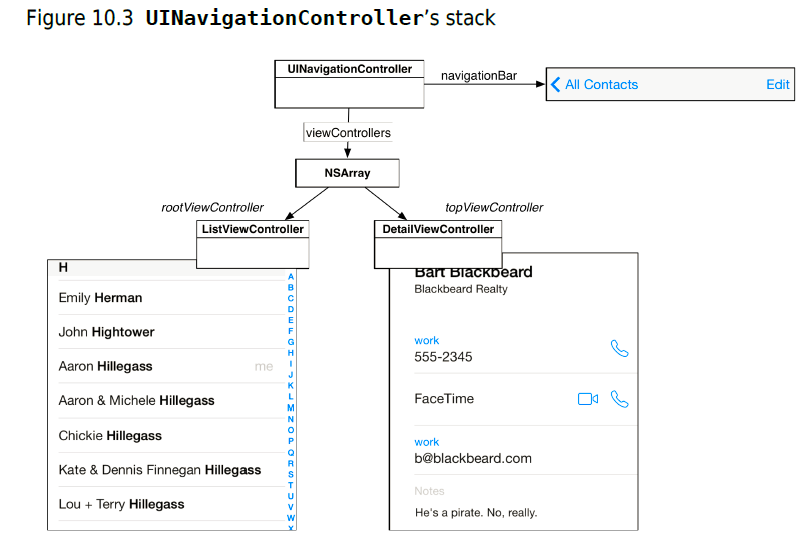

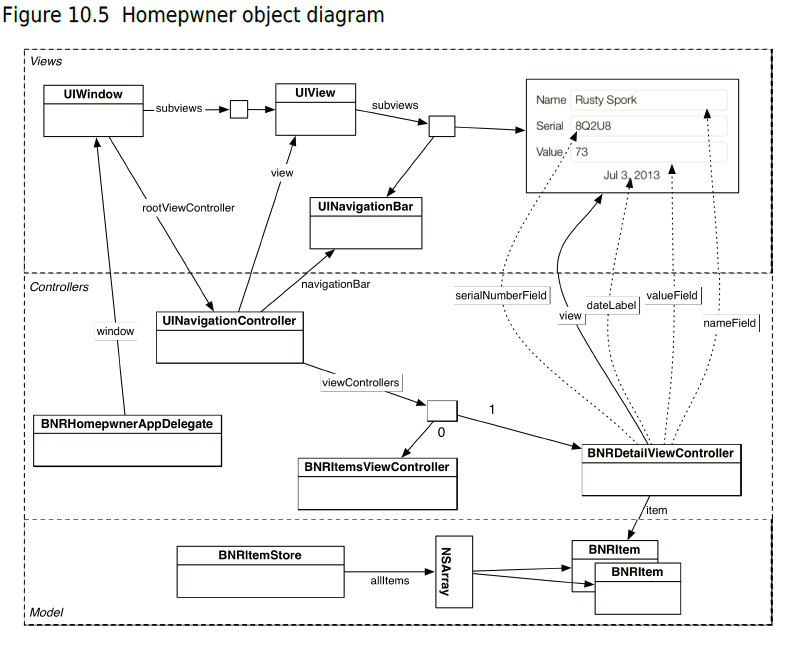














 6982
6982

 被折叠的 条评论
为什么被折叠?
被折叠的 条评论
为什么被折叠?








