2、多文件上传
修改action
 private
List
<
File
>
file;
private
List
<
File
>
file; private
List
<
String
>
fileFileName;
private
List
<
String
>
fileFileName; private
List
<
String
>
fileContentType;
private
List
<
String
>
fileContentType;
 public
String execute()
throws
Exception
{
public
String execute()
throws
Exception
{ for (int i = 0; i < file.size(); ++i) {
for (int i = 0; i < file.size(); ++i) { InputStream is = new FileInputStream(file.get(i));
InputStream is = new FileInputStream(file.get(i)); String root = ServletActionContext.getRequest().getRealPath(
String root = ServletActionContext.getRequest().getRealPath( "/upload");
"/upload"); File destFile = new File(root, this.getFileFileName().get(i));
File destFile = new File(root, this.getFileFileName().get(i)); OutputStream os = new FileOutputStream(destFile);
OutputStream os = new FileOutputStream(destFile); byte[] buffer = new byte[400];
byte[] buffer = new byte[400];
 int length = 0;
int length = 0;
 while ((length = is.read(buffer)) > 0) {
while ((length = is.read(buffer)) > 0) { os.write(buffer, 0, length);
os.write(buffer, 0, length); }
} is.close();
is.close(); os.close();
os.close(); }
} return SUCCESS;
return SUCCESS; }
}
 <
tr
>
<
tr
>
 <
td
>
<
td
>
 file1
file1 </
td
>
</
td
>
 <
td
>
<
td
>
 <
s:file
name
="file"
></
s:file
>
<
s:file
name
="file"
></
s:file
>
 </
td
>
</
td
>
 </
tr
>
</
tr
>
 <
tr
>
<
tr
>
 <
td
>
<
td
>
 file2
file2 </
td
>
</
td
>
 <
td
>
<
td
>
 <
s:file
name
="file"
></
s:file
>
<
s:file
name
="file"
></
s:file
>
 </
td
>
</
td
>
 </
tr
>
</
tr
>
 <
tr
>
<
tr
>
 <
td
>
<
td
>
 file3
file3 </
td
>
</
td
>
 <
td
>
<
td
>
 <
s:file
name
="file"
></
s:file
>
<
s:file
name
="file"
></
s:file
>
 </
td
>
</
td
>
 </
tr
>
</
tr
>


3、任意数量文件上传
在多文件上传的基础上修改upload3.jsp
 <
script
type
="text/javascript"
>
<
script
type
="text/javascript"
>
 function addMore()
function addMore() {
{ var td = document.getElementById("more");
var td = document.getElementById("more"); var br = document.createElement("br");
var br = document.createElement("br"); var input = document.createElement("input");
var input = document.createElement("input"); var button = document.createElement("input");
var button = document.createElement("input"); input.type = "file";
input.type = "file"; input.name = "file";
input.name = "file"; button.type = "button";
button.type = "button"; button.value = "Remove";
button.value = "Remove"; button.onclick = function()
button.onclick = function() {
{ td.removeChild(br);
td.removeChild(br); td.removeChild(input);
td.removeChild(input); td.removeChild(button);
td.removeChild(button); }
} td.appendChild(br);
td.appendChild(br); td.appendChild(input);
td.appendChild(input); td.appendChild(button);
td.appendChild(button); }
} </
script
>
</
script
>
 <
tr
>
<
tr
>
 <
td
>
<
td
>
 file1
file1 </
td
>
</
td
>
 <
td
id
="more"
>
<
td
id
="more"
>
 <
s:file
name
="file"
></
s:file
>
<
s:file
name
="file"
></
s:file
>
 <
input
type
="button"
value
="Add More.."
onclick
="addMore()"
>
<
input
type
="button"
value
="Add More.."
onclick
="addMore()"
>
 </
td
>
</
td
>
 </
tr
>
</
tr
>
结果:

(四)文件上传类型、大小的限制
使用struts的拦截器,struts2-core-2.1.6.jar/org.apache.struts2.interceptor.FileUploadInterceptor.class的源码中我们可以看到:
 public class FileUploadInterceptor extends AbstractInterceptor {
public class FileUploadInterceptor extends AbstractInterceptor {
 private static final long serialVersionUID = -4764627478894962478L;
private static final long serialVersionUID = -4764627478894962478L;
 protected static final Logger LOG = LoggerFactory.getLogger(FileUploadInterceptor.class);
protected static final Logger LOG = LoggerFactory.getLogger(FileUploadInterceptor.class); private static final String DEFAULT_MESSAGE = "no.message.found";
private static final String DEFAULT_MESSAGE = "no.message.found";
 protected boolean useActionMessageBundle;
protected boolean useActionMessageBundle;
 protected Long maximumSize;
protected Long maximumSize; protected Set
<
String
>
allowedTypesSet = Collections.emptySet();
protected Set
<
String
>
allowedTypesSet = Collections.emptySet(); protected Set
<
String
>
allowedExtensionsSet = Collections.emptySet();
protected Set
<
String
>
allowedExtensionsSet = Collections.emptySet();
 <
action
name
="upload"
class
="com.test.action.UploadAction"
>
<
action
name
="upload"
class
="com.test.action.UploadAction"
>
 <
result
name
="success"
>
/upload/result3.jsp
</
result
>
<
result
name
="success"
>
/upload/result3.jsp
</
result
>
 <
result
name
="input"
>
/upload/upload3.jsp
</
result
>
<
result
name
="input"
>
/upload/upload3.jsp
</
result
>
 <
interceptor-ref
name
="fileUpload"
>
<
interceptor-ref
name
="fileUpload"
>
 <
param
name
="maximumSize"
>
409600
</
param
>
<
param
name
="maximumSize"
>
409600
</
param
>
 <
param
name
="allowedTypes"
>
<
param
name
="allowedTypes"
>
 application/vnd.ms-powerpoint
application/vnd.ms-powerpoint </
param
>
</
param
>
 </
interceptor-ref
>
</
interceptor-ref
>
 <
interceptor-ref
name
="defaultStack"
></
interceptor-ref
>
<
interceptor-ref
name
="defaultStack"
></
interceptor-ref
>
 </
action
>
</
action
>
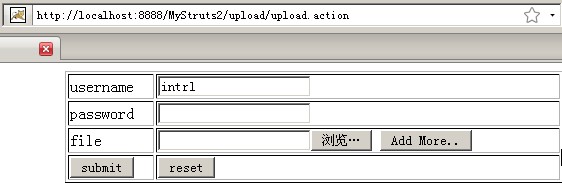
报错信息:
 严重: Content
-
Type not allowed: file
"
intrl.txt
"
"
upload__138d8aca_120b73e9cf4__8000_00000002.tmp
"
text
/
plain
严重: Content
-
Type not allowed: file
"
intrl.txt
"
"
upload__138d8aca_120b73e9cf4__8000_00000002.tmp
"
text
/
plain
(五)文件的下载
download.jsp
 <
s:a
href
="/MyStruts2/download.action"
>
download
</
s:a
>
<
s:a
href
="/MyStruts2/download.action"
>
download
</
s:a
>
1
 package
com.test.action;
package
com.test.action;
2
3 import
java.io.InputStream;
import
java.io.InputStream;
4
5 import
org.apache.struts2.ServletActionContext;
import
org.apache.struts2.ServletActionContext;
6
7 import
com.opensymphony.xwork2.ActionSupport;
import
com.opensymphony.xwork2.ActionSupport;
8
9 public
class
DownloadAction
extends
ActionSupport
{
public
class
DownloadAction
extends
ActionSupport
{
10 public InputStream getDownloadFile() {
public InputStream getDownloadFile() {
11 return ServletActionContext.getServletContext().getResourceAsStream(
return ServletActionContext.getServletContext().getResourceAsStream(
12 "/upload/intrl.ppt");
"/upload/intrl.ppt");
13 }
}
14
15 @Override
@Override
16 public String execute() throws Exception {
public String execute() throws Exception {
17 return SUCCESS;
return SUCCESS;
18 }
}
19 }
}
20
web.xml中action配置
 package
com.test.action;
package
com.test.action;2

3
 import
java.io.InputStream;
import
java.io.InputStream;4

5
 import
org.apache.struts2.ServletActionContext;
import
org.apache.struts2.ServletActionContext;6

7
 import
com.opensymphony.xwork2.ActionSupport;
import
com.opensymphony.xwork2.ActionSupport;8

9
 public
class
DownloadAction
extends
ActionSupport
{
public
class
DownloadAction
extends
ActionSupport
{10
 public InputStream getDownloadFile() {
public InputStream getDownloadFile() {11
 return ServletActionContext.getServletContext().getResourceAsStream(
return ServletActionContext.getServletContext().getResourceAsStream(12
 "/upload/intrl.ppt");
"/upload/intrl.ppt");13
 }
}14

15
 @Override
@Override16
 public String execute() throws Exception {
public String execute() throws Exception {17
 return SUCCESS;
return SUCCESS;18
 }
}19
 }
}
20

 <
action
name
="download"
<
action
name
="download"
 class
="com.test.action.DownloadAction"
>
class
="com.test.action.DownloadAction"
>
 <
result
name
="success"
type
="stream"
>
<
result
name
="success"
type
="stream"
>
 <
param
name
="contentType"
>
<
param
name
="contentType"
>
 application/vnd.ms-powerpoint
application/vnd.ms-powerpoint </
param
>
</
param
>
 <
param
name
="contentDisposition"
>
<
param
name
="contentDisposition"
>
 filename="intrl.ppt"
filename="intrl.ppt" </
param
>
</
param
>
 <
param
name
="inputName"
>
downloadFile
</
param
>
<
param
name
="inputName"
>
downloadFile
</
param
>
 </
result
>
</
result
>
 </
action
>
</
action
>






















 976
976











 被折叠的 条评论
为什么被折叠?
被折叠的 条评论
为什么被折叠?








