🎯 0. 目标
- 手动 pipeline —— 自给自足。
- 连接 elements 元素 —— 好事。
- 设定 element 特征 —— 不错。
- bus —— 城管特性:监视错误;快递特性:提取信件。
👶🏻:网主说的,我就会一加一等于二。
🏇🏻1. 运行

👨💼 Property Manager 属性经理
😱:打开 basic-tutorial-2.c 基辅2,老曹降临,22 Errors。
👨🔧:在哪里,修修修…还有⑩ 多个啊!叫经理来…

👨💼:穿着西装呢!干啥嗫?共享哪,没问题!
👶 创新:Debug|x64(不是 Win32噢)

- 定点定名。例子:我的存储在
Location: D:\vc\property
Name: gstreamer-basic-debugx64.props
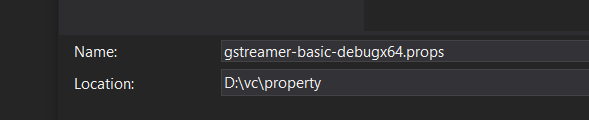
💾 存储资料到新 property 属性
🐕 Output
将 Working Directory 搬到 Output Directory 。例子:
D:\gstreamer\1.0\msvc_x86_64\bin
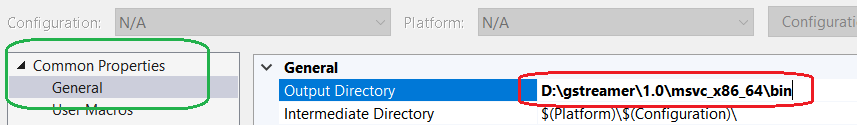
👀 C/C++
Additional Include Directories 搬到这里。例子:
D:\gstreamer\1.0\msvc_x86_64\lib\glib-2.0\include;D:\gstreamer\1.0\msvc_x86_64\include\gstreamer-1.0;D:\gstreamer\1.0\msvc_x86_64\include\glib-2.0\;D:\gstreamer\1.0\msvc_x86_64\include\glib-2.0\glib

✨ Linker
Additional Library Directories。例子:
D:\gstreamer\1.0\msvc_x86_64\lib;
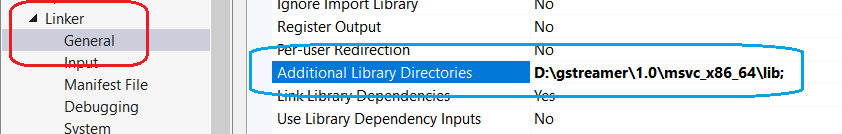
✨ Linker/ Input
Additional Dependencies 。例子:
gobject-2.0.lib;glib-2.0.lib;gstreamer-1.0.lib;

大功告成, save 。

…
👣 提取属性
在属性经理那,来到 basic-tutorial-2 :



打开 basic-tutorial-2.c 看看,红色没了。
…








 最低0.47元/天 解锁文章
最低0.47元/天 解锁文章















 1万+
1万+











 被折叠的 条评论
为什么被折叠?
被折叠的 条评论
为什么被折叠?








