最近有个工作中有个需求就是展示的图片必须圆角、正方形,当时一想这太尼玛简单了,无非就是设置一个图片参数的大小,然后在设置一个centerCrop的属性,在自定义一个类去继承BitmapTransformation重画一下。
结果写的时候发现,在glide4.0上面 centerCrop和圆角图片有冲突只能显示一个,结果就度娘问了一边,大部分都是下面这行代码,发现这个在glide4.0上面直接报错 无法使用,最后没办法了只能自己撸一遍源码看看了。
transform(new CenterCrop(getActivity()),new GlideRoundImage(getActivity()))点开centerCrop的源码
/**
* Applies {@link CenterCrop} to all default types and
* throws an exception if asked to transform an unknown type.
*
* <p>this will override previous calls to {@link #dontTransform()} ()}.
*
* @see #transform(Class, Transformation)
* @see #optionalCenterCrop()
*/
public RequestOptions centerCrop() {
return transform(DownsampleStrategy.CENTER_OUTSIDE, new CenterCrop());
}
/**
* Scale the image so that either the width of the image matches the given width and the height of
* the image is greater than the given height or vice versa, and then crop the larger dimension to
* match the given dimension.
*
* Does not maintain the image's aspect ratio
*/
public class CenterCrop extends BitmapTransformation {
private static final String ID = "com.bumptech.glide.load.resource.bitmap.CenterCrop";
private static final byte[] ID_BYTES = ID.getBytes(CHARSET);
public CenterCrop() {
// Intentionally empty.
}
@Deprecated
public CenterCrop(@SuppressWarnings("unused") Context context) {
this();
}
@Deprecated
public CenterCrop(@SuppressWarnings("unused") BitmapPool bitmapPool) {
this();
}
// Bitmap doesn't implement equals, so == and .equals are equivalent here.
@SuppressWarnings("PMD.CompareObjectsWithEquals")
@Override
protected Bitmap transform(
@NonNull BitmapPool pool, @NonNull Bitmap toTransform, int outWidth, int outHeight) {
return TransformationUtils.centerCrop(pool, toTransform, outWidth, outHeight);
}
@Override
public boolean equals(Object o) {
return o instanceof CenterCrop;
}
@Override
public int hashCode() {
return ID.hashCode();
}
@Override
public void updateDiskCacheKey(MessageDigest messageDigest) {
messageDigest.update(ID_BYTES);
}
}不出所料 这里面也是继承了 BitmapTransformation这个类然后重画了一边,后面我们自己有调用了transform()这个方法等于把系统的Centercrop这个方法给覆盖了,所以说这两个属性谁在后面就用哪种效果,但是现在的问题是我想两个都要用咋整,那么问题来了,这下只能在自己自定义的BitmapTransformation将两个效果一起画出来了;
先是我的布局文件:很简单就一个线性布局+3个ImageView
<?xml version="1.0" encoding="utf-8"?>
<LinearLayout xmlns:android="http://schemas.android.com/apk/res/android"
xmlns:app="http://schemas.android.com/apk/res-auto"
xmlns:tools="http://schemas.android.com/tools"
android:layout_width="match_parent"
android:layout_height="match_parent"
android:orientation="vertical"
tools:context="com.flyinbed.myapplication.MainActivity">
<ImageView
android:id="@+id/icon1"
android:layout_width="150dp"
android:layout_height="150dp" />
<ImageView
android:id="@+id/icon2"
android:layout_marginTop="10dp"
android:layout_width="150dp"
android:layout_height="150dp" />
<ImageView
android:id="@+id/icon3"
android:layout_marginTop="10dp"
android:layout_width="150dp"
android:layout_height="150dp" />
</LinearLayout>Activity代码:3个Imageview加载3张本地图片
public class MainActivity extends AppCompatActivity {
private ImageView icon1,icon2,icon3;
@Override
protected void onCreate(Bundle savedInstanceState) {
super.onCreate(savedInstanceState);
setContentView(R.layout.activity_main);
icon1 = (ImageView) findViewById(R.id.icon1);
icon2 = (ImageView) findViewById(R.id.icon2);
icon3 = (ImageView) findViewById(R.id.icon3);
Glide.with(this).load(R.drawable.item1).into(icon1);
Glide.with(this).load(R.drawable.image2).into(icon2);
Glide.with(this).load(R.drawable.image3).into(icon3);
}
}
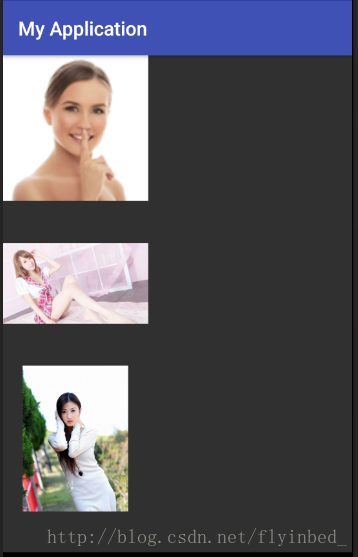
先设置一下Centercrop的属性:
题外话:glide4.0想设置图片的属性现在都是通过RequestOptions()这个类来实现的,然后在glide加载的时候通过
.apply()把那个类给赛进去就好了;
@Override
protected void onCreate(Bundle savedInstanceState) {
super.onCreate(savedInstanceState);
setContentView(R.layout.activity_main);
icon1 = (ImageView) findViewById(R.id.icon1);
icon2 = (ImageView) findViewById(R.id.icon2);
icon3 = (ImageView) findViewById(R.id.icon3);
RequestOptions myOptions = new RequestOptions()
.centerCrop();
Glide.with(this)
.load(R.drawable.item1)
.apply(myOptions)
.into(icon1);
Glide.with(this)
.load(R.drawable.image2)
.apply(myOptions)
.into(icon2);
Glide.with(this)
.load(R.drawable.image3)
.apply(myOptions)
.into(icon3);
}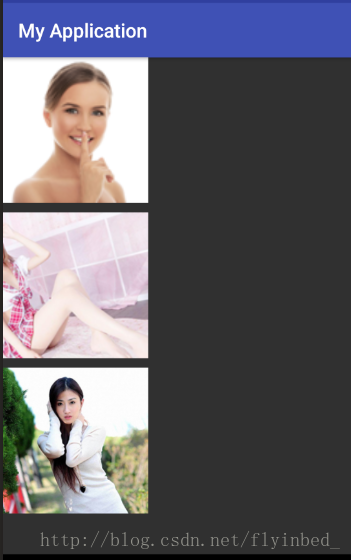
现在设置transform圆角属性
protected void onCreate(Bundle savedInstanceState) {
super.onCreate(savedInstanceState);
setContentView(R.layout.activity_main);
icon1 = (ImageView) findViewById(R.id.icon1);
icon2 = (ImageView) findViewById(R.id.icon2);
icon3 = (ImageView) findViewById(R.id.icon3);
RequestOptions myOptions = new RequestOptions()
.centerCrop()
.transform(new GlideRoundTransform(this,30));
Glide.with(this)
.load(R.drawable.item1)
.apply(myOptions)
.into(icon1);
Glide.with(this)
.load(R.drawable.image2)
.apply(myOptions)
.into(icon2);
Glide.with(this)
.load(R.drawable.image3)
.apply(myOptions)
.into(icon3);
}
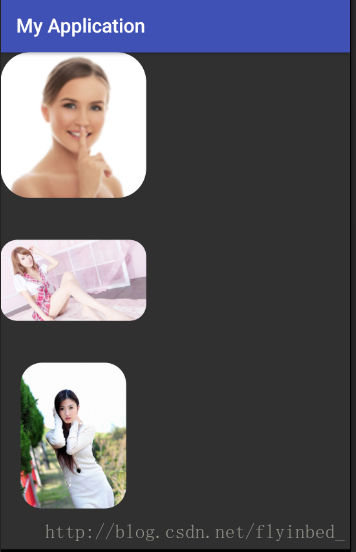
很明显把Centercrop的属性给覆盖了;
下面是我自定义类GlideRoundTransform()的代码:
public class GlideRoundTransform extends BitmapTransformation {
private static float radius = 0f;
public GlideRoundTransform(Context context) {
this(context, 4);
}
public GlideRoundTransform(Context context, int dp) {
super(context);
this.radius = Resources.getSystem().getDisplayMetrics().density * dp;
}
@Override
protected Bitmap transform(BitmapPool pool, Bitmap toTransform, int outWidth, int outHeight) {
return roundCrop(pool, toTransform);
}
private static Bitmap roundCrop(BitmapPool pool, Bitmap source) {
if (source == null) return null;
Bitmap result = pool.get(source.getWidth(), source.getHeight(), Bitmap.Config.ARGB_8888);
if (result == null) {
result = Bitmap.createBitmap(source.getWidth(), source.getHeight(), Bitmap.Config.ARGB_8888);
}
Canvas canvas = new Canvas(result);
Paint paint = new Paint();
paint.setShader(new BitmapShader(source, BitmapShader.TileMode.CLAMP, BitmapShader.TileMode.CLAMP));
paint.setAntiAlias(true);
RectF rectF = new RectF(0f, 0f, source.getWidth(), source.getHeight());
canvas.drawRoundRect(rectF, radius, radius, paint);
return result;
}
public String getId() {
return getClass().getName() + Math.round(radius);
}
@Override
public void updateDiskCacheKey(MessageDigest messageDigest) {
}
}接下来就开始解决这个问题了,在这个自定义类当中,我们要先获取到Centercrop()这个属性后得到到图片,然后在根据这个图片在进行圆角加工然后在返回。
其实屡清楚了思路很简单 也就是一样代码的事,下面是我更改以后的代码:
public class GlideRoundTransform extends BitmapTransformation {
private static float radius = 0f;
public GlideRoundTransform(Context context) {
this(context, 4);
}
public GlideRoundTransform(Context context, int dp) {
super(context);
this.radius = Resources.getSystem().getDisplayMetrics().density * dp;
}
@Override
protected Bitmap transform(BitmapPool pool, Bitmap toTransform, int outWidth, int outHeight) {
Bitmap bitmap = TransformationUtils.centerCrop(pool, toTransform, outWidth, outHeight);
return roundCrop(pool, bitmap);
}
private static Bitmap roundCrop(BitmapPool pool, Bitmap source) {
if (source == null) return null;
Bitmap result = pool.get(source.getWidth(), source.getHeight(), Bitmap.Config.ARGB_8888);
if (result == null) {
result = Bitmap.createBitmap(source.getWidth(), source.getHeight(), Bitmap.Config.ARGB_8888);
}
Canvas canvas = new Canvas(result);
Paint paint = new Paint();
paint.setShader(new BitmapShader(source, BitmapShader.TileMode.CLAMP, BitmapShader.TileMode.CLAMP));
paint.setAntiAlias(true);
RectF rectF = new RectF(0f, 0f, source.getWidth(), source.getHeight());
canvas.drawRoundRect(rectF, radius, radius, paint);
return result;
}
public String getId() {
return getClass().getName() + Math.round(radius);
}
@Override
public void updateDiskCacheKey(MessageDigest messageDigest) {
}
}在看看效果:
很完美,搞定收工,接下来是Activity的完整代码:
public class MainActivity extends AppCompatActivity {
private ImageView icon1,icon2,icon3;
@Override
protected void onCreate(Bundle savedInstanceState) {
super.onCreate(savedInstanceState);
setContentView(R.layout.activity_main);
icon1 = (ImageView) findViewById(R.id.icon1);
icon2 = (ImageView) findViewById(R.id.icon2);
icon3 = (ImageView) findViewById(R.id.icon3);
//第一个是上下文,第二个是圆角的弧度
RequestOptions myOptions = new RequestOptions()
.transform(new GlideRoundTransform(this,30));
Glide.with(this)
.load(R.drawable.item1)
.apply(myOptions)
.into(icon1);
Glide.with(this)
.load(R.drawable.image2)
.apply(myOptions)
.into(icon2);
Glide.with(this)
.load(R.drawable.image3)
.apply(myOptions)
.into(icon3);
}
}要是设置的效果没用就清除下缓存,要是还不行就卸载重装好了!!!!!






















 796
796











 被折叠的 条评论
为什么被折叠?
被折叠的 条评论
为什么被折叠?








