一、include 引入外部文件
mime.types :主要存放请求的类型
include mime.types;
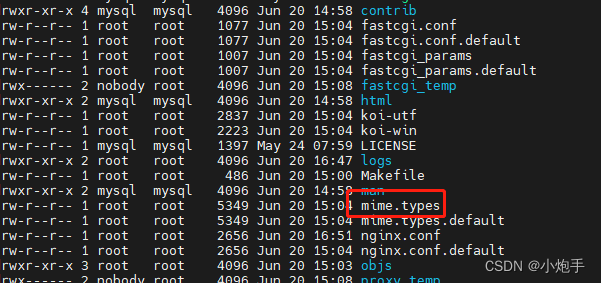
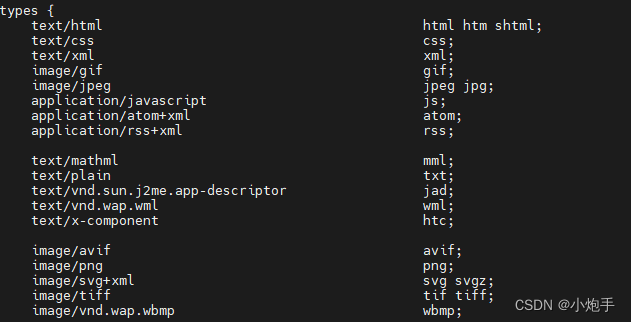
二、default_type 默认的类型
三、log_format 日志格式化
四、access_log 日志的存放路径
主要存放请求的日志
文件太大解决方法:
(1)、清空,进入到nginx 的logs文件夹下,执行命令
truncate -s 0 access.log(2)关闭日志(如果不需要日志文件就直接关闭,但是不建议不建议)
access_log off;
(3)进行分割
通过shell脚本+linux的定时任务进行的一个平滑切分
#!/bin/bash
log_path=/usr/local/nginx/logs/access.log
save_path=/usr/local/nginx/logs/bak/access_$(date +%Y%m%d -d 'yesterday').log
cp $log_path $save_path && echo > $log_path设置定时任务
crontab -e
#输入
0 0 * * * /usr/bin/sh cut_logs.sh #每天的00:00执行日志切分
crontab -l #查看定时任务是否添加成功注:在安装时已经指定了路径:--http-log-path
五、sendfile 用于文件高效传输
on :打开
六、tcp_nopush
当数据包达到一定的大小时,再发送,必须和sendfile 联合使用
七、keepalive_timeout (单位:s)
客户端和服务器的连接时长
八、gzip 压缩(动态压缩)
on :开启 off:关闭
目的:提高传输效率,节约带宽,但是会消耗CPU
1)、限制最小压缩
gizp压缩起点,文件大于1k才进行压缩
gzip_min_length 1k;2)、定义压缩比例,压缩级别,1-9
gzip_comp_level 2;注:数字越大压缩的越好,越占用CPU时间。
3)、定义压缩类型
gzip_types application/atom+xml application/geo+json application/javascript application/x-javascript application/json application/ld+json application/manifest+json application/rdf+xml application/rss+xml application/xhtml+xml application/xml font/eot font/otf font/ttf image/svg+xml text/css text/javascript text/plain text/xml;4)、设置压缩所需要的缓冲区大小
# 设置压缩所需要的缓冲区大小,以4k为单位,如果文件为7k则申请2*4k的缓冲区
gzip_buffers 4 16k;首先尝试使用静态压缩,如果有则返回 .gz 的预压缩文件,否则尝试动态压缩。
九、server
server {
listen 80;
server_name localhost;
location / {
root html;
index index.html index.htm;
}
error_page 500 502 503 504 /50x.html;
location = /50x.html {
root html;
}
}1)、listen 监听的端口号
2)、server_name 指定域名或ip
3)location /
注:/ 代表根目录
html的根目录
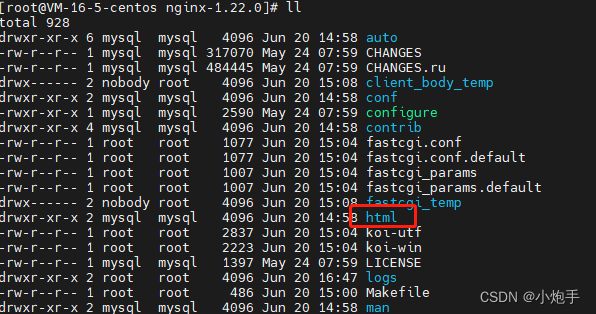
如果server比较多,可以通过include来引入
include ***.conf;4)、location = /50x.html
异常页面的匹配
5)、location规则
root
location中root指定的只是相对路径,需要和路径结合起来映射地址,比如
location ^~/static/ { ## 这里的root需要和路径结合使用,即是映射的文件位置为 /home/static
root /home/;
index index.html
}此时我们访问 IP/static/a.css ,那么就会找到 /home/static/a.css
alias
alias指定的是绝对路径,不会和location中的路径结合使用,而是直接使用地址映射到文件,比如
location ^~/static/ { ## 不会路径结合映射地址,那么这里就会直接映射到/home/文件夹下的文件
alias /home/;
index index.html
}location的匹配种类
格式:location [ 空格 | = | ~ | ~* | !~ | !~* | @ ] /uri/ {}
| = | 表示精确匹配,如果找到,立即停止搜索并立即处理此请求。 |
| ~ | 表示执行一个正则匹配,区分大小写匹配 |
| ~* | 表示执行一个正则匹配,不区分大小写匹配 |
| !~ | 区分大小写不匹配 |
| !~* | 不区分大小写不匹配 |
| ^~ | 即表示只匹配普通字符(空格)。使用前缀匹配,^表示“非”,即不查询正则表达式。如果匹配成功,则不再匹配其他location。 |
| @ | 指定一个命名的location,一般只用于内部重定向请求。例如 error_page, try_files |
| / | 表示通用匹配,任何请求都会匹配到 |
对应示例说明:
1)=
server {
server_name www.baidu.com;
location = /abcd {
[…]
}
}
匹配情况:
# 正好完全匹配
http://www.baidu.com/abcd
# 如果运行 Nginx server 的系统本身对大小写不敏感,比如 Windows ,那么也匹配
http://www.baidu.com/ABCD
# 忽略查询串参数(query string arguments),这里就是 /abcd 后面的 ?param1?m2
http://www.baidu.com/abcd?param1?m2
# 不匹配,因为末尾存在反斜杠(trailing slash),Nginx 不认为这种情况是完全匹配
http://www.baidu.com/abcd/
# 不匹配,因为不是完全匹配
http://www.baidu.com/abcde
2)(None)
可以不写 location modifier ,Nginx 仍然能去匹配 pattern 。这种情况下,
匹配那些以指定的 patern 开头的 URI,注意这里的 URI 只能是普通字符串,
不能使用正则表达式。
server {
server_name website.com;
location /abcd {
[…]
}
}
匹配情况:
# 正好完全匹配
http://www.baidu.com/abcd
# 如果运行 Nginx server 的系统本身对大小写不敏感,比如 Windows ,那么也匹配
http://www.baidu.com/ABCD
# 忽略查询串参数(query string arguments),这里就是 /abcd 后面的 ?param1?m2
http://www.baidu.com/abcd?param1?m2
# 末尾存在反斜杠(trailing slash)也属于匹配范围内
http://www.baidu.com/abcd/
# 仍然匹配,因为 URI 是以 pattern 开头的
http://www.baidu.com/abcde
3)~
这个 location modifier 对大小写敏感,且 pattern 须是正则表达式
server {
server_name www.baidu.com;
location ~ ^/abcd$ {
[…]
}
}
匹配情况:
# 完全匹配
http://www.baidu.com/abcd
# 不匹配,~ 对大小写是敏感的
http://www.baidu.com/ABCD
# 忽略查询串参数(query string arguments),这里就是 /abcd 后面的 ?param1?m2
http://www.baidu.com/abcd?param1?m2
# 不匹配,因为末尾存在反斜杠(trailing slash),并不匹配正则表达式 ^/abcd$
http://www.baidu.com/abcd/
# 不匹配正则表达式 ^/abcd$
http://www.baidu.com/abcde
注意:对于一些对大小写不敏感的系统,比如 Windows ,~ 和 ~* 都是不起作用的,这主要是操作系统的原因。
4)~*
与 ~ 类似,但这个 location modifier 不区分大小写,pattern 须是正则表达式
server {
server_name website.com;
location ~* ^/abcd$ {
[…]
}
}
匹配情况:
# 完全匹配
http://www.baidu.com/abcd
# 匹配,这就是它不区分大小写的特性
http://www.baidu.com/ABCD
# 忽略查询串参数(query string arguments),这里就是 /abcd 后面的 ?param1?m2
http://www.baidu.com/abcd?param1?m2
# 不匹配,因为末尾存在反斜杠(trailing slash),并不匹配正则表达式 ^/abcd$
http://www.baidu.com/abcd/
# 不匹配正则表达式 ^/abcd$
http://www.baidu.com/abcde
5)^~
匹配情况类似 2. (None) 的情况,以指定匹配模式开头的 URI 被匹配,不同的是,一旦匹配成功,那么 Nginx 就停止去寻找其他的 Location 块进行匹配了(与 Location 匹配顺序有关)
6. @
用于定义一个 Location块,且该块不能被外部Client 所访问,只能被Nginx内部配置指令所访问,比如try_files 或 error_page
location @resize {
rewrite ^/(.*)/cache/(.*)?(.*)$ /resize.php?dir=$1&path=$2$3;
rewrite ^/(.*)/orgi/cert/(.*)?(.*)$ /pass/resize?dir=$1&type=cert&path=$2$3&is_orgi=true;
rewrite ^/(.*)/orgi/card/(.*)?(.*)$ /pass/resize?dir=$1&type=card&path=$2$3&is_orgi=true;
rewrite ^/(.*)/orgi/(.*)/(.*)?(.*)$ /pass/resize?dir=$1&type=$2&path=$3$4&is_orgi=true;
include fastcgi_params;
}6)、expires 缓存
#缓存保存时间
expires time # expires 10s 10秒后过期
#缓存保存具体时间点
expires @time # expires @ 22h30m 22点30到期
#缓存提前过期
expires -time # expires -1h 提前一个小时过去,相当于不设置缓存
#缓存关闭
expires off
#缓存永久
expires max






















 1488
1488











 被折叠的 条评论
为什么被折叠?
被折叠的 条评论
为什么被折叠?








