为什么需要网络同步时间:
Linux服务器运行久时,系统时间就会存在一定的误差,一般情况下可以使用date命令进行时间设置,但在做数据库集群分片等操作时对多台机器的时间差是有要求的,此时就需要使用ntpdate进行时间同步
安装ntpdate
[fanmaolin@Centeros ~]$ sudo yum install ntpdate
Loaded plugins: fastestmirror, refresh-packagekit, security
Setting up Install Process
Loading mirror speeds from cached hostfile
* base: mirrors.163.com
* extras: mirrors.163.com
* updates: mirrors.163.com
Resolving Dependencies
--> Running transaction check
---> Package ntpdate.x86_64 0:4.2.6p5-5.el6.centos will be updated
--> Processing Dependency: ntpdate = 4.2.6p5-5.el6.centos for package: ntp-4.2.6p5-5.el6.centos.x86_64
---> Package ntpdate.x86_64 0:4.2.6p5-10.el6.centos.2 will be an update
--> Running transaction check
---> Package ntp.x86_64 0:4.2.6p5-5.el6.centos will be updated
---> Package ntp.x86_64 0:4.2.6p5-10.el6.centos.2 will be an update
--> Finished Dependency Resolution
Dependencies Resolved
====================================================================================================================================
Package Arch Version Repository Size
====================================================================================================================================
Updating:
ntpdate x86_64 4.2.6p5-10.el6.centos.2 base 78 k
Updating for dependencies:
ntp x86_64 4.2.6p5-10.el6.centos.2 base 599 k
Transaction Summary
====================================================================================================================================
Upgrade 2 Package(s)
Total download size: 678 k
Is this ok [y/N]: y
Downloading Packages:
(1/2): ntp-4.2.6p5-10.el6.centos.2.x86_64.rpm | 599 kB 00:00
(2/2): ntpdate-4.2.6p5-10.el6.centos.2.x86_64.rpm | 78 kB 00:00
------------------------------------------------------------------------------------------------------------------------------------
Total 1.3 MB/s | 678 kB 00:00
Running rpm_check_debug
Running Transaction Test
Transaction Test Succeeded
Running Transaction
Updating : ntpdate-4.2.6p5-10.el6.centos.2.x86_64 1/4
Updating : ntp-4.2.6p5-10.el6.centos.2.x86_64 2/4
Cleanup : ntp-4.2.6p5-5.el6.centos.x86_64 3/4
Cleanup : ntpdate-4.2.6p5-5.el6.centos.x86_64 4/4
Verifying : ntpdate-4.2.6p5-10.el6.centos.2.x86_64 1/4
Verifying : ntp-4.2.6p5-10.el6.centos.2.x86_64 2/4
Verifying : ntp-4.2.6p5-5.el6.centos.x86_64 3/4
Verifying : ntpdate-4.2.6p5-5.el6.centos.x86_64 4/4
Updated:
ntpdate.x86_64 0:4.2.6p5-10.el6.centos.2
Dependency Updated:
ntp.x86_64 0:4.2.6p5-10.el6.centos.2
Complete!同步过程
[fanmaolin@Centeros ~]$ date //date可以查看当前系统时间
Sun Aug 6 12:30:39 CST 2017
[fanmaolin@Centeros ~]$ sudo ntpdate -u 133.100.11.8 //同步到日本的服务器时间
4 Sep 10:24:56 ntpdate[125261]: step time server 133.100.11.8 offset 2497915.211260 sec
[fanmaolin@Centeros ~]$ date //查看同步后的时间
Mon Sep 4 10:25:19 CST 2017
[fanmaolin@Centeros ~]$ sudo ntpdate -u 210.72.145.44
4 Sep 10:26:30 ntpdate[125277]: no server suitable for synchronization found //这个IP有问题,有可能是服务器不能用了
[fanmaolin@Centeros ~]$ date
Mon Sep 4 10:43:51 CST 2017
[fanmaolin@Centeros ~]$ sudo ntpdate -u ntp.api.bz //直接用域名同步中国上海时间
4 Sep 10:44:42 ntpdate[3228]: adjust time server 17.253.68.253 offset 0.043394 sec
[fanmaolin@Centeros ~]$ date
Mon Sep 4 10:44:46 CST 2017
[fanmaolin@Centeros ~]$ sudo ntpdate -u 17.253.68.253 //中国上海时间同步服务器IP
4 Sep 10:45:28 ntpdate[3240]: adjust time server 17.253.68.253 offset 0.011387 sec
[fanmaolin@Centeros ~]$ date
Mon Sep 4 10:45:31 CST 2017完成.
以下是一些可能可以用的NTP服务器地址(仅供参考,网上找的)









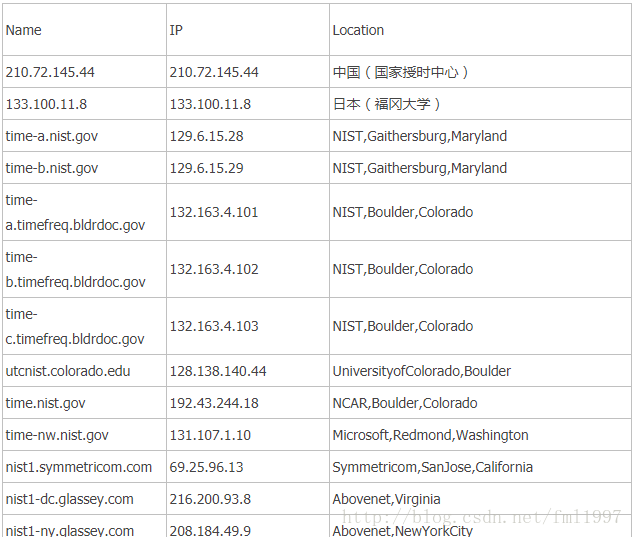














 783
783

 被折叠的 条评论
为什么被折叠?
被折叠的 条评论
为什么被折叠?








