前言
- 最近学校安排计算机操作系统实验, 在学习过程中整理了一些代码和内容, 再次记录和分享一下, 希望能帮到各位. 若有问题欢迎交流
- 代码运行环境是 vscode 配置的 C/C++ 环境和 DEV C++
实验一: 创建进程
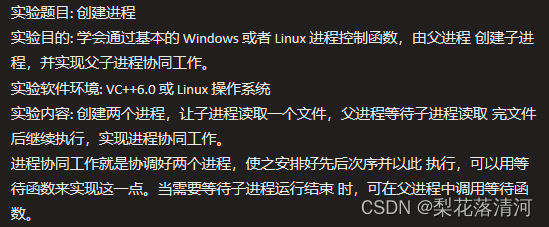
所涉及函数
PS: win平台相关的函数都可以在微软官网查到具体内容和案例 ( 虽然有的跑不起来 )
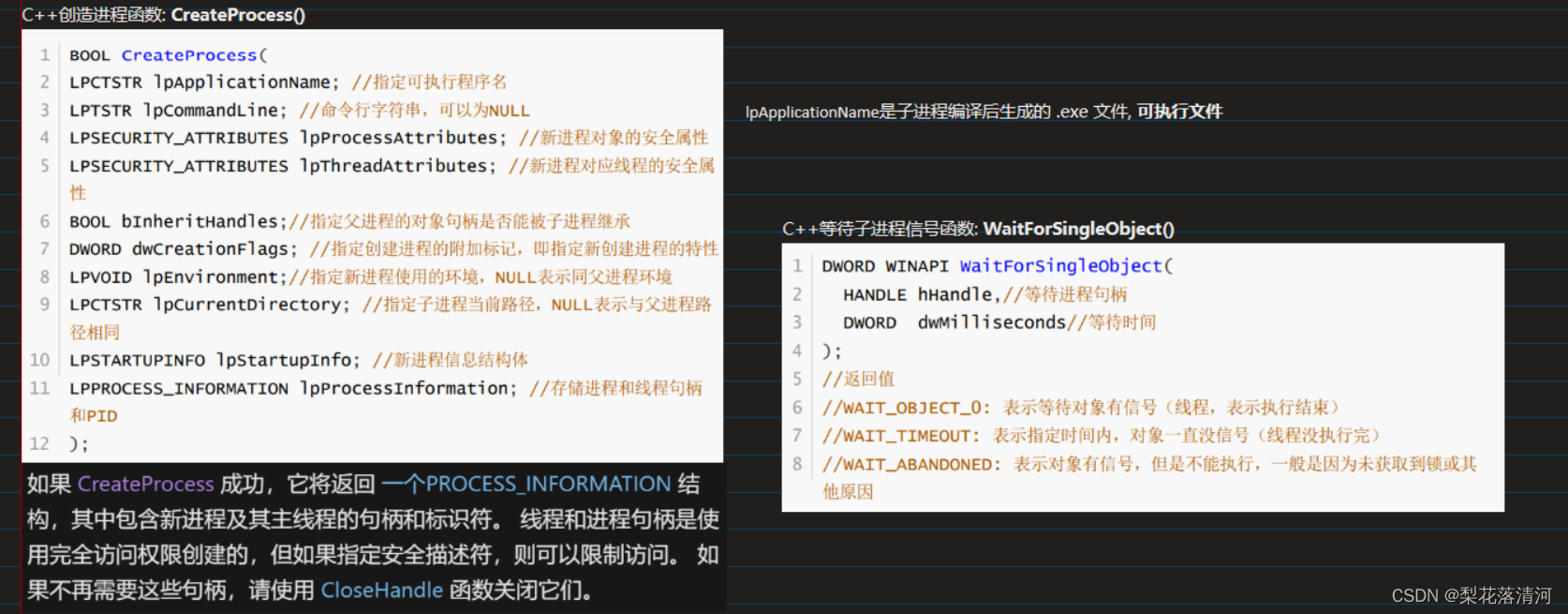
子进程程序
在这里要注意, 先使用 DEV C++ 把子进程编译成可执行文件 ( .exe ), 父进程才能基于该文件创建子进程, 结合CreateProcess()函数中参数的定义即可知道.
#include<stdio.h>
#include<windows.h>
int main()
{
printf("子进程开始运行...\n\n");
const char *something = "这是一句话。";
FILE *fp;
if(fp = fopen("D:\\test.txt","w+")) //以可读写方式打开文件
{
printf("文件打开成功!\n\n");
fwrite(something,strlen(something),1,fp); //将something写入文件中
fwrite("\n这是另一句话。",strlen("\n这是另一句话。"),1,fp); //将另一句话写入文件中
printf("写入数据成功!\n\n");
fclose(fp);//关闭文件
fp = fopen("D:\\test.txt","r"); //以只读方式打开文件
printf("当前文件中的内容如下:\n");
char ch=fgetc(fp); //取第一个字符
while(ch!=EOF) //当该字符不为文件结束标志时
{
putchar(ch); //输出该字符
ch=fgetc(fp); //继续从文件中获取字符
}
fclose(fp); //关闭文件
}
else
printf("创建文件失败!\n");
printf("\n\n");
system("pause");
return 0;
}
父进程程序
#include<stdio.h>
#include<windows.h>
int main()
{
STARTUPINFO sui; //启动信息结构体
PROCESS_INFORMATION pi; //在创建进程时相关的数据结构之一,该结构返回有关新进程及其主线程的信息。
ZeroMemory(&sui,sizeof(sui));
sui.cb = sizeof(STARTUPINFO); //将cb成员设置为信息结构体的大小
int sum = 0;
char content[100] = ""; //初始化content字符数组用来存放文件内容
if(CreateProcess("E:\\Coding\\CandC++\\child.exe",NULL,NULL,NULL,FALSE,CREATE_NEW_CONSOLE,NULL,NULL,&sui,&pi))//创建进程
{
printf("已创建一个子进程\n");
for(int i = 1; i <= 100; i++)
{
sum = sum + i; //求1-100之和
Sleep(5); //延迟时间5ms
printf("Now, sum = %d\n",sum);
}
WaitForSingleObject(pi.hProcess,INFINITE); //一直等下去直到进程结束
FILE *fp = fopen("D:\\test.txt","r");
fread(content,sizeof(char),100,fp); //设置读取文件内容的相关参数
printf("子进程创建的文件内容如下:\n\n%s\n\n",content);
fclose(fp);
}
else
printf("创建子进程失败\n");
printf("实验结束!");
return 0;
}
实验二: 线程共享进程数据
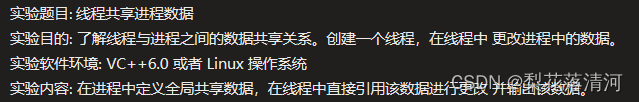
所涉及函数
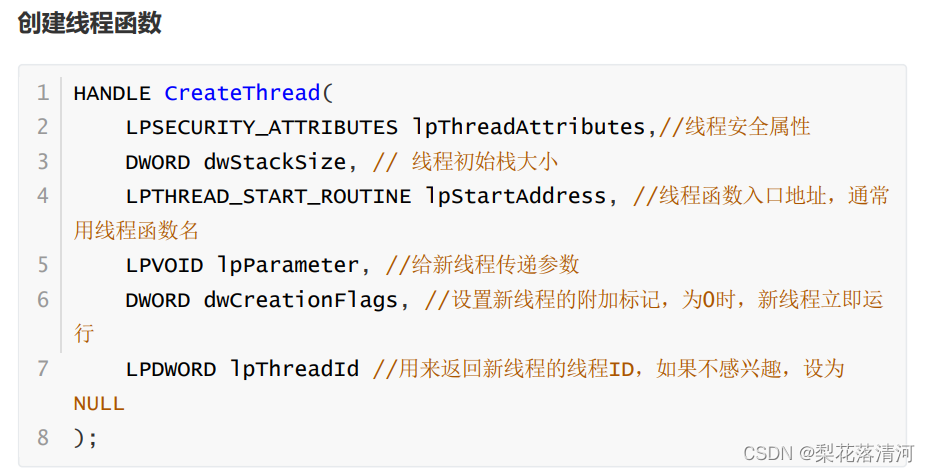
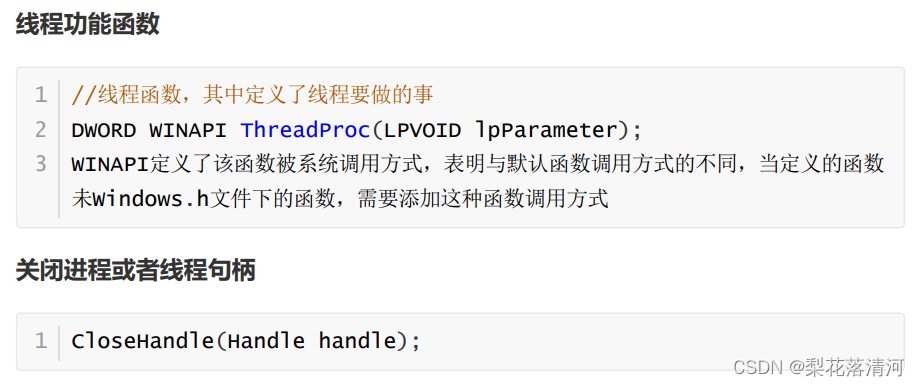
来自微软的代码
通过这个代码也能理解如何使用CreateThread()函数, 也能展示线程中间数据共享, 但确实内容太多了
#include <windows.h>
#include <tchar.h>
#include <strsafe.h>
#define MAX_THREADS 3
#define BUF_SIZE 255
DWORD WINAPI MyThreadFunction( LPVOID lpParam );
void ErrorHandler(LPCTSTR lpszFunction);
// Sample custom data structure for threads to use.
// This is passed by void pointer so it can be any data type
// that can be passed using a single void pointer (LPVOID).
typedef struct MyData {
int val1;
int val2;
} MYDATA, *PMYDATA;
static int key = 1;
int _tmain()
{
PMYDATA pDataArray[MAX_THREADS];
DWORD dwThreadIdArray[MAX_THREADS];
HANDLE hThreadArray[MAX_THREADS];
// Create MAX_THREADS worker threads.
printf("main0:%d\n",key);
for( int i=0; i<MAX_THREADS; i++ )
{
// Allocate memory for thread data.
pDataArray[i] = (PMYDATA) HeapAlloc(GetProcessHeap(), HEAP_ZERO_MEMORY,
sizeof(MYDATA));
if( pDataArray[i] == NULL )
{
// If the array allocation fails, the system is out of memory
// so there is no point in trying to print an error message.
// Just terminate execution.
ExitProcess(2);
}
// Generate unique data for each thread to work with.
pDataArray[i]->val1 = i;
pDataArray[i]->val2 = i+100;
// Create the thread to begin execution on its own.
hThreadArray[i] = CreateThread(
NULL, // default security attributes
0, // use default stack size
MyThreadFunction, // thread function name
pDataArray[i], // argument to thread function
0, // use default creation flags
&dwThreadIdArray[i]); // returns the thread identifier
// Check the return value for success.
// If CreateThread fails, terminate execution.
// This will automatically clean up threads and memory.
if (hThreadArray[i] == NULL)
{
ErrorHandler(TEXT("CreateThread"));
ExitProcess(3);
}
} // End of main thread creation loop.
// Wait until all threads have terminated.
WaitForMultipleObjects(MAX_THREADS, hThreadArray, TRUE, INFINITE);
// Close all thread handles and free memory allocations.
for(int i=0; i<MAX_THREADS; i++)
{
CloseHandle(hThreadArray[i]);
if(pDataArray[i] != NULL)
{
HeapFree(GetProcessHeap(), 0, pDataArray[i]);
pDataArray[i] = NULL; // Ensure address is not reused.
}
}
printf("main1:%d", key);
return 0;
}
DWORD WINAPI MyThreadFunction( LPVOID lpParam )
{
HANDLE hStdout;
PMYDATA pDataArray;
TCHAR msgBuf[BUF_SIZE];
size_t cchStringSize;
DWORD dwChars;
// Make sure there is a console to receive output results.
hStdout = GetStdHandle(STD_OUTPUT_HANDLE);
if( hStdout == INVALID_HANDLE_VALUE )
return 1;
// Cast the parameter to the correct data type.
// The pointer is known to be valid because
// it was checked for NULL before the thread was created.
pDataArray = (PMYDATA)lpParam;
key += 1;
printf("thread:%d\n",key);
// Print the parameter values using thread-safe functions.
StringCchPrintf(msgBuf, BUF_SIZE, TEXT("Parameters = %d, %d\n"),
pDataArray->val1, pDataArray->val2);
StringCchLength(msgBuf, BUF_SIZE, &cchStringSize);
WriteConsole(hStdout, msgBuf, (DWORD)cchStringSize, &dwChars, NULL);
return 0;
}
void ErrorHandler(LPCTSTR lpszFunction)
{
// Retrieve the system error message for the last-error code.
LPVOID lpMsgBuf;
LPVOID lpDisplayBuf;
DWORD dw = GetLastError();
FormatMessage(
FORMAT_MESSAGE_ALLOCATE_BUFFER |
FORMAT_MESSAGE_FROM_SYSTEM |
FORMAT_MESSAGE_IGNORE_INSERTS,
NULL,
dw,
MAKELANGID(LANG_NEUTRAL, SUBLANG_DEFAULT),
(LPTSTR) &lpMsgBuf,
0, NULL );
// Display the error message.
lpDisplayBuf = (LPVOID)LocalAlloc(LMEM_ZEROINIT,
(lstrlen((LPCTSTR) lpMsgBuf) + lstrlen((LPCTSTR) lpszFunction) + 40) * sizeof(TCHAR));
StringCchPrintf((LPTSTR)lpDisplayBuf,
LocalSize(lpDisplayBuf) / sizeof(TCHAR),
TEXT("%s failed with error %d: %s"),
lpszFunction, dw, lpMsgBuf);
MessageBox(NULL, (LPCTSTR) lpDisplayBuf, TEXT("Error"), MB_OK);
// Free error-handling buffer allocations.
LocalFree(lpMsgBuf);
LocalFree(lpDisplayBuf);
}
课上给出的代码
自己确实没写出来, 也懒得拆解微软代码了
#include <windows.h>
#include <cstdio>
static int count; // 定义全局共享数据
// 定义线程功能函数
DWORD WINAPI ThreadProc(LPVOID lpParameter)
{
printf("线程运行!\n");
// 修改进程中的变量
for (count = 1; count <= 10; count += 2)
{
printf("线程:count=%d\n", count);
}
printf("等待线程3秒\n");
Sleep(3000);
return 0;
}
int main()
{
count = 20;
printf("进程:count=%d\n", count);
HANDLE hEvent = CreateThread(NULL, 0, ThreadProc, NULL, 0,
NULL); // 创建线程
WaitForSingleObject(hEvent, INFINITE);
// 等待线程运行结束
CloseHandle(hEvent);
// 关闭线程句柄
printf("线程结束!\n");
printf("进程结束!\n");
printf("进程:count=%d\n", count);
return 0;
}
实验三: 信号通信
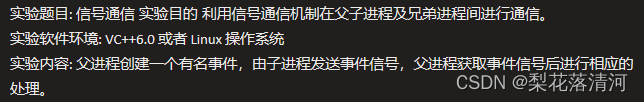
所涉及函数

子进程代码
在这里要注意, 先使用 DEV C++ 把子进程编译成可执行文件 ( .exe ), 父进程才能基于该文件创建子进程, 结合CreateProcess()函数中参数的定义即可知道.
#include <iostream>
#include <windows.h>
using namespace std;
int main()
{
HANDLE hEvent = OpenEvent(EVENT_ALL_ACCESS, TRUE, (LPCTSTR)"myEvent"); // 打开命名事件
// 休眠1s
Sleep(1000);
char ch;
cout << "Signal the event to Parent[y/n]" << endl;
cin >> ch;
if (ch == 'y') // 发送信号
SetEvent(hEvent);
// 休眠1s
Sleep(1000);
system("pause");
return 0;
return 0;
}
父进程代码
#include <iostream>
#include <windows.h>
using namespace std;
int main()
{
STARTUPINFO sui;
PROCESS_INFORMATION pi;
ZeroMemory(&sui, sizeof(sui));
sui.cb = sizeof(STARTUPINFO);
if (!CreateProcess((LPCTSTR)"E:\\Coding\\CandC++\\test3\\child.exe", NULL, NULL, NULL,
FALSE, CREATE_NEW_CONSOLE, NULL, NULL, &sui, &pi))
cout << "进程创建失败" << endl;
cout << "这是一个子进程" << endl;
// 创建一个有名事件
HANDLE hEvent = CreateEvent(NULL, FALSE, TRUE, (LPCTSTR) "myEvent");
ResetEvent(hEvent); // 清除事件信号
// 等待子进程信号5s
int time = 5000;
DWORD flag = WaitForSingleObject(hEvent, time);
if (WAIT_FAILED == flag) // 等待信号函数失败
cout << "等待事件信号失败" << endl;
else if (WAIT_OBJECT_0 == flag) // 等到事件信号
cout << "获得事件信号" << endl;
else if (WAIT_TIMEOUT == flag) // 子进程超时
cout << "等待子进程信号超时" << endl;
return 0;
}
实验四: 匿名管道通信
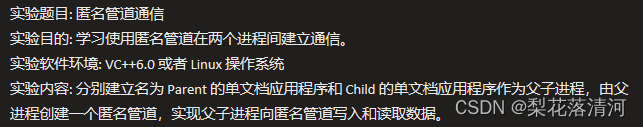
所涉及函数
微软官网对函数的分析匿名管道通信
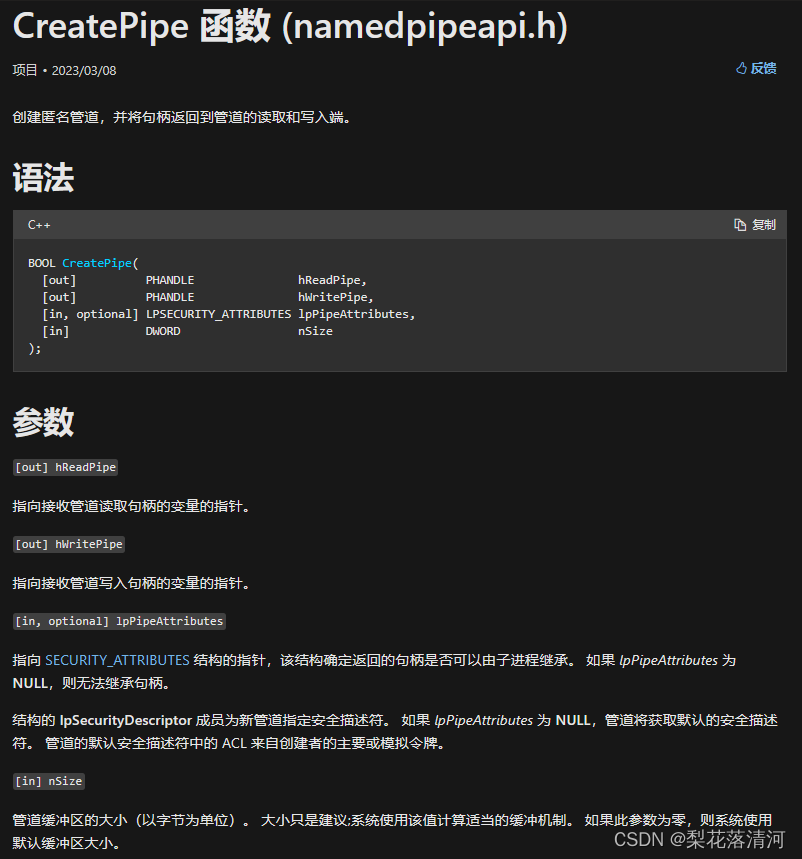
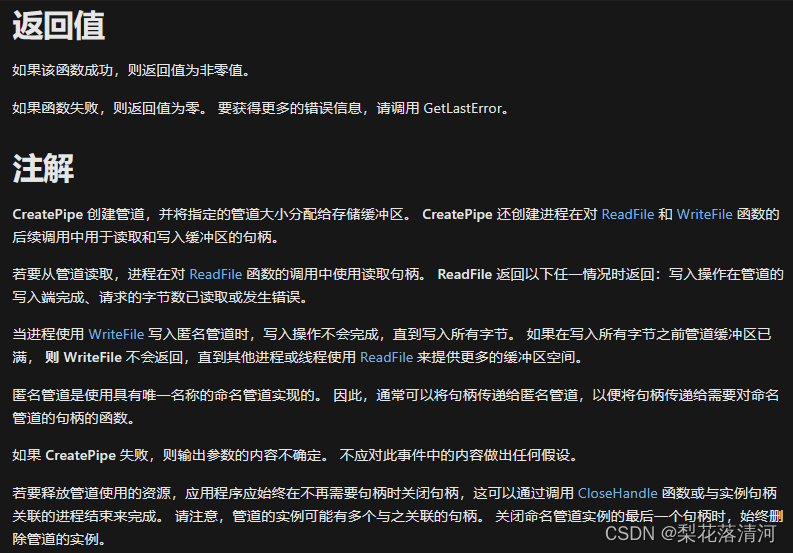
子进程代码
- 在这里要注意, 先使用 DEV C++ 把子进程编译成可执行文件 ( .exe ), 父进程才能基于该文件创建子进程, 结合
CreateProcess()函数中参数的定义即可知道. - 代码的参考了一下这位老哥的博客内容Windows进程间的通信, 大家可以去看看. 老哥使用的是 VS 写的, 是改了一下, 能用 DEV C++ 和 VSCode 跑.
- 代码注释的地方是我当初想着看能不能反向传输, 但确实不得, 因为这函数的关系是父子进程继承, 不能反过来
// 子进程.cpp : Defines the entry point for the console application.
//
#include <stdio.h>
#include <Windows.h>
#include <iostream>
using namespace std;
int main()
{
const int nBufferLen = 256;
HANDLE hRead = NULL;
HANDLE hWrite = NULL;
BOOL bRet = FALSE;
//1. 获得匿名管道输入输出句柄
hRead = GetStdHandle(STD_INPUT_HANDLE);
hWrite = GetStdHandle(STD_OUTPUT_HANDLE);
char szSendBuffer[] = "子进程写入管道成功!";
// char szSendBuffer[] = "1111";
DWORD dwWriteLen = 0;
//2. 写入数据
bRet = WriteFile(hWrite, szSendBuffer, (DWORD)strlen(szSendBuffer), &dwWriteLen, NULL);
if (!bRet)
{
system("pause");
return -1;
}
Sleep(500);
// //3. 读取数据
// Sleep(4000);
// char szBuffer[nBufferLen] = { 0 };
// DWORD dwReadLen = 0;
// bRet = ReadFile(hRead, szBuffer, nBufferLen, &dwReadLen, NULL);
// if ( !bRet)
// {
// cout << "读取数据失败!" << endl;
// system("pause");
// return -1;
// }
// cout << "从父进程接收到到数据: " << szBuffer << endl;
system("pause");
return 0;
}
父进程代码
// 父进程.cpp : Defines the entry point for the console application.
//
#include <stdio.h>
#include <Windows.h>
#include <iostream>
using namespace std;
int main()
{
const int nBufferLen = 256;
//管道缓冲区的大小(以字节为单位)
SECURITY_ATTRIBUTES sa;
sa.bInheritHandle = TRUE;
sa.lpSecurityDescriptor = NULL;
sa.nLength = sizeof(SECURITY_ATTRIBUTES);
/**
* @brief 结构包含对象的安全描述符,并指定通过指定此结构检索的句柄是否可继承
* 指向控制对对象的访问 的SECURITY_DESCRIPTOR 结构的指针。
* 指向控制对对象的访问 的SECURITY_DESCRIPTOR 结构的指针。
* 此结构的大小(以字节为单位)。 将此值设置为 SECURITY_ATTRIBUTES 结构的大小。
*/
HANDLE hRead = NULL;
// 指向接收管道读取句柄的变量的指针。
HANDLE hWrite = NULL;
// 指向接收管道写入句柄的变量的指针。
BOOL bRet = FALSE;
//1. 创建匿名管道
bRet = CreatePipe(&hRead, &hWrite, &sa, 0);
if (!bRet)
{
cout << "创建匿名管道失败!" << endl;
system("pause");
return -1;
}
//2. 创建子进程,并对子进程相关数据进行初始化(用匿名管道的读取写入句柄赋予子进程的输入输出句柄)
STARTUPINFO sui;
PROCESS_INFORMATION pi;
ZeroMemory(&sui, sizeof(STARTUPINFO));
sui.cb = sizeof(STARTUPINFO);
sui.dwFlags = STARTF_USESTDHANDLES;
// 设置 STARTUPINFO 结构的成员。
// 此结构指定用于重定向的 STDIN 和 STDOUT 句柄。
sui.hStdInput = hRead;
sui.hStdOutput = hWrite;
sui.hStdError = GetStdHandle(STD_ERROR_HANDLE);
bRet = CreateProcess("E:\\Coding\\CandC++\\test4\\child2.exe", NULL, NULL, NULL, TRUE, CREATE_NEW_CONSOLE, NULL, NULL, &sui, &pi);
if ( !bRet)
{
cout << "创建子进程失败!" << endl;
system("pause");
return -1;
}
// 3. 关闭子进程相关句柄(进行句柄,进程主线程句柄)
CloseHandle(pi.hProcess);
CloseHandle(pi.hThread);
Sleep(2000);
//4. 读取数据
char szBuffer[nBufferLen] = { 0 };
DWORD dwReadLen = 0;
bRet = ReadFile(hRead, szBuffer, nBufferLen, &dwReadLen, NULL);
if ( !bRet)
{
cout << "读取数据失败!" << endl;
system("pause");
return -1;
}
cout << "从子进程接收到到数据: " << szBuffer << endl;
Sleep(2000);
// //5. 写入数据
// char szSendBuffer[] = "父进程写入管道成功!";
// DWORD dwWriteLen = 0;
// bRet = WriteFile(hWrite, szSendBuffer, (DWORD)strlen(szSendBuffer), &dwWriteLen, NULL);
// if (!bRet)
// {
// system("pause");
// return -1;
// }
printf("???");
system("pause");
return 0;
}
实验五: 命名管道通信
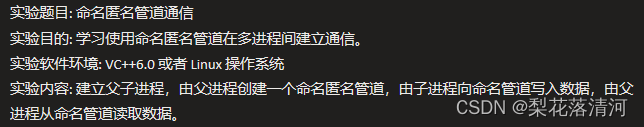
涉及函数
- CreateNamedPipe, 微软还有相关的示例代码, 但我没跑起来, 一直报错
- 也是参考了一下其他大哥的博客内容进程间通信之------- 命名管道, 大家都可以去看一看学习学习
子进程代码
在这里要注意, 先使用 DEV C++ 把子进程编译成可执行文件 ( .exe ), 父进程才能基于该文件创建子进程, 结合CreateProcess()函数中参数的定义即可知道.
#include <windows.h>
#include <stdio.h>
#include <conio.h>
#include <tchar.h>
#include <iostream>
#define BUFSIZE 512
using namespace std;
int main(){
//等待连接命名管道
HANDLE hNamedPipe;
const char * pStr = "data from server";
const char * pPipeName;
if( !WaitNamedPipe("\\\\.\\pipe\\testspipe", NMPWAIT_WAIT_FOREVER) )
{
cout<<"命名管道实例不存在 ..."<< endl<< endl;
return 0;
}
cout << "成功连接到服务器" << endl;
//打开命名管道
hNamedPipe = CreateFile("\\\\.\\pipe\\testspipe", GENERIC_READ|GENERIC_WRITE,0,NULL,OPEN_EXISTING,FILE_ATTRIBUTE_NORMAL,NULL);
if( INVALID_HANDLE_VALUE == hNamedPipe )
{
cout << "打开命名管道失败!!!" << endl << endl;
return 0;
}
printf("Open!\n");
DWORD dwWrite;
//向命名管道中写入数据
if( !WriteFile(hNamedPipe, pStr, strlen(pStr), &dwWrite, NULL) )
{
cout<<"写入数据失败 ..." << endl << endl;
return 0;
}
cout<< "写入数据成功:: "<< pStr << endl << endl;
Sleep(5000);
char * pReadBuf;
DWORD dwRead;
pReadBuf = new char[strlen(pStr) + 1];
memset(pReadBuf, 0, strlen(pStr) + 1);
//从命名管道中读取数据
if( !ReadFile(hNamedPipe, pReadBuf, strlen(pStr), &dwRead, NULL) )
{
delete []pReadBuf;
cout << "读取数据失败 ..."<< endl << endl;
return 0;
}
cout<<"读取数据成功:: "<< pReadBuf << endl << endl;
system("pause");
return 0;
}
父进程代码
#include <stdio.h>
#include <Windows.h>
#include <iostream>
using namespace std;
int main(){
HANDLE hNamedPipe;
OVERLAPPED ovlpd;
BYTE sd[SECURITY_DESCRIPTOR_MIN_LENGTH];
SECURITY_ATTRIBUTES sa;
sa.nLength = sizeof(SECURITY_ATTRIBUTES);
sa.bInheritHandle = TRUE;
sa.lpSecurityDescriptor = &sd;
InitializeSecurityDescriptor(&sd, SECURITY_DESCRIPTOR_REVISION);
SetSecurityDescriptorDacl(&sd, TRUE, (PACL) 0, FALSE);
//创建命名管道
//这里创建的是双向模式且使用重叠模式(异步操作)的命名管道
hNamedPipe = CreateNamedPipe("\\\\.\\pipe\\testspipe",PIPE_ACCESS_DUPLEX | FILE_FLAG_OVERLAPPED,0, 1, 1024, 1024, 0, &sa);
if( INVALID_HANDLE_VALUE == hNamedPipe )
{
cout << GetLastError() << endl;
hNamedPipe = NULL;
cout << "创建命名管道失败!!!" << endl << endl;
return 0;
}
printf("1\n");
STARTUPINFO sui; //启动信息结构体
PROCESS_INFORMATION pi; //在创建进程时相关的数据结构之一,该结构返回有关新进程及其主线程的信息。
ZeroMemory(&sui,sizeof(sui));
sui.cb = sizeof(STARTUPINFO); //将cb成员设置为信息结构体的大小
int sum = 0;
char content[100] = ""; //初始化content字符数组用来存放文件内容
if(!CreateProcess("E:\\Coding\\CandC++\\test5\\child1.exe",NULL,NULL,NULL,FALSE,CREATE_NEW_CONSOLE,NULL,NULL,&sui,&pi))//创建进程
{
cout << "进程创建失败" << endl;
}
printf("3\n");
printf("子进程创建\n");
Sleep(5000);
// cout << "等待客户端的连接" << endl;
BOOL fConnected = FALSE;
ConnectNamedPipe(hNamedPipe, NULL) ? TRUE : (GetLastError() == ERROR_PIPE_CONNECTED);
// printf("???\n");
const char *pStr;
char * pReadBuf;
DWORD dwRead;
pReadBuf = new char[strlen(pStr) + 1];
memset(pReadBuf, 0, strlen(pStr) + 1);
//从命名管道中读取数据
if( !ReadFile(hNamedPipe, pReadBuf, strlen(pStr), &dwRead, NULL) )
{
delete []pReadBuf;
cout<<"读取数据失败 ..."<< endl<< endl;
return 0;
}
cout << "读取数据成功::"<< pReadBuf << endl<< endl;
pStr = "data from client";
const char *pPipeName;
pPipeName = "\\\\.\\pipe\\testPipe";
DWORD dwWrite;
//向命名管道中写入数据
if( !WriteFile(hNamedPipe, pStr, strlen(pStr), &dwWrite, NULL) )
{
cout << "写入数据失败 ..." << endl<< endl;
return 0;
}
cout << "写入数据成功:: "<< pStr<< endl<< endl;
CloseHandle(hNamedPipe);
system("pause");
return 0;
}
未完待续
- 还有几个实验, 但是没急着补上, 等之后学到对应内容再把实验做一下
- 个人感觉还是在 Linux 系统上做这些实验比较好






















 4万+
4万+











 被折叠的 条评论
为什么被折叠?
被折叠的 条评论
为什么被折叠?








