为了更便捷的实现CentOS系统迁移到国产openEuler系统 ,具备批量化原地升级能力,提升迁移能效,搭建x2openEuler平台是一个不错的方案。
一、下载安装包
点击以上官网链接

二、准备服务器
1、服务器操作系统要求如下:
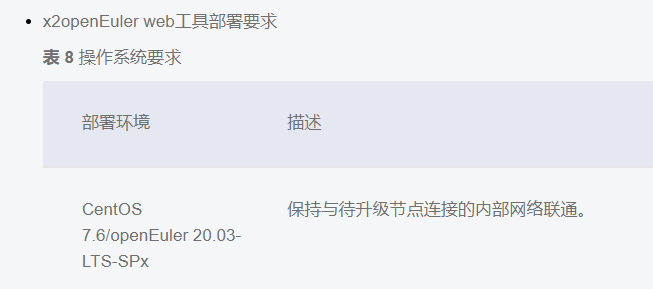
2、本次服务器的操作系统为openEuler 20.03 (LTS-SP3),配置为2C\2G\20G
[root@localhost opt]# cat /etc/os-release
NAME="openEuler"
VERSION="20.03 (LTS-SP3)"
ID="openEuler"
VERSION_ID="20.03"
PRETTY_NAME="openEuler 20.03 (LTS-SP3)"
ANSI_COLOR="0;31"3、将下载的安装包上传到服务器
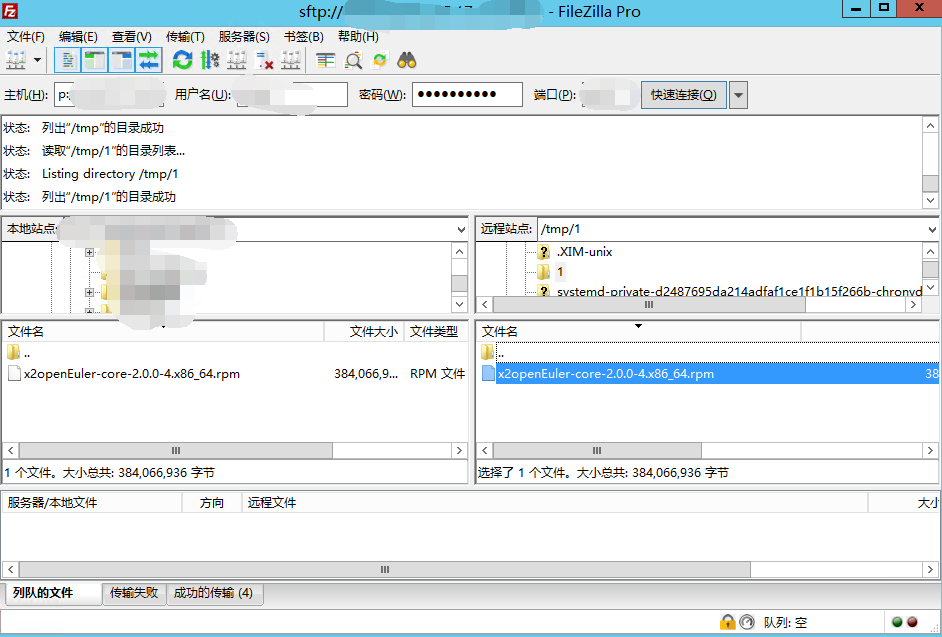
三、安装和配置x2openEuler
1、安装软件包
[root@localhost opt]# dnf install x2openEuler-core-2.0.0-4.x86_64.rpm
Last metadata expiration check: 0:32:46 ago on 2023年01月17日 星期二 09时34分12秒.
Dependencies resolved.
=======================================================================================================================================
Package Architecture Version Repository Size
=======================================================================================================================================
Installing:
x2openEuler-core x86_64 2.0.0-4 @commandline 366 M
Installing dependencies:
alsa-lib x86_64 1.2.3-1.oe1 everything 434 k
copy-jdk-configs noarch 3.7-3.oe1 everything 23 k
expect x86_64 1:5.45.4-5.oe1 everything 237 k
java-1.8.0-openjdk x86_64 1:1.8.0.312.b07-10.oe1 everything 367 k
java-1.8.0-openjdk-devel x86_64 1:1.8.0.312.b07-10.oe1 everything 9.6 M
java-1.8.0-openjdk-headless x86_64 1:1.8.0.312.b07-10.oe1 everything 33 M
javapackages-filesystem noarch 5.3.0-3.oe1 everything 10 k
libfontenc x86_64 1.1.4-2.oe1 everything 18 k
lksctp-tools x86_64 1.0.18-1.oe1 everything 61 k
lsof x86_64 4.93.2-5.oe1 everything 89 k
lua-posix x86_64 33.3.1-12.oe1 everything 168 k
net-tools x86_64 2.0-0.54.oe1 everything 196 k
tzdata-java noarch 2021e-1.oe1 everything 150 k
xorg-x11-font-utils x86_64 1:7.5-43.oe1 everything 84 k
xorg-x11-fonts-others noarch 7.5-24.oe1 everything 7.4 M
Transaction Summary
=======================================================================================================================================
Install 16 Packages
Total size: 418 M
Total download size: 52 M
Installed size: 2.1 G
Is this ok [y/N]: y
Downloading Packages:
(1/15): copy-jdk-configs-3.7-3.oe1.noarch.rpm 2.6 MB/s | 23 kB 00:00
(2/15): alsa-lib-1.2.3-1.oe1.x86_64.rpm 9.1 MB/s | 434 kB 00:00
(3/15): java-1.8.0-openjdk-1.8.0.312.b07-10.oe1.x86_64.rpm 7.4 MB/s | 367 kB 00:00
(4/15): expect-5.45.4-5.oe1.x86_64.rpm 878 kB/s | 237 kB 00:00
(5/15): javapackages-filesystem-5.3.0-3.oe1.noarch.rpm 423 kB/s | 10 kB 00:00
(6/15): libfontenc-1.1.4-2.oe1.x86_64.rpm 811 kB/s | 18 kB 00:00
(7/15): lksctp-tools-1.0.18-1.oe1.x86_64.rpm 7.7 MB/s | 61 kB 00:00
(8/15): lsof-4.93.2-5.oe1.x86_64.rpm 4.2 MB/s | 89 kB 00:00
(9/15): lua-posix-33.3.1-12.oe1.x86_64.rpm 4.1 MB/s | 168 kB 00:00
(10/15): net-tools-2.0-0.54.oe1.x86_64.rpm 3.5 MB/s | 196 kB 00:00
(11/15): tzdata-java-2021e-1.oe1.noarch.rpm 14 MB/s | 150 kB 00:00
(12/15): xorg-x11-font-utils-7.5-43.oe1.x86_64.rpm 16 MB/s | 84 kB 00:00
(13/15): java-1.8.0-openjdk-devel-1.8.0.312.b07-10.oe1.x86_64.rpm 18 MB/s | 9.6 MB 00:00
(14/15): xorg-x11-fonts-others-7.5-24.oe1.noarch.rpm 14 MB/s | 7.4 MB 00:00
(15/15): java-1.8.0-openjdk-headless-1.8.0.312.b07-10.oe1.x86_64.rpm 18 MB/s | 33 MB 00:01
---------------------------------------------------------------------------------------------------------------------------------------
Total 28 MB/s | 52 MB 00:01
Running transaction check
Transaction check succeeded.
Running transaction test
Transaction test succeeded.
Running transaction
Running scriptlet: copy-jdk-configs-3.7-3.oe1.noarch 1/1
Running scriptlet: java-1.8.0-openjdk-headless-1:1.8.0.312.b07-10.oe1.x86_64 1/1
Preparing : 1/1
Installing : tzdata-java-2021e-1.oe1.noarch 1/16
Installing : net-tools-2.0-0.54.oe1.x86_64 2/16
Running scriptlet: net-tools-2.0-0.54.oe1.x86_64 2/16
Installing : lua-posix-33.3.1-12.oe1.x86_64 3/16
Installing : copy-jdk-configs-3.7-3.oe1.noarch 4/16
Installing : lsof-4.93.2-5.oe1.x86_64 5/16
Running scriptlet: lksctp-tools-1.0.18-1.oe1.x86_64 6/16
Installing : lksctp-tools-1.0.18-1.oe1.x86_64 6/16
Running scriptlet: lksctp-tools-1.0.18-1.oe1.x86_64 6/16
Installing : libfontenc-1.1.4-2.oe1.x86_64 7/16
Installing : xorg-x11-font-utils-1:7.5-43.oe1.x86_64 8/16
Installing : xorg-x11-fonts-others-7.5-24.oe1.noarch 9/16
Running scriptlet: xorg-x11-fonts-others-7.5-24.oe1.noarch 9/16
Installing : javapackages-filesystem-5.3.0-3.oe1.noarch 10/16
Installing : java-1.8.0-openjdk-headless-1:1.8.0.312.b07-10.oe1.x86_64 11/16
Running scriptlet: java-1.8.0-openjdk-headless-1:1.8.0.312.b07-10.oe1.x86_64 11/16
Installing : expect-1:5.45.4-5.oe1.x86_64 12/16
Installing : alsa-lib-1.2.3-1.oe1.x86_64 13/16
Installing : java-1.8.0-openjdk-1:1.8.0.312.b07-10.oe1.x86_64 14/16
Running scriptlet: java-1.8.0-openjdk-1:1.8.0.312.b07-10.oe1.x86_64 14/16
Installing : java-1.8.0-openjdk-devel-1:1.8.0.312.b07-10.oe1.x86_64 15/16
Running scriptlet: java-1.8.0-openjdk-devel-1:1.8.0.312.b07-10.oe1.x86_64 15/16
Running scriptlet: x2openEuler-core-2.0.0-4.x86_64 16/16
Installing : x2openEuler-core-2.0.0-4.x86_64 16/16
Running scriptlet: x2openEuler-core-2.0.0-4.x86_64 16/16
Please enter /usr/local/x2openEuler/portal/service/ and execute bash service_start.sh to start service.
Running scriptlet: copy-jdk-configs-3.7-3.oe1.noarch 16/16
Running scriptlet: java-1.8.0-openjdk-1:1.8.0.312.b07-10.oe1.x86_64 16/16
Running scriptlet: java-1.8.0-openjdk-devel-1:1.8.0.312.b07-10.oe1.x86_64 16/16
Running scriptlet: x2openEuler-core-2.0.0-4.x86_64 16/16
Verifying : alsa-lib-1.2.3-1.oe1.x86_64 1/16
Verifying : copy-jdk-configs-3.7-3.oe1.noarch 2/16
Verifying : expect-1:5.45.4-5.oe1.x86_64 3/16
Verifying : java-1.8.0-openjdk-1:1.8.0.312.b07-10.oe1.x86_64 4/16
Verifying : java-1.8.0-openjdk-devel-1:1.8.0.312.b07-10.oe1.x86_64 5/16
Verifying : java-1.8.0-openjdk-headless-1:1.8.0.312.b07-10.oe1.x86_64 6/16
Verifying : javapackages-filesystem-5.3.0-3.oe1.noarch 7/16
Verifying : libfontenc-1.1.4-2.oe1.x86_64 8/16
Verifying : lksctp-tools-1.0.18-1.oe1.x86_64 9/16
Verifying : lsof-4.93.2-5.oe1.x86_64 10/16
Verifying : lua-posix-33.3.1-12.oe1.x86_64 11/16
Verifying : net-tools-2.0-0.54.oe1.x86_64 12/16
Verifying : tzdata-java-2021e-1.oe1.noarch 13/16
Verifying : xorg-x11-font-utils-1:7.5-43.oe1.x86_64 14/16
Verifying : xorg-x11-fonts-others-7.5-24.oe1.noarch 15/16
Verifying : x2openEuler-core-2.0.0-4.x86_64 16/16
Installed:
alsa-lib-1.2.3-1.oe1.x86_64 copy-jdk-configs-3.7-3.oe1.noarch
expect-1:5.45.4-5.oe1.x86_64 java-1.8.0-openjdk-1:1.8.0.312.b07-10.oe1.x86_64
java-1.8.0-openjdk-devel-1:1.8.0.312.b07-10.oe1.x86_64 java-1.8.0-openjdk-headless-1:1.8.0.312.b07-10.oe1.x86_64
javapackages-filesystem-5.3.0-3.oe1.noarch libfontenc-1.1.4-2.oe1.x86_64
lksctp-tools-1.0.18-1.oe1.x86_64 lsof-4.93.2-5.oe1.x86_64
lua-posix-33.3.1-12.oe1.x86_64 net-tools-2.0-0.54.oe1.x86_64
tzdata-java-2021e-1.oe1.noarch x2openEuler-core-2.0.0-4.x86_64
xorg-x11-font-utils-1:7.5-43.oe1.x86_64 xorg-x11-fonts-others-7.5-24.oe1.noarch
Complete!
[root@localhost opt]#2、初始化配置
[root@localhost opt]# cd /usr/local/x2openEuler/portal/service
[root@localhost service]# bash service_start.sh
Start Nginx service and Gunicorn service
Ip address list:
sequence_number ip_address device
[1] 192.168.188.216 ens192
Enter the sequence number of listed ip as web server ip(default: 1): 1
Set the web server IP address 192.168.188.216
Please enter HTTPS port(default: 18082):
The HTTPS port 18082 is valid. Set the HTTPS port to 18082 (y/n default: y):
Set the HTTPS port 18082
Please enter gunicorn port(default: 18080):
The GUNICORN port 18080 is valid. Set the GUNICORN port to 18080 (y/n default: y):
Set the GUNICORN port 18080
The Nginx and Gunicorn ports are set up successfully.
Installing the django dependent environment.
The django dependency environment is installed successfully.
Generating the Django secret key.
Generate the Django secret key successfully.
Migrations for 'certificatemanager':
/usr/local/x2openEuler/portal/src/certificatemanager/migrations/0001_initial.py
- Create model CertificateInfo
- Create model CertPathConfig
- Create model ScheduleTask
Migrations for 'config':
/usr/local/x2openEuler/portal/src/config/migrations/0001_initial.py
- Create model UserConfig
Migrations for 'operationlogmanager':
/usr/local/x2openEuler/portal/src/operationlogmanager/migrations/0001_initial.py
- Create model OperationLog
Migrations for 'taskmanager':
/usr/local/x2openEuler/portal/src/taskmanager/migrations/0001_initial.py
- Create model Node
- Create model Repo
- Create model Report
- Create model Step
- Create model Task
Migrations for 'usermanager':
/usr/local/x2openEuler/portal/src/usermanager/migrations/0001_initial.py
- Create model User
- Create model FailedLogin
- Create model LockedIp
- Create model UserExtend
Migrations for 'weakpasswordmanager':
/usr/local/x2openEuler/portal/src/weakpasswordmanager/migrations/0001_initial.py
- Create model WeakPassword
Operations to perform:
Apply all migrations: auth, certificatemanager, config, contenttypes, operationlogmanager, sessions, taskmanager, usermanager, weakpasswordmanager
Running migrations:
Applying contenttypes.0001_initial... OK
Applying contenttypes.0002_remove_content_type_name... OK
Applying auth.0001_initial... OK
Applying auth.0002_alter_permission_name_max_length... OK
Applying auth.0003_alter_user_email_max_length... OK
Applying auth.0004_alter_user_username_opts... OK
Applying auth.0005_alter_user_last_login_null... OK
Applying auth.0006_require_contenttypes_0002... OK
Applying auth.0007_alter_validators_add_error_messages... OK
Applying auth.0008_alter_user_username_max_length... OK
Applying auth.0009_alter_user_last_name_max_length... OK
Applying auth.0010_alter_group_name_max_length... OK
Applying auth.0011_update_proxy_permissions... OK
Applying auth.0012_alter_user_first_name_max_length... OK
Applying certificatemanager.0001_initial... OK
Applying config.0001_initial... OK
Applying operationlogmanager.0001_initial... OK
Applying sessions.0001_initial... OK
Applying taskmanager.0001_initial... OK
Applying usermanager.0001_initial... OK
Applying weakpasswordmanager.0001_initial... OK
Installed 1 object(s) from 1 fixture(s)
Installed 1 object(s) from 1 fixture(s)
Installed 8 object(s) from 1 fixture(s)
Installed 52 object(s) from 1 fixture(s)
Installed 2 object(s) from 1 fixture(s)
Encrypting phase successfully.
It may take a few minutes to generate the certificate, please wait...
Certificate generated successfully. You can import the root certificate to the browser to mask security alarms when you access the tool. The root certificate is stored in /usr/local/x2openEuler/portal/thirdapp/nginx-install/webui/ca.crt.
Web console is now running, go to: https://192.168.188.216:18082/x2openEuler/#/login
[root@localhost service]# 四、验证安装结果
1、通过rpm -qa|grep x2openEuler确认包已成功安装
[root@localhost service]# rpm -qa |grep x2openEuler
x2openEuler-core-2.0.0-4.x86_642、通过netstat -an |grep :18082查看服务监听情况
[root@localhost service]# netstat -an |grep :18082
tcp 0 0 10.227.17.216:18082 0.0.0.0:* LISTEN
tcp 0 0 10.227.17.216:18082 10.227.17.234:56780 ESTABLISHED
[root@localhost service]# 3、浏览器打开https://192.168.188.216:18082/x2openEuler/#/login
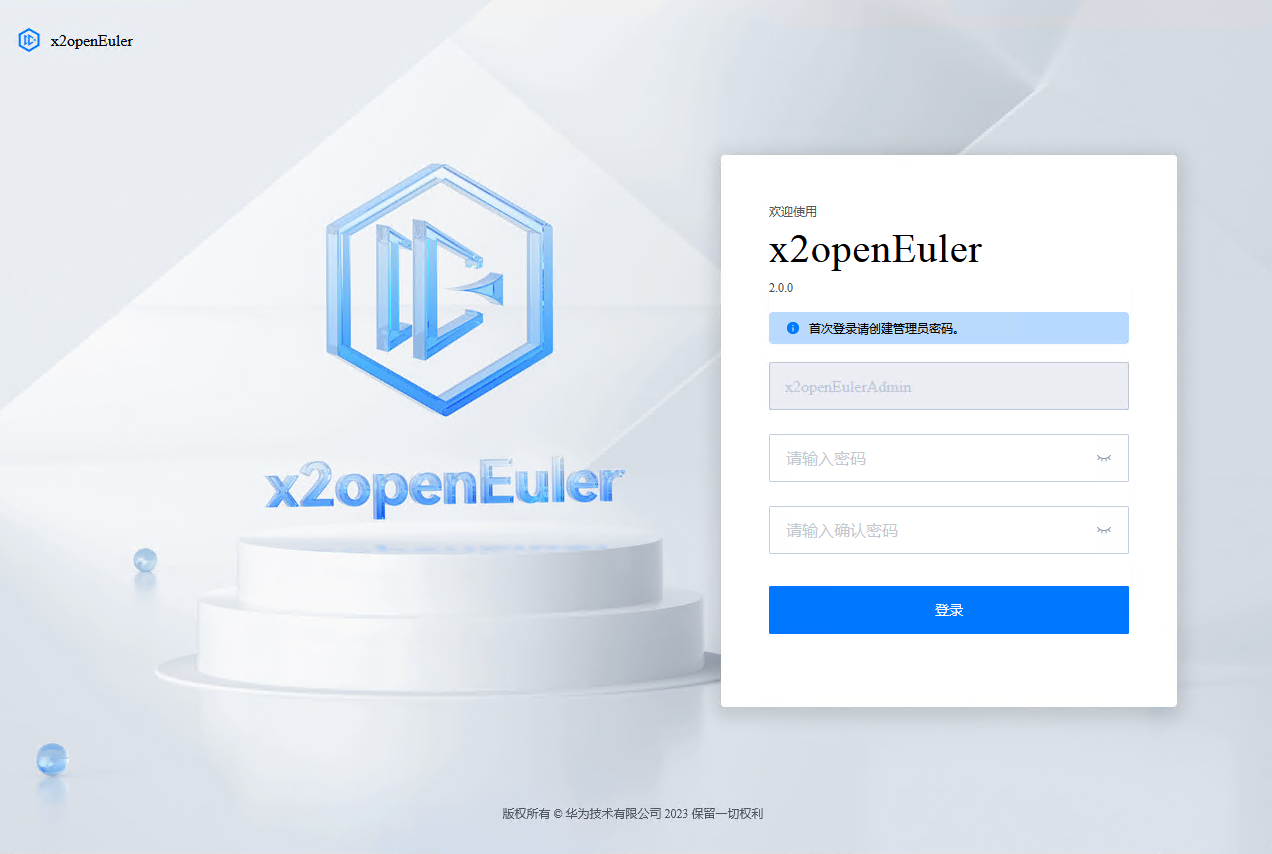
4、两次输入管理员密码,登录后即进入管理员界面

x2openEuler一站式迁移平台构建完成。























 2099
2099











 被折叠的 条评论
为什么被折叠?
被折叠的 条评论
为什么被折叠?










