1. 代码结构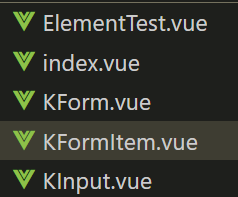
2. ElementTest.vue
<template>
<el-form :model="userInfo" :rules="rules" ref="loginForm">
<el-form-item label="用户名" prop="name">
<el-input v-model="userInfo.name"></el-input>
</el-form-item>
<el-form-item label="密码" prop="password">
<el-input v-model="userInfo.password" type="password"></el-input>
</el-form-item>
<el-form-item>
<el-button @click="login">登录</el-button>
</el-form-item>
</el-form>
</template>
<script>
export default {
data() {
return {
userInfo: {
username: "",
password: "",
},
rules: {
username: [{ required: true, message: "请输入用户名称" }],
password: [{ required: true, message: "请输入密码" }],
},
};
},
methods: {
login() {
this.$refs["loginForm"].validate((valid) => {
if (valid) {
alert("submit");
} else {
console.log("error submit!");
return false;
}
});
},
},
};
</script>
3. index.vue
<template>
<div>
<!-- <ElementTest></ElementTest> -->
<!-- KForm -->
<KForm :model="userInfo" :rules="rules" ref="loginForm">
<!-- 用户名 -->
<KFormItem label="用户名" prop="username">
<KInput v-model="userInfo.username" placeholder="请输入用户名"></KInput>
</KFormItem>
<!-- 密码 -->
<KFormItem label="密码" prop="password">
<KInput type="password" v-model="userInfo.password" placeholder="请输入用户名"></KInput>
</KFormItem>
<!-- 提交按钮 -->
<KFormItem>
<button @click="login">登录</button>
</KFormItem>
</KForm>
</div>
</template>
<script>
import ElementTest from "@/components/form/ElementTest.vue";
import KInput from "@/components/form/KInput.vue";
import KFormItem from "@/components/form/KFormItem.vue";
import KForm from "@/components/form/KForm.vue";
import Notice from "@/components/Notice.vue";
export default {
data() {
return {
userInfo: {
username: "tom",
password: ""
},
rules: {
username: [{ required: true, message: "请输入用户名称" }],
password: [{ required: true, message: "请输入密码" }]
}
};
},
components: {
ElementTest,
KInput,
KFormItem,
KForm
},
methods: {
login() {
this.$refs["loginForm"].validate(valid => {
const notice = this.$create(Notice, {
title: "社会你亮哥喊你来搬砖",
message: valid ? "请求登录!" : "校验失败!",
duration: 2000
});
notice.show();
// if (valid) {
// alert("submit");
// } else {
// console.log("error submit!");
// return false;
// }
});
}
}
};
</script>
4. KForm.vue
<template>
<div>
<slot></slot>
</div>
</template>
<script>
export default {
provide() {
return {
form: this
};
},
props: {
model: {
type: Object,
required: true
},
rules: {
type: Object
}
},
methods: {
validate(cb) {
// 获取所有孩子KFormItem
// [resultPromise]
const tasks = this.$children
.filter(item => item.prop) // 过滤掉没有prop属性的Item
.map(item => item.validate());
// 统一处理所有Promise结果
Promise.all(tasks)
.then(() => cb(true))
.catch(() => cb(false));
}
}
};
</script>
5. KFormItem.vue
<template>
<div>
<!-- label -->
<label v-if="label">{{label}}</label>
<slot></slot>
<!-- 校验信息显示 -->
<p v-if="error">{{error}}</p>
</div>
</template>
<script>
// Asyc-validator
import Schema from "async-validator";
export default {
inject: ["form"],
data() {
return {
error: "" // error是空说明校验通过
};
},
props: {
label: {
type: String,
default: ""
},
prop: {
type: String
}
},
mounted() {
this.$on("validate", () => {
this.validate();
});
},
methods: {
validate() {
// 规则
const rules = this.form.rules[this.prop];
// 当前值
const value = this.form.model[this.prop];
// 校验描述对象
const desc = { [this.prop]: rules };
// 创建Schema实例
const schema = new Schema(desc);
return schema.validate({ [this.prop]: value }, errors => {
if (errors) {
this.error = errors[0].message;
} else {
// 校验通过
this.error = "";
}
});
}
}
};
</script>
6. KInput.vue
<template>
<div>
<!-- 自定义组件双向绑定::value @input -->
<!-- v-bind="$attrs"展开$attrs 把用户传的placeholder等属性绑定到input上-->
<input :type="type" :value="value" @input="onInput" v-bind="$attrs">
</div>
</template>
<script>
export default {
//传递给kinput组件的placeholder的属性,默认会绑定到该组件的根元素上,
//这里设置false,就避免把属性绑定到根元素上
inheritAttrs: false,
props: {
value: {
type: String,
default: ''
},
type: {
type: String,
default: 'text'
}
},
methods: {
onInput(e) {
// 这里就是v-model的原理,派发一个input事件即可
this.$emit('input', e.target.value)
// 通知父级执行校验
this.$parent.$emit('validate')
}
},
}
</script>
问题
如果用户给kInput包裹了一层div,那么就会出现bug,
其内部this.$parent.$emit('validate')会找不到老爹
<KFormItem label="用户名" prop="username">
<div>
<KInput v-model="userInfo.username" placeholder="请输入用户名"></KInput>
</div>
</KFormItem >
function broadcast(componentName, eventName, params) {
this.$children.forEach(child => {
var name = child.$options.componentName;
if (name === componentName) {
child.$emit.apply(child, [eventName].concat(params));
} else {
broadcast.apply(child, [componentName, eventName].concat([params]));
}
});
}
export default {
methods: {
dispatch(componentName, eventName, params) {
var parent = this.$parent || this.$root;
var name = parent.$options.componentName;
while (parent && (!name || name !== componentName)) {
parent = parent.$parent;
if (parent) {
name = parent.$options.componentName;
}
}
if (parent) {
parent.$emit.apply(parent, [eventName].concat(params));
}
},
broadcast(componentName, eventName, params) {
broadcast.call(this, componentName, eventName, params);
}
}
};
- 修改
KInput.vue的代码 - 在导出对象加上
mixins:[ emitter ],在顶部导入上面的提供的emitter.js代码,import emitter from "./emitter" this.$parent.$emit('validate')改为this.dispatch("KFormItem","validate")- 找老爹也需要,老爹应该有
KFormItem的名字,所以需要修改KFormItem.vue源码给他取上名字componentName:"KFormItem"
如果用户给KFormItem包裹了一层div,那么也会出现bug,
其Form内部this.$children会找不到KFormItem
<KForm :model="userInfo" :rules="rules" ref="loginForm">
<div>
<KFormItem label="用户名" prop="username">
<KInput v-model="userInfo.username" placeholder="请输入用户名"></KInput>
</KFormItem>
</div>
</KForm>
解决方法:Element源码中form表单写法,其中this.fields
- 在KFormItem.vue内派发事件通知KForm.vue,新增一个KFormItem实例
- 和上面一样先添加
mixins: [ emitter ] this.dispatch('KForm','zanlan,form.addField')- 在KForm.vue内部需要监听
- 在created钩子函数内做收集

- 这样在KForm.vue组件内,就不需要使用
this.$children,而是使用this.fields





















 777
777

 被折叠的 条评论
为什么被折叠?
被折叠的 条评论
为什么被折叠?








