用一个例子说明
比如有一个提交里面的default.xml的修改没有必要,需要从未入库的gerrit中移除

步骤如下:
1.做reset操作
git reset HEAD^ packages/SettingsProvider/res/values/defaults.xml
2.做checkout操作
git checkout packages/SettingsProvider/res/values/defaults.xml

3.进行修复式commit
git commit --amend
此步骤操作后用git diff看,需要移除的文件已经不在commit中了
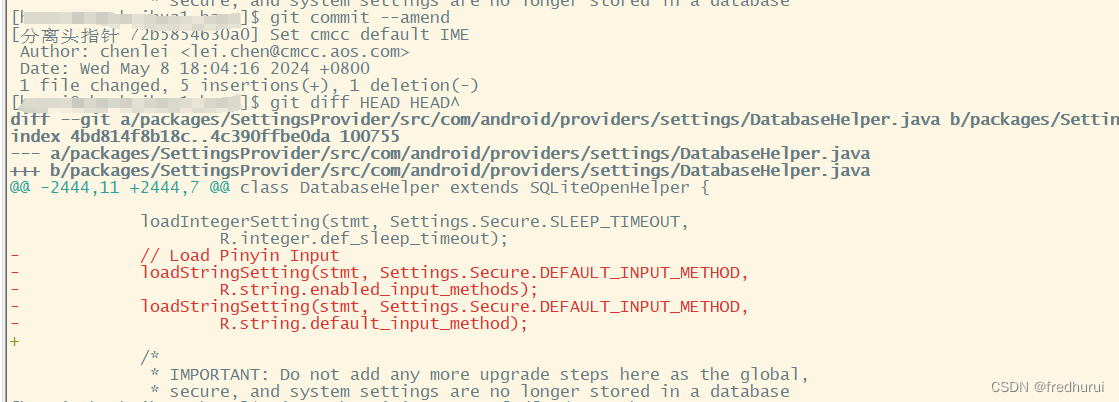
4. 进行push,将修改push到gerrit
git push origin HEAD:refs/for/xxx






















 1323
1323











 被折叠的 条评论
为什么被折叠?
被折叠的 条评论
为什么被折叠?








