测试浏览器:IE10
主要部分:before和after选择器;用border画三角形。
HTML代码:
<div class="leftBubble">左边框设计</div>
</br>
<div class="rightBubble">右边框设计</div>
CSS代码:
.leftBubble {
width:100px;
height:40px;
text-align: center;
border-radius: 5px;
background-color:green;
}
.leftBubble:before {
content: "\00a0";
width: 0px;
height: 0px;
display: block;
z-index: -1;
position: relative;
left: -15px;
top: 10px;
border-top: 10px solid transparent;
border-right: 15px solid green;
border-bottom:10px solid transparent;
border-left: 0px solid transparent;
}
.rightBubble {
width:100px;
height:40px;
text-align: center;
border-radius: 5px;
background-color:green;
line-height:40px;
}
.rightBubble:after {
content: "\00a0";
width: 0px;
height: 0px;
display: block;
z-index: -1;
position: relative;
left: 100%;
top: -30px;
border-top: 10px solid transparent;
border-right: 0px solid transparent;
border-bottom:0px solid transparent;
border-left: 15px solid green;
}
不知道左边框里面的文字为什么不能垂直居中,设置了横高也不管用。只显示边框的效果修改下border的代码即可








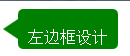
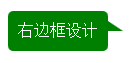














 147
147

 被折叠的 条评论
为什么被折叠?
被折叠的 条评论
为什么被折叠?








