(cmm_owms) [root@usasvr2 a9FriendFinder]# supervisorctl restart friend_task
friend_task: ERROR (not running)
friend_task: ERROR (abnormal termination)
(cmm_owms) [root@usasvr2 a9FriendFinder]# supervisorctl start friend_task
friend_task: ERROR (abnormal termination)
(cmm_owms) [root@usasvr2 a9FriendFinder]# tailf app/tasks/myapp.log
Tue, 07 Apr 2020 15:45:11 app_task.py[line:275] INFO friend: start gps&recommender task...
^C
(cmm_owms) [root@usasvr2 a9FriendFinder]# tailf /var/log/a9//friend_task.log
result.read()
File "/root/python/venv/cmm_owms/lib/python3.6/site-packages/pymysql/connections.py", line 1075, in read
first_packet = self.connection._read_packet()
File "/root/python/venv/cmm_owms/lib/python3.6/site-packages/pymysql/connections.py", line 684, in _read_packet
packet.check_error()
File "/root/python/venv/cmm_owms/lib/python3.6/site-packages/pymysql/protocol.py", line 220, in check_error
err.raise_mysql_exception(self._data)
File "/root/python/venv/cmm_owms/lib/python3.6/site-packages/pymysql/err.py", line 109, in raise_mysql_exception
raise errorclass(errno, errval)
django.db.utils.DataError: (1406, "Data too long for column 'location' at row 1")
^C
(cmm_owms) [root@usasvr2 a9FriendFinder]#
问题已经打印得比较清楚了,就是mysql db的字段:location不够长。要写入的city字符串长度超过了db定义的长度。
用下面的方法来解决,加断言,加try catch()语言捕获异常。
try:
# we save the data to mysql as gps-log-record for check
log_item = LogUserLocation()
log_item.user_id = user_id
log_item.gps_lat = gps_lat
log_item.gps_lon = gps_lon
assert (len(str(live_data['city'])) < 800)
log_item.location = live_data['city']
log_item.save()
except Exception as e:
logging.error("e4=" + repr(e))
django.db.utils.DataError: (1406, "Data too long for column 'location' at row 1")
最新推荐文章于 2022-07-12 21:50:37 发布







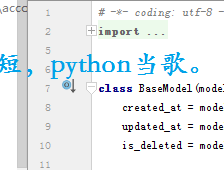















 1万+
1万+











 被折叠的 条评论
为什么被折叠?
被折叠的 条评论
为什么被折叠?










