在C#中,PDFsharp库使用(一):PDF合并
PDF合并功能制作教程
PDFsharp 是一个流行的 C# 库,用于创建和处理 PDF 文档。它提供了一套丰富的 API,允许你以编程方式生成、编辑和渲染 PDF 文件
有朋友提出要仔细解析代码,所以在此记录一下:
-
PDF合并--界面
-
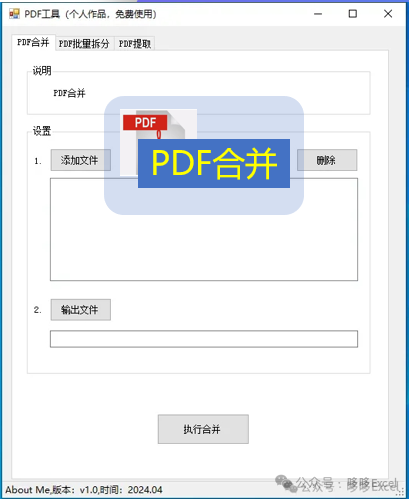
-
PDF合并--代码
//添加文件button,
//>>这里可以添加多个PDF文件到Listbox列表中,运行时,会读取列表,一个一个PDF合并(拼接在成一个PDF文件)
private void button1_Click(object sender, EventArgs e)
{
OpenFileDialog openFileDialog = new OpenFileDialog();
openFileDialog.Multiselect = true;
// 允许选择多个文件
openFileDialog.Filter = "pdf Files (*.pdf)|*.pdf";
// 设置文件过滤器
if (openFileDialog.ShowDialog() == DialogResult.OK)
// 如果用户选择取消或者关闭,ShowDialog会返回Cancel
{
listBox1.Items.Clear();
foreach (string file in openFileDialog.FileNames)
{
listBox1.Items.Add(file);
// 将文件路径添加到Listbox中
}
}
}//删除button,
//>>对Listbox列表进行操作,如果添加文件不想要了可以选中它,再删除
private void button4_Click(object sender, EventArgs e)
{
// 确保至少有一个项被选中
if (listBox1.SelectedItems.Count > 0)
{
// 删除选定的项
listBox1.Items.Remove(listBox1.SelectedItems[0]);
}
}//输出文件button,
//>>选择要输出的文件目录,文件名可以自己输入的
private void button2_Click(object sender, EventArgs e)
{
string myDocumentsPath = Environment.GetFolderPath(Environment.SpecialFolder.MyDocuments);
string filePath = SaveFileAs(myDocumentsPath, "合并文件名", "PDF Files (*.PDF)|*.pdf");//"C:\\Users\\User\\Documents"
if (filePath != null)
{
textBox1.Text = filePath;
}
}//执行合并Button,
//>>运行后,先读取Listbox中的文件,逐个添加拼接起来,合并成一个文件
private void button3_Click(object sender, EventArgs e)
{
if (string.IsNullOrEmpty(textBox1.Text))
{
MessageBox.Show("没设置输出文件");
return;
}
string outputFileName = textBox1.Text;
// 创建一个新的PDF文档,用于合并
using (PdfDocument mergedDocument = new PdfDocument())
{
// 遍历ListBox中的PDF文件列表
foreach (string pdfFile in listBox1.Items)
{
// 读取每个PDF文件
PdfDocument inputDocument = PdfReader.Open(pdfFile, PdfDocumentOpenMode.Import);
// 将每个PDF文档的页面添加到合并后的文档中
foreach (PdfPage page in inputDocument.Pages)
{
mergedDocument.AddPage(page);
}
// 关闭输入文档
inputDocument.Close();
}
// 保存合并后的PDF文件到指定目录
mergedDocument.Save(outputFileName);
}
MessageBox.Show("PDF文件合并完成,并已保存到 " + outputFileName);
}完成,
你按图制作WinForm,再复制粘贴代码就可以完成的。
学会了,记得转发给朋友免费学习哦
====================================
关注我的订阅号(公众号):看更多的文章

====================================





















 194
194

 被折叠的 条评论
为什么被折叠?
被折叠的 条评论
为什么被折叠?








