问题是:“键盘输入文件的路径、查找内容和替换内容,对指定路径的文件的内容进行查找和替换。”
好久没写界面了,今天熟悉一下界面的书写和监听器操作。
这个问题的本身不是很难,重点应该是文件处理时的各种可能出现的错误进行处理。因此写代码时需要非常细心,并且把错误处理到位。
另外,这个界面写的很规范,注释也都很到位,也可以直接拿走留作他用。
上源码。
Replace.java
package com.fuxuemingzhu.replace.main; import java.awt.Color;//颜色 import java.awt.Font;//字体 import java.awt.event.ActionEvent;//事件处理 import java.awt.event.ActionListener;//事件监听 import java.io.BufferedReader; import java.io.BufferedWriter; import java.io.File; import java.io.FileNotFoundException; import java.io.FileReader; import java.io.FileWriter; import java.io.IOException; import javax.swing.JButton;//按钮 import javax.swing.JFrame;//框架 import javax.swing.JLabel;//标签 import javax.swing.JOptionPane;//消息窗口 import javax.swing.JPanel;//面板 import javax.swing.JTextField;//文本框 /** * <p> * Title: Replace * </p> * <p> * Description:可视化的txt的内容替换程序 * </p> * * @author fuxuemingzhu * * @email fuxuemingzhu@163.com * * @date 2014年12月5日 下午6:27:50 */ public class Replace extends JFrame { /** * serialVersionUID * */ private static final long serialVersionUID = 1L; /** * pnl_mian 主面板 */ public JPanel pnl_mian; /** * lbl_help 提示面板 */ public JLabel lbl_help; /** * lbl_find 查找内容提示 */ public JLabel lbl_find; /** * lbl_replace 替换内容提示 */ public JLabel lbl_replace; /** * lbl_path 路径提示 */ public JLabel lbl_path; /** * txt_path 文本路径输入 */ public JTextField txt_path; /** * txt_find 查找内容输入 */ public JTextField txt_find; /** * txt_replace 替换内容输入 */ public JTextField txt_replace; /** * btn_sub 确定按键 */ public JButton btn_sub; /** * btn_reset 重置按键 */ public JButton btn_reset; /** * path 文件路径字符串 */ public static String path; /** * find 查找内容字符串 */ public static String find; /** * replace 替换内容字符串 */ public static String replace; /** * <p> * Title:Replace * </p> * <p> * Description:构造方法 * </p> */ public Replace() { pnl_mian = new JPanel(); lbl_help = new JLabel(); lbl_find = new JLabel(); lbl_replace = new JLabel(); lbl_path = new JLabel(); txt_path = new JTextField(); txt_find = new JTextField(); txt_replace = new JTextField(); btn_sub = new JButton(); btn_reset = new JButton(); userInit(); } /** * <p> * Title: userInit * </p> * <p> * Description:用户界面设置 * </p> * */ public void userInit() { this.setDefaultCloseOperation(JFrame.EXIT_ON_CLOSE);// 设置关闭框架的同时结束程序 this.setSize(400, 250);// 设置框架大小为长500,宽200 this.setResizable(false);// 设置框架不可以改变大小 this.setTitle("查找替换");// 设置框架标题 this.pnl_mian.setLayout(null);// 设置面板布局管理 this.pnl_mian.setBackground(Color.cyan);// 设置面板背景颜色 this.lbl_help.setText("查找替换");// 设置标签标题 this.lbl_help.setFont(new Font("宋体", Font.BOLD | Font.ITALIC, 14));// 设置标签字体 this.lbl_help.setForeground(Color.RED);// 设置标签字体颜色 this.lbl_path.setText("文本路径:"); this.lbl_find.setText("查找文本:"); this.lbl_replace.setText("替换为:"); this.btn_sub.setText("确定"); this.btn_reset.setText("重置"); this.lbl_help.setBounds(150, 25, 60, 20);// 设置标签x坐标120,y坐标20,长60,宽20 this.lbl_path.setBounds(50, 50, 60, 20); this.lbl_find.setBounds(50, 80, 60, 20); this.lbl_replace.setBounds(50, 110, 60, 25); this.txt_path.setBounds(110, 50, 200, 20); this.txt_find.setBounds(110, 80, 200, 20); this.txt_replace.setBounds(110, 110, 200, 20); this.btn_sub.setBounds(105, 160, 60, 20); this.btn_sub.addActionListener(new ActionListener()// 匿名类实现ActionListener接口 { public void actionPerformed(ActionEvent e) { btnsub_ActionEvent(e); } }); this.btn_reset.setBounds(195, 160, 60, 20); this.btn_reset.addActionListener(new ActionListener()// 匿名类实现ActionListener接口 { public void actionPerformed(ActionEvent e) { btnreset_ActionEvent(e); } }); this.pnl_mian.add(lbl_help);// 加载标签到面板 this.pnl_mian.add(lbl_path); this.pnl_mian.add(lbl_find); this.pnl_mian.add(lbl_replace); this.pnl_mian.add(txt_path); this.pnl_mian.add(txt_find); this.pnl_mian.add(txt_replace); this.pnl_mian.add(btn_sub); this.pnl_mian.add(btn_reset); this.add(pnl_mian);// 加载面板到框架 this.setVisible(true);// 设置框架可显 } /** * <p> * Title: btnsub_ActionEvent * </p> * <p> * Description:点击确定键的操作 * </p> * * @param e * */ public void btnsub_ActionEvent(ActionEvent e) { path = txt_path.getText(); find = txt_find.getText(); replace = String.valueOf(txt_replace.getText()); if (path.equals("")) { JOptionPane.showMessageDialog(null, "文件路径不能为空!", "错误", JOptionPane.ERROR_MESSAGE); return; } else if (find.equals("")) { JOptionPane.showMessageDialog(null, "查找对象不能为空!", "错误", JOptionPane.ERROR_MESSAGE); return; } else if (replace.equals("")) { JOptionPane.showMessageDialog(null, "替换内容不能为空!", "错误", JOptionPane.ERROR_MESSAGE); return; } else { File file = new File(path); try { changeFile(file); } catch (Exception e1) { e1.printStackTrace(); return; } this.dispose(); } } /** * <p> * Title: btnreset_ActionEvent * </p> * <p> * Description:点击重置键的操作 * </p> * * @param e * */ public void btnreset_ActionEvent(ActionEvent e) { txt_path.setText(""); txt_find.setText(""); txt_replace.setText(""); } /** * <p> * Title: changeFile * </p> * <p> * Description:读取文件 * </p> * * @param file * @throws Exception * */ public static void changeFile(File file) throws IOException { BufferedReader br = null; try { if (!file.exists()) { JOptionPane.showMessageDialog(null, "文件路径有误!", "错误", JOptionPane.ERROR_MESSAGE); return; } FileReader fileReader = new FileReader(file); br = new BufferedReader(fileReader); StringBuffer sbf = new StringBuffer(""); try { for (String tmp = null; (tmp = br.readLine()) != null; tmp = null) { // 在这里做替换操作 if (tmp.contains(find)) { tmp = tmp.replaceAll(find, replace); sbf.append(tmp); sbf.append(System.getProperty("line.separator")); // 文件的重新写入 BufferedWriter bw = new BufferedWriter(new FileWriter( path)); bw.write(sbf.toString()); JOptionPane.showMessageDialog(null, "文件内容已经替换成功!", "确定", JOptionPane.YES_OPTION); bw.close(); } else { JOptionPane.showMessageDialog(null, "文件中不含有要替换的内容!", "确定", JOptionPane.YES_OPTION); } } br.close(); } catch (IOException e1) { JOptionPane.showMessageDialog(null, "文件读取有误!", "错误", JOptionPane.ERROR_MESSAGE); e1.printStackTrace(); return; } } catch (FileNotFoundException e1) { JOptionPane.showMessageDialog(null, "文件路径有误!", "错误", JOptionPane.ERROR_MESSAGE); e1.printStackTrace(); return; } } /** * <p> * Title: main * </p> * <p> * Description:main方法,程序的入口 * </p> * * @param args * */ public static void main(String[] args) { new Replace(); } }下面是各种界面,各种秀。嗯~
首先是正常运行界面。
查找不到要替换的内容时的处理。
输入错误路径时的处理。
输入内容为空时的处理。








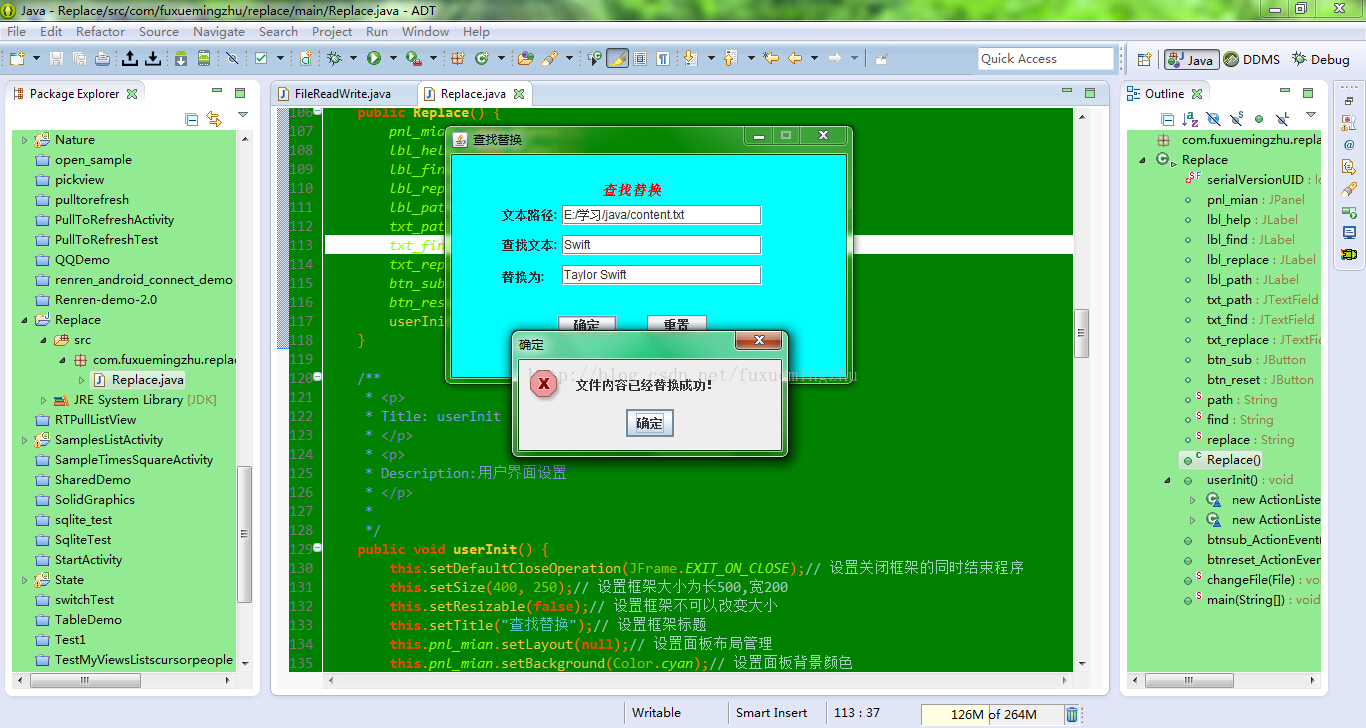
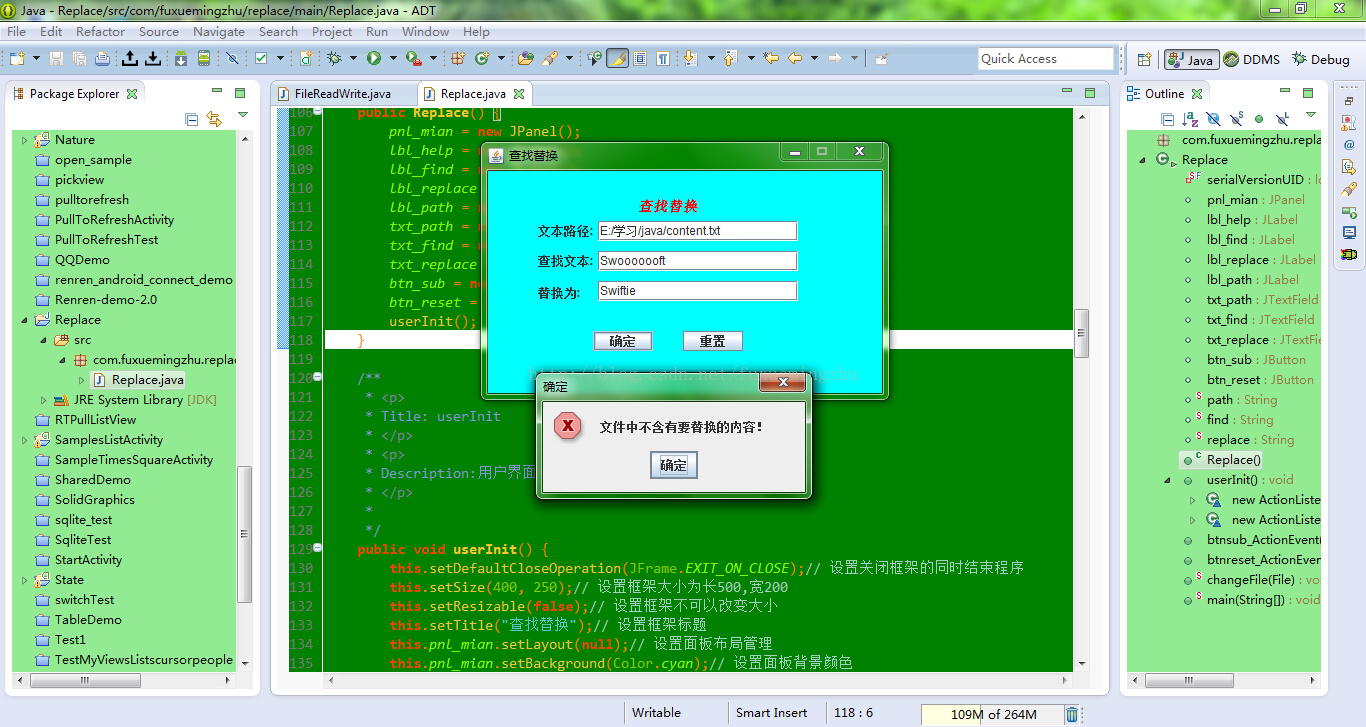
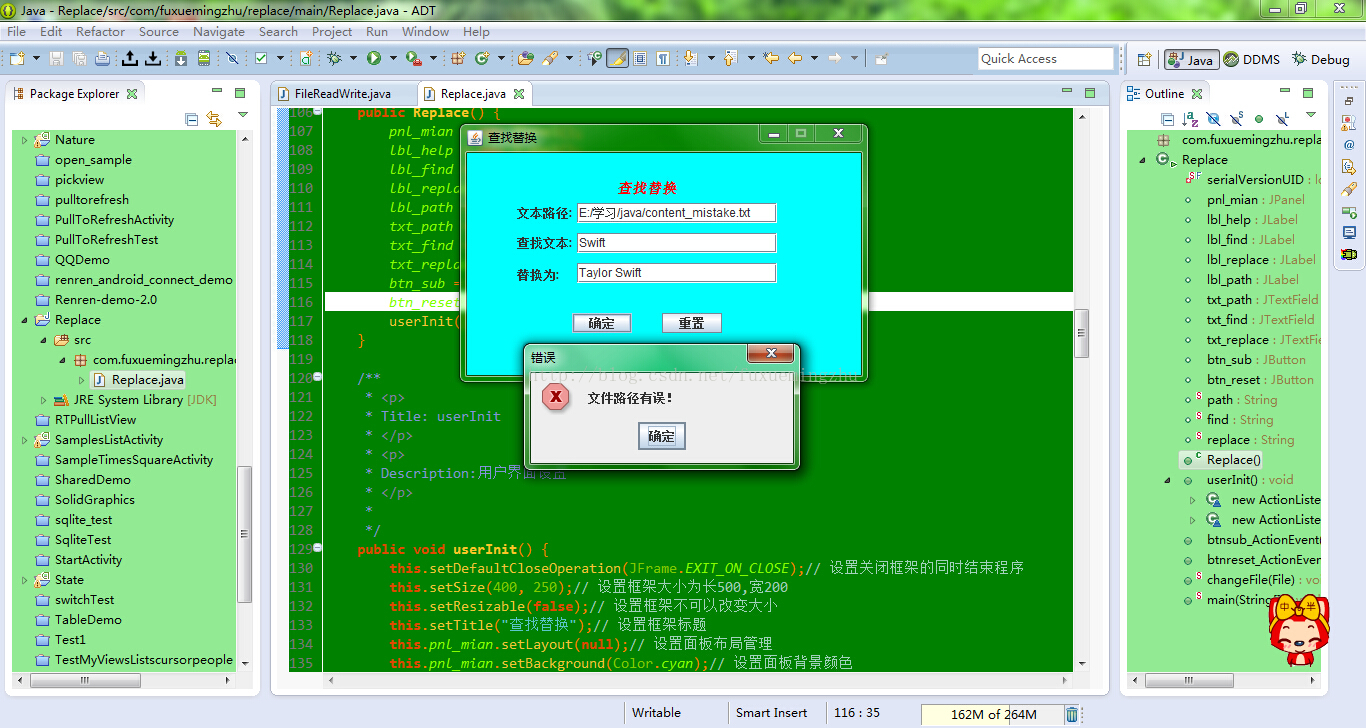
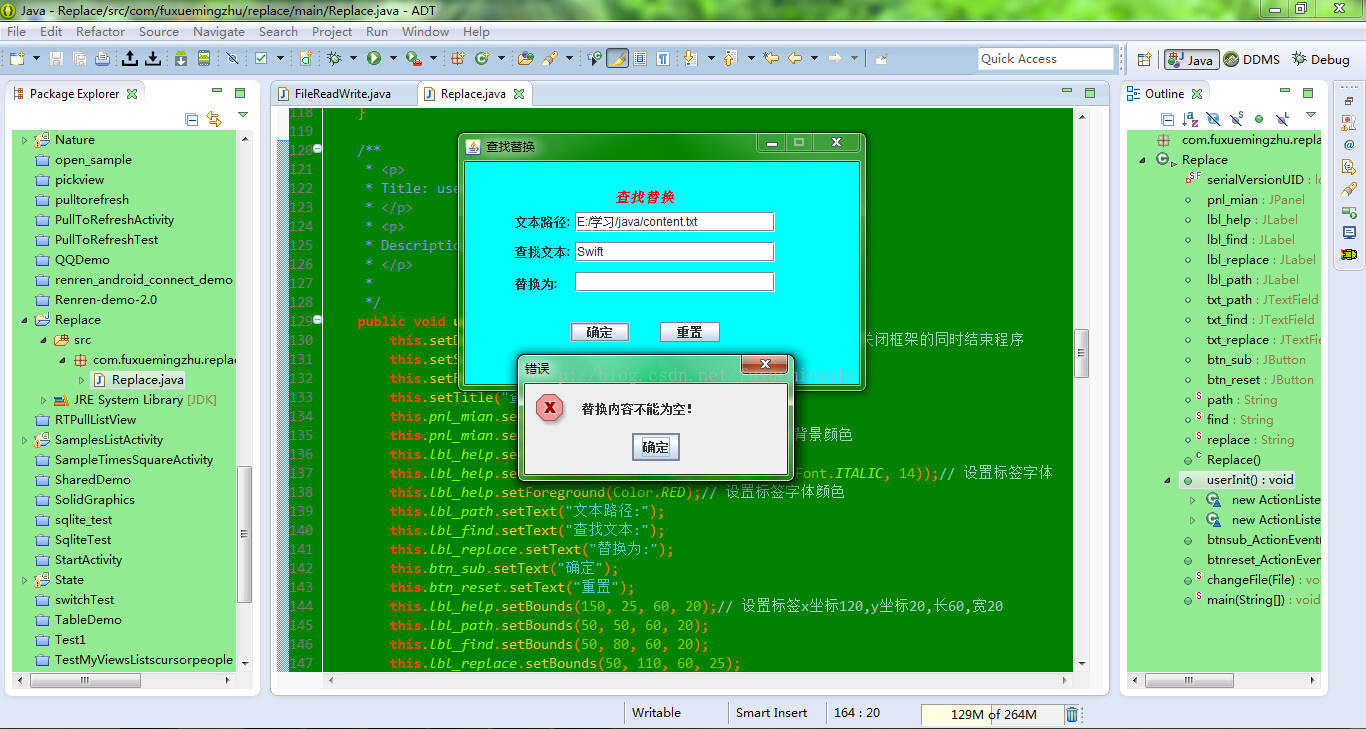













 1477
1477











 被折叠的 条评论
为什么被折叠?
被折叠的 条评论
为什么被折叠?








