一、效果图
1、同屏刷新效果
(1)、刷新前
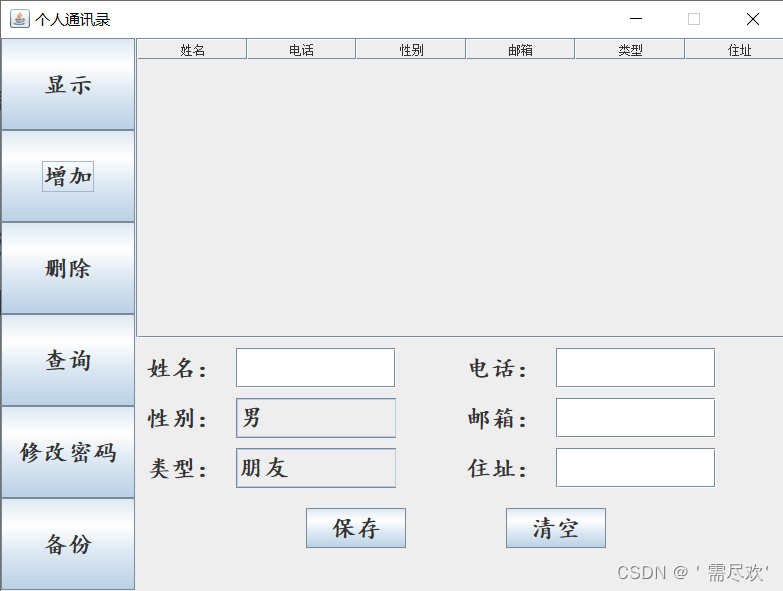
(2)、刷新后
2、刷新数据库中新增记录显示效果
(1)、刷新前
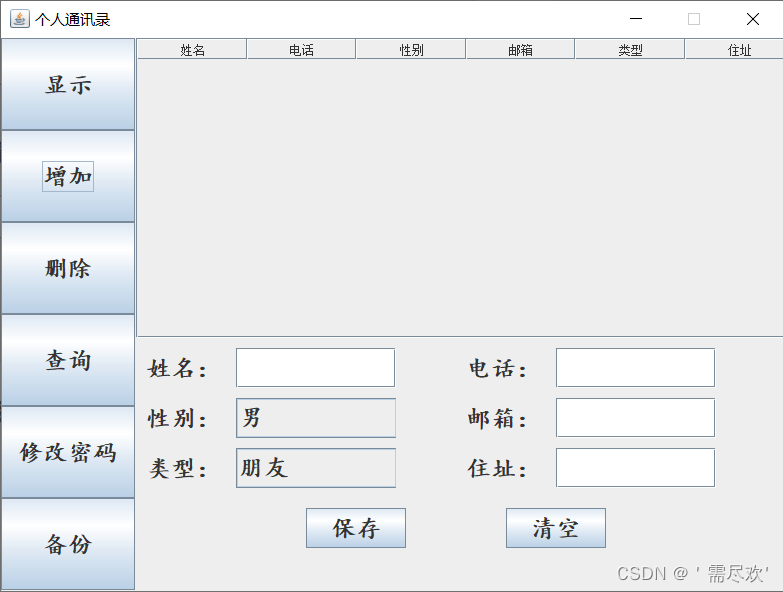
(2)、刷新后
新增数据是插入到数据库中的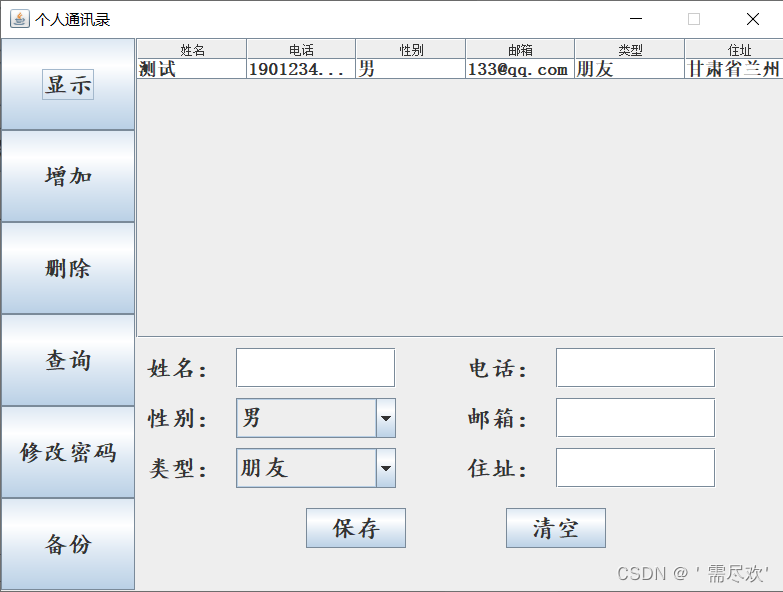
二、方法构思
- 将所有的功能分别写在JPanel容器之中
- removeAll()、remove()、revalidate()、reqaint()配合使用,此四种方法具有顺序要求
- 依次使用上面提到的方法删除不用的JPanel容器
- 在删除完容器之后需要对窗体进行重新布局
- 主窗体使用null布局方式,容器JPanel简易使用setBounds()进行布局
- 注意不要将创建的JPanel容器进行封装,否则会导致反应迟缓问题
- 检查JPanel容器是否重叠,可以多次点击功能按钮,之后使用Tab在文本输入行中进行跳转测试
三、部分源码
此代码对应如上效果图,数据库新增记录刷新在bt1的监听响应事件中
b2.addActionListener(e -> {
// 移除之前添加容器zp的所有布局,为这一次布局清空障碍
// 若无此句,则面板上的同一位置会出现若干此容器,个数为点击添加按钮的次数
zp.removeAll();
ij.remove(ce);
ij.remove(dp);
ij.remove(up);
ij.remove(cp);
// ij.remove(zp);
ij.revalidate();
ij.repaint();
zp.setLayout(null);
pan.setBounds(135,0,660,300);
ij.add(pan);
zp.setBounds(135, 300, 660, 300);
JLabel l1 = new JLabel("姓名:");
JLabel l2 = new JLabel("电话:");
JLabel l3 = new JLabel("性别:");
JLabel l4 = new JLabel("邮箱:");
JLabel l5 = new JLabel("类型:");
JLabel l6 = new JLabel("住址:");
JTextField t1 = new JTextField();
JTextField t2 = new JTextField();
JTextField t4 = new JTextField();
JTextField t6 = new JTextField();
String[] sexx = {"男", "女"};
// 下拉选择列表
JComboBox<String> comboBox2 = new JComboBox<>(sexx);
comboBox2.addActionListener(ee -> {
JComboBox<String> comboBox1 = (JComboBox<String>) ee.getSource();
sex = (String) comboBox1.getSelectedItem();
});
String[] typee = {"朋友", "家人", "同事", "好友"};
JComboBox<String> comboBox = new JComboBox<>(typee);
comboBox.addActionListener(ee -> {
JComboBox<String> comboBox1 = (JComboBox<String>) ee.getSource();
type = (String) comboBox1.getSelectedItem();
});
l1.setFont(new Font("楷体", Font.BOLD, 24));
l2.setFont(new Font("楷体", Font.BOLD, 24));
l3.setFont(new Font("楷体", Font.BOLD, 24));
l4.setFont(new Font("楷体", Font.BOLD, 24));
l5.setFont(new Font("楷体", Font.BOLD, 24));
l6.setFont(new Font("楷体", Font.BOLD, 24));
t1.setFont(new Font("楷体", Font.BOLD, 24));
t2.setFont(new Font("楷体", Font.BOLD, 24));
comboBox2.setFont(new Font("楷体", Font.BOLD, 24));
t4.setFont(new Font("楷体", Font.BOLD, 24));
comboBox.setFont(new Font("楷体", Font.BOLD, 24));
t6.setFont(new Font("楷体", Font.BOLD, 24));
l1.setBounds(10, 10, 100, 40);
t1.setBounds(100, 10, 160, 40);
l2.setBounds(330, 10, 100, 40);
t2.setBounds(420, 10, 160, 40);
l3.setBounds(10, 60, 100, 40);
comboBox2.setBounds(100, 60, 160, 40);
l4.setBounds(330, 60, 100, 40);
t4.setBounds(420, 60, 160, 40);
l5.setBounds(10, 110, 100, 40);
comboBox.setBounds(100, 110, 160, 40);
l6.setBounds(330, 110, 100, 40);
t6.setBounds(420, 110, 160, 40);
zp.add(l1);
zp.add(t1);
zp.add(l2);
zp.add(t2);
zp.add(l3);
zp.add(comboBox2);
zp.add(l4);
zp.add(t4);
zp.add(l5);
zp.add(comboBox);
zp.add(l6);
zp.add(t6);
JButton bt1 = new JButton("保存");
JButton bt2 = new JButton("清空");
bt1.setFont(new Font("楷体", Font.BOLD, 24));
bt2.setFont(new Font("楷体", Font.BOLD, 24));
bt1.setBounds(170, 170, 100, 40);
bt2.setBounds(370, 170, 100, 40);
zp.add(bt1);
zp.add(bt2);
bt2.addActionListener(e1 -> {
t1.setText("");
t2.setText("");
sex = "男";
t4.setText("");
type = "朋友";
t6.setText("");
});
bt1.addActionListener(e1 -> {
if (t1.getText().equals("") && t2.getText().equals("") && t4.getText().equals("") && t6.getText().equals("")) {
new MyMessage("内容不能为空");
} else {
String sql = "insert into contacts values('" + t1.getText() + "','" + t2.getText() + "','" + sex + "','" + t4.getText() + "','" + type + "','" + t6.getText() + "','" + name + "')";
int flag = UpdateDao.upData(sql);
if (flag > 0) {
new MyMessage("保存成功");
// 添加联系人成功之后,通过移除之前的显示容器,重新创建一个显示容器,
// 依次来实现添加之后的的实时刷新,显示与上方面板
t1.setText("");
t2.setText("");
sex = "男";
t4.setText("");
type = "朋友";
t6.setText("");
pan.removeAll();
ij.revalidate();
ij.repaint();
JScrollPane pane = Look.look(name);
pan.add(pane);
pan.setLayout(null);
pane.setBounds(0, 0, 660, 300);
pan.setBounds(135, 0, 660, 300);
ij.add(pan);
zp.setBounds(135, 300, 660, 300);
ij.add(zp);
} else {
new MyMessage("保存失败");
}
}
});
ij.add(zp).setVisible(true);
});























 被折叠的 条评论
为什么被折叠?
被折叠的 条评论
为什么被折叠?








