目录
1、下载安装包
CentOS7.9安装elasticsearch-8.3.1、kibana-8.3.1是以下文档安装的:
下载安装包:
需要运行node.js环境,安装node,下载地址:
本次安装需要的包我上传了,可以免积分下载:
2、安装依赖环境
2.1 安装node
上传到服务器

解压到/opt
tar -xvf node-v16.16.0-linux-x64.tar.xz -C /opt
添加node.js到环境变量
vi /etc/profile export NODE_HOME=/opt/node-v16.16.0-linux-x64
$NODE_HOME/bin
使文件生效
source /etc/profile
检查是否安装成功
node -v
npm -v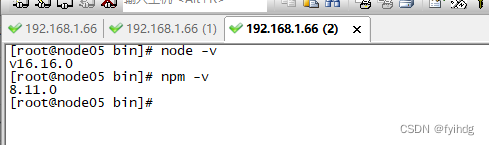
打印出版本号,证明安装成功了
2.2 安装grunt
grunt是一个很方便的构建工具,可以进行打包压缩、测试、执行等等的工作
输入命令安装:
npm install -g grunt-cli或者
由于 npm 是国外的源,下载速度比较慢,推荐使用国内淘宝镜像执行完上面的命令后就可以使用 cnpm 来代替上面的npm 命令
npm install -g cnpm --registry=https://registry.npm.taobao.org
grunt -version命令检查是否安装成功

可以看完,安装成功了
3.安装head插件
elasticsearch-head-master.zip是一个zip包,要用unzip解压
unzip elasticsearch-head-master.zip
切换到目录:/home/soft/elasticsearch-head-master,修改Gruntfile.js文件
vi Gruntfile.js 添加:
hostname:'*'
切换到ES目录:/opt/elasticsearch-8.3.1/config,修改 elasticsearch.yml 文件,添加:
http.cors.enabled: true
http.cors.allow-origin: "*"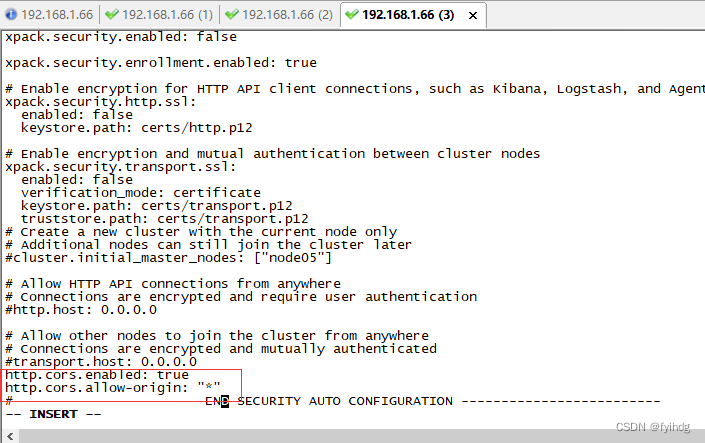
然后重启es
当前目录输入
npm install
输入命令:
npm run start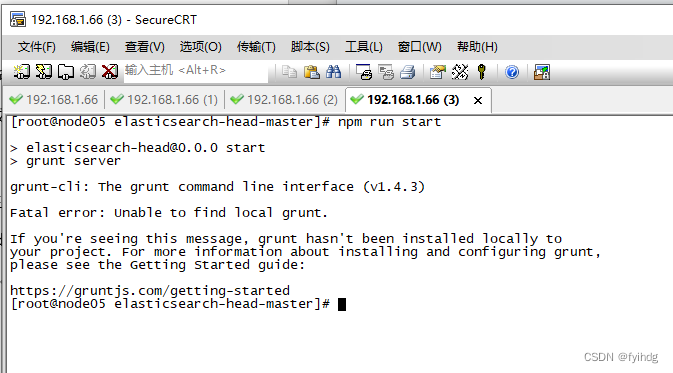
[root@node05 elasticsearch-head-master]# npm run start
> elasticsearch-head@0.0.0 start
> grunt servergrunt-cli: The grunt command line interface (v1.4.3)
Fatal error: Unable to find local grunt.
If you're seeing this message, grunt hasn't been installed locally to
your project. For more information about installing and configuring grunt,
please see the Getting Started guide:https://gruntjs.com/getting-started
[root@node05 elasticsearch-head-master]# clear
提示unable to file local grunt,原因是因为当前工程(head工程中没有grunt的本地文件)
在head插件根目录执行
npm install -g grunt 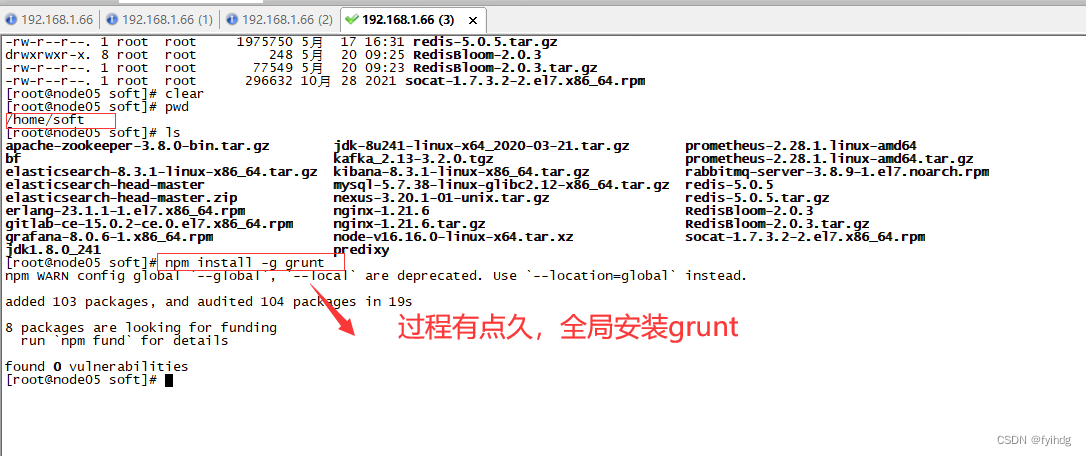
再执行:
npm install grunt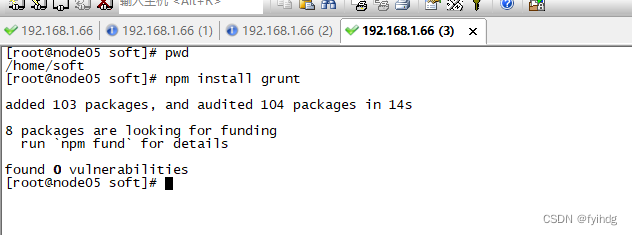
再次启动:
grunt server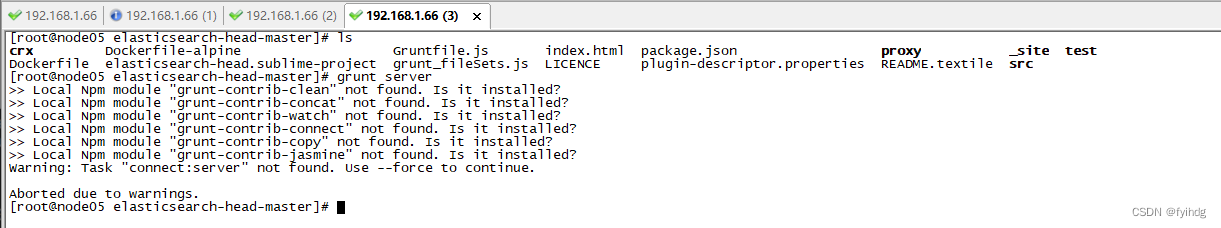
还是报错
[root@node05 elasticsearch-head-master]# grunt server
>> Local Npm module "grunt-contrib-clean" not found. Is it installed?
>> Local Npm module "grunt-contrib-concat" not found. Is it installed?
>> Local Npm module "grunt-contrib-watch" not found. Is it installed?
>> Local Npm module "grunt-contrib-connect" not found. Is it installed?
>> Local Npm module "grunt-contrib-copy" not found. Is it installed?
>> Local Npm module "grunt-contrib-jasmine" not found. Is it installed?
Warning: Task "connect:server" not found. Use --force to continue.Aborted due to warnings.
[root@node05 elasticsearch-head-master]#
缺少grunt支持部件,注意要在head根目录执行
挨个执行
npm install [缺少的插件名称]npm install grunt-contrib-clean
npm install grunt-contrib-concat
npm install grunt-contrib-watch
npm install grunt-contrib-connect
npm install grunt-contrib-jasmine
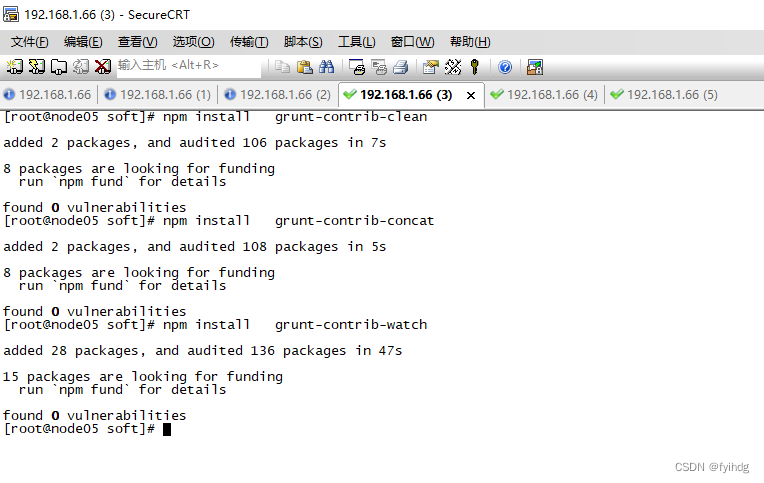
再次启动:
grunt server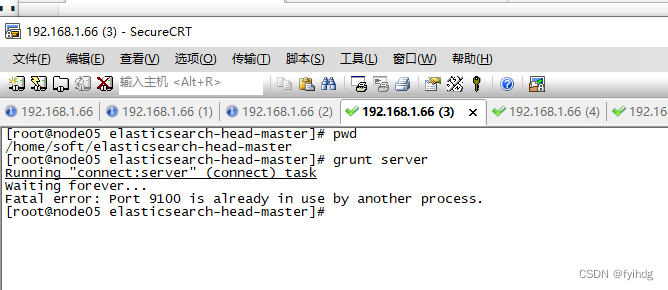
端口被占用,查询哪个程序占用
lsof -i:9100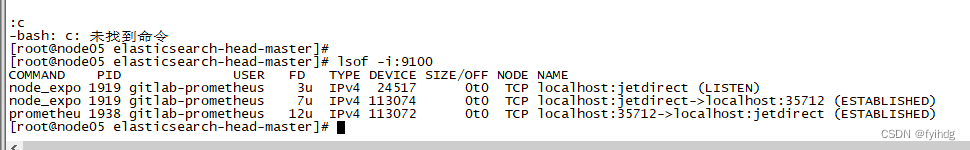
/home/soft/elasticsearch-head-master修改文件:vi Gruntfile.js ,修改端口,或者杀掉占用的进程

再次启动:
grunt server
浏览器输入:http://192.168.1.66:9106/

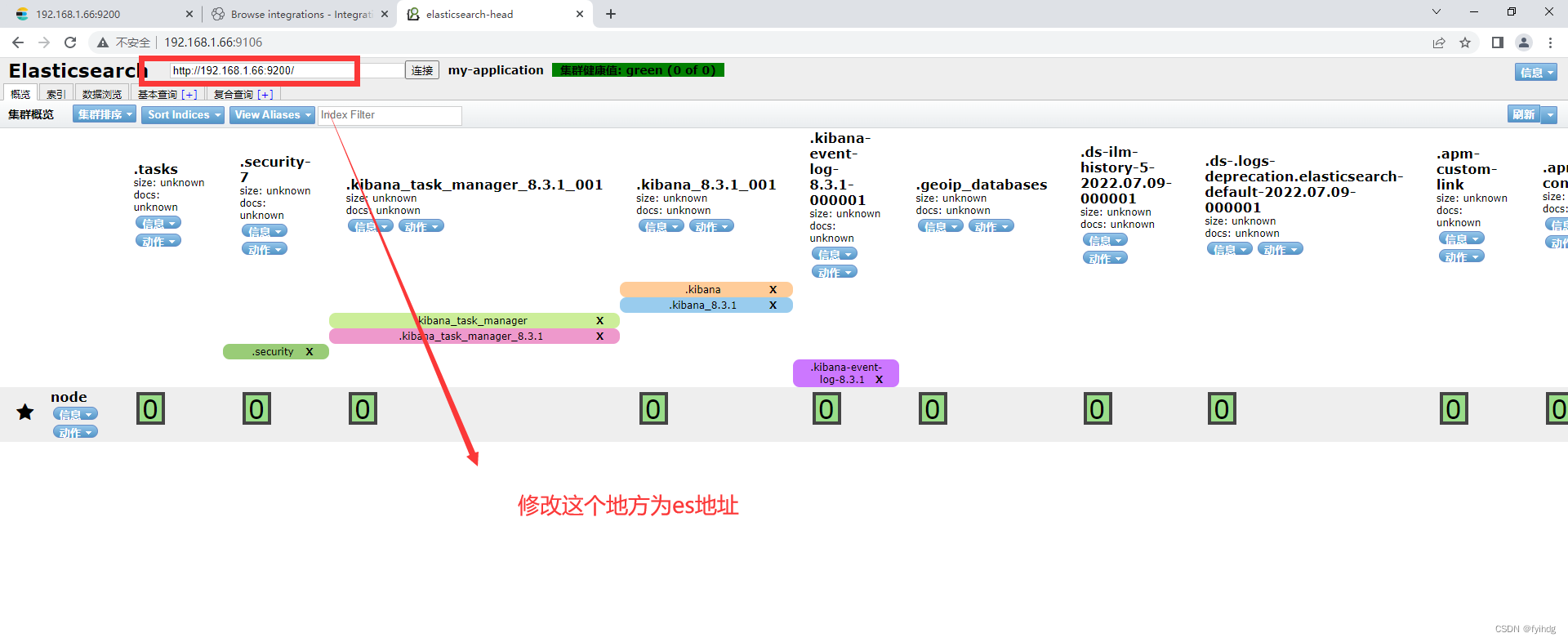
安装成功了
按ctrl +C 在当前窗口,可以停止服务
还可以使用这个命令启动:
npm run start
按ctrl +C 在当前窗口,也可以停止服务



























 880
880











 被折叠的 条评论
为什么被折叠?
被折叠的 条评论
为什么被折叠?










