前提条件:子组件必须暴露出可以调用的方法,父组件才能调用
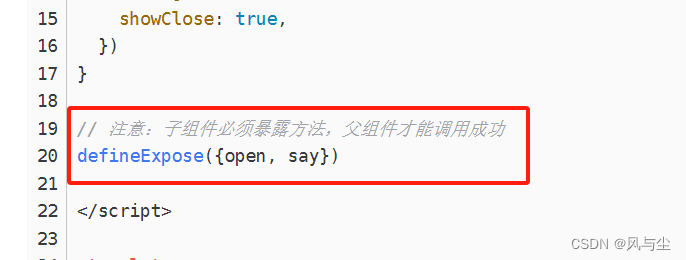
方式一:使用ref()实现
父组件代码示例
<script setup>
import Children from "./Children.vue";
import {ref} from "vue";
// 注意名称要和子组件声明的 ref="childRef" 名称一致
const childRef = ref(null);
function click1() {
// 调用子组件的方法
childRef.value.say()
}
</script>
<template>
<el-container>
<el-main>
<el-form inline>
<el-form-item>
<el-button type="primary" @click="click1">父调子方式一</el-button>
</el-form-item>
</el-form>
<!-- 子组件 -->
<children ref="childRef"/>
</el-main>
</el-container>
</template>
<style scoped>
</style>方式二:使用getCurrentInstance()实现
父组件代码示例
<script setup>
import Children from "./Children.vue";
import {getCurrentInstance} from "vue";
// 引入proxy代替vue2中的this
const {proxy} = getCurrentInstance();
function click2() {
// 调用子组件的open方法
proxy.$refs.childRef.open()
}
</script>
<template>
<el-container>
<el-main>
<el-form inline>
<el-form-item>
<el-button type="primary" @click="click2">父调子方式二</el-button>
</el-form-item>
</el-form>
<!-- 子组件 -->
<children ref="childRef"/>
</el-main>
</el-container>
</template>
<style scoped>
</style>子组件代码示例
<script setup>
import {ElMessage, ElNotification} from 'element-plus'
const open = () => {
ElNotification({
title: '提示',
message: '这是一个通知!',
})
}
const say = () => {
ElMessage({
type: 'success',
message: '这是一个弹框!',
showClose: true,
})
}
// 注意:子组件必须暴露方法,父组件才能调用成功
defineExpose({open, say})
</script>
<template>
<el-container>
<el-main>
<el-card style="width: 100%;height: 450px">
<h1>我是子组件</h1>
<el-button plain @click="say">提示框</el-button>
<el-button plain @click="open">通知框</el-button>
</el-card>
</el-main>
</el-container>
</template>
<style scoped>
</style>






















 5351
5351

 被折叠的 条评论
为什么被折叠?
被折叠的 条评论
为什么被折叠?










