原理类似于第三种配置方法:动态配置index中静态文件路径
利用maven占位符进行动态更换配置内容,实现index页面的动态替换(在打包时根据不同的部署环境,生成不同的web.xml文件):
1.在pom文件配置插件:
<plugin>
<groupId>org.apache.maven.plugins</groupId>
<artifactId>maven-war-plugin</artifactId>
<configuration>
<webResources>
<resource>
<filtering>true</filtering>
<directory>src/main/webapp</directory>
<includes>
<include>index.html</include>
</includes>
<includes>
<include>**/web.xml</include>
</includes>
</resource>
</webResources>
</configuration>
</plugin>2.在pom文件不同的部署环境配置占位符内容:
<profiles>
<profile>
<id>local</id>
<build>
<resources>
<resource>
<directory>src/main/profiles/local</directory>
</resource>
</resources>
</build>
<properties>
<profile.env>local</profile.env>
<log.root.level>INFO</log.root.level>
<log.logger.level>DEBUG</log.logger.level>
<log.console.level>INFO</log.console.level>
<!--index文件名,占位符内容-->
<index.file>index.html</index.file>
</properties>
</profile>
<profile>
<id>development</id>
<build>
<resources>
<resource>
<directory>src/main/profiles/development</directory>
</resource>
</resources>
</build>
<properties>
<profile.env>development</profile.env>
<log.root.level>INFO</log.root.level>
<log.logger.level>DEBUG</log.logger.level>
<log.console.level>INFO</log.console.level>
<!--index文件名,占位符内容,与local环境不同-->
<index.file>demo.html</index.file>
</properties>
</profile>
</profiles>3.在web.xml中进行配置占位符:
<welcome-file-list>
<welcome-file>${index.file}</welcome-file>
</welcome-file-list>
4.选择install环境:
这样生成的target就会生成web.xml:
web.xml文件就会会被替换:
local
development








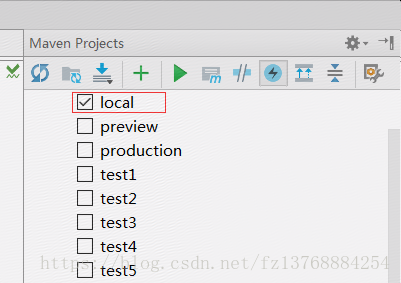

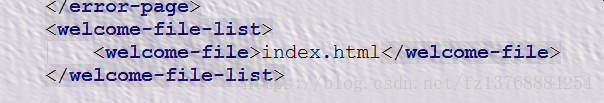















 892
892











 被折叠的 条评论
为什么被折叠?
被折叠的 条评论
为什么被折叠?








