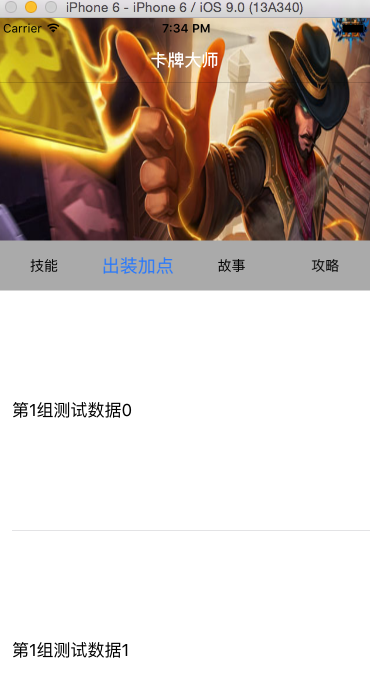
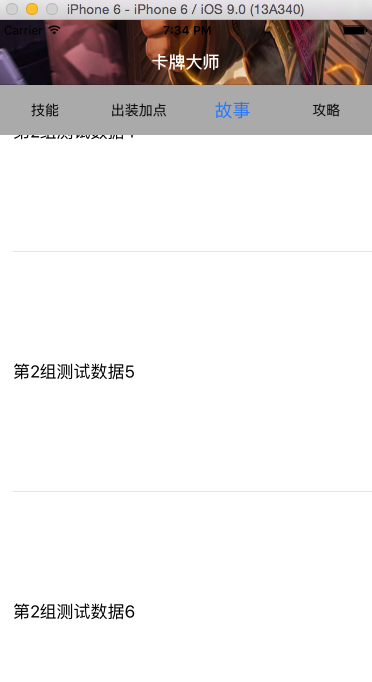
中间是一个滚动视图。可左右拖动
//
// HeroDetailViewController.m
// LOLBox
//
// Created by guguCoder on 15/11/14.
// Copyright © 2015年 guyubin. All rights reserved.
//
#import "ViewController.h"
#define MAX_WIDTH [UIScreen mainScreen].bounds.size.width
#define MAX_HEIGHT [UIScreen mainScreen].bounds.size.height
@interface ViewController ()<UIScrollViewDelegate,UITableViewDataSource,UITableViewDelegate> {
UIScrollView * _scrollview; //滚动视图
UIImageView * _heroBigImageView; //英雄图片
UITableView * _heroTableView; //父表格视图
UIView * _headView; //4个按钮容器
UITableView * _currentTableView; //当前活动的子视图
}
@end
@implementation ViewController
- (void)viewDidLoad {
[super viewDidLoad];
[self setNavigationRefer]; //设置导航栏
[self createLayout]; //布局
self.title = @"卡牌大师";
//英雄图片
_heroBigImageView.image = [UIImage imageNamed:@"hero_bg.jpg"];
}
//导航栏设置
- (void)setNavigationRefer {
self.edgesForExtendedLayout = UIRectEdgeNone;
[self.navigationController.navigationBar setBackgroundImage:[self createImageWithColor:[UIColor clearColor]] forBarMetrics:UIBarMetricsDefault];
self.navigationController.navigationBar.titleTextAttributes = @{NSForegroundColorAttributeName:[UIColor whiteColor]};
}
#pragma mark - createLayout
- (void)createLayout {
//scrollView
_scrollview = [[UIScrollView alloc] initWithFrame:CGRectMake(0, 0, MAX_WIDTH, MAX_HEIGHT - 64 - 50)];
_scrollview.delegate = self;
_scrollview.showsHorizontalScrollIndicator = NO;
_scrollview.contentOffset = CGPointMake(0, 0);
_scrollview.pagingEnabled = YES;
_scrollview.contentSize = CGSizeMake(MAX_WIDTH * 4, 2 * MAX_HEIGHT / 3);
//4个子tableview
for ( int i = 0; i < 4; i++) {
//作为子tableview 的容器
UIView * v = [[UIView alloc] initWithFrame:CGRectMake(MAX_WIDTH * i, 0, MAX_WIDTH, MAX_HEIGHT - 64 - 50)];
[v setBackgroundColor:[UIColor colorWithRed:(arc4random() % 256) / 255.0 green:arc4random() % 256 / 255.0 blue:arc4random() % 256 / 255.0 alpha:1]];
[_scrollview addSubview:v];
//子tableview
UITableView *_skillTableView = [[UITableView alloc] initWithFrame:CGRectMake(0, 0, MAX_WIDTH, MAX_HEIGHT - 64 - 50) style:UITableViewStylePlain];
_skillTableView.delegate = self;
_skillTableView.dataSource = self;
_skillTableView.scrollEnabled = NO;
if (!i) { //第0个
//当前表格视图
_currentTableView = _skillTableView;
}
//默认第一个视图
[v addSubview:_skillTableView];
}
//顶部图片
//headImageView
_heroBigImageView = [[UIImageView alloc] initWithFrame:CGRectMake(0, -MAX_HEIGHT / 3, MAX_WIDTH, MAX_HEIGHT / 3)];
_heroBigImageView.image = [UIImage imageNamed:@"bindLogo"];
_heroTableView = [[UITableView alloc] initWithFrame:CGRectMake(0, -64, MAX_WIDTH, MAX_HEIGHT+64) style:UITableViewStylePlain];
_heroTableView.delegate = self;
_heroTableView.dataSource = self;
_heroTableView.showsVerticalScrollIndicator = NO;
[_heroTableView addSubview:_heroBigImageView];
_heroTableView.contentInset = UIEdgeInsetsMake(MAX_HEIGHT / 3, 0, 0, 0);
[self.view addSubview:_heroTableView];
//中间4个按钮
_headView = [[UIView alloc] initWithFrame:CGRectMake(0, 0, MAX_WIDTH, 50)];
NSArray * titleArray = @[@"技能",@"出装加点",@"故事",@"攻略"];
[titleArray enumerateObjectsUsingBlock:^(id _Nonnull obj, NSUInteger idx, BOOL * _Nonnull stop) {
UIButton * btn = [UIButton buttonWithType:UIButtonTypeCustom];
btn.frame = CGRectMake(MAX_WIDTH / 4 * idx, 0, MAX_WIDTH / 4, 50);
[btn setTitle:titleArray[idx] forState:UIControlStateNormal];
btn.tag = 100 + idx;
[btn.titleLabel setFont:[UIFont systemFontOfSize:14]];
[btn addTarget:self action:@selector(titleBtnClick:) forControlEvents:UIControlEventTouchUpInside];
[btn setTitleColor:[UIColor blackColor] forState:UIControlStateNormal];
[btn setTitleColor:[UIColor colorWithRed:36 / 255.0 green:119/ 255.0 blue:255/ 255.0 alpha:1] forState:UIControlStateSelected];
if (!idx) {//第一个默认选中
[btn setSelected:YES];
[btn.titleLabel setFont:[UIFont systemFontOfSize:18]];
}
[_headView addSubview:btn];
}];
[_headView setBackgroundColor:[UIColor lightGrayColor]];
_heroTableView.tableHeaderView = _headView;
}
//根据颜色生成图片
- (UIImage *)createImageWithColor:(UIColor *)color {
CGRect rect = CGRectMake(0, 0, 1, 1); //图片尺寸
UIGraphicsBeginImageContext(rect.size); //填充画笔
CGContextRef context = UIGraphicsGetCurrentContext(); //根据所传颜色绘制
CGContextSetFillColorWithColor(context, color.CGColor);
CGContextFillRect(context, rect); //联系显示区域
UIImage * image = UIGraphicsGetImageFromCurrentImageContext(); // 得到图片信息
UIGraphicsEndImageContext(); //消除画笔
return image;
}
- (void)didReceiveMemoryWarning {
[super didReceiveMemoryWarning];
// Dispose of any resources that can be recreated.
}
#pragma mark - tableView
- (NSInteger)numberOfSectionsInTableView:(UITableView *)tableView {
return 1;
}
- (NSInteger)tableView:(UITableView *)tableView numberOfRowsInSection:(NSInteger)section {
if (tableView == _heroTableView) {
return 1;
}
return 12;
}
- (UITableViewCell *)tableView:(UITableView *)tableView cellForRowAtIndexPath:(NSIndexPath *)indexPath {
//父tableview
if (tableView == _heroTableView) {
static NSString * cellIdentifier = @"cellIdentifier";
UITableViewCell * cell = [tableView dequeueReusableCellWithIdentifier:cellIdentifier];
if (!cell) {
cell = [[UITableViewCell alloc] initWithStyle:UITableViewCellStyleDefault reuseIdentifier:cellIdentifier];
}
[cell.contentView addSubview:_scrollview];
return cell;
}
static NSString * cellIdentifier = @"cellIdentifier";
UITableViewCell * cell = [tableView dequeueReusableCellWithIdentifier:cellIdentifier];
if (!cell) {
cell = [[UITableViewCell alloc] initWithStyle:UITableViewCellStyleDefault reuseIdentifier:cellIdentifier];
}
NSInteger index = [_scrollview.subviews indexOfObject:_currentTableView.superview];
cell.textLabel.text = [NSString stringWithFormat:@"第%ld组测试数据%ld",index,indexPath.row];
return cell;
}
//单元格高度
- (CGFloat)tableView:(UITableView *)tableView heightForRowAtIndexPath:(NSIndexPath *)indexPath {
if (tableView == _heroTableView) {
return MAX_HEIGHT - 64 - 50 + 200;
}
return 240;
}
#pragma mark - srcollview delegate
- (void)scrollViewDidScroll:(UIScrollView *)scrollView {
//获取当前活动的tableview
UITableView * _skillTableView = _currentTableView;
CGFloat y = scrollView.contentOffset.y;
//父表格移动
if (scrollView == _heroTableView) {
if (y > -65) { //滑动到顶端。固定位置
//固定位置-65
scrollView.contentOffset = CGPointMake(0, -65);
CGFloat offsetY = _skillTableView.contentOffset.y;
//子表格联动
//控制偏移量
if (_skillTableView.contentOffset.y < (_skillTableView.contentSize.height - 64 -500)) {
_skillTableView.contentOffset = CGPointMake(0, offsetY + y + 65);
}
_skillTableView.scrollEnabled = YES;
}
//往下滑动。判断自表格是否移动到0.如到0 移动父表格。否则。移动子表格
if (y < -65) {
//判断子表格偏移量
if (_skillTableView.contentOffset.y > 0) {
//固定位置-65
_heroTableView.contentOffset = CGPointMake(0, -65);
CGFloat offsetY = _skillTableView.contentOffset.y;
//子表格联动
_skillTableView.contentOffset = CGPointMake(0, offsetY + y + 65);
}
}
//顶部图片偏移量
if (y < - MAX_HEIGHT / 3) {
CGRect frame = _heroBigImageView.frame;
frame.size.height = - y ;
frame.origin.y = y;
_heroBigImageView.frame = frame;
}
}
//技能栏相关,子表格
else if (scrollView == _skillTableView) {
//内部表格偏移量小于0.固定位置
if (_skillTableView.contentOffset.y <= 0) {
_skillTableView.contentOffset = CGPointMake(0, 0);
_skillTableView.scrollEnabled = NO;
}
}
//标题栏滚动视图联动
else if (scrollView == _scrollview) { //滚动视图
CGFloat x = scrollView.contentOffset.x;
[_headView.subviews enumerateObjectsUsingBlock:^(__kindof UIView * _Nonnull obj, NSUInteger idx, BOOL * _Nonnull stop) {
if ([obj isKindOfClass:[UIButton class]]) {
UIButton * b = (UIButton *)obj;
CGFloat offSet = x / MAX_WIDTH * 1.0;
if (fabs(b.tag - 100 - offSet) < 1) {
b.selected = YES;
[b.titleLabel setFont:[UIFont systemFontOfSize:16]];
if (b.tag - 100 == offSet) {
[b.titleLabel setFont:[UIFont systemFontOfSize:18]];
}
}
else{
b.selected = NO;
[b.titleLabel setFont:[UIFont systemFontOfSize:14]];
}
}
}];
}
}
- (void)scrollViewDidEndDecelerating:(UIScrollView *)scrollView {
if (scrollView != _scrollview) {
return;
}
//取消其他按钮选中状态
[_headView.subviews enumerateObjectsUsingBlock:^(__kindof UIView * _Nonnull obj, NSUInteger idx, BOOL * _Nonnull stop) {
if ([obj isKindOfClass:[UIButton class]]) {
UIButton * b = (UIButton *)obj;
if (b.selected) {
b.selected = NO;
[b.titleLabel setFont:[UIFont systemFontOfSize:14]];
}
if (idx == scrollView.contentOffset.x / MAX_WIDTH) {
b.selected = YES;
[b.titleLabel setFont:[UIFont systemFontOfSize:18]];
//当前表格视图
_currentTableView = [[_scrollview.subviews[idx] subviews]firstObject];
//刷新表格
[_currentTableView reloadData];
}
}
}];
}
#pragma mark - titleBtnClick
- (void)titleBtnClick:(UIButton *)btn {
//取消其他按钮选中状态
[_headView.subviews enumerateObjectsUsingBlock:^(__kindof UIView * _Nonnull obj, NSUInteger idx, BOOL * _Nonnull stop) {
if ([obj isKindOfClass:[UIButton class]]) {
UIButton * b = (UIButton *)obj;
if (b.selected) {
b.selected = NO;
[b.titleLabel setFont:[UIFont systemFontOfSize:14]];
}
}
}];
btn.selected = !btn.selected;
[UIView animateWithDuration:0.5f animations:^{
//字体变大
[btn.titleLabel setFont:[UIFont systemFontOfSize:18]];
//设置滚动视图偏移量
_scrollview.contentOffset = CGPointMake(MAX_WIDTH * (btn.tag - 100), 0);
}];
//当前表格视图
_currentTableView = [[_scrollview.subviews[btn.tag - 100] subviews]firstObject];
//刷新表格
[_currentTableView reloadData];
}
@end
























 4272
4272

 被折叠的 条评论
为什么被折叠?
被折叠的 条评论
为什么被折叠?








