作用:寻找匹配指定模式的文本.
1. 命令格式
egrep Options "regex pattern" InputFile1 InputFile2 ...
在输入文件 InputFile1 InputFile2 …中寻找匹配指定模式的文本。
egrep 等价于 grep -E.
2. 常用选项
-n:输出匹配行的行号;-c:只输出匹配的行数;-o:只输出匹配模式的内容;-v:反向匹配;-l:输出包括匹配行的文件;-L:输出不包括匹配行的文件;-i:忽略大小写;-e:指定多个模式;-r:递归搜索目录下的文件;--exclude-dir:搜索时排除指定的目录;--exclude:搜索时排除指定的文件;--include:搜索时只查找指定的文件;-f:从文件中读取模式,一行一个模式;
3. 例子
示例输入:
[ming@localhost test]$ cat data.txt
abcd123
456789
efgh123
987654
123abcd
[ming@localhost test]$ cat data1.txt
abcd123
456789
efgh123
987654
[ming@localhost test]$ cat data2.txt
abcd123
456789
efgh123
987654
[ming@localhost test]$ cat data3.txt
123456
ABCD123
1. 输出匹配模式的行
[ming@localhost test]$ egrep "^[a-z]+" data.txt
abcd123
efgh123
[ming@localhost test]$ egrep "[a-z]+" data1.txt data2.txt
data1.txt:abcd123
data1.txt:efgh123
data2.txt:abcd123
data2.txt:efgh123
输出匹配行的行号:-n
[ming@localhost test]$ egrep -n "^[a-z]+" data.txt
1:abcd123
3:efgh123
[ming@localhost test]$ egrep -n "[a-z]+" data1.txt data2.txt
data1.txt:1:abcd123
data1.txt:3:efgh123
data2.txt:1:abcd123
data2.txt:3:efgh123
只输出匹配的行数:-c
[ming@localhost test]$ egrep -c "^[a-z]+" data.txt
2
2. 只输出匹配模式的内容: -o
[ming@localhost test]$ egrep -o "^[a-z]+" data.txt
abcd
efgh
3. 反向匹配: -v
输出不匹配的行、行数:
[ming@localhost test]$ egrep -v "^[a-z]+" data.txt
456789
987654
123abcd
[ming@localhost test]$ egrep -vc "^[a-z]+" data.txt
3
4. 输出包括匹配行的文件: -l
[ming@localhost test]$ egrep -l "[a-z]+" data1.txt data2.txt data3.txt
data1.txt
data2.txt
5. 输出不包括匹配行的文件: -L
[ming@localhost test]$ egrep -L "[a-z]+" data1.txt data2.txt data3.txt
data3.txt
6. 忽略大小写: -i
[ming@localhost test]$ egrep -i "[a-z]+" data3.txt
ABCD123
7. 指定多个模式: -e
[ming@localhost test]$ egrep -e "^[a-z]+" -e "[0-9]+" data3.txt
123456
ABCD123
[ming@localhost test]$ egrep "^[a-z]+ | [0-9]+" data3.txt
123456
ABCD123
8. 搜索目录
递归搜索目录下的文件:-r
[ming@localhost ~]$ egrep -r "^[a-z]+" test
...
test/data1.txt:abcd123
test/data1.txt:efgh123
test/data2.txt:abcd123
test/data2.txt:efgh123
test/main1.c:int main()
test/main2.c:int main()
test/data.txt:abcd123
test/data.txt:efgh123
排除指定的目录:--exclude-dir
[ming@localhost ~]$ egrep -r "^[0-9]+" . --exclude-dir ..
...
./test/data1.txt:456789
./test/data1.txt:987654
./test/data2.txt:456789
./test/data2.txt:987654
./test/data.txt:456789
./test/data.txt:987654
./test/data.txt:123abcd
./test/data3.txt:123456
./.vboxclient-clipboard.pid:2364
./.vboxclient-seamless.pid:2376
./.vboxclient-draganddrop.pid:2383
./.vboxclient-display-svga-x11.pid:2386
排除指定的文件:--exclude
[ming@localhost ~]$ egrep -r "^[a-z]+" test --exclude *.c --exclude *.cpp
...
test/data1.txt:abcd123
test/data1.txt:efgh123
test/data2.txt:abcd123
test/data2.txt:efgh123
test/data.txt:abcd123
test/data.txt:efgh123
只包含指定的文件:--include
[ming@localhost ~]$ egrep -r "^[a-z]+" . --include *.c --include *.cpp
./test/main1.c:int main()
./test/main2.c:int main()
9. 从文件中读取模式: -f
[ming@localhost test]$ cat patterns.re
^[a-z]+
^[0-9]+
[ming@localhost test]$ egrep -f patterns.re data.txt
abcd123
456789
efgh123
987654
123abcd







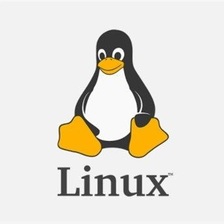














 2万+
2万+

 被折叠的 条评论
为什么被折叠?
被折叠的 条评论
为什么被折叠?








