首先是创建一个maven的web项目,在这里就不详细说明了,大家可以自己去百度查一下。
创建好了之后我们需要配置该项目的build_path,这里我们选择java1.7以及tomcat7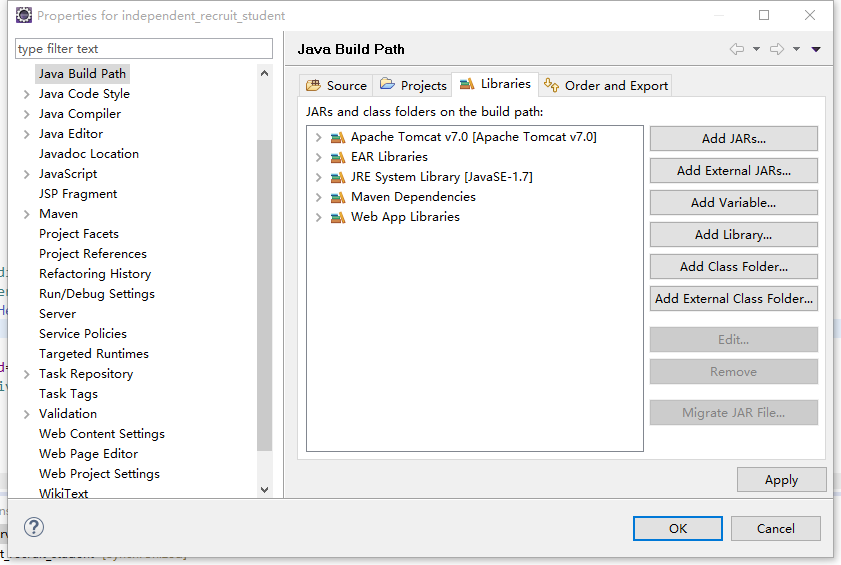
之后是对应src下的source文件夹,如果项目里面src/main下没有java,resource,或者src/test下没有java,resource的话我们可以自己手动创建一下,build_path时候对应其文件夹。
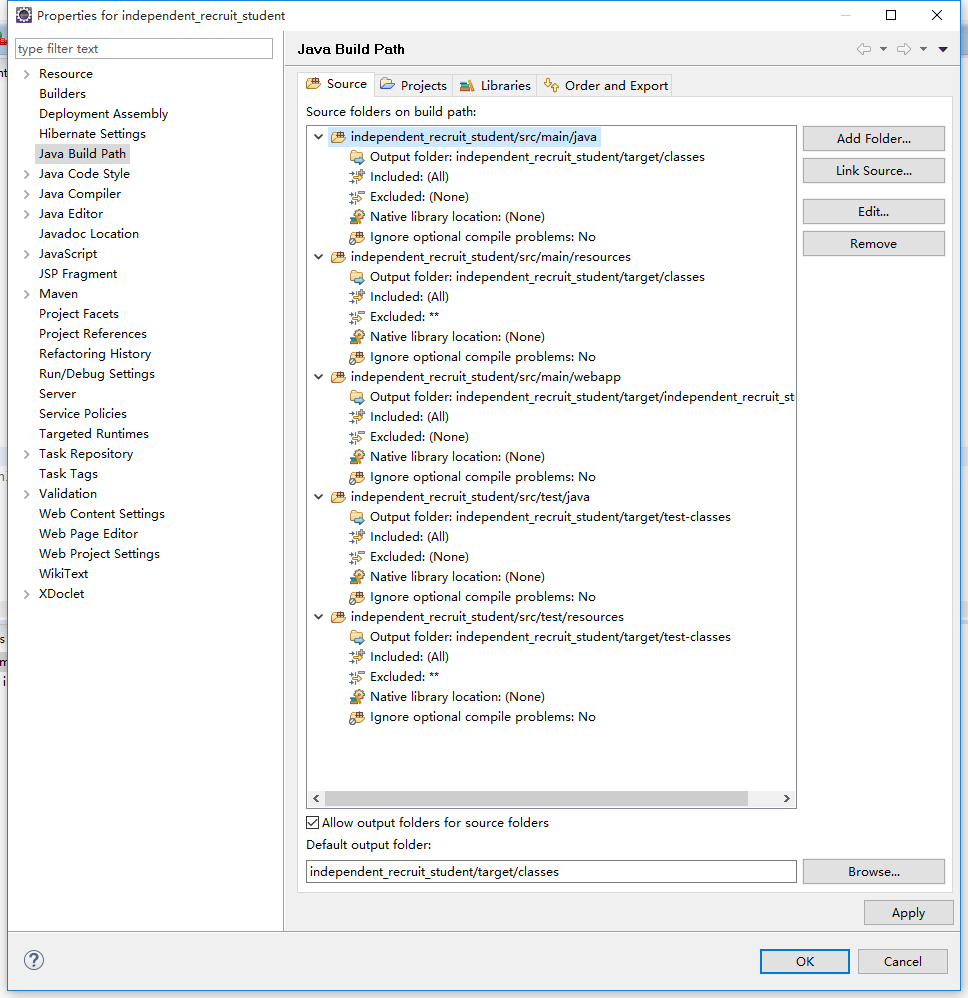
,接下来我们开始配置maven依赖。
以下是我的pom.xml中的配置:
<project xmlns="http://maven.apache.org/POM/4.0.0" xmlns:xsi="http://www.w3.org/2001/XMLSchema-instance"
xsi:schemaLocation="http://maven.apache.org/POM/4.0.0 http://maven.apache.org/maven-v4_0_0.xsd">
<modelVersion>4.0.0</modelVersion>
<groupId>com.ahiib</groupId>
<artifactId>independent_recruit_student</artifactId>
<packaging>war</packaging>
<version>0.0.1-SNAPSHOT</version>
<name>independent_recruit_student Maven Webapp</name>
<url>http://maven.apache.org</url>
<properties>
<project.build.sourceEncoding>UTF-8</project.build.sourceEncoding>
<spring.version>4.1.4.RELEASE</spring.version>
<jackson.version>2.5.0</jackson.version>
</properties>
<dependencies>
<dependency>
<groupId>junit</groupId>
<artifactId>junit</artifactId>
<version>4.12</version>
<scope>test</scope>
</dependency>
<!-- spring -->
<dependency>
<groupId>org.springframework</groupId>
<artifactId>spring-core</artifactId>
<version>${spring.version}</version>
</dependency>
<dependency>
<groupId>org.springframework</groupId>
<artifactId>spring-beans</artifactId>
<version>${spring.version}</version>
</dependency>
<dependency>
<groupId>org.springframework</groupId>
<artifactId>spring-context</artifactId>
<version>${spring.version}</version>
</dependency>
<dependency>
<groupId>org.springframework</groupId>
<artifactId>spring-tx</artifactId>
<version>${spring.version}</version>
</dependency>
<dependency>
<groupId>org.springframework</groupId>
<artifactId>spring-web</artifactId>
<version>${spring.version}</version>
</dependency>
<dependency>
<groupId>org.springframework</groupId>
<artifactId>spring-webmvc</artifactId>
<version>${spring.version}</version>
</dependency>
<dependency>
<groupId>org.springframework</groupId>
<artifactId>spring-jdbc</artifactId>
<version>${spring.version}</version>
</dependency>
<dependency>
<groupId>org.springframework</groupId>
<artifactId>spring-test</artifactId>
<version>${spring.version}</version>
<scope>test</scope>
</dependency>
<!-- mybatis 包 -->
<dependency>
<groupId>org.mybatis</groupId>
<artifactId>mybatis</artifactId>
<version>3.2.8</version>
</dependency>
<!--mybatis spring 插件 -->
<dependency>
<groupId>org.mybatis</groupId>
<artifactId>mybatis-spring</artifactId>
<version>1.2.2</version>
</dependency>
<!-- mysql连接 -->
<dependency>
<groupId>mysql</groupId>
<artifactId>mysql-connector-java</artifactId>
<version>5.1.34</version>
</dependency>
<!-- 数据源 -->
<dependency>
<groupId>com.alibaba</groupId>
<artifactId>druid</artifactId>
<version>1.0.12</version>
</dependency>
<dependency>
<groupId>org.aspectj</groupId>
<artifactId>aspectjweaver</artifactId>
<version>1.8.4</version>
</dependency>
<!-- log4j -->
<dependency>
<groupId>log4j</groupId>
<artifactId>log4j</artifactId>
<version>1.2.17</version>
</dependency>
<!-- servlet -->
<dependency>
<groupId>javax.servlet</groupId>
<artifactId>servlet-api</artifactId>
<version>3.0-alpha-1</version>
</dependency>
<dependency>
<groupId>javax.servlet</groupId>
<artifactId>jstl</artifactId>
<version>1.2</version>
</dependency>
<!-- json -->
<dependency>
<groupId>org.codehaus.jackson</groupId>
<artifactId>jackson-mapper-asl</artifactId>
<version>1.9.13</version>
</dependency>
<dependency>
<groupId>com.alibaba</groupId>
<artifactId>fastjson</artifactId>
<version>1.2.3</version>
</dependency>
<dependency>
<groupId>com.fasterxml.jackson.core</groupId>
<artifactId>jackson-annotations</artifactId>
<version>${jackson.version}</version>
</dependency>
<dependency>
<groupId>com.fasterxml.jackson.core</groupId>
<artifactId>jackson-core</artifactId>
<version>${jackson.version}</version>
</dependency>
<dependency>
<groupId>com.fasterxml.jackson.core</groupId>
<artifactId>jackson-databind</artifactId>
<version>${jackson.version}</version>
</dependency>
<!-- 文件上传 -->
<dependency>
<groupId>commons-io</groupId>
<artifactId>commons-io</artifactId>
<version>2.4</version>
</dependency>
<dependency>
<groupId>commons-fileupload</groupId>
<artifactId>commons-fileupload</artifactId>
<version>1.2.2</version>
</dependency>
</dependencies>
<build>
<finalName>independent_recruit_student</finalName>
<resources>
<resource>
<directory>src/main/resources</directory>
<includes>
<include>**/*.properties</include>
<include>**/*.xml</include>
</includes>
<filtering>true</filtering>
</resource>
<resource>
<directory>src/main/java</directory>
<includes>
<include>**/*.xml</include>
</includes>
<filtering>true</filtering>
</resource>
</resources>
<plugins>
<!-- Run the JUnit unit tests in an isolated classloader -->
<plugin>
<groupId>org.apache.maven.plugins</groupId>
<artifactId>maven-surefire-plugin</artifactId>
<version>2.4.2</version>
<configuration>
<skipTests>true</skipTests>
</configuration>
</plugin>
<plugin>
<groupId>org.apache.maven.plugins</groupId>
<artifactId>maven-war-plugin</artifactId>
<version>2.3</version>
<configuration>
<webXml>src/main/webapp/WEB-INF/web.xml</webXml>
</configuration>
</plugin>
<!-- generate java doc -->
<plugin>
<groupId>org.apache.maven.plugins</groupId>
<artifactId>maven-javadoc-plugin</artifactId>
<version>2.9.1</version>
<configuration>
<javadocDirectory>target/javadoc</javadocDirectory>
<reportOutputDirectory>target/javadoc</reportOutputDirectory>
<charset>UTF-8</charset>
<encoding>UTF-8</encoding>
<docencoding>UTF-8</docencoding>
<show>private</show>
</configuration>
</plugin>
</plugins>
</build>
</project>
接下来再resource文件夹中配置spring.xml文件,我们创建spring.xml文件,具体配置其代码:
<?xml version="1.0" encoding="UTF-8"?>
<beans xmlns="http://www.springframework.org/schema/beans"
xmlns:xsi="http://www.w3.org/2001/XMLSchema-instance" xmlns:context="http://www.springframework.org/schema/context"
xsi:schemaLocation="http://www.springframework.org/schema/beans
http://www.springframework.org/schema/beans/spring-beans-4.1.xsd
http://www.springframework.org/schema/context
http://www.springframework.org/schema/context/spring-context-4.1.xsd">
<!--引入配置属性文件 -->
<context:property-placeholder location="classpath:config.properties" />
<!--自动扫描含有@Service将其注入为bean -->
<context:component-scan base-package="com.ahiib.service" />
</beans>接着继续配置spring-batis.xml文件。配置名都是可以随便起的。这个没有多大的影响,有些人喜欢配置application-context.xml。这些都是没有多大关系的,具体我的batis.xml配置为:
<?xml version="1.0" encoding="UTF-8"?>
<beans xmlns="http://www.springframework.org/schema/beans"
xmlns:xsi="http://www.w3.org/2001/XMLSchema-instance" xmlns:tx="http://www.springframework.org/schema/tx"
xmlns:aop="http://www.springframework.org/schema/aop"
xsi:schemaLocation="
http://www.springframework.org/schema/beans
http://www.springframework.org/schema/beans/spring-beans-4.1.xsd
http://www.springframework.org/schema/tx
http://www.springframework.org/schema/tx/spring-tx-4.1.xsd
http://www.springframework.org/schema/aop
http://www.springframework.org/schema/aop/spring-aop-4.1.xsd
">
<!-- 配置数据源 使用的是Druid数据源 -->
<bean name="dataSource" class="com.alibaba.druid.pool.DruidDataSource"
init-method="init" destroy-method="close">
<property name="url" value="${jdbc.url}" />
<property name="username" value="${jdbc.username}" />
<property name="password" value="${jdbc.password}" />
<!-- 初始化连接大小 -->
<property name="initialSize" value="0" />
<!-- 连接池最大使用连接数量 -->
<property name="maxActive" value="20" />
<!-- 连接池最小空闲 -->
<property name="minIdle" value="0" />
<!-- 获取连接最大等待时间 -->
<property name="maxWait" value="60000" />
<property name="poolPreparedStatements" value="true" />
<property name="maxPoolPreparedStatementPerConnectionSize"
value="33" />
<!-- 用来检测有效sql -->
<property name="validationQuery" value="${validationQuery}" />
<property name="testOnBorrow" value="false" />
<property name="testOnReturn" value="false" />
<property name="testWhileIdle" value="true" />
<!-- 配置间隔多久才进行一次检测,检测需要关闭的空闲连接,单位是毫秒 -->
<property name="timeBetweenEvictionRunsMillis" value="60000" />
<!-- 配置一个连接在池中最小生存的时间,单位是毫秒 -->
<property name="minEvictableIdleTimeMillis" value="25200000" />
<!-- 打开removeAbandoned功能 -->
<property name="removeAbandoned" value="true" />
<!-- 1800秒,也就是30分钟 -->
<property name="removeAbandonedTimeout" value="1800" />
<!-- 关闭abanded连接时输出错误日志 -->
<property name="logAbandoned" value="true" />
<!-- 监控数据库 -->
<property name="filters" value="mergeStat" />
</bean>
<!-- myBatis文件 -->
<bean id="sqlSessionFactory" class="org.mybatis.spring.SqlSessionFactoryBean">
<property name="dataSource" ref="dataSource" />
<!-- 自动扫描entity目录, 省掉Configuration.xml里的手工配置 -->
<property name="mapperLocations" value="classpath:com/ahiib/mapping/*.xml" />
</bean>
<bean class="org.mybatis.spring.mapper.MapperScannerConfigurer">
<property name="basePackage" value="com.ahiib.dao" />
<property name="sqlSessionFactoryBeanName" value="sqlSessionFactory" />
</bean>
<!-- 配置事务管理器 -->
<bean id="transactionManager"
class="org.springframework.jdbc.datasource.DataSourceTransactionManager">
<property name="dataSource" ref="dataSource" />
</bean>
<!-- 注解方式配置事物 -->
<!-- <tx:annotation-driven transaction-manager="transactionManager" /> -->
<!-- 拦截器方式配置事物 -->
<tx:advice id="transactionAdvice" transaction-manager="transactionManager">
<tx:attributes>
<tx:method name="insert*" propagation="REQUIRED" />
<tx:method name="update*" propagation="REQUIRED" />
<tx:method name="delete*" propagation="REQUIRED" />
<tx:method name="get*" propagation="SUPPORTS" read-only="true" />
<tx:method name="find*" propagation="SUPPORTS" read-only="true" />
<tx:method name="select*" propagation="SUPPORTS" read-only="true" />
</tx:attributes>
</tx:advice>
<!-- Spring aop事务管理 -->
<aop:config>
<aop:pointcut id="transactionPointcut"
expression="execution(* com.ahiib.service..*Impl.*(..))" />
<aop:advisor pointcut-ref="transactionPointcut"
advice-ref="transactionAdvice" />
</aop:config>
</beans>配置完之后我们配置jdbc数据连接配置文件,这里需要对应之前spring.xml中的config配置文件名;
config.properties中配置为:
#mysql version database druid setting
validationQuery=SELECT 1
jdbc.url=jdbc:mysql://localhost:3306/independent_recruit_student?useUnicode=true&characterEncoding=utf-8
jdbc.username=root
jdbc.password=123456
Log4J的配置为:
### set log levels ###
log4j.rootLogger = INFO , C , D , E
### console ###
log4j.appender.C = org.apache.log4j.ConsoleAppender
log4j.appender.C.Target = System.out
log4j.appender.C.layout = org.apache.log4j.PatternLayout
log4j.appender.C.layout.ConversionPattern = [independent_recruit_student][%p] [%-d{yyyy-MM-dd HH:mm:ss}] %C.%M(%L) | %m%n
### log file ###
log4j.appender.D = org.apache.log4j.DailyRollingFileAppender
log4j.appender.D.File = ../logs/independent_recruit_student.log
log4j.appender.D.Append = true
log4j.appender.D.Threshold = INFO
log4j.appender.D.layout = org.apache.log4j.PatternLayout
log4j.appender.D.layout.ConversionPattern = [independent_recruit_student][%p] [%-d{yyyy-MM-dd HH:mm:ss}] %C.%M(%L) | %m%n
### exception ###
log4j.appender.E = org.apache.log4j.DailyRollingFileAppender
log4j.appender.E.File = ../logs/independent_recruit_student_error.log
log4j.appender.E.Append = true
log4j.appender.E.Threshold = ERROR
log4j.appender.E.layout = org.apache.log4j.PatternLayout
log4j.appender.E.layout.ConversionPattern = [independent_recruit_student][%p] [%-d{yyyy-MM-dd HH:mm:ss}] %C.%M(%L) | %m%n
最后我们配置web.xml文件。这里我们确定下该文件的project Facets。我们右击该项目-properties-maven-project factes
具体的配置是:
然后我们配置web.xml文件
<?xml version="1.0" encoding="UTF-8"?>
<web-app xmlns:xsi="http://www.w3.org/2001/XMLSchema-instance"
xmlns="http://java.sun.com/xml/ns/javaee" xmlns:web="http://java.sun.com/xml/ns/javaee/web-app_2_5.xsd"
xsi:schemaLocation="http://java.sun.com/xml/ns/javaee http://java.sun.com/xml/ns/javaee/web-app_2_5.xsd"
id="WebApp_ID" version="2.5">
<display-name>independent_recruit_student</display-name>
<context-param>
<param-name>contextConfigLocation</param-name>
<param-value>classpath:spring.xml,classpath:spring-mybatis.xml</param-value>
</context-param>
<filter>
<filter-name>encodingFilter</filter-name>
<filter-class>org.springframework.web.filter.CharacterEncodingFilter</filter-class>
<init-param>
<param-name>encoding</param-name>
<param-value>utf-8</param-value>
</init-param>
<init-param>
<param-name>forceEncoding</param-name>
<param-value>true</param-value>
</init-param>
</filter>
<filter-mapping>
<filter-name>encodingFilter</filter-name>
<url-pattern>/*</url-pattern>
</filter-mapping>
<listener>
<listener-class>org.springframework.web.context.ContextLoaderListener</listener-class>
</listener>
<!-- 防止spring内存溢出监听器 -->
<listener>
<listener-class>org.springframework.web.util.IntrospectorCleanupListener</listener-class>
</listener>
<servlet>
<description>spring mvc servlet</description>
<servlet-name>springMvc</servlet-name>
<servlet-class>org.springframework.web.servlet.DispatcherServlet</servlet-class>
<init-param>
<param-name>contextConfigLocation</param-name>
<param-value>
classpath:spring-mvc.xml
</param-value>
</init-param>
<load-on-startup>1</load-on-startup>
</servlet>
<servlet-mapping>
<servlet-name>springMvc</servlet-name>
<url-pattern>/</url-pattern>
</servlet-mapping>
<!-- 由于请求路径为"/",拦截所有的请求,以致无法访问静态资源,故而 采用以下方式访问 -->
<servlet-mapping>
<servlet-name>default</servlet-name>
<url-pattern>*.js</url-pattern>
<url-pattern>*.css</url-pattern>
<url-pattern>*.gif</url-pattern>
<url-pattern>*.png</url-pattern>
<url-pattern>*.jpg</url-pattern>
<url-pattern>*.eot</url-pattern>
<url-pattern>*.ttf</url-pattern>
<url-pattern>*.eot@</url-pattern>
<url-pattern>*.woff</url-pattern>
<url-pattern>*.html</url-pattern>
<url-pattern>*.less</url-pattern>
<url-pattern>*.ico</url-pattern>
<url-pattern>*.js.map</url-pattern>
</servlet-mapping>
<!-- 配置session超时时间,单位分钟 -->
<session-config>
<session-timeout>30</session-timeout>
</session-config>
<welcome-file-list>
<welcome-file>index.jsp</welcome-file>
</welcome-file-list>
</web-app>
我之前也有看到很多人的配置,因为其拦截很多静态页,导致html和css,js等都被拦截,所以我们在web.xml中我有详细注释,一定得加上去。
至此整个项目已经完成了一大半了。接下来我们创建文件夹,我们在src/main/java/com/ahiib/ 下创建
- controller
- dao
- entity
- service
mapping(这个文件夹我们在配置batis中有扫面该文件夹下所有的xml)
在controller中创建UserController
package com.ahiib.controller;
import java.util.List;
import java.util.Map;
import org.springframework.beans.factory.annotation.Autowired;
import org.springframework.stereotype.Controller;
import org.springframework.web.bind.annotation.PathVariable;
import org.springframework.web.bind.annotation.RequestMapping;
import org.springframework.web.bind.annotation.ResponseBody;
import com.ahiib.entity.User;
import com.ahiib.service.UserService;
@Controller
@RequestMapping("/user")
public class UserController {
@Autowired
private UserService userService;
@RequestMapping("/findAllUsers")
@ResponseBody
public Object findAllUsers(){
List<User> users = userService.findAll();
return users;
}
@RequestMapping("/findUser/{userId}")
public String findUser(Map<String, Object> map, String userId){
User user = userService.selectByPrimaryKey(userId);
map.put("user", user);
return "jsp/userInfo";
}
}
这里我们尽管可以使用map,作用相等于request.setAttribute(“key”,value);
在service文件夹中创建UserService
package com.ahiib.service;
import java.util.List;
import com.ahiib.entity.User;
public interface UserService {
int deleteByPrimaryKey(String userId);
int insert(User record);
int insertSelective(User record);
User selectByPrimaryKey(String userId);
int updateByPrimaryKeySelective(User record);
int updateByPrimaryKey(User record);
List<User> findAll();
}
在service。Impl文件夹中创建UserServiceImpl的class
package com.ahiib.service.Impl;
import java.util.List;
import org.springframework.beans.factory.annotation.Autowired;
import org.springframework.stereotype.Service;
import com.ahiib.dao.UserMapper;
import com.ahiib.entity.User;
import com.ahiib.service.UserService;
@Service("userService")
public class UserServiceImpl implements UserService{
@Autowired
private UserMapper userMapper;
public int deleteByPrimaryKey(String userId) {
return userMapper.deleteByPrimaryKey(userId);
}
public int insert(User user) {
return userMapper.insert(user);
}
public int insertSelective(User user) {
return userMapper.insertSelective(user);
}
public User selectByPrimaryKey(String userId) {
return userMapper.selectByPrimaryKey(userId);
}
public int updateByPrimaryKeySelective(User user) {
return userMapper.updateByPrimaryKeySelective(user);
}
public int updateByPrimaryKey(User user) {
return userMapper.updateByPrimaryKey(user);
}
public List<User> findAll() {
return userMapper.findAll();
}
}
上面的代码并没有多大可用之处,我只是用到了selectByPrimaryKey以及findAll这2个实现,其他的大家可以自己去写。
最后差不多了 我们继续配置mapper文件
我们可以用General工具去自动生成javaBean和mapper文件以及dao文件
我的userMapper文件配置:
<?xml version="1.0" encoding="UTF-8" ?>
<!DOCTYPE mapper PUBLIC "-//mybatis.org//DTD Mapper 3.0//EN" "http://mybatis.org/dtd/mybatis-3-mapper.dtd" >
<mapper namespace="com.ahiib.dao.UserMapper" >
<resultMap id="BaseResultMap" type="com.ahiib.entity.User" >
<id column="user_id" property="userId" jdbcType="VARCHAR" />
<result column="userName" property="username" jdbcType="VARCHAR" />
<result column="user_type" property="userType" jdbcType="VARCHAR" />
<result column="employeeId" property="employeeid" jdbcType="VARCHAR" />
<result column="password" property="password" jdbcType="VARCHAR" />
<result column="org_id" property="orgId" jdbcType="VARCHAR" />
<result column="email" property="email" jdbcType="VARCHAR" />
<result column="Mobie_Phone" property="mobiePhone" jdbcType="VARCHAR" />
<result column="IsLocked" property="islocked" jdbcType="INTEGER" />
<result column="is_enable" property="isEnable" jdbcType="INTEGER" />
<result column="randNum" property="randnum" jdbcType="VARCHAR" />
<result column="expire_Time" property="expireTime" jdbcType="TIMESTAMP" />
<result column="require_password_change" property="requirePasswordChange" jdbcType="INTEGER" />
<result column="last_locale" property="lastLocale" jdbcType="VARCHAR" />
<result column="Last_Login_date" property="lastLoginDate" jdbcType="TIMESTAMP" />
<result column="operration_user_id" property="operrationUserId" jdbcType="VARCHAR" />
<result column="create_date" property="createDate" jdbcType="TIMESTAMP" />
<result column="update_date" property="updateDate" jdbcType="TIMESTAMP" />
<result column="remark" property="remark" jdbcType="VARCHAR" />
</resultMap>
<sql id="Base_Column_List" >
user_id, userName, user_type, employeeId, password, org_id, email, Mobie_Phone, IsLocked,
is_enable, randNum, expire_Time, require_password_change, last_locale, Last_Login_date,
operration_user_id, create_date, update_date, remark
</sql>
<select id="selectByPrimaryKey" resultMap="BaseResultMap" parameterType="java.lang.String" >
select
<include refid="Base_Column_List" />
from t_user
where user_id = #{userId,jdbcType=VARCHAR}
</select>
<!-- findAll查询所有的用户信息 -->
<select id="findAll" resultMap="BaseResultMap" >
select
<include refid="Base_Column_List" />
from t_user
</select>
<delete id="deleteByPrimaryKey" parameterType="java.lang.String" >
delete from t_user
where user_id = #{userId,jdbcType=VARCHAR}
</delete>
<insert id="insert" parameterType="com.ahiib.entity.User" >
insert into t_user (user_id, userName, user_type,
employeeId, password, org_id,
email, Mobie_Phone, IsLocked,
is_enable, randNum, expire_Time,
require_password_change, last_locale, Last_Login_date,
operration_user_id, create_date, update_date,
remark)
values (#{userId,jdbcType=VARCHAR}, #{username,jdbcType=VARCHAR}, #{userType,jdbcType=VARCHAR},
#{employeeid,jdbcType=VARCHAR}, #{password,jdbcType=VARCHAR}, #{orgId,jdbcType=VARCHAR},
#{email,jdbcType=VARCHAR}, #{mobiePhone,jdbcType=VARCHAR}, #{islocked,jdbcType=INTEGER},
#{isEnable,jdbcType=INTEGER}, #{randnum,jdbcType=VARCHAR}, #{expireTime,jdbcType=TIMESTAMP},
#{requirePasswordChange,jdbcType=INTEGER}, #{lastLocale,jdbcType=VARCHAR}, #{lastLoginDate,jdbcType=TIMESTAMP},
#{operrationUserId,jdbcType=VARCHAR}, #{createDate,jdbcType=TIMESTAMP}, #{updateDate,jdbcType=TIMESTAMP},
#{remark,jdbcType=VARCHAR})
</insert>
<insert id="insertSelective" parameterType="com.ahiib.entity.User" >
insert into t_user
<trim prefix="(" suffix=")" suffixOverrides="," >
<if test="userId != null" >
user_id,
</if>
<if test="username != null" >
userName,
</if>
<if test="userType != null" >
user_type,
</if>
<if test="employeeid != null" >
employeeId,
</if>
<if test="password != null" >
password,
</if>
<if test="orgId != null" >
org_id,
</if>
<if test="email != null" >
email,
</if>
<if test="mobiePhone != null" >
Mobie_Phone,
</if>
<if test="islocked != null" >
IsLocked,
</if>
<if test="isEnable != null" >
is_enable,
</if>
<if test="randnum != null" >
randNum,
</if>
<if test="expireTime != null" >
expire_Time,
</if>
<if test="requirePasswordChange != null" >
require_password_change,
</if>
<if test="lastLocale != null" >
last_locale,
</if>
<if test="lastLoginDate != null" >
Last_Login_date,
</if>
<if test="operrationUserId != null" >
operration_user_id,
</if>
<if test="createDate != null" >
create_date,
</if>
<if test="updateDate != null" >
update_date,
</if>
<if test="remark != null" >
remark,
</if>
</trim>
<trim prefix="values (" suffix=")" suffixOverrides="," >
<if test="userId != null" >
#{userId,jdbcType=VARCHAR},
</if>
<if test="username != null" >
#{username,jdbcType=VARCHAR},
</if>
<if test="userType != null" >
#{userType,jdbcType=VARCHAR},
</if>
<if test="employeeid != null" >
#{employeeid,jdbcType=VARCHAR},
</if>
<if test="password != null" >
#{password,jdbcType=VARCHAR},
</if>
<if test="orgId != null" >
#{orgId,jdbcType=VARCHAR},
</if>
<if test="email != null" >
#{email,jdbcType=VARCHAR},
</if>
<if test="mobiePhone != null" >
#{mobiePhone,jdbcType=VARCHAR},
</if>
<if test="islocked != null" >
#{islocked,jdbcType=INTEGER},
</if>
<if test="isEnable != null" >
#{isEnable,jdbcType=INTEGER},
</if>
<if test="randnum != null" >
#{randnum,jdbcType=VARCHAR},
</if>
<if test="expireTime != null" >
#{expireTime,jdbcType=TIMESTAMP},
</if>
<if test="requirePasswordChange != null" >
#{requirePasswordChange,jdbcType=INTEGER},
</if>
<if test="lastLocale != null" >
#{lastLocale,jdbcType=VARCHAR},
</if>
<if test="lastLoginDate != null" >
#{lastLoginDate,jdbcType=TIMESTAMP},
</if>
<if test="operrationUserId != null" >
#{operrationUserId,jdbcType=VARCHAR},
</if>
<if test="createDate != null" >
#{createDate,jdbcType=TIMESTAMP},
</if>
<if test="updateDate != null" >
#{updateDate,jdbcType=TIMESTAMP},
</if>
<if test="remark != null" >
#{remark,jdbcType=VARCHAR},
</if>
</trim>
</insert>
<update id="updateByPrimaryKeySelective" parameterType="com.ahiib.entity.User" >
update t_user
<set >
<if test="username != null" >
userName = #{username,jdbcType=VARCHAR},
</if>
<if test="userType != null" >
user_type = #{userType,jdbcType=VARCHAR},
</if>
<if test="employeeid != null" >
employeeId = #{employeeid,jdbcType=VARCHAR},
</if>
<if test="password != null" >
password = #{password,jdbcType=VARCHAR},
</if>
<if test="orgId != null" >
org_id = #{orgId,jdbcType=VARCHAR},
</if>
<if test="email != null" >
email = #{email,jdbcType=VARCHAR},
</if>
<if test="mobiePhone != null" >
Mobie_Phone = #{mobiePhone,jdbcType=VARCHAR},
</if>
<if test="islocked != null" >
IsLocked = #{islocked,jdbcType=INTEGER},
</if>
<if test="isEnable != null" >
is_enable = #{isEnable,jdbcType=INTEGER},
</if>
<if test="randnum != null" >
randNum = #{randnum,jdbcType=VARCHAR},
</if>
<if test="expireTime != null" >
expire_Time = #{expireTime,jdbcType=TIMESTAMP},
</if>
<if test="requirePasswordChange != null" >
require_password_change = #{requirePasswordChange,jdbcType=INTEGER},
</if>
<if test="lastLocale != null" >
last_locale = #{lastLocale,jdbcType=VARCHAR},
</if>
<if test="lastLoginDate != null" >
Last_Login_date = #{lastLoginDate,jdbcType=TIMESTAMP},
</if>
<if test="operrationUserId != null" >
operration_user_id = #{operrationUserId,jdbcType=VARCHAR},
</if>
<if test="createDate != null" >
create_date = #{createDate,jdbcType=TIMESTAMP},
</if>
<if test="updateDate != null" >
update_date = #{updateDate,jdbcType=TIMESTAMP},
</if>
<if test="remark != null" >
remark = #{remark,jdbcType=VARCHAR},
</if>
</set>
where user_id = #{userId,jdbcType=VARCHAR}
</update>
<update id="updateByPrimaryKey" parameterType="com.ahiib.entity.User" >
update t_user
set userName = #{username,jdbcType=VARCHAR},
user_type = #{userType,jdbcType=VARCHAR},
employeeId = #{employeeid,jdbcType=VARCHAR},
password = #{password,jdbcType=VARCHAR},
org_id = #{orgId,jdbcType=VARCHAR},
email = #{email,jdbcType=VARCHAR},
Mobie_Phone = #{mobiePhone,jdbcType=VARCHAR},
IsLocked = #{islocked,jdbcType=INTEGER},
is_enable = #{isEnable,jdbcType=INTEGER},
randNum = #{randnum,jdbcType=VARCHAR},
expire_Time = #{expireTime,jdbcType=TIMESTAMP},
require_password_change = #{requirePasswordChange,jdbcType=INTEGER},
last_locale = #{lastLocale,jdbcType=VARCHAR},
Last_Login_date = #{lastLoginDate,jdbcType=TIMESTAMP},
operration_user_id = #{operrationUserId,jdbcType=VARCHAR},
create_date = #{createDate,jdbcType=TIMESTAMP},
update_date = #{updateDate,jdbcType=TIMESTAMP},
remark = #{remark,jdbcType=VARCHAR}
where user_id = #{userId,jdbcType=VARCHAR}
</update>
</mapper>有些时候我们会对应层服务,service-serviceImpl
dao-daoImpl,习惯这些的话我们也多说下,我们在创建DaoImpl其实现dao曾的mapper后用到了session去处理resource时候我们会用到mapper文件,这个时候我们会去小写这些mapper,列userMapper,这时候我们需要对应UserMapper文件中的nameSpace就要去对应上就行了。
至此我们可以去跑这项目了。
整个项目的截图:
最后访问该项目
第一次发这样的框架基础搭建,如果有问题大家指出,我会回复。如果对我的博文有不一样的观点,纠正我,谢谢啦








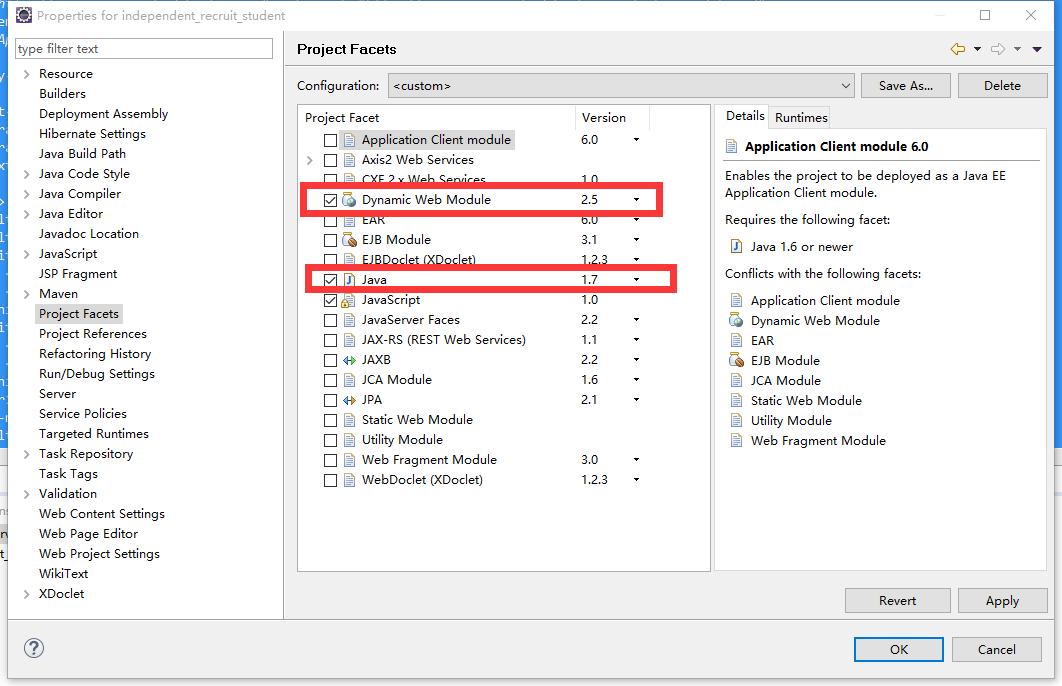
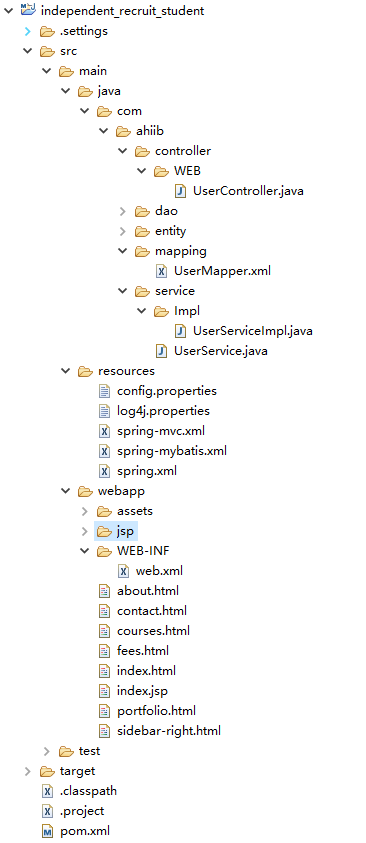
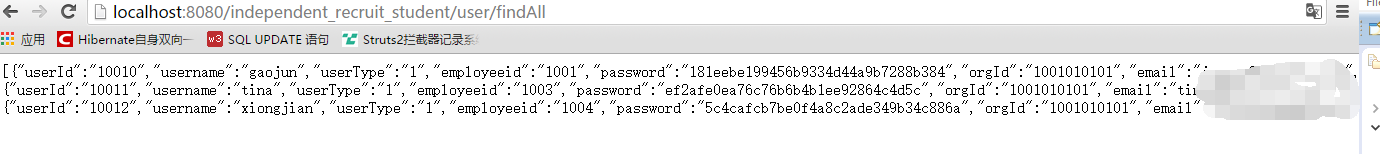














 4275
4275

 被折叠的 条评论
为什么被折叠?
被折叠的 条评论
为什么被折叠?








