Cisco2600模拟器-路由设置
下载&配置文件

启动cisco模拟器方法见使用指南
Top文件夹中是试验用的拓补图
Net文件夹放的是配置,对应top图看会明白
例如R1的fa0/0 和R5的e1/0连接
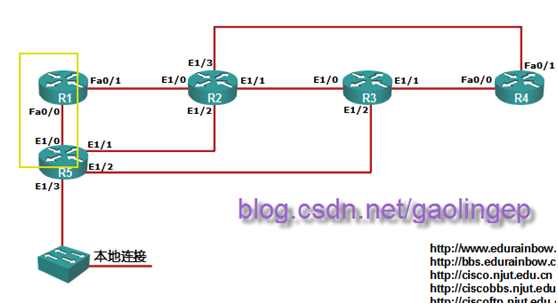
会在net文件中找到
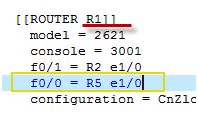
在net文件中把0x2142改成0x2102,不然没有办法保存,(保存方法,在ri中write,
在控制台中save /all)
路由试验
R5 ping通R4
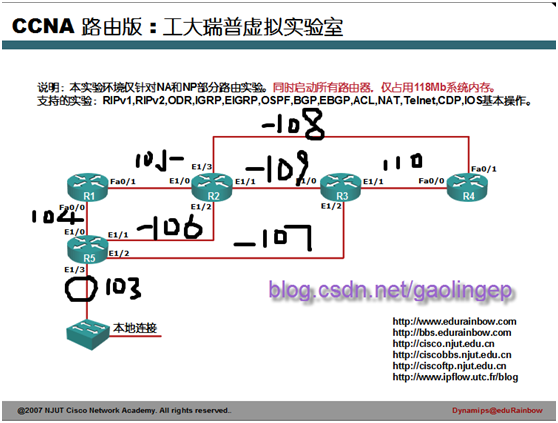
第一步 配置ip
以R1为例
C:/>telnet 127.0.0.1 3001
R1>en
R1#show ip aliases
Address Type IP Address Port
看到没有配ip
R1#config t
//更改主机名为R1
R1(config)#hostname R1
//配置接口fa0/0
R1(config)#interface fa0/0
R1(config-if)#ip address 192.168.104.1 255.255.255.0
R1(config-if)#interface fa0/1
R1(config-if)#ip address 192.168.105.1 255.255.255.0
R1#write
然后再看一下ip
R1#show ip aliases
Address Type IP Address Port
Interface 192.168.105.1
Interface 192.168.104.1
或者用R1#show interfaces命令看详细结果
最后=> save /all一下,保存所有配置
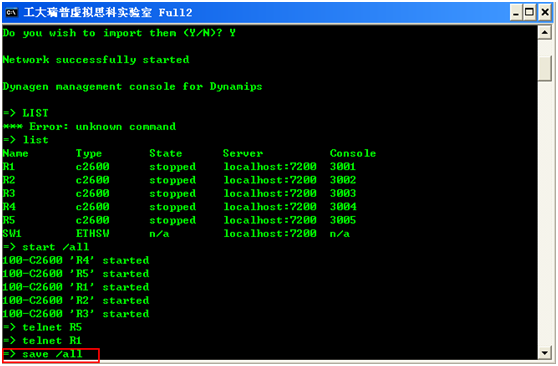
配置完所有Ip后,打开端口,例如打开R4的interface f0/1
R4(config)#interface f0/1
R4(config-if)#no shutdown
//打开接口
然后
R4#show interfaces可以看到
FastEthernet0/1 is up, line protocol is up
第二步 设置动态路由
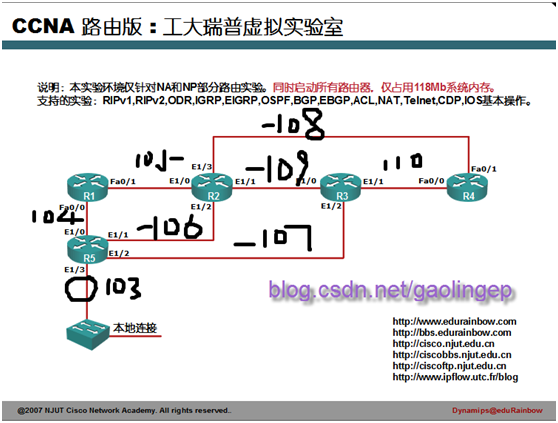
例如:要让r5上能ping通192.168.105.2(R2)
1 配置r5
R5(config)#router rip
R5(config-router)#version ?
<1-2> version
R5(config-router)#version 2
R5(config-router)#network 192.168.104.0
R5#show run
会看到
router rip
version 2
network 192.168.104.0
network 192.168.105.0
同理在R1上配置
router rip
version 2
network 192.168.104.0
network 192.168.105.0
在R2上配置
router rip
version 2
network 192.168.105.0
!
成功后
R5#show ip route
Codes: C - connected, S - static, I - IGRP, R - RIP, M - mobile, B - BGP
D - EIGRP, EX - EIGRP external, O - OSPF, IA - OSPF inter area
N1 - OSPF NSSA external type 1, N2 - OSPF NSSA external type 2
E1 - OSPF external type 1, E2 - OSPF external type 2, E - EGP
i - IS-IS, L1 - IS-IS level-1, L2 - IS-IS level-2, ia - IS-IS inter area
* - candidate default, U - per-user static route, o - ODR
P - periodic downloaded static route
Gateway of last resort is not set
C 192.168.106.0/24 is directly connected, Ethernet1/1
C 192.168.107.0/24 is directly connected, Ethernet1/2
C 192.168.104.0/24 is directly connected, Ethernet1/0
R 192.168.105.0/24 [120/1] via 192.168.104.1, 00:00:08, Ethernet1/0
C 192.168.103.0/24 is directly connected, Ethernet1/3
R5#ping 192.168.105.2
Type escape sequence to abort.
Sending 5, 100-byte ICMP Echos to 192.168.105.2, timeout is 2 seconds:
!!!!!
Success rate is 100 percent (5/5), round-trip min/avg/max = 8/16/36 ms
小结:要让r5上能ping通192.168.105.2(R2)
-
R5要配置104
-
R1要配置104 105
-
R2要配置105
设置静态路由
看看如何设置静态路由
例如设置r2-r4的110端口路由
ip route 192.168.110.4 255.255.255.255 192.168.108.4
R2#show ip route
C 192.168.106.0/24 is directly connected, Ethernet1/2
R 192.168.104.0/24 [120/1] via 192.168.105.1, 00:00:16,
C 192.168.105.0/24 is directly connected, Ethernet1/0
192.168.110.0/32 is subnetted, 1 subnets
S 192.168.110.4 [1/0] via 192.168.108.4
C 192.168.108.0/24 is directly connected, Ethernet1/3
C 192.168.109.0/24 is directly connected, Ethernet1/1
R2#ping 192.168.110.4
Type escape sequence to abort.
Sending 5, 100-byte ICMP Echos to 192.168.110.4, timeout is 2 seconds:
!!!!!
Success rate is 100 percent (5/5), round-trip min/avg/max = 4/7/16 ms
本机设置
本机上加上103地址,网关加上192.168.103.5,就可以ping通r4了
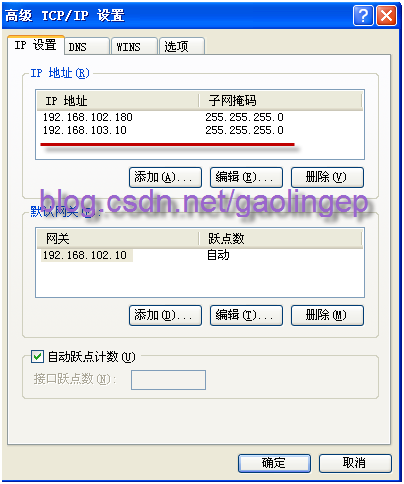
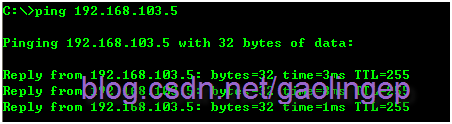























 1494
1494

 被折叠的 条评论
为什么被折叠?
被折叠的 条评论
为什么被折叠?








