使用ueditor,点击在线管理,服务器图片路径显示不正确,如下图所示

查看源码,如下:
发现图片src中中间多了一长串的项目跟路径,解决的办法是
把 jsp/controller.jsp 里面的代码修改一下
<%@ page language="java" contentType="text/html; charset=UTF-8"
import="com.baidu.ueditor.ActionEnter"
pageEncoding="UTF-8"%>
<%@ page trimDirectiveWhitespaces="true" %>
<%
request.setCharacterEncoding( "utf-8" );
response.setHeader("Content-Type" , "text/html");
String rootPath = application.getRealPath( "/" );
String action = request.getParameter("action");
String result = new ActionEnter( request, rootPath ).exec();
if( action!=null &&
(action.equals("listfile") || action.equals("listimage") ) ){
rootPath = rootPath.replace("\\", "/");
result = result.replaceAll(rootPath, "/");
}
out.write( result );
%>
/* 列出指定目录下的图片 */
"imageManagerActionName": "listimage", /* 执行图片管理的action名称 */
"imageManagerListPath": "/ueditor/jsp/upload/image/", /* 指定要列出图片的目录 */
"imageManagerListSize": 20, /* 每次列出文件数量 */
"imageManagerUrlPrefix": "/ueditor", /* 图片访问路径前缀 */
"imageManagerInsertAlign": "none", /* 插入的图片浮动方式 */
"imageManagerAllowFiles": [".png", ".jpg", ".jpeg", ".gif", ".bmp"], /* 列出的文件类型 */在线管理图片马上就显示出来了,如下图









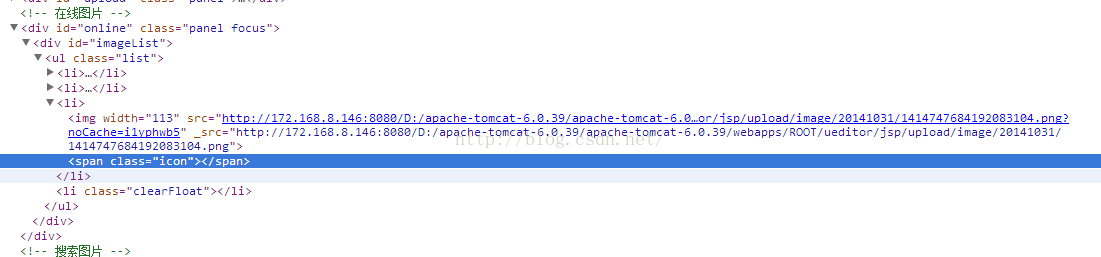














 2259
2259

 被折叠的 条评论
为什么被折叠?
被折叠的 条评论
为什么被折叠?








