根据上一篇《Hadoop2.6.0-Centos7.0真机安装过程》的配置,后续配置开发环境
用户名,端口,hadoop的位置信息都在上文中配置,下面的链接需要一致
环境:
- CentOS7.0-x64
- Hadoop2.6.0
- eclipse-java普通版
- JDK1.8.0_40
- hadoop-eclipse-plugin-2.6.0.jar
1) 启动hadoop进程,在hadoop根目录下:
sbin/.start-dfs.sh
sbin/.start-yarn.sh2) 下载eclipse-java普通版,在本地解压
3) 安装hadoop-eclipse 插件
下载地址: https://github.com/winghc/hadoop2x-eclipse-plugin
或: http://download.csdn.net/detail/garreet/8604631
把.jar包放到eclipse的plugins目录下
4) 启动eclipse
打开Window–>Preferens,你会发现Hadoop Map/Reduce选项,在这个选项里你需要配置Hadoop installation directory ,填写本机中安装hadoop的目录。配置完成后退出
5) 配置Map/Reduce Locations
在Window–>Show View中打开Map/Reduce Locations。
在Map/Reduce Locations中新建一个Hadoop Location。
在这个View中,右键–>New Hadoop Location。
在弹出的对话框中你需要配置
Location name,如mycentos
还有Map/Reduce Master和DFS Master
这里面的Host、Port分别为你在mapred-site.xml、core-site.xml中配置的地址及端口。
User name 配置启动hadoop的linux用户名
如:
6)新建项目HelloHadoop。
File–>New–>Other–>Map/Reduce Project
新建文件 WordCount.java,统计单词的使用次数,并按照顺序排序,代码如下:
import java.io.IOException;
import java.util.*;
import org.apache.hadoop.fs.Path;
import org.apache.hadoop.conf.*;
import org.apache.hadoop.io.*;
import org.apache.hadoop.mapred.*;
import org.apache.hadoop.util.*;
public class WordCount {
public static class Map extends MapReduceBase implements
Mapper<LongWritable, Text, Text, IntWritable> {
private final static IntWritable one = new IntWritable(1);
private Text word = new Text();
public void map(LongWritable key, Text value,
OutputCollector<Text, IntWritable> output, Reporter reporter)
throws IOException {
String line = value.toString();
StringTokenizer tokenizer = new StringTokenizer(line);
while (tokenizer.hasMoreTokens()) {
word.set(tokenizer.nextToken());
output.collect(word, one);
}
}
}
public static class Reduce extends MapReduceBase implements
Reducer<Text, IntWritable, Text, IntWritable> {
public void reduce(Text key, Iterator<IntWritable> values,
OutputCollector<Text, IntWritable> output, Reporter reporter)
throws IOException {
int sum = 0;
while (values.hasNext()) {
sum += values.next().get();
}
output.collect(key, new IntWritable(sum));
}
}
public static void main(String[] args) throws Exception {
JobConf conf = new JobConf(WordCount.class);
conf.setJobName("wordcount");
conf.setOutputKeyClass(Text.class);
conf.setOutputValueClass(IntWritable.class);
conf.setMapperClass(Map.class);
conf.setReducerClass(Reduce.class);
conf.setInputFormat(TextInputFormat.class);
conf.setOutputFormat(TextOutputFormat.class);
FileInputFormat.setInputPaths(conf, new Path(args[0]));
FileOutputFormat.setOutputPath(conf, new Path(args[1]));
JobClient.runJob(conf);
}
}7) 上传模拟数据文件夹。
当前目录(如hadoop安装目录)下新建文件夹input,并在文件夹下新建两个文件file01、file02
file01 :
Hello World Bye World file02 :
Hello Hadoop Goodbye Hadoop 上传到hadoop
bin/hadoop fs -put input /input018) 在eclipse中查看hadoop的文件
eclipse的 View -> Show View -> Other -> General -> Project Explorer
里面会有一个“DFS Location”,里面有个蓝色的大象,打开后右键“Refresh”
就可以看到刚才上传的文件夹(下面的截图里面把结果文件夹也包含了,可以忽略)
9) 运行工程
1.点击WordCount.java,右键–>Run As–>Run Configurations
2.在弹出的Run Configurations对话框中,点Java Application,右键–>New,这时会新建一个application名为WordCount
3.配置运行参数,点Arguments,在Program arguments中输入“你要传给程序的输入文件夹和你要求程序将计算结果保存的文件夹”,如:
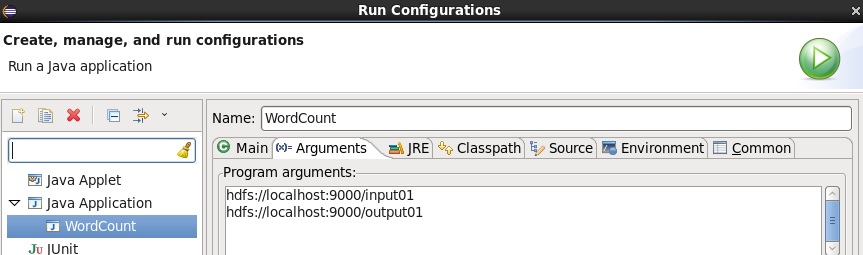
点“Run”运行程序
10) 查看结果
1. 在DFS Location里右键“Refresh”可以刷新看到,上图已经有结果的展示了
2. 命令
# 查看输出文件夹
hadoop fs -ls /
# 查看输出文件
hadoop fs -ls /output01
# 查看文件内容
hadoop fs -cat output01/* 结果:
Bye 1
Goodbye 1
Hadoop 2
Hello 2
World 2 






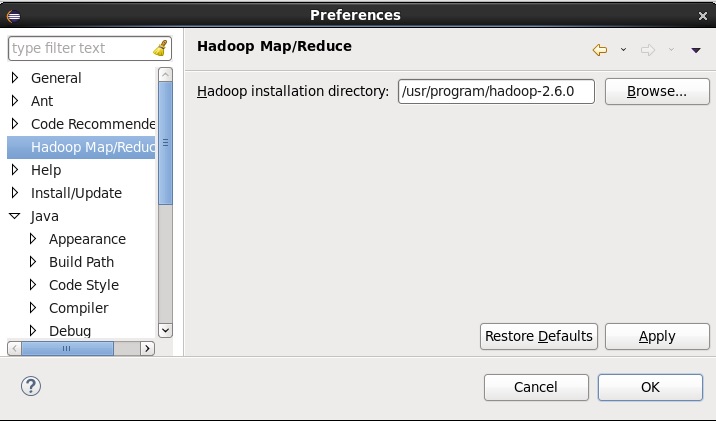
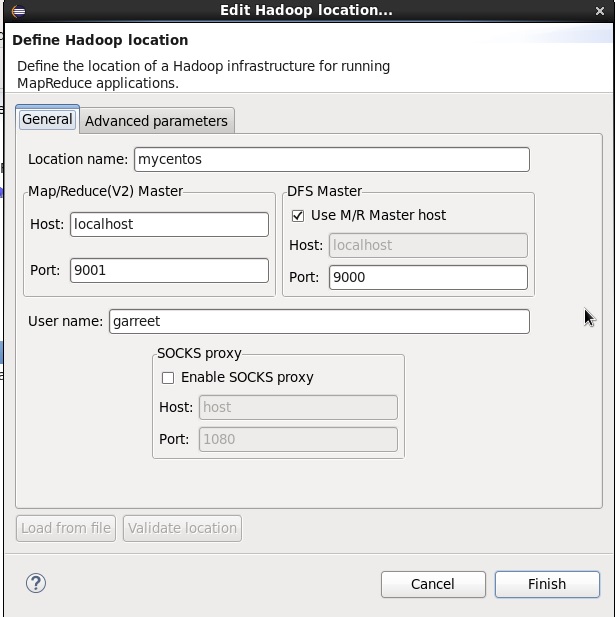
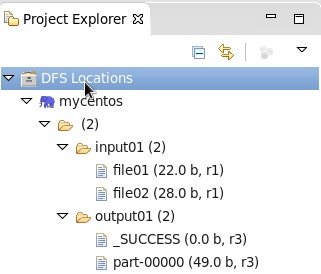
















 1万+
1万+

 被折叠的 条评论
为什么被折叠?
被折叠的 条评论
为什么被折叠?








