格芬科技中控源头厂家 支持OEM ODM, GEFFEN
一、编程语言选择
根据场景需求选择合适的语言:
C++:适合高性能、实时性要求高的场景(如工业控制),可直接操作硬件,支持跨平台开发。
Python:适合快速开发、数据处理和自动化任务,语法简洁,拥有丰富的库支持。
Java:适合大型分布式系统,跨平台性强,稳定性高。
Lua:轻量级脚本语言,常用于嵌入式中控系统,扩展性强。
二、开发框架与工具
Java开发:
Spring Boot:构建后端服务,提供RESTful API接口。
WebSocket:实现实时通信,推送监控数据至前端。
示例代码:
java
@RestController
@RequestMapping("/api/device")
public class DeviceController {
@Autowired
private DeviceRepository deviceRepository;
@GetMapping("/{status}")
public List<Device> getDevicesByStatus(@PathVariable String status) {
return deviceRepository.findByStatus(status);
}
}
Python开发:
Subprocess + Logging:执行系统命令并记录日志。
多线程处理:主线程执行核心逻辑,独立线程负责与中控交互。
示例代码:
python
import subprocess
import logging
import threading
logging.basicConfig(level=logging.INFO, format='%(asctime)s - %(levelname)s - %(message)s')
def run_command(command):
try:
logging.info(f"Running command: {command}")
result = subprocess.run(command, shell=True, check=True, capture_output=True, text=True)
logging.info(f"Command output: {result.stdout}")
except subprocess.CalledProcessError as e:
logging.error(f"Error: {e.stderr}")
class中控交互线程(threading.Thread):
def run(self):
while True:
# 模拟从中控获取指令并上传状态
command = get_中控指令()
run_command(command)
time.sleep(10)
if __name__ == "__main__":
中控线程 =中控交互线程()
中控线程.start()
图形化编程工具:
GEFFEN Control Studio:支持Lua/Python脚本,提供开放式API接口,适合快速原型设计。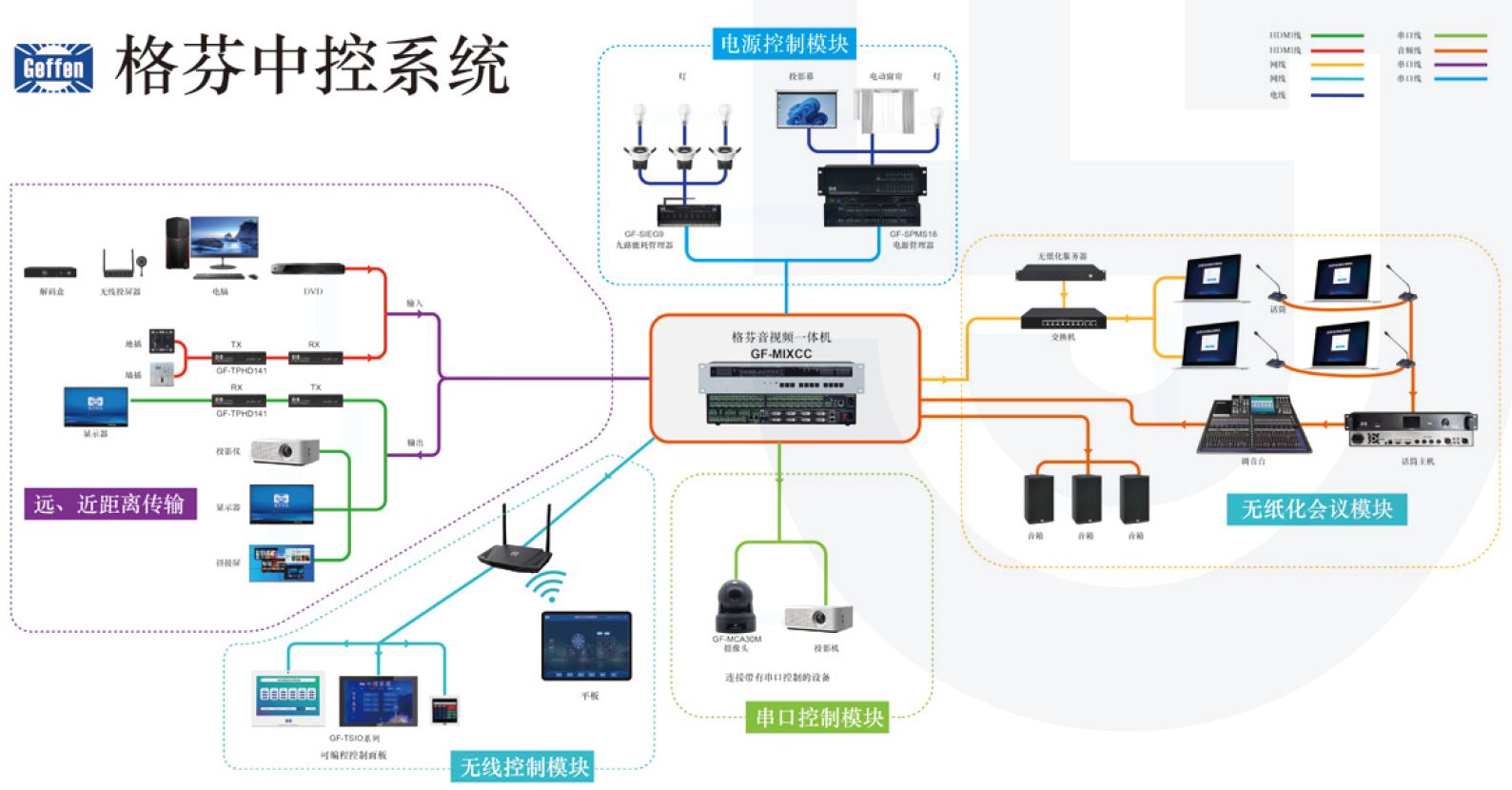
三、协议交互与通信
支持的协议:
TCP/IP:设备互联,跨平台通信。
RS-232/485:串口通信,常用于工业设备。
Modbus:传感器数据采集,支持功能码操作。
自定义协议:通过HEX或字符格式扩展指令集。
协议帧结构示例:
[帧头][设备ID][读写位][功能码][数据长度][数据][帧尾]
# 示例:调用场景1
A5 C3 3C 5A FF 36 02 01 01 EE
指令发送与接收:
写入指令:返回0x00表示成功,0x01表示失败。
读取指令:返回数据字段包含设备状态。
四、脚本结构与设计
基本结构:
引入库:如subprocess、logging、threading。
定义任务:通过函数封装核心逻辑(如设备控制、状态监测)。
任务协调:使用多线程或异步IO实现并发操作。
错误处理:捕获异常并记录日志,确保脚本健壮性。
模式切换与状态管理:
模式栈:实现自动模式切换(如从用户模式到特权模式)。
共享变量:通过线程间共享变量同步状态(如脚本运行状态、中控指令)。
五、最佳实践
错误处理:
使用try-except捕获命令执行异常。
对关键操作添加重试机制(如网络请求失败后重试3次)。
日志记录:
记录脚本执行过程、命令输出及错误信息。
日志格式包含时间戳、日志级别和消息内容。
数据管理:
使用ER图理解数据关系(如用户与命令的关联)。
对敏感数据(如设备密码)进行加密存储。
性能优化:
对高频操作使用缓存(如设备状态查询结果)。
避免在主线程执行耗时操作(如文件IO)。
六、案例:Python中控脚本实现
场景:自动化部署网络设备配置。
python
import subprocess
import logging
import threading
import time
# 配置日志
logging.basicConfig(level=logging.INFO, format='%(asctime)s - %(levelname)s - %(message)s')
class设备控制器:
def __init__(self, ip, username, password):
self.ip = ip
self.username = username
self.password = password
self.session = None
def connect(self):
# 模拟SSH连接
self.session = subprocess.Popen(
f"ssh {self.username}@{self.ip}",
stdin=subprocess.PIPE,
stdout=subprocess.PIPE,
stderr=subprocess.PIPE,
text=True
)
time.sleep(1) # 等待连接建立
def send_command(self, command):
if not self.session:
self.connect()
self.session.stdin.write(command + "\n")
self.session.stdin.flush()
output = self.session.stdout.readline().strip()
logging.info(f"Command '{command}' output: {output}")
return output
class中控交互线程(threading.Thread):
def __init__(self, device):
super().__init__()
self.device = device
self.daemon = True
def run(self):
while True:
# 模拟从中控获取指令
instruction = get_中控指令() # 假设从中控API获取
if instruction == "REBOOT":
self.device.send_command("reboot")
elif instruction == "CHECK_STATUS":
status = self.device.send_command("show system status")
upload_to_中控(status) # 假设上传至中控平台
time.sleep(5)
if __name__ == "__main__":
device =设备控制器("192.168.1.1", "admin", "password123")
中控线程 =中控交互线程(device)
中控线程.start()
# 主线程执行其他任务
while True:
device.send_command("show interfaces")
time.sleep(60)
七、调试与测试
模拟环境:
使用虚拟设备(如GNS3模拟路由器)进行离线测试。
通过Mock对象模拟中控API响应。
日志分析:
检查命令输出和错误日志,定位失败操作。
使用日志分析工具(如ELK Stack)进行可视化监控。
压力测试:
使用JMeter模拟多设备并发请求。
验证脚本在高负载下的稳定性和响应时间。
通过以上步骤,您可编写出高效、稳定的网络可编程中控系统控制脚本,实现设备自动化管理、状态监测和跨系统联动。

























 被折叠的 条评论
为什么被折叠?
被折叠的 条评论
为什么被折叠?








