知识点
WebView
第一种:
WebView直接加载一个url来展示网页。
观察新闻数据,我们发现有一个3g网页的url
{
"url_3w": "http://ent.163.com/16/0815/15/BUH64L0J00031H2L.html",
"postid": "BUH64L0J00031H2L",
"votecount": 49276,
"replyCount": 51267,
"ltitle": "知情人称王宝强借钱是因账户大笔钱一日内被取走",
"digest": "网易娱乐8月15日报道15日上午9时许,王宝强本人在律师张起淮的陪同下来到北京朝阳法院,起诉其妻马蓉要求离婚。据悉,朝阳法院经审查符合立案条件,已正式受理此案。",
"url": "http://3g.163.com/ent/16/0815/15/BUH64L0J00031H2L.html",
"docid": "BUH64L0J00031H2L",
"title": "知情人称王宝强借钱是因账户大笔钱一日内被取走",
"source": "网易娱乐",
"priority": 162,
"lmodify": "2016-08-15 15:52:00",
"imgsrc": "http://cms-bucket.nosdn.127.net/9ed8283f475445c4868faba9b72c730620160815153433.png",
"subtitle": "",
"boardid": "ent2_bbs",
"ptime": "2016-08-15 15:30:46"
},1、Component/NewsDatail.js新闻详情页
import React, { Component } from 'react';
import {
AppRegistry,
StyleSheet,
Text,
View,
WebView,
} from 'react-native';
var NewsDetail = React.createClass({
render() {
return (
<WebView
automaticallyAdjustContentInsets={true}
source={{uri: this.props.rowData.url}}
/>
);
}
});
const styles = StyleSheet.create({
});
// 输出类
module.exports = NewsDetail;在Home.js里,传过去了新闻数据rowData
// 点击cell跳转到新闻详情页面
pushToNewsDetail(rowData){
this.props.navigator.push({
component:NewsDetail,
title:rowData.title,
passProps:{rowData}
})
},2、所以在NewsDetail.js里面 WebView直接加载rowData.url
<WebView
automaticallyAdjustContentInsets={true}
source={{uri: this.props.rowData.url}}
/>
第二种:拼接html
http://c.3g.163.com/nc/article/BUH64L0J00031H2L/full.html
观察这个地址,BUH64L0J00031H2L 就是每条新闻数据里的postid。
下面我们要取出里面的 html代码,然后拼接。
1.NewsDetail.js全部代码:
import React, { Component } from 'react';
import {
AppRegistry,
StyleSheet,
Text,
View,
WebView,
} from 'react-native';
var NewsDetail = React.createClass({
getInitialState(){
return{
// 具体的数据
datailData:''
}
},
render() {
return (
<WebView
automaticallyAdjustContentInsets={true}
source={{html:this.state.datailData, baseUrl:''}}
/>
);
},
componentDidMount(){
// 请求的路径
var url_api = 'http://c.3g.163.com/nc/article/'+ this.props.rowData.postid +'/full.html';
// 发送请求
fetch(url_api)
.then((response)=>response.json())
.then((responseData)=>{
// 处理json数据
var allData = responseData[this.props.rowData.postid];
// 取出body
var bodyHtml = allData['body'];
// 取出图片数据
if(allData['img'].length > 0){
for(var i=0;i<allData['img'].length;i++){
// 取出单个图片对象
var img = allData['img'][i];
// 取出图片的src
var imgsrc = img['src'];
// 拼接html
var imgHtml = '<img src="'+imgsrc+'" width="100%"/>';
// 替换body中的图像占位符
bodyHtml = bodyHtml.replace(img['ref'],imgHtml);
}
}
// 更新状态机
this.setState({
datailData:bodyHtml,
});
})
.catch((error)=>{
console.log('请求数据失败');
})
},
});
const styles = StyleSheet.create({
});
// 输出类
module.exports = NewsDetail;2.效果








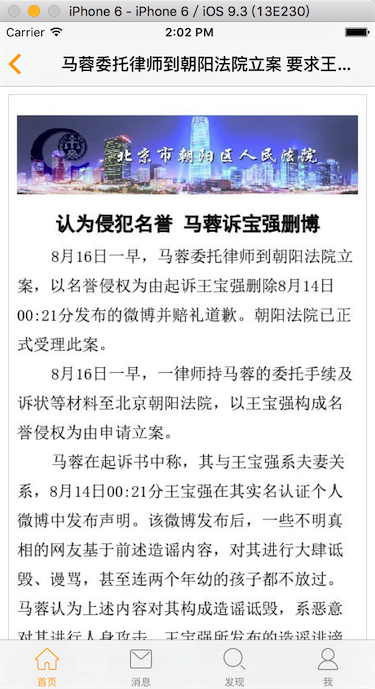














 675
675











 被折叠的 条评论
为什么被折叠?
被折叠的 条评论
为什么被折叠?








