目录
前言
主要操作步骤是按这篇文章来的:
https://www.cnblogs.com/-xuzhankun/p/13377981.html
环境:
Centos 8
其他:
jdk11
tomcat8
mysql5.7
mysql-connection-java-5.1.*-bin.jar
jira8.8
jira支持的jdk和mysql的版本非常少,确定jira的安装版本后,可以在官网查看版本支持(这里链接给的是8.8,页面右上角有选项可以查看其他版本):
https://confluence.atlassian.com/adminjiraserver088/installing-jira-applications/supported-platforms
官方社区:
https://community.atlassian.com/t5/Jira-Software-questions/qa-p/jira-software-questions
Centos 8
安装jira时,没碰见系统造成的坑。
jdk11
jira8.8支持 jdk8 & 11,我用了11。
安装教程:
https://www.cnblogs.com/xiaoyiStudent/p/12250305.html
官网下载的话,需要账号。
https://blog.csdn.net/qq_40579464/article/details/105667259
tomcat 8
没看到jira要求tomcat的版本,选了高的。
安装教程:
https://blog.csdn.net/qq_21077715/article/details/85541685
mysql 5.7
一定要装mysql 5.7!!!
一定要装mysql 5.7!!!
一定要装mysql 5.7!!!
jira8.8支持MySQL 5.7。(5.6也支持,但是官方不推荐)
血泪教训,装的mysql8,连不上,又重装的。

mysql 5.7 教程:
https://blog.csdn.net/qq_37598011/article/details/93489404
卸载mysql教程:
https://www.cnblogs.com/kerrycode/p/4364465.html
mysql-connection-java-5.1.*-bin.jar
jdbc的driver,一定是5.1.* 的版本。

给的url明确写了版本是5.1(虽然打开url还是会跳到8.*)。
jira 8.8
开始碰见各种问题了。。。
有些问题是我自己的原因(脑子进水了)碰见的,一起也记录一下。
1.端口占用问题
Configure which ports JIRA Software will use.
JIRA requires two TCP ports that are not being used by any other
applications on this machine. The HTTP port is where you will access JIRA
through your browser. The Control port is used to startup and shutdown JIRA.
Use default ports (HTTP: 8080, Control: 8005) - Recommended [1], Set custom value for HTTP and Control ports [2, Enter]
HTTP Port Number
[8080]
Control Port Number
[8005]
The HTTP port you have chosen appears to be in use. Please choose a different port number.
Configure which ports JIRA Software will use.
JIRA requires two TCP ports that are not being used by any other
applications on this machine. The HTTP port is where you will access JIRA
through your browser. The Control port is used to startup and shutdown JIRA.
Use default ports (HTTP: 8080, Control: 8005) - Recommended [1], Set custom value for HTTP and Control ports [2, Enter]
1
The HTTP port you have chosen appears to be in use. Please choose a different port number.
Configure which ports JIRA Software will use.
JIRA requires two TCP ports that are not being used by any other
applications on this machine. The HTTP port is where you will access JIRA
through your browser. The Control port is used to startup and shutdown JIRA.
Use default ports (HTTP: 8080, Control: 8005) - Recommended [1], Set custom value for HTTP and Control ports [2, Enter]
HTTP Port Number
[8080]
8001
Control Port Number
[8005]
8005
Details on where JIRA Software will be installed and the settings that will be used.
Installation Directory: /opt/atlassian/jira
Home Directory: /var/atlassian/application-data/jira
HTTP Port: 8001
RMI Port: 8005
Install as service: Yes
Install [i, Enter], Exit [e]
i
这一段,选择的时候一直跳不出来,甚至删了安装包,又换了8.8来装的。
最后找到问题,是因为8005也被占用了,22行提示’The HTTP port you have chosen appears to be in use. Please choose a different port number.'写的清清楚楚,我却像瞎子一样视而不见,只改了8080。 o(╥﹏╥)o
2.‘找不到驱动’ 问题
Could not find driver with class name: com.mysql.jdbc.Driver

这个也是最常见的问题,官方社区一搜一大堆,解决方案:
1.确定用的是mysql-connection-java-5.1.*-bin.jar
2.把包放在这个目录下
cd /opt/atlassian/jira/atlassian-jira/WEB-INF/lib
3.还是不行,就再把jar放在这个目录下。
cd /opt/atlassian/jira/lib
4.再不行,就去官方社区搜吧。
3.访问数据库时发生错误
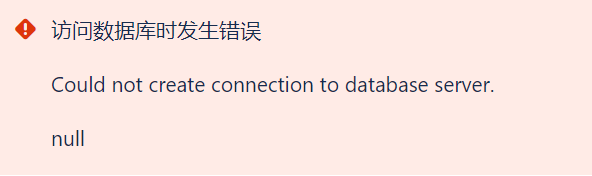
这个问题就是mysql版本没用5.7,解决办法就是重装mysql5.7(具体见图1)。
(5.6也行)
4.删库后的问题
因为我的一些莫名其妙(我也不知道我干了啥)的操作,再完成所有步骤后成功进到主页面后,SetupModeldefault的操作又重新来了一遍。

这个页面走到连接数据库的时候,就会提示jira库中已有表,删掉所有表再来就好。

然后会在这个页面,再次卡住,一直卡住……
解决办法:
把jira-home(我的是这个位置:/var/atlassian/application-data/jira)下的caches下的indexesV1文件夹全删掉。
再试就好,查看caches文件夹,里面又自动生成一个。
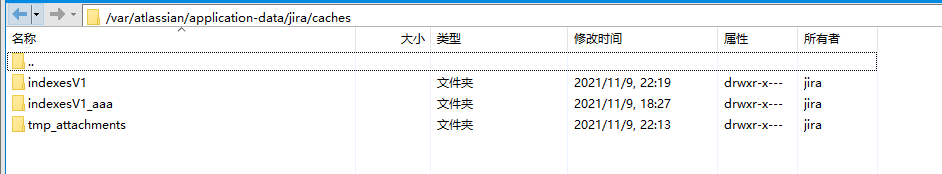
这个问题网上没搜到,删掉indexesV1是我自己的想法,有没有其他影响暂时还不太清楚。
当时的想法:indexesV1里装的是我第一次创建的项目的cache,再来一遍的话,已经有一个项目了,图6这里就不能再新建了,而是要点’import you data’,import不会搞,干脆就删掉原来的data,毕竟都删库了┓( ´∀` )┏
敢删是因为data里没有任何项目数据,已有项目数据的,下手要谨慎。
5.jira 启动关闭时的问题
又是一些我也不知道我做了什么就开始报错的问题。
访问jira的页面开始报错:http server 503;
解决办法:
/opt/atlassian/jira/logs/catalina.out
这里找日志,哪里有错改哪里……
我碰见过的:
1.JIRA has been locked
https://blog.csdn.net/kenera/article/details/6748574
2.Error reading或者没有权限读取某些文件
chmod 777 ***
简单粗暴直接改为777,我这边不用考虑安全问题。
3.还有一个忘记了,反正读日志,一个一个改就行了。
最后
还有一些没有记录的坑,后续jira的使用也有一些问题,有机会再记录吧。
感谢记录中所有链接的作者~~
ღ( ´・ᴗ・` )






















 1276
1276











 被折叠的 条评论
为什么被折叠?
被折叠的 条评论
为什么被折叠?








