👉 这是一个或许对你有用的社群
🐱 一对一交流/面试小册/简历优化/求职解惑,欢迎加入「芋道快速开发平台」知识星球。下面是星球提供的部分资料:
《项目实战(视频)》:从书中学,往事上“练”
《互联网高频面试题》:面朝简历学习,春暖花开
《架构 x 系统设计》:摧枯拉朽,掌控面试高频场景题
《精进 Java 学习指南》:系统学习,互联网主流技术栈
《必读 Java 源码专栏》:知其然,知其所以然

👉这是一个或许对你有用的开源项目
国产 Star 破 10w+ 的开源项目,前端包括管理后台 + 微信小程序,后端支持单体和微服务架构。
功能涵盖 RBAC 权限、SaaS 多租户、数据权限、商城、支付、工作流、大屏报表、微信公众号等等功能:
Boot 地址:https://gitee.com/zhijiantianya/ruoyi-vue-pro
Cloud 地址:https://gitee.com/zhijiantianya/yudao-cloud
视频教程:https://doc.iocoder.cn

不知道大家有没有遇到这种情况,接口业务逻辑写完后,用 postman 一调,发现接口响应时间好长,不得不对接口进行优化。但是此时接口的代码往往逻辑比较复杂,调用层次也比较多,很难定位到耗时较长的代码块
遇到这种情况大家都是如何定位耗时代码块的呢?
我看到很多人都是直接用System.currentTimeMillis()对代码进行埋点
public static void main(String[] args) {
Long startTime = System.currentTimeMillis();
exec();
Long endTime = System.currentTimeMillis();
log.info("exec 方法执行耗时:{}ms", endTime - startTime);
}或者用StopWatch打印方法耗时
public static void main(String[] args) throws InterruptedException {
StopWatch stopWatch = new StopWatch();
stopWatch.start("exec");
exec();
stopWatch.stop();
System.out.println(stopWatch.prettyPrint());
}这两种方法本质上是一样的,都是通过手动在代码块上进行埋点,打印出方法的耗时,该方法不仅费时费力,而且对代码有侵入,修复问题后删掉代码还是一个麻烦事
下面介绍如果通过Arthas定位耗时代码块
Arthas 简介
Arthas是阿里开源的一款 Java 诊断工具,可以在无需重启 JVM 的情况下,实时查看应用 load、内存、gc、线程等状态信息,还能实时查看方法调用入参、出参、方法调用耗时等
基于 Spring Boot + MyBatis Plus + Vue & Element 实现的后台管理系统 + 用户小程序,支持 RBAC 动态权限、多租户、数据权限、工作流、三方登录、支付、短信、商城等功能
项目地址:https://github.com/YunaiV/ruoyi-vue-pro
视频教程:https://doc.iocoder.cn/video/
Arthas 快速开始
直接下载Arthasjar 包,然后用java -jar命令启动即可
$ curl -O https://arthas.aliyun.com/arthas-boot.jar
$ java -jar arthas-boot.jarArthas启动的时候,会打印出当前运行的 java 进程
$ java -jar arthas-boot.jar
[INFO] JAVA_HOME: /Library/Java/JavaVirtualMachines/jdk1.8.0_351.jdk/Contents/Home/jre
[INFO] arthas-boot version: 3.6.9
[INFO] Found existing java process, please choose one and input the serial number of the process, eg : 1. Then hit ENTER.
* [1]: 12512 com.huangxy.springstudy.SpringStudyApplication
[2]: 12511 org.jetbrains.jps.cmdline.Launcher然后可以选择我们需要 attach 的 java 进程,这里我们选择 1,然后按回车。Arthas 会 attach 到目标进程上,并输出日志:
[INFO] arthas home: /Users/huangxiaoyu/.arthas/lib/3.6.9/arthas
[INFO] Try to attach process 12512
[INFO] Attach process 12512 success.
[INFO] arthas-client connect 127.0.0.1 3658
,---. ,------. ,--------.,--. ,--. ,---. ,---.
/ O \ | .--. ''--. .--'| '--' | / O \ ' .-'
| .-. || '--'.' | | | .--. || .-. |`. `-.
| | | || |\ \ | | | | | || | | |.-' |
`--' `--'`--' '--' `--' `--' `--'`--' `--'`-----'
wiki https://arthas.aliyun.com/doc
tutorials https://arthas.aliyun.com/doc/arthas-tutorials.html
version 3.6.9
main_class com.huangxy.springstudy.SpringStudyApplication
pid 12512
time 2023-07-25 09:14:22到这里,Arthas 已经 attach 到我们的目标进程上了,我们尝试使用dashboad命令,查看进程的信息
$ dashboard
ID NAME GROUP PRIORITY STATE %CPU DELTA_TIME TIME INTERRUPT DAEMON
36 DestroyJavaVM main 5 RUNNABLE 0.0 0.000 0:1.748 false false
-1 C1 CompilerThread3 - -1 - 0.0 0.000 0:0.761 false true
-1 VM Periodic Task Thread - -1 - 0.0 0.000 0:0.237 false true
24 http-nio-8081-exec-1 main 5 WAITING 0.0 0.000 0:0.098 false true
-1 VM Thread - -1 - 0.0 0.000 0:0.071 false true
25 http-nio-8081-exec-2 main 5 WAITING 0.0 0.000 0:0.055 false true
54 arthas-NettyHttpTelnetBootstra system 5 RUNNABLE 0.0 0.000 0:0.054 false true
-1 GC task thread#8 (ParallelGC) - -1 - 0.0 0.000 0:0.043 false true
-1 GC task thread#1 (ParallelGC) - -1 - 0.0 0.000 0:0.043 false true
-1 GC task thread#7 (ParallelGC) - -1 - 0.0 0.000 0:0.042 false true
-1 GC task thread#6 (ParallelGC) - -1 - 0.0 0.000 0:0.042 false true
-1 GC task thread#0 (ParallelGC) - -1 - 0.0 0.000 0:0.042 false true
-1 GC task thread#9 (ParallelGC) - -1 - 0.0 0.000 0:0.042 false true
-1 GC task thread#2 (ParallelGC) - -1 - 0.0 0.000 0:0.042 false true
-1 GC task thread#3 (ParallelGC) - -1 - 0.0 0.000 0:0.042 false true
-1 GC task thread#5 (ParallelGC) - -1 - 0.0 0.000 0:0.042 false true
-1 GC task thread#4 (ParallelGC) - -1 - 0.0 0.000 0:0.042 false true
Memory used total max usage GC
heap 83M 432M 7282M 1.14% gc.ps_scavenge.count 4
ps_eden_space 72M 212M 2688M 2.69% gc.ps_scavenge.time(ms) 24
ps_survivor_space 0K 21504K 21504K 0.00% gc.ps_marksweep.count 2
ps_old_gen 10M 199M 5461M 0.20% gc.ps_marksweep.time(ms) 61
nonheap 53M 56M -1 94.71%
code_cache 6M 7M 240M 2.87%
metaspace 40M 43M -1 94.45%
compressed_class_space 5M 5M 1024M 0.53%
direct 16K 16K - 100.01%
mapped 0K 0K - 0.00%
Runtime
os.name Mac OS X
os.version 13.0.1
java.version 1.8.0_351
java.home /Library/Java/JavaVirtualMachines/jdk1.8.0_351.jdk/Contents/
Home/jre
systemload.average 3.80
processors 12可以看到dashboad命令会展示一个实时的数据面板,列出了我们平时比较关心的数据指标,如内存使用量,gc 状态等
更多命令的使用,可以参考官网的命令列表
基于 Spring Cloud Alibaba + Gateway + Nacos + RocketMQ + Vue & Element 实现的后台管理系统 + 用户小程序,支持 RBAC 动态权限、多租户、数据权限、工作流、三方登录、支付、短信、商城等功能
项目地址:https://github.com/YunaiV/yudao-cloud
视频教程:https://doc.iocoder.cn/video/
使用 Trace 命令统计方法耗时
trace命令能主动搜索class-pattern/method-pattern对应的方法调用路径,渲染和统计整个调用链路上的所有性能开销和追踪调用链路
比如下面接口
@RestController
public class HelloController {
@GetMapping("/test")
public String test() throws InterruptedException {
one();
two();
return "hello";
}
private void two() throws InterruptedException {
Thread.sleep(20);
three();
}
private void three() throws InterruptedException {
Thread.sleep(1000);
}
private void one() throws InterruptedException {
Thread.sleep(100);
}
}启动Arthas进程,并 attach 到我们的 springboot 项目上,接着使用trace命令跟踪方法的调用情况
$ trace com.huangxy.springstudy.controller.HelloController testtrace方法第一个参数是要 attach 的类的路径,第二个参数是方法名称,接着我们调用一遍接口,就能看到 hello 方法的调用堆栈及其耗时
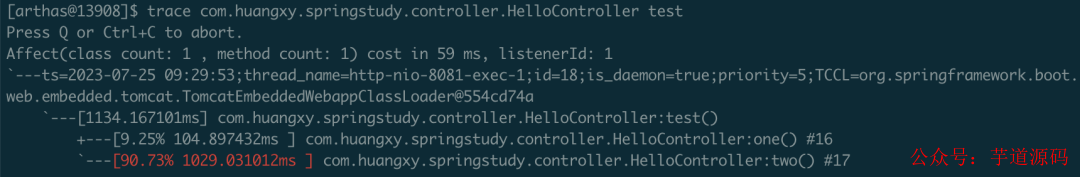
可以看到,这里耗时比较严重的是tow()方法,花了 1029ms,占了 90.73% 的比重
不过需要注意的是,trace 命令只会 trace 匹配到的函数里的子调用,并不会向下 trace 多层,如果需要 trace 多层,可以用正则匹配多个函数,如
$ trace -E com.huangxy.springstudy.controller.HelloController test|two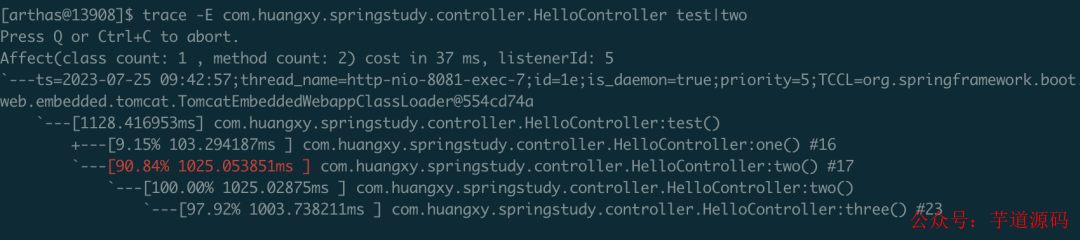
这下更清晰的定位到,导致耗时过长的方法是three()方法,定位到方法后,针对性的优化耗时代码块即可
欢迎加入我的知识星球,全面提升技术能力。
加入方式,长按下方二维码噢:

星球的内容包括:项目实战、面试招聘、源码解析、学习路线。
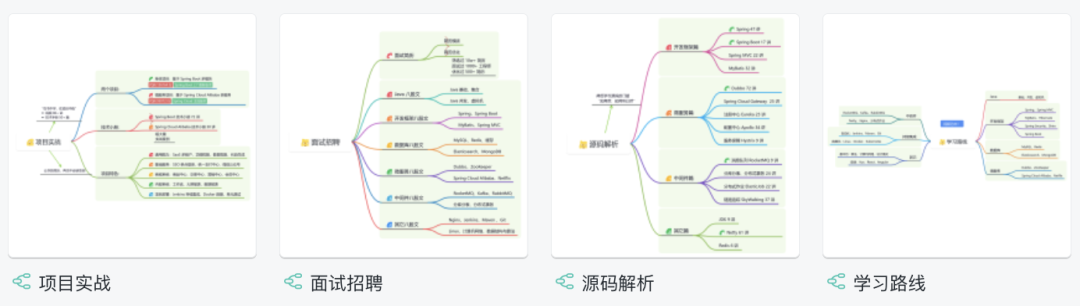
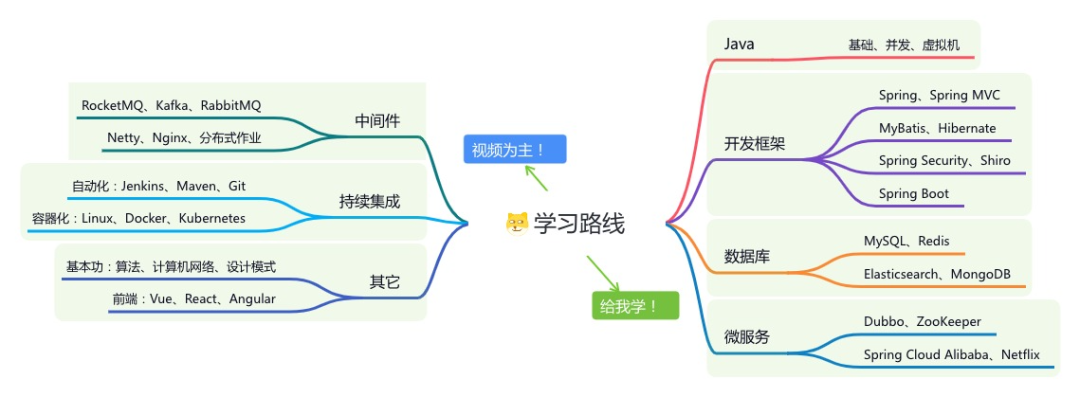
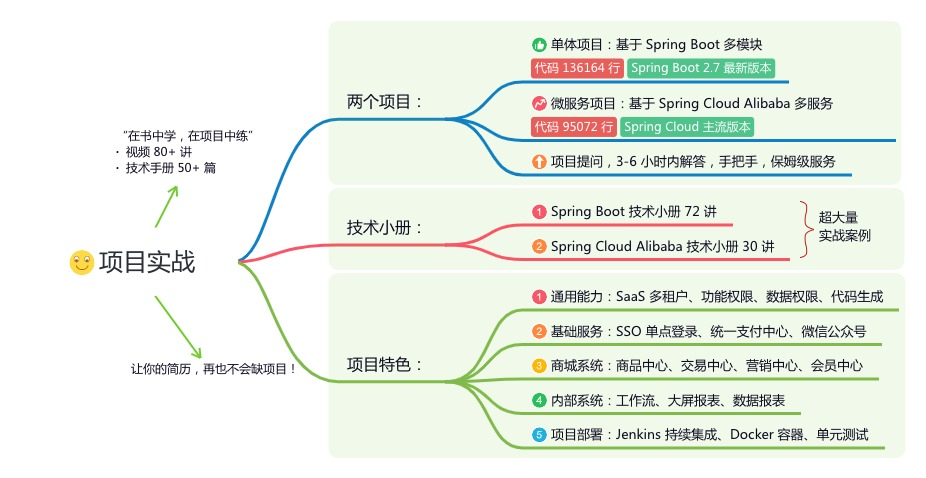
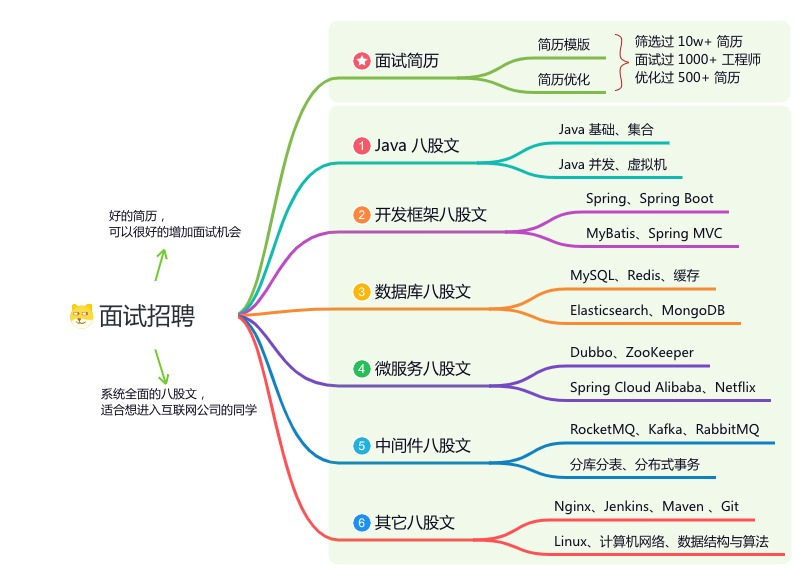
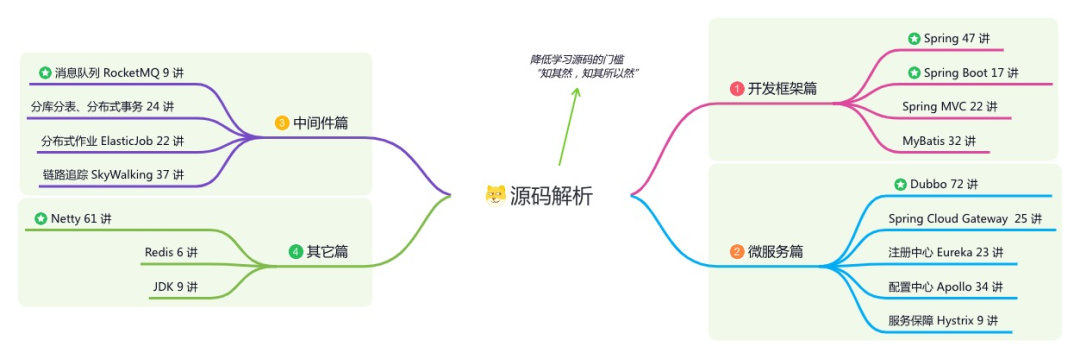
文章有帮助的话,在看,转发吧。
谢谢支持哟 (*^__^*)




















 365
365











 被折叠的 条评论
为什么被折叠?
被折叠的 条评论
为什么被折叠?








