上一节中,我们创建了一个任务,但这个任务啥也没干,这一节,我们来学习如何通过配置gulpfile.js文件来实现我们想要的各种功能。
一、常用API
1、task
gulp.task(name [, deps, fn]) 用于创建任务
其中,name 是task的名字,deps是可选项,就是这个task依赖的tasks(可以是个list),fn是task要执行的函数。
现在,我们将gulp.task文件修改为:
var gulp = require("gulp");
gulp.task("pre_task1", function() {
console.log("enter task1 !");
})
gulp.task("pre_task2", function() {
console.log("enter task2 !");
})
gulp.task("cur_task", ["pre_task1", "pre_task2"], function(){
console.log("enter current task!");
});在命令行执行gulp cur_task:
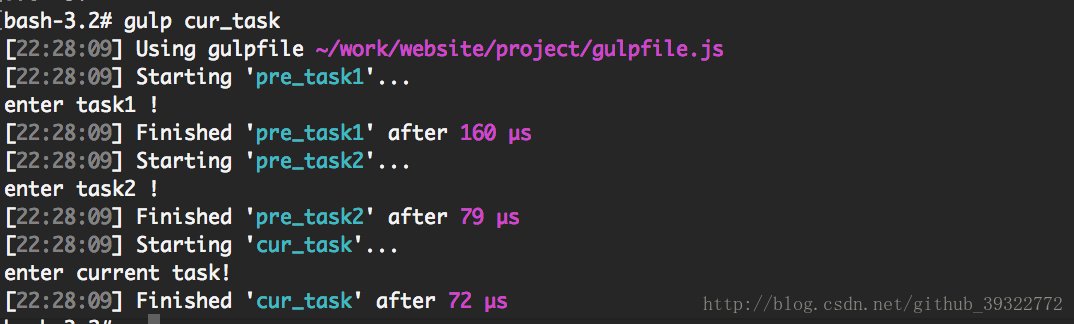








 最低0.47元/天 解锁文章
最低0.47元/天 解锁文章














 818
818











 被折叠的 条评论
为什么被折叠?
被折叠的 条评论
为什么被折叠?








