提示:本项目仅供学习使用,切勿其他用途,违者必究!
项目介绍
基于mysql数据库实现的学生成绩管理系统,主要实现技术为:vue+element-plus+python-flask
一、数据库结构
1.数据流图
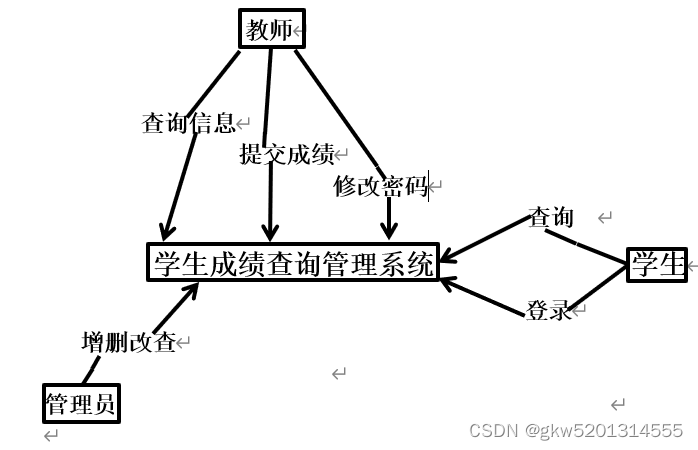
2.E-R图
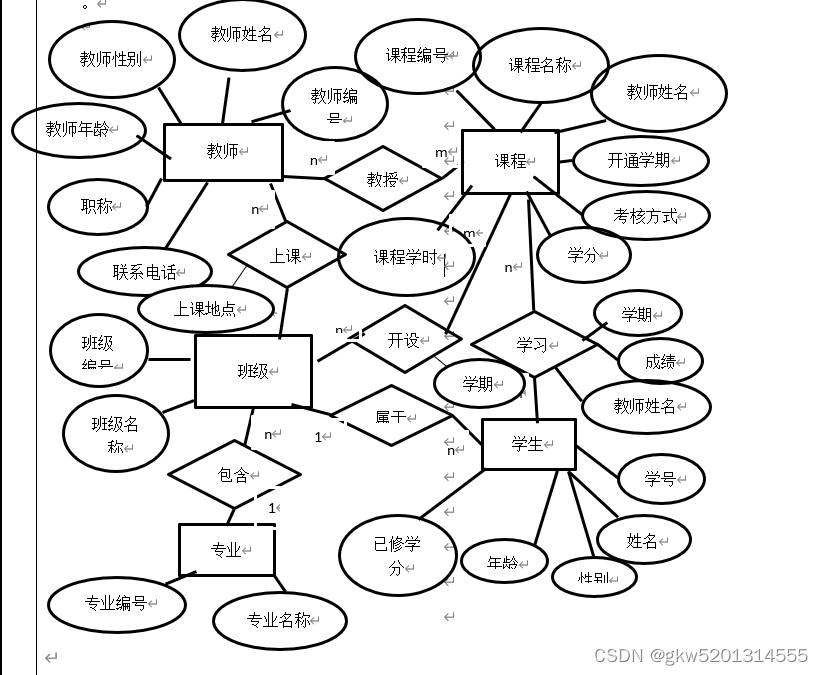
3.关系模式
教师(教师编号,教师姓名,教师性别,教师年龄,职称,联系电话)
专业(专业编号,专业名称)
班级(班级编号,班级名称,专业编号)
学生(学号,姓名,性别,年龄,已修学分,班级编号)
课程(课程编号,课程名称,课程学时,教师姓名,课程学期,考核方式,学分)
开设(课程编号,班级编号,学期)
上课(教师编号,班级编号,上课地点)
教授(教师编号,课程编号)
学习(学号,课程编号,学期,成绩,教师姓名)
管理员账号(管理员账号,管理员密码)
教师账号(教师账号,教师密码)
学生账号(学生账号,学生密码)
二、后端代码
管理员
import os
import pymysql
from flask import Flask, request, jsonify
from flask_cors import CORS
import subprocess
from datetime import datetime
# 数据库连接
# 打开数据库连接
db = pymysql.connect(host='localhost', user='root', password='123456', database='students_select_course')
# 使用 cursor() 方法创建一个游标对象 cursor
cursor = db.cursor()
# 后端服务启动
app = Flask(__name__)
CORS(app, resource=r'/*') # 处理跨域资源共享
# 数据恢复接口
@app.route('/restore_data', methods=['POST'])
def restore_table():
if request.method == "POST":
backup_file_path = request.form.get('backup_file')
if not backup_file_path:
return jsonify({'error': 'Backup file name is required'}), 400
if not os.path.exists(backup_file_path):
return jsonify({'error': 'Backup file does not exist'}), 404
try:
# 使用subprocess执行mysql命令进行恢复,通过指定配置文件连接MySQL
subprocess.check_call([
'mysql',
'--defaults-file=C:/Users/15982/.my.cnf', # 指定MySQL配置文件路径
'students_select_course',
'-e', f"source {backup_file_path}"
])
return jsonify({'message': 'Restore successful'}), 200
except subprocess.CalledProcessError as e:
return jsonify({'error': str(e)}), 500
else:
return jsonify({'error': 'Invalid request method'}), 405
# 获取数据库表文件名的接口
@app.route('/sqlname', methods=['POST'])
def sqlname():
if request.method == "POST":
# 执行显示数据库的操作
sql_sql_info = "SELECT * FROM backup_table"
cursor.execute(sql_sql_info, ())
sql_info = cursor.fetchall()
if sql_info:
# 使用jsonify将结果转换为JSON并返回
return jsonify(sql_info)
else:
return jsonify({'error': 'No student found with the given sno'}), 404
else:
return jsonify({'error': 'No sno provided'}), 400
# 删除数据库表文件的接口
@app.route('/sqlremove', methods=['POST'])
def sqlremove():
if request.method == "POST":
backup_table_name = request.form.get('backup_table_name')
# 删除数据库中的备份表记录
sql_delete_backup = "DELETE FROM backup_table WHERE backup_sql_name = %s"
cursor.execute(sql_delete_backup, (backup_table_name,))
db.commit()
# 在本地文件系统中删除备份文件
backup_file_path = os.path.join('D:\python_study\database', backup_table_name)
if os.path.exists(backup_file_path):
os.remove(backup_file_path)
return jsonify({'message': 'Backup table removed successfully'}), 200
else:
return jsonify({'error': 'Invalid request method'}), 405
# 备份数据库表的接口
@app.route('/backup_table', methods=['POST'])
def backup_table():
if request.method == "POST":
table_name = request.form.get('table_name')
if not table_name:
return jsonify({'error': 'Table name is required'}), 400
# 生成备份文件名,包含日期时间信息
backup_file_name = f"{table_name}_backup_{datetime.now().strftime('%Y%m%d_%H%M%S')}.sql"
try:
# 使用subprocess执行mysqldump命令
subprocess.check_call([
'mysqldump',
'-u', 'root',
'-p123456',
'students_select_course',
table_name,
'-r', backup_file_name
])
# 执行存储备份表名称的操作
sql_add_sql_name = "INSERT INTO backup_table (backup_sql_name) VALUES(%s);"
cursor.execute(sql_add_sql_name, (backup_file_name,))
# 提交事务
db.commit()
# 检查更新行数
if cursor.rowcount > 0:
return jsonify({'message': 'Backup successful', 'backup_file': backup_file_name}), 200
except subprocess.CalledProcessError as e:
return jsonify({'error': str(e)}), 500
else:
return jsonify({'error': 'Invalid request method'}), 405
# 管理员界面教师信息获取接口
@app.route('/teacherinfo', methods=['POST'])
def select_teacher_info():
if request.method == "POST":
# 执行显示数据库的操作
sql_select_teacher_info = "SELECT * from teacher"
cursor.execute(sql_select_teacher_info, ())
teacher_info = cursor.fetchall()
if teacher_info:
# 使用jsonify将结果转换为JSON并返回
return jsonify(teacher_info)
else:
return jsonify({'error': 'No student found with the given sno'}), 404
else:
return jsonify({'error': 'No sno provided'}), 400
# 管理员查询职工接口
@app.route('/queryteacher', methods=['POST'])
def query_teacher_info():
if request.method == "POST":
tno = request.form.get('tno')
# 执行显示数据库的操作
sql_select_teacher_info = "SELECT * from teacher where tno = %s"
cursor.execute(sql_select_teacher_info, (tno,))
teacher_info = cursor.fetchone()
if teacher_info:
# 使用jsonify将结果转换为JSON并返回
return jsonify(teacher_info)
else:
return jsonify({'error': 'No teacher found with the given tno'}), 404
else:
return jsonify({'error': 'No sno provided'}), 400
# 管理员删除职工接口
@app.route('/reamoveteacher', methods=['POST'])
def reamove_teacher():
if request.method == "POST":
tno = request.form.get('tno')
# 执行显示数据库的操作
sql_remove_teacher_info1 = "delete from teacher where tno = %s"
cursor.execute(sql_remove_teacher_info1, (tno,))
sql_remove_teacher_info2 = "delete from teacher_account where tusername = %s"
cursor.execute(sql_remove_teacher_info2, (tno,))
# 提交事务
db.commit()
# 检查更新行数
if cursor.rowcount > 0:
return jsonify({'message': 'successfully'}), 200
else:
return jsonify({'error': 'No found'}), 404
else:
return jsonify({'error': 'Invalid request method'}), 405
# 管理员添加职工接口
@app.route('/addteacher', methods=['POST'])
def add_teacher():
if request.method == "POST":
tno = request.form.get("tno")
tname = request.form.get("tname")
tsex = request.form.get("tsex")
tage = request.form.get("tage")
title = request.form.get("title")
phone = request.form.get("phone")
code = request.form.get("code")
# 执行显示数据库的操作
sql_add_info = "INSERT INTO teacher (tno, tname, tsex,tage,title,phone) VALUES(%s,%s,%s,%s,%s,%s);"
sql_add_user = "INSERT INTO teacher_account (tusername,tpassword) VALUES(%s,%s);"
cursor.execute(sql_add_info, (tno, tname, tsex, tage, title, phone))
cursor.execute(sql_add_user, (tno, code,))
# 提交事务
db.commit()
# 检查更新行数
if cursor.rowcount > 0:
return jsonify({'message': 'successfully'}), 200
else:
return jsonify({'error': 'No found'}), 404
else:
return jsonify({'error': 'Invalid request method'}), 405
# 管理员界面学生信息获取接口
@app.route('/studentinfo', methods=['POST'])
def select_student_info():
if request.method == "POST":
# 执行显示数据库的操作
sql_select_teacher_info = "SELECT s.*, c.cname FROM students_select_course.student s JOIN class c ON s.class_id = c.class_id"
cursor.execute(sql_select_teacher_info, ())
teacher_info = cursor.fetchall()
if teacher_info:
# 使用jsonify将结果转换为JSON并返回
return jsonify(teacher_info)
else:
return jsonify({'error': 'No student found with the given sno'}), 404
else:
return jsonify({'error': 'No sno provided'}), 400
# 管理员查询学生接口
@app.route('/querystudent', methods=['POST'])
def query_student_info():
if request.method == "POST":
sno = request.form.get('sno')
# 执行显示数据库的操作
sql_select_student_info = "SELECT s.*, c.cname FROM students_select_course.student s JOIN class c ON s.class_id = c.class_id WHERE s.sno = %s"
cursor.execute(sql_select_student_info, (sno,))
student_info = cursor.fetchone()
if student_info:
# 使用jsonify将结果转换为JSON并返回
return jsonify(student_info)
else:
return jsonify({'error': 'No teacher found with the given tno'}), 404
else:
return jsonify({'error': 'No sno provided'}), 400
# 管理员删除学生接口
@app.route('/reamovestudent', methods=['POST'])
def reamove_student():
if request.method == "POST":
sno = request.form.get('sno')
# 执行删除数据库记录的操作
sql_remove_student_info1 = "DELETE FROM student WHERE sno = %s"
cursor.execute(sql_remove_student_info1, (sno,))
sql_remove_student_info2 = "DELETE FROM student_account WHERE susername = %s"
cursor.execute(sql_remove_student_info2, (sno,))
# 提交事务
db.commit()
# 检查更新行数
if cursor.rowcount > 0:
return jsonify({'message': 'Successfully deleted'}), 200
else:
return jsonify({'error': 'No records found to delete'}), 404
else:
return jsonify({'error': 'Invalid request method'}), 405
# 班级数目查询接口
@app.route('/classnum', methods=['POST'])
def show_class_num():
if request.method == "POST":
# 创建视图语句
# CREATE VIEW
# class_view AS
# SELECT cname, class_id
# FROR class
# 执行显示数据库的操作
sql_show_info = "SELECT cname, class_id FROM class_view;"
cursor.execute(sql_show_info, ())
stu_info = cursor.fetchall()
if stu_info:
# 使用jsonify将结果转换为JSON并返回
return jsonify(stu_info)
else:
return jsonify({'error': 'No student found with the given sno'}), 404
else:
return jsonify({'error': 'No sno provided'}), 400
# 管理员添加学生接口
@app.route('/addstudent', methods=['POST'])
def add_student():
if request.method == "POST":
sno = request.form.get("sno")
sname = request.form.get("sname")
ssex = request.form.get("ssex")
sage = request.form.get("sage")
sclass = request.form.get("class")
code = request.form.get("code")
# 执行显示数据库的操作
sql_add_info = "INSERT INTO student (sno, sname, ssex,sage,class_id) SELECT %s,%s,%s,%s,class_id FROM class WHERE cname = %s"
sql_add_user = "INSERT INTO student_account (susername, spassword) values(%s,%s)"
cursor.execute(sql_add_info, (sno, sname, ssex, sage, sclass))
cursor.execute(sql_add_user, (sno, code))
# 提交事务
db.commit()
# 检查更新行数
if cursor.rowcount > 0:
return jsonify({'message': 'successfully'}), 200
else:
return jsonify({'error': 'No found'}), 404
else:
return jsonify({'error': 'Invalid request method'}), 405
# 管理员修改密码接口
@app.route('/updatacodeadm', methods=['POST'])
def update_code():
if request.method == "POST":
# 获取表单数据
type = request.form.get("type")
newcode = request.form.get("newcode")
username = request.form.get("username")
if not newcode or not username:
return jsonify({'error': 'newcode and username are required'}), 400
# 更新数据库
if type == '职工':
sql_updata_code = "UPDATE teacher_account SET tpassword = %s WHERE tusername = %s ;"
cursor.execute(sql_updata_code, (newcode, username))
if type == '学生':
sql_updata_code = "UPDATE student_account SET spassword = %s WHERE susername = %s ;"
cursor.execute(sql_updata_code, (newcode, username))
if type == '管理员':
sql_updata_code = "UPDATE admin_account SET apassword = %s WHERE ausername = %s ;"
cursor.execute(sql_updata_code, (newcode, username))
# 提交事务
db.commit()
# 检查更新行数
if cursor.rowcount > 0:
return jsonify({'message': 'Password updated successfully'}), 200
else:
return jsonify({'error': 'No student found with the given username'}), 404
else:
return jsonify({'error': 'Invalid request method'}), 405
# 管理员修改学生接口
@app.route('/updatestudent', methods=['POST'])
def updata_student():
if request.method == "POST":
sno = request.form.get("sno")
sname = request.form.get("name")
ssex = request.form.get("sex")
sage = request.form.get("age")
sclass = request.form.get("class")
print(sclass)
# 执行显示数据库的操作
sql_updata_info = "UPDATE student SET sname = %s, ssex = %s, sage = %s, class_id = (SELECT class_id FROM class WHERE cname = %s) WHERE sno = %s;"
cursor.execute(sql_updata_info, (sname, ssex, sage, sclass, sno))
# 提交事务
db.commit()
# 检查更新行数
if cursor.rowcount > 0:
return jsonify({'message': 'successfully'}), 200
else:
return jsonify({'error': 'No found'}), 404
else:
return jsonify({'error': 'Invalid request method'}), 405
# 管理员修改职工接口
@app.route('/updateteacher', methods=['POST'])
def updata_teacher():
if request.method == "POST":
tno = request.form.get("tno")
sname = request.form.get("name")
ssex = request.form.get("sex")
sage = request.form.get("age")
title = request.form.get("title")
phone = request.form.get("phone")
# 执行显示数据库的操作
sql_updata_info = "UPDATE teacher SET tname = %s, tsex = %s, tage = %s, title = %s, phone = %s WHERE tno = %s;"
cursor.execute(sql_updata_info, (sname, ssex, sage, title, phone, tno))
# 提交事务
db.commit()
# 检查更新行数
if cursor.rowcount > 0:
return jsonify({'message': 'successfully'}), 200
else:
return jsonify({'error': 'No found'}), 404
else:
return jsonify({'error': 'Invalid request method'}), 405
if __name__ == "__main__":
app.run(host='0.0.0.0', port=8690)
db.close()
print("结束")
# 二、使用步骤
## 1.引入库
代码如下(示例):
```c
import numpy as np
import pandas as pd
import matplotlib.pyplot as plt
import seaborn as sns
import warnings
warnings.filterwarnings('ignore')
import ssl
ssl._create_default_https_context = ssl._create_unverified_context
学生
import pymysql
from flask import Flask, request, jsonify
from flask_cors import CORS
# 数据库连接
# 打开数据库连接
db = pymysql.connect(host='localhost', user='root', password='123456', database='students_select_course')
# 使用 cursor() 方法创建一个游标对象 cursor
cursor = db.cursor()
# 后端服务启动
app = Flask(__name__)
CORS(app, resource=r'/*') # 处理跨域资源共享
# 学生信息显示接口
@app.route('/showstuinfo', methods=['POST'])
def show_student_info():
if request.method == "POST":
# 执行显示数据库的操作
sno = request.form.get("username")
sql_show_info = "SELECT s.sno, s.sname, s.ssex, s.sage, c.cname AS class_name FROM student AS s JOIN class AS c ON s.class_id = c.class_id WHERE s.sno = %s"
cursor.execute(sql_show_info, (sno,))
stu_info = cursor.fetchone()
if stu_info:
# 使用jsonify将结果转换为JSON并返回
return jsonify(stu_info)
else:
return jsonify({'error': 'No student found with the given sno'}), 404
else:
return jsonify({'error': 'No sno provided'}), 400
# 学生成绩查询显示接口
@app.route('/queryscore', methods=['POST'])
def query_student_score():
if request.method == "POST":
# 执行显示数据库的操作
sno = request.form.get("username")
term = request.form.get("term")
sql_query_score = "SELECT s.score, c.tname, c.cname, c.cscore FROM study AS s INNER JOIN course AS c ON s.cno = c.cno WHERE s.sno = %s AND s.term = %s"
cursor.execute(sql_query_score, (sno, term))
stu_score = cursor.fetchall()
if stu_score:
# 使用jsonify将结果转换为JSON并返回
return jsonify(stu_score)
else:
return jsonify({'error': 'No student found with the given sno'}), 404
else:
return jsonify({'error': 'No sno provided'}), 400
# 初始化学生成绩接口
@app.route('/showscore', methods=['POST'])
def show_student_score():
if request.method == "POST":
# 执行显示数据库的操作
sno = request.form.get("username")
term = "2024-2025春季学期"
sql_query_score = "SELECT s.score, c.tname, c.cname, c.cscore FROM study AS s INNER JOIN course AS c ON s.cno = c.cno WHERE s.sno = %s AND s.term = %s"
cursor.execute(sql_query_score, (sno, term))
stu_score = cursor.fetchall()
if stu_score:
# 使用jsonify将结果转换为JSON并返回
return jsonify(stu_score)
else:
return jsonify({'error': 'No student found with the given sno'}), 404
else:
return jsonify({'error': 'No sno provided'}), 400
# 学生修改密码接口
@app.route('/updatacodestu', methods=['POST'])
def update_code_student():
if request.method == "POST":
# 获取表单数据
newcode = request.form.get("newcode")
sno = request.form.get("username")
oldpwd = request.form.get("oldpwd")
if not newcode or not sno:
return jsonify({'error': 'newcode and username are required'}), 400
# 更新数据库
sql_query_score = "UPDATE student_account SET spassword = %s WHERE susername = %s and spassword = %s;"
cursor.execute(sql_query_score, (newcode, sno, oldpwd))
# 提交事务
db.commit()
# 检查更新行数
if cursor.rowcount > 0:
return jsonify({'message': 'Password updated successfully'}), 200
else:
return jsonify({'error': 'No student found with the given username'}), 404
else:
return jsonify({'error': 'Invalid request method'}), 405
if __name__ == "__main__":
app.run(host='0.0.0.0', port=8688)
db.close()
print("结束")
教师
import pymysql
from flask import Flask, request, jsonify
from flask_cors import CORS
# 数据库连接
# 打开数据库连接
db = pymysql.connect(host='localhost', user='root', password='123456', database='students_select_course')
# 使用 cursor() 方法创建一个游标对象 cursor
cursor = db.cursor()
# 后端服务启动
app = Flask(__name__)
CORS(app, resource=r'/*') # 处理跨域资源共享
# 教师信息显示接口
@app.route('/showtehinfo', methods=['POST'])
def show_teacher_info():
if request.method == "POST":
# 执行显示数据库的操作
tno = request.form.get("username")
sql_show_info = "SELECT * from teacher where tno = %s"
cursor.execute(sql_show_info, (tno,))
stu_info = cursor.fetchone()
if stu_info:
# 使用jsonify将结果转换为JSON并返回
return jsonify(stu_info)
else:
return jsonify({'error': 'No student found with the given sno'}), 404
else:
return jsonify({'error': 'No sno provided'}), 400
# 课程数目查询接口
@app.route('/coursenum', methods=['POST'])
def show_course_num():
if request.method == "POST":
# 执行显示数据库的操作
sql_show_info = "SELECT * from course"
cursor.execute(sql_show_info, ())
stu_info = cursor.fetchall()
if stu_info:
# 使用jsonify将结果转换为JSON并返回
return jsonify(stu_info)
else:
return jsonify({'error': 'No student found with the given sno'}), 404
else:
return jsonify({'error': 'No sno provided'}), 400
# 教师提交分数接口
@app.route('/addscore', methods=['POST'])
def add_student_score():
if request.method == "POST":
sno = request.form.get("sno")
courseid = request.form.get("courseid")
score = request.form.get("score")
term = request.form.get("term")
# 执行显示数据库的操作
sql_add_info = "INSERT INTO study (sno,cno,term,score) VALUES(%s,%s,%s,%s);"
cursor.execute(sql_add_info, (sno, courseid, term, score))
# 提交事务
db.commit()
# 检查更新行数
if cursor.rowcount > 0:
return jsonify({'message': 'successfully'}), 200
else:
return jsonify({'error': 'No found'}), 404
else:
return jsonify({'error': 'Invalid request method'}), 405
# 教师修改密码接口
@app.route('/updatacodeteh', methods=['POST'])
def update_code_teacher():
if request.method == "POST":
# 获取表单数据
newcode = request.form.get("newcode")
tno = request.form.get("username")
oldpwd = request.form.get("oldpwd")
if not newcode or not tno:
return jsonify({'error': 'newcode and username are required'}), 400
# 更新数据库
sql_query_score = "UPDATE teacher_account SET tpassword = %s WHERE tusername = %s and tpassword = %s;"
cursor.execute(sql_query_score, (newcode, tno, oldpwd))
# 提交事务
db.commit()
# 检查更新行数
if cursor.rowcount > 0:
return jsonify({'message': 'Password updated successfully'}), 200
else:
return jsonify({'error': 'No student found with the given username'}), 404
else:
return jsonify({'error': 'Invalid request method'}), 405
if __name__ == "__main__":
app.run(host='0.0.0.0', port=8689)
db.close()
print("结束")
登录注册
import pymysql
from flask import Flask, request, jsonify
from flask_cors import CORS
# 数据库连接
# 打开数据库连接
db = pymysql.connect(host='localhost', user='root', password='123456', database='students_select_course')
# 使用 cursor() 方法创建一个游标对象 cursor
cursor = db.cursor()
# 后端服务启动
app = Flask(__name__)
CORS(app, resource=r'/*') # 处理跨域资源共享
# 登录接口
@app.route('/login', methods=['POST'])
def login():
if request.method == "POST":
id = request.form.get("id")
username = request.form.get("username")
password = request.form.get("password")
if id == '1':
# 检查用户名是否已存在
sql_check_user = "SELECT * FROM student_account WHERE susername = %s and spassword = %s"
cursor.execute(sql_check_user, (username, password))
existing_user = cursor.fetchone()
if existing_user:
return jsonify({"message": "登录成功!"}), 200
return jsonify({"error": "登录失败"}), 400
if id == '2':
# 检查用户名是否已存在
sql_check_user = "SELECT * FROM teacher_account WHERE tusername = %s and tpassword = %s"
cursor.execute(sql_check_user, (username, password))
existing_user = cursor.fetchone()
if existing_user:
return jsonify({"message": "登录成功!"})
return jsonify({"error": "登录失败"}), 400
if id == '3':
# 检查用户名是否已存在
sql_check_user = "SELECT * FROM admin_account WHERE ausername = %s and apassword = %s"
cursor.execute(sql_check_user, (username, password))
existing_user = cursor.fetchone()
if existing_user:
return jsonify({"message": "登录成功!"})
return jsonify({"error": "登录失败"}), 400
if __name__ == "__main__":
app.run(host='0.0.0.0', port=8687)
db.close()
print("结束")
import pymysql
from flask import Flask, request, jsonify
from flask_cors import CORS
# 数据库连接
# 打开数据库连接
db = pymysql.connect(host='localhost', user='root', password='123456', database='students_select_course')
# 使用 cursor() 方法创建一个游标对象 cursor
cursor = db.cursor()
# 后端服务启动
app = Flask(__name__)
CORS(app, resource=r'/*') # 处理跨域资源共享
# 注册接口
@app.route('/register', methods=['POST'])
def register():
if request.method == "POST":
id = request.form.get("id")
username = request.form.get("username")
password = request.form.get("password")
if id == '1':
# 检查用户名是否已存在
sql_check_user = "SELECT * FROM teacher_account WHERE tusername = %s"
cursor.execute(sql_check_user, (username,))
existing_user = cursor.fetchone()
if existing_user:
return jsonify({"error": "用户已存在!"}), 400
# 执行插入数据库的操作
sql_insert_user = "INSERT INTO teacher_account (tusername, tpassword) VALUES (%s, %s)"
try:
cursor.execute(sql_insert_user, (username, password))
db.commit()
return jsonify({"message": "注册成功"})
except Exception as e:
db.rollback()
return jsonify({"error": "注册失败"}), 500
if id == '2':
# 检查用户名是否已存在
sql_check_user = "SELECT * FROM admin_account WHERE ausername = %s"
cursor.execute(sql_check_user, (username,))
existing_user = cursor.fetchone()
if existing_user:
return jsonify({"error": "用户已存在!"}), 400
# 执行插入数据库的操作
sql_insert_user = "INSERT INTO admin_account (ausername, apassword) VALUES (%s, %s)"
try:
cursor.execute(sql_insert_user, (username, password))
db.commit()
return jsonify({"message": "注册成功"})
except Exception as e:
db.rollback()
return jsonify({"error": "注册失败"}), 500
if __name__ == "__main__":
app.run(host='0.0.0.0', port=8686)
db.close()
print("结束")
前端和数据库代码
链接:前端和数据库代码链接
提取码:fyzl
效果展示














总结
以上就是学生成绩管理系统的内容。





















 6095
6095











 被折叠的 条评论
为什么被折叠?
被折叠的 条评论
为什么被折叠?








