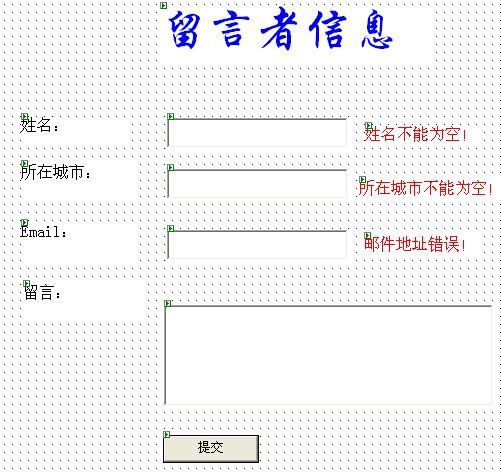
private void Page_Load(object sender, System.EventArgs e)
{
if ((ViewState["AddControl"]!= null) && ((bool)ViewState["AddControl"]))
{
phMain.Controls.Clear();
//添加标签
Label lb = new Label();
lb.Text = "请选择用户姓名!"+"<br>";
phMain.Controls.Add(lb);
DropDownList ddl = new DropDownList();
ddl.ID="controlID";
ddl.AutoPostBack = true;
phMain.Controls.Add(ddl);
}
else
{
phMain.Controls.Clear();
//添加标签
Label lb = new Label();
lb.Text = "请选择用户姓名!"+"<br>";
phMain.Controls.Add(lb);
DropDownList ddl = new DropDownList();
ddl.ID="controlID";
ddl.AutoPostBack = true;
//phMain.Controls.Add(ddl);
ddl.Width=200;
string strConn = ConfigurationSettings.AppSettings["DSN"];
string strSQL = "Select Username from tbUserInfo";//Select查询语句
SqlConnection myCn = new SqlConnection(strConn);
try
{
myCn.Open();
SqlDataAdapter sda = new SqlDataAdapter(strSQL,myCn);
DataSet ds = new DataSet("ds");
sda.Fill(ds,"Item");
ddl.DataSource = ds.Tables["Item"].DefaultView;
ddl.DataTextField = "UserName";
ddl.DataBind();
phMain.Controls.Add(ddl);
}
catch(System.Data.SqlClient.SqlException ee)
{
throw new Exception(ee.Message);
}
finally
{
myCn.Close();
}
ViewState["AddControl"] = true;
}
}
动态添加控件GataGrid:
private void Page_Load(object sender, System.EventArgs e)
{
CreateDataGrid();
}
private void CreateDataGrid()
{
Panel pnMain = new Panel();
pnMain.Style["Position"]="Absolute";
pnMain.Style["Top"]="30px";
pnMain.Style["Left"]="100px";
pnMain.Style["Width"]="500px";
pnMain.Style["Height"]="300px";
pnMain.Style["OVERFLOW"]="auto";//Panel的大小不随DataGrid的大小发生变化
this.Controls.Add(pnMain);
DataGrid myDataGrid=new DataGrid();
BoundColumn s1=new BoundColumn();
s1.DataField="EmployeeID";
s1.HeaderText="雇员ID";
myDataGrid.Columns.Add(s1);
BoundColumn s2=new BoundColumn();
s2.DataField="LastName";
s2.HeaderText="姓";
myDataGrid.Columns.Add(s2);
BoundColumn s3=new BoundColumn();
s3.DataField="FirstName";
s3.HeaderText="名";
myDataGrid.Columns.Add(s3);
BoundColumn s4=new BoundColumn();
s4.DataField="Title";
s4.HeaderText="标题";
myDataGrid.Columns.Add(s4);
BoundColumn s5=new BoundColumn();
s5.DataField="BirthDate";
s5.HeaderText="生日";
myDataGrid.Columns.Add(s5);
BoundColumn s6=new BoundColumn();
s6.DataField="Address";
s6.HeaderText="地址";
myDataGrid.Columns.Add(s6);
myDataGrid.Style["Position"]="Absolute";
myDataGrid.Style["Left"]="0px";
myDataGrid.Style["Top"]="0px";
myDataGrid.BorderColor=Color.FromName("#DEBA84");
myDataGrid.BackColor=Color.FromName("#DEBA84");
myDataGrid.Style["BorderStyle"]="None";
myDataGrid.Attributes.Add("BorderStyle","None");
myDataGrid.CellPadding=3;
myDataGrid.CellSpacing=2;
myDataGrid.Attributes.Add("BorderWidth","1px");
myDataGrid.PageSize=2;
myDataGrid.AutoGenerateColumns=true;
myDataGrid.SelectedItemStyle.Font.Bold=true;
myDataGrid.SelectedItemStyle.ForeColor=Color.White;
myDataGrid.SelectedItemStyle.BackColor=Color.FromName("#738A9C");
myDataGrid.ItemStyle.ForeColor=Color.FromName("#8C4510");
myDataGrid.ItemStyle.BackColor=Color.FromName("#FFF7E7");
myDataGrid.ItemStyle.HorizontalAlign=HorizontalAlign.Center;
myDataGrid.ItemStyle.Wrap=false;
myDataGrid.HeaderStyle.Font.Bold=true;
myDataGrid.HeaderStyle.ForeColor=Color.White;
myDataGrid.HeaderStyle.BackColor=Color.FromName("#A55129");
myDataGrid.HeaderStyle.HorizontalAlign=HorizontalAlign.Center;
myDataGrid.HeaderStyle.Wrap=false;
myDataGrid.AutoGenerateColumns=false;
myDataGrid.HorizontalAlign=HorizontalAlign.Center;
myDataGrid.PagerStyle.HorizontalAlign=HorizontalAlign.Center;
myDataGrid.PagerStyle.Wrap=false;
myDataGrid.Attributes.Add("style","word-break:keep-all;word-wrap:normal");
pnMain.Controls.Add(myDataGrid);//把DataGrid添加到Panel中
SqlConnection thisConnection=new SqlConnection ("Data Source=(local);Initial Catalog=Northwind;UID=sa;PWD=111");
SqlCommand thisCommand=thisConnection.CreateCommand ();
try
{
thisConnection.Open ();
}
catch(Exception ex)
{
thisConnection.Close ();
}
thisCommand.CommandText ="select * from employees";
SqlDataReader sqlDataReader;
sqlDataReader=thisCommand.ExecuteReader ();
myDataGrid.DataSource =sqlDataReader;
myDataGrid.DataBind();
sqlDataReader.Close();
}
服务器控件的动态添加和删除:
private void Page_Load(object sender, System.EventArgs e)
{
if (!IsPostBack)
Session["count"] = 1;
ShowControl();
}
private void btnAdd_Click(object sender, System.EventArgs e)
{
Session["count"] = (int)Session["count"] +1;
ShowControl();
}
private void btnDel_Click(object sender, System.EventArgs e)
{
Session["count"] = (int)Session["count"] -1;
ShowControl();
}
private void ShowControl()
{
textBoxArray tba = new textBoxArray(pnMain);
int nCount = (int)Session["count"];
pnMain.Controls.Clear();
for(int i=1;i<=nCount;i++)
tba.addNewTextBox();
}
}
//类textBoxArray实现了动态增加和删除
//textBox的功能
public class textBoxArray:System.Collections.CollectionBase
{
private readonly System.Web.UI.Control HostPage;
//构造函数
public textBoxArray(System.Web.UI.Control Host)
{
HostPage=Host;
}
//addNewTextBox方法添加一个textbox控件
public void addNewTextBox()
{
//this.List.Add(this.Count.ToString());
//建一个新的textbox实例.
TextBox aTextBox=new TextBox();
//将其添加到集合的内部列表
this.List.Add(aTextBox);
//将TextBox添加到由HostForm字段引用的窗体的集合列表中
HostPage.Controls.Add(aTextBox);
//设置初始属性
aTextBox.Style["Left"]=Convert.ToString((Count-1)*130+70);
aTextBox.Style["Top"] = Convert.ToString(160);
aTextBox.Width=120;
aTextBox.BorderStyle=BorderStyle.Outset;
aTextBox.ID=this.Count.ToString();
//初始值
aTextBox.Text="TextBox示例";
aTextBox.ForeColor=System.Drawing.Color.Blue;
}
//创建索引
public TextBox this [int index]
{
get
{
return (TextBox)this.List[index];
}
}
//Remove方法用来删除控件
public void Remove()
{
if(this.Count>0)
{
HostPage.Controls.Remove (this[this.Count -1]);
this.List.RemoveAt(this.Count-1);
}
}
}
动态添加控件以及时间绑定
private void Page_Load(object sender, System.EventArgs e)
{
Button Button1 = new Button();
Button1.CommandArgument = "b1";
Button1.Text = "Btn1";
Button1.Command += new CommandEventHandler(this.OnButton);
PlaceHolder1.Controls.Add(Button1);
Button Button2 = new Button();
Button2.CommandArgument = "b2";
Button2.Text = "Btn2";
Button2.Command += new CommandEventHandler(this.OnButton);
PlaceHolder1.Controls.Add(Button2);
Control c3 = ParseControl("<asp:Button id='Button3' text='Btn3' commandname='Btn' commandargument='b3' runat='server' />");
Control c4 = ParseControl("<asp:Button id='Button4' text='Btn4' commandname='Btn' commandargument='b4' runat='server' />");
PlaceHolder1.Controls.Add(c3);
PlaceHolder1.Controls.Add(c4);
Button myBut = (Button)Page.FindControl("Button3");
myBut.Command += new CommandEventHandler(this.OnButton);
Button myBut2 = (Button)Page.FindControl("Button4");
myBut2.Command += new CommandEventHandler(this.OnButton);
}
public void OnButton(Object Sender, CommandEventArgs e)
{
switch (e.CommandArgument.ToString().ToLower())
{
case "b1":
Label1.Text = "Button 1";
break;
case "b2":
Label1.Text = "Button 2";
break;
case "b3":
Label1.Text = "Button 3";
break;
case "b4":
Label1.Text = "Button 4";
break;
};
}
利用Table动态添加控件
private void Page_Load(object sender, System.EventArgs e)
{
if(ViewState["Count"]!=null)
{
for(int i=0;i<Convert.ToInt16(ViewState["Count"]);i++)
AddTextBoxs();
AddButton();
}
}
private void btnAdd_Click(object sender, System.EventArgs e)
{
AddTextBoxs();
if(ViewState["Count"]==null)
AddButton();
ViewState["Count"]=Convert.ToInt16(ViewState["Count"])+1;
}
private void AddTextBoxs()
{
TableRow tr=new TableRow();
TableCell tc1=new TableCell();
TextBox t=new TextBox();
t.ID="tb"+Table1.Rows.Count;
tc1.Controls.Add(t);
TableCell tc2=new TableCell();
DropDownList dpl=new DropDownList();
dpl.ID="dpl"+Table1.Rows.Count;
for(int i=0;i<10;i++)dpl.Items.Add(i.ToString());
tc2.Controls.Add(dpl);
tr.Cells.Add(tc1);
tr.Cells.Add(tc2);
Table1.Rows.Add(tr);
}
private void AddButton()
{
Button b=new Button();
b.ID="btn";
b.Text="显示";
b.Click += new System.EventHandler(btn_Click);
PlaceHolder1.Controls.Add(b);
}
private void btn_Click(object sender, System.EventArgs e)
{
for(int i=0;i<Table1.Rows.Count;i++)
{
Response.Write(((TextBox)Table1.Rows[i].FindControl("tb"+i)).Text+((DropDownList)Table1.Rows[i].FindControl("dpl"+i)).SelectedItem.Value+"<br>");
}
}
动态添加HTMl控件:
private void btn_Click(object sender, System.EventArgs e)
{
Response.Write("<DIV style='DISPLAY: inline; Z-INDEX: 102; LEFT: 227px; WIDTH: 210px; COLOR: green; FONT-STYLE: italic; POSITION: absolute; TOP: 126px; HEIGHT: 64px; FONT-VARIANT: normal' ms_positioning='FlowLayout'>这是客户端html!</DIV>"}
}
private void Page_Load(object sender, System.EventArgs e)
{
btn.Attributes["onclick"]= "javascript:alert('客户端事件!!');";
}








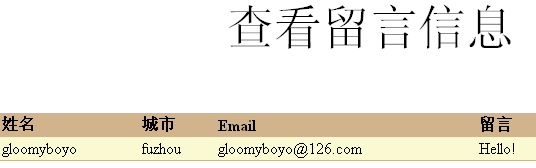
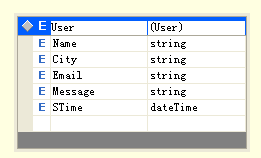
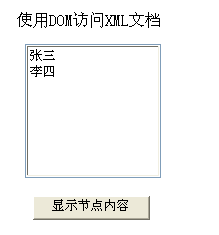














 1180
1180

 被折叠的 条评论
为什么被折叠?
被折叠的 条评论
为什么被折叠?








