不多啰嗦,先上图,再上代码
这是进入后的主界面,会自动定位到自己的当前位置:
这是点击上方选择城市的界面,城市是按照首字母排好序的,可以输入关键字搜索,也可以点击旁边的字母索引搜索:
这是选择城市后的界面:
这是点击搜索位置悬浮框后的界面,每页展示十条数据,可以下拉刷新和加载更多:
这是点击搜索的位置的某一项后展示的界面,首先会在地图上标示出来,然后会在下面悬浮一个框展示选择的位置的名字和地址,点击确定就可以拿到该位置的地址+名字:
也可以在地图页面随意点击,都会在下面悬浮框展示并在地图上标识出来:
功能基本上就是上面图片所展示的,虽然比较简单,但还是能学到很多东西的,这也是本人第一次使用百度地图sdk,功能还是很强大,至于怎样导入百度sdk什么的拒不回答,自己看百度傻瓜教程去,下面开始上主要代码:
这是主界面的布局文件:
|
1
2
3
4
5
6
7
8
9
10
11
12
13
14
15
16
17
18
19
20
21
22
23
24
25
26
27
28
29
30
31
32
33
34
35
36
37
38
39
40
41
42
43
44
45
46
47
48
49
50
51
52
53
54
55
56
57
58
59
60
61
62
63
64
65
66
67
68
69
70
71
72
73
74
75
76
77
78
79
80
81
82
83
84
85
86
87
88
89
90
91
92
93
94
95
96
97
98
99
100
101
102
103
104
105
106
107
108
109
110
111
112
113
114
115
116
117
118
119
120
121
122
123
124
125
126
127
128
129
130
131
132
133
134
135
136
137
138
139
140
|
<?
xml
version
=
"1.0"
encoding
=
"utf-8"
?>
<
LinearLayout
xmlns:android
=
"http://schemas.android.com/apk/res/android"
android:id
=
"@+id/activity_main_content"
android:layout_width
=
"fill_parent"
android:layout_height
=
"fill_parent"
android:background
=
"#FFFFFFFF"
android:orientation
=
"vertical"
>
<
RelativeLayout
android:layout_width
=
"fill_parent"
android:layout_height
=
"50dp"
android:background
=
"@color/robin_title_bg"
>
<
ImageView
android:id
=
"@+id/robin_title_left"
android:layout_width
=
"wrap_content"
android:layout_height
=
"wrap_content"
android:layout_centerVertical
=
"true"
android:padding
=
"10dp"
android:src
=
"@drawable/nav_back"
/>
<
LinearLayout
android:id
=
"@+id/ll_select_city"
android:layout_width
=
"wrap_content"
android:layout_height
=
"wrap_content"
android:layout_centerInParent
=
"true"
android:gravity
=
"center"
android:orientation
=
"horizontal"
>
<
TextView
android:id
=
"@+id/robin_title_center"
android:layout_width
=
"wrap_content"
android:layout_height
=
"wrap_content"
android:padding
=
"3dp"
android:text
=
"测试"
android:textColor
=
"@color/robin_white"
android:textSize
=
"@dimen/robin_font_bigger"
/>
<
ImageView
android:layout_width
=
"18dp"
android:layout_height
=
"18dp"
android:paddingTop
=
"3dp"
android:src
=
"@drawable/schedule_city_select"
/>
</
LinearLayout
>
<
TextView
android:id
=
"@+id/robin_title_right"
android:layout_width
=
"wrap_content"
android:layout_height
=
"wrap_content"
android:layout_alignParentRight
=
"true"
android:layout_centerVertical
=
"true"
android:padding
=
"10dp"
android:text
=
"测试"
android:textColor
=
"@color/robin_white"
android:textSize
=
"@dimen/robin_font_big"
/>
</
RelativeLayout
>
<
RelativeLayout
android:layout_width
=
"fill_parent"
android:layout_height
=
"fill_parent"
>
<
com.baidu.mapapi.map.MapView
android:id
=
"@+id/bmapView"
android:layout_width
=
"fill_parent"
android:layout_height
=
"fill_parent"
android:clickable
=
"true"
/>
<
EditText
android:id
=
"@+id/location_edit"
android:layout_width
=
"fill_parent"
android:layout_height
=
"40dp"
android:layout_alignParentTop
=
"true"
android:layout_marginLeft
=
"20dp"
android:layout_marginRight
=
"20dp"
android:layout_marginTop
=
"8dip"
android:background
=
"@color/bottom_bar_normal_bg"
android:drawableLeft
=
"@drawable/search_bar_icon_normal"
android:editable
=
"false"
android:hint
=
"输入搜索关键字"
android:paddingBottom
=
"5dp"
android:paddingLeft
=
"10dp"
android:paddingTop
=
"5dp"
android:singleLine
=
"true"
android:textSize
=
"15.0dip"
/>
<
RelativeLayout
android:id
=
"@+id/rl_location_detail"
android:layout_width
=
"fill_parent"
android:layout_height
=
"wrap_content"
android:layout_alignParentBottom
=
"true"
android:layout_marginBottom
=
"10dp"
android:layout_marginLeft
=
"10dp"
android:layout_marginRight
=
"10dp"
android:background
=
"@drawable/list_card_bg"
android:visibility
=
"gone"
>
<
TextView
android:id
=
"@+id/tv_location_name"
android:layout_width
=
"fill_parent"
android:layout_height
=
"wrap_content"
android:layout_marginLeft
=
"10dp"
android:paddingTop
=
"12dp"
android:text
=
"A"
android:singleLine
=
"true"
android:textColor
=
"@color/robin_black"
android:textSize
=
"@dimen/robin_font_big"
/>
<
TextView
android:id
=
"@+id/tv_location_address"
android:layout_width
=
"wrap_content"
android:layout_height
=
"wrap_content"
android:layout_gravity
=
"center_vertical"
android:layout_marginLeft
=
"10dp"
android:layout_marginTop
=
"6dp"
android:paddingBottom
=
"12dp"
android:layout_below
=
"@id/tv_location_name"
android:singleLine
=
"true"
android:text
=
"hhhh"
android:textColor
=
"@color/robin_gray"
android:textSize
=
"@dimen/robin_font_normal"
/>
<
Button
android:id
=
"@+id/bt_finish"
android:layout_width
=
"fill_parent"
android:layout_height
=
"wrap_content"
android:layout_marginBottom
=
"8dp"
android:layout_marginTop
=
"8dp"
android:padding
=
"10dp"
android:background
=
"@color/robin_title_bg"
android:layout_below
=
"@id/tv_location_address"
android:layout_centerHorizontal
=
"true"
android:gravity
=
"center"
android:text
=
"确定"
android:textColor
=
"@color/robin_white"
android:textSize
=
"@dimen/robin_font_big"
/>
</
RelativeLayout
>
</
RelativeLayout
>
</
LinearLayout
>
|
主界面代码:
|
1
2
3
4
5
6
7
8
9
10
11
12
13
14
15
16
17
18
19
20
21
22
23
24
25
26
27
28
29
30
31
32
33
34
35
36
37
38
39
40
41
42
43
44
45
46
47
48
49
50
51
52
53
54
55
56
57
58
59
60
61
62
63
64
65
66
67
68
69
70
71
72
73
74
75
76
77
78
79
80
81
82
83
84
85
86
87
88
89
90
91
92
93
94
95
96
97
98
99
100
101
102
103
104
105
106
107
108
109
110
111
112
113
114
115
116
117
118
119
120
121
122
123
124
125
126
127
128
129
130
131
132
133
134
135
136
137
138
139
140
141
142
143
144
145
146
147
148
149
150
151
152
153
154
155
156
157
158
159
160
161
162
163
164
165
166
167
168
169
170
171
172
173
174
175
176
177
178
179
180
181
182
183
184
185
186
187
188
189
190
191
192
193
194
195
196
197
198
199
200
201
202
203
204
205
206
207
208
209
210
211
212
213
214
215
216
217
218
219
220
221
222
223
224
225
226
227
228
229
230
231
232
233
234
235
236
237
238
239
240
241
242
243
244
245
246
247
248
249
250
251
252
253
254
255
256
257
258
259
260
261
262
263
264
265
266
267
268
269
270
271
272
273
274
275
276
|
package
com.haoqi.robin.schedule.activity;
import
android.content.Intent;
import
android.os.Bundle;
import
android.support.v4.app.FragmentActivity;
import
android.view.View;
import
android.view.View.OnClickListener;
import
android.widget.Button;
import
android.widget.EditText;
import
android.widget.ImageView;
import
android.widget.RelativeLayout;
import
android.widget.TextView;
import
android.widget.Toast;
import
com.baidu.mapapi.map.BaiduMap;
import
com.baidu.mapapi.map.BaiduMap.OnMapClickListener;
import
com.baidu.mapapi.map.BitmapDescriptor;
import
com.baidu.mapapi.map.BitmapDescriptorFactory;
import
com.baidu.mapapi.map.MapPoi;
import
com.baidu.mapapi.map.MapStatus;
import
com.baidu.mapapi.map.MapStatusUpdateFactory;
import
com.baidu.mapapi.map.MapView;
import
com.baidu.mapapi.map.MarkerOptions;
import
com.baidu.mapapi.map.OverlayOptions;
import
com.baidu.mapapi.model.LatLng;
import
com.baidu.mapapi.search.core.SearchResult;
import
com.baidu.mapapi.search.geocode.GeoCodeResult;
import
com.baidu.mapapi.search.geocode.GeoCoder;
import
com.baidu.mapapi.search.geocode.OnGetGeoCoderResultListener;
import
com.baidu.mapapi.search.geocode.ReverseGeoCodeOption;
import
com.baidu.mapapi.search.geocode.ReverseGeoCodeResult;
import
com.baidu.mapapi.search.poi.PoiSearch;
import
com.haoqi.robin.R;
import
com.haoqi.robin.RobinApplication;
import
com.haoqi.robin.schedule.bean.ScheduleCityGpsStruct;
/**
* 获取位置功能
*/
public
class
ScheduleLocationSearchActivity
extends
FragmentActivity
implements
OnGetGeoCoderResultListener {
protected
static
final
int
SELECTCITY =
0
;
protected
static
final
int
SEARCH_POI =
1
;
GeoCoder mSearch =
null
;
private
EditText location_edit;
private
String city;
private
LatLng location;
private
MapView mMapView;
private
BaiduMap mBaiduMap;
private
int
load_Index =
0
;
private
String strAddress;
private
TextView tvTitle;
private
String poiName=
""
;
private
TextView tv_location_name;
private
TextView tv_location_address;
private
RelativeLayout rl_location_detail;
private
String poiAddress;
@Override
public
void
onCreate(Bundle savedInstanceState) {
super
.onCreate(savedInstanceState);
setContentView(R.layout.schedule_location_list_activity);
initTitle();
initView();
// 初始化搜索模块,注册搜索事件监听
mSearch = GeoCoder.newInstance();
mSearch.setOnGetGeoCodeResultListener(
this
);
location =
new
LatLng(RobinApplication.dLat, RobinApplication.dLon);
mSearch.reverseGeoCode(
new
ReverseGeoCodeOption().location(location));
mBaiduMap = mMapView.getMap();
mMapView.showZoomControls(
false
);
MapStatus mMapStatus =
new
MapStatus.Builder()
.target(location)
.zoom(
16
)
.build();
mBaiduMap.setMapStatus(MapStatusUpdateFactory.newMapStatus(mMapStatus));
//构建Marker图标
BitmapDescriptor bitmap = BitmapDescriptorFactory
.fromResource(R.drawable.bmap_icon_gcoding);
//构建MarkerOption,用于在地图上添加Marker
OverlayOptions option =
new
MarkerOptions()
.position(location)
.icon(bitmap);
//在地图上添加Marker,并显示
mBaiduMap.addOverlay(option);
mBaiduMap.setOnMapClickListener(
new
OnMapClickListener() {
@Override
public
boolean
onMapPoiClick(MapPoi arg0) {
mBaiduMap.clear();
BitmapDescriptor bitmap = BitmapDescriptorFactory
.fromResource(R.drawable.bmap_icon_marka);
//构建MarkerOption,用于在地图上添加Marker
OverlayOptions option =
new
MarkerOptions()
.position(arg0.getPosition())
.icon(bitmap);
//在地图上添加Marker,并显示
mBaiduMap.addOverlay(option);
poiName = arg0.getName();
mSearch.reverseGeoCode(
new
ReverseGeoCodeOption().location(arg0.getPosition()));
rl_location_detail.setVisibility(View.VISIBLE);
tv_location_name.setVisibility(View.VISIBLE);
tv_location_name.setText(poiName);
tv_location_address.setText(poiAddress);
return
true
;
}
@Override
public
void
onMapClick(LatLng arg0) {
mBaiduMap.clear();
BitmapDescriptor bitmap = BitmapDescriptorFactory
.fromResource(R.drawable.bmap_icon_marka);
//构建MarkerOption,用于在地图上添加Marker
OverlayOptions option =
new
MarkerOptions()
.position(arg0)
.icon(bitmap);
//在地图上添加Marker,并显示
mBaiduMap.addOverlay(option);
mSearch.reverseGeoCode(
new
ReverseGeoCodeOption().location(arg0));
rl_location_detail.setVisibility(View.VISIBLE);
tv_location_name.setVisibility(View.GONE);
tv_location_address.setText(poiAddress);
}
});
location_edit.setOnClickListener(
new
OnClickListener() {
@Override
public
void
onClick(View v) {
Intent i =
new
Intent(ScheduleLocationSearchActivity.
this
, ScheduleSearchCityPoiActivity.
class
);
i.putExtra(
"city"
, city);
startActivityForResult(i, SEARCH_POI);
}
});
}
private
void
initTitle() {
ImageView imgBack = (ImageView) findViewById(R.id.robin_title_left);
imgBack.setOnClickListener(
new
OnClickListener() {
@Override
public
void
onClick(View v) {
finish();
}
});
tvTitle = (TextView) findViewById(R.id.robin_title_center);
tvTitle.setText(
"位置"
);
tvTitle.setOnClickListener(
new
OnClickListener() {
@Override
public
void
onClick(View v) {
Intent i =
new
Intent(ScheduleLocationSearchActivity.
this
,ScheduleSelectCityActivity.
class
);
startActivityForResult(i, SELECTCITY);
}
});
TextView tvRight = (TextView) findViewById(R.id.robin_title_right);
tvRight.setText(
"完成"
);
tvRight.setVisibility(View.GONE);
}
private
void
initView() {
location_edit = (EditText) findViewById(R.id.location_edit);
mMapView = (MapView) findViewById(R.id.bmapView);
tv_location_name = (TextView) findViewById(R.id.tv_location_name);
tv_location_address = (TextView) findViewById(R.id.tv_location_address);
rl_location_detail = (RelativeLayout) findViewById(R.id.rl_location_detail);
Button bt_finish = (Button) findViewById(R.id.bt_finish);
bt_finish.setOnClickListener(
new
OnClickListener() {
@Override
public
void
onClick(View v) {
Intent i =
new
Intent();
String address = tv_location_address.getText().toString().trim();
String name;
if
(tv_location_name.isShown()) {
name = tv_location_name.getText().toString().trim();
}
else
{
name =
""
;
}
i.putExtra(
"location"
, address+name);
setResult(RESULT_OK, i);
finish();
}
});
}
@Override
public
void
onGetGeoCodeResult(GeoCodeResult result) {
}
@Override
public
void
onGetReverseGeoCodeResult(ReverseGeoCodeResult result) {
if
(result ==
null
|| result.error != SearchResult.ERRORNO.NO_ERROR) {
Toast.makeText(ScheduleLocationSearchActivity.
this
,
"抱歉,未能找到结果"
,
Toast.LENGTH_LONG).show();
return
;
}
poiAddress = result.getAddress();
city = result.getAddressDetail().city;
strAddress = result.getAddress()+poiName;
tvTitle.setText(city);
}
@Override
protected
void
onPause() {
mMapView.onPause();
super
.onPause();
}
@Override
protected
void
onResume() {
mMapView.onResume();
super
.onResume();
}
@Override
protected
void
onDestroy() {
super
.onDestroy();
mBaiduMap.clear();
mMapView.onDestroy();
mSearch.destroy();
}
@Override
protected
void
onActivityResult(
int
requestCode,
int
resultCode, Intent data) {
super
.onActivityResult(requestCode, resultCode, data);
if
(requestCode == SELECTCITY && resultCode == RESULT_OK) {
//选择城市
ScheduleCityGpsStruct struct = (ScheduleCityGpsStruct) data.getSerializableExtra(
"cityItemData"
);
String strCityName = struct.getStrCityName();
rl_location_detail.setVisibility(View.GONE);
LatLng selectedCity =
new
LatLng(Double.parseDouble(struct.getStrLatitude()), Double.parseDouble(struct.getStrLongitude()));
MapStatus mMapStatus =
new
MapStatus.Builder()
.target(selectedCity)
.zoom(
12
)
.build();
mBaiduMap.setMapStatus(MapStatusUpdateFactory.newMapStatus(mMapStatus));
mSearch.reverseGeoCode(
new
ReverseGeoCodeOption().location(selectedCity));
}
else
if
(requestCode == SEARCH_POI && resultCode == RESULT_OK) {
//搜索位置
if
(data !=
null
) {
String searchPoiAddress = data.getStringExtra(
"address"
);
poiName = data.getStringExtra(
"name"
);
double
latitude = data.getExtras().getDouble(
"latitude"
);
double
longitude = data.getExtras().getDouble(
"longitude"
);
LatLng poiLocation =
new
LatLng(latitude, longitude);
rl_location_detail.setVisibility(View.VISIBLE);
tv_location_name.setVisibility(View.VISIBLE);
tv_location_name.setText(poiName);
tv_location_address.setText(searchPoiAddress);
mBaiduMap.clear();
MapStatus mMapStatus =
new
MapStatus.Builder()
.target(poiLocation)
.zoom(
16
)
.build();
mBaiduMap.setMapStatus(MapStatusUpdateFactory.newMapStatus(mMapStatus));
BitmapDescriptor bitmap = BitmapDescriptorFactory
.fromResource(R.drawable.bmap_icon_marka);
//构建MarkerOption,用于在地图上添加Marker
OverlayOptions option =
new
MarkerOptions()
.position(poiLocation)
.icon(bitmap);
//在地图上添加Marker,并显示
mBaiduMap.addOverlay(option);
mSearch.reverseGeoCode(
new
ReverseGeoCodeOption().location(poiLocation));
}
}
}
}
|
选择城市代码:
|
1
2
3
4
5
6
7
8
9
10
11
12
13
14
15
16
17
18
19
20
21
22
23
24
25
26
27
28
29
30
31
32
33
34
35
36
37
38
39
40
41
42
43
44
45
46
47
48
49
50
51
52
53
54
55
56
57
58
59
60
61
62
63
64
65
66
67
68
69
70
71
72
73
74
75
76
77
78
79
80
81
82
83
84
85
86
87
88
89
90
91
92
93
94
95
96
97
98
99
100
101
102
103
104
105
106
107
108
109
110
111
112
113
114
115
116
117
118
119
120
121
122
123
124
125
126
127
128
129
130
131
132
133
134
135
136
137
138
139
140
141
142
143
144
145
146
147
148
149
150
151
152
153
154
155
156
157
158
159
160
161
162
163
164
165
166
167
168
169
170
171
172
173
174
175
176
177
178
179
180
181
182
183
184
185
|
package
com.haoqi.robin.schedule.activity;
import
java.io.BufferedReader;
import
java.io.IOException;
import
java.io.InputStream;
import
java.io.InputStreamReader;
import
java.util.ArrayList;
import
java.util.List;
import
com.haoqi.robin.R;
import
com.haoqi.robin.schedule.adapter.ScheduleCitySelectAdapter;
import
com.haoqi.robin.schedule.bean.ScheduleCityGpsStruct;
import
com.haoqi.robin.ui.contact.ClearEditText;
import
com.haoqi.robin.ui.contact.SideBar;
import
com.haoqi.robin.ui.contact.SideBar.OnTouchingLetterChangedListener;
import
android.app.Activity;
import
android.content.Intent;
import
android.os.Bundle;
import
android.text.Editable;
import
android.text.TextUtils;
import
android.text.TextWatcher;
import
android.view.KeyEvent;
import
android.view.View;
import
android.view.View.OnClickListener;
import
android.widget.AdapterView;
import
android.widget.ImageView;
import
android.widget.ListView;
import
android.widget.TextView;
import
android.widget.AdapterView.OnItemClickListener;
public
class
ScheduleSelectCityActivity
extends
Activity {
private
ListView sortListView;
private
SideBar sideBar;
private
TextView dialog;
private
ClearEditText mClearEditText;
private
List<ScheduleCityGpsStruct> cityList, currentCityList;
private
ScheduleCitySelectAdapter adapter;
@Override
protected
void
onCreate(Bundle savedInstanceState) {
super
.onCreate(savedInstanceState);
setContentView(R.layout.schedule_select_city_activity);
initTitle();
initView();
loadData();
}
private
void
initTitle() {
ImageView imgBack = (ImageView) findViewById(R.id.robin_title_left);
imgBack.setOnClickListener(
new
OnClickListener() {
@Override
public
void
onClick(View v) {
finish();
}
});
TextView tvTitle = (TextView) findViewById(R.id.robin_title_center);
tvTitle.setText(
"选择城市"
);
TextView tvRight = (TextView) findViewById(R.id.robin_title_right);
tvRight.setVisibility(View.GONE);
}
private
void
initView() {
sideBar = (SideBar) findViewById(R.id.city_sidrbar);
dialog = (TextView) findViewById(R.id.dialog);
sideBar.setTextView(dialog);
sideBar.setOnTouchingLetterChangedListener(
new
OnTouchingLetterChangedListener() {
@Override
public
void
onTouchingLetterChanged(String s) {
int
position = adapter.getPositionForSection(s);
if
(position != -
1
) {
sortListView.setSelection(position);
}
}
});
sortListView = (ListView) findViewById(R.id.city_lvcountry);
sortListView.setOnItemClickListener(
new
OnItemClickListener() {
@Override
public
void
onItemClick(AdapterView<?> parent, View view,
int
position,
long
id) {
ScheduleCityGpsStruct struct = currentCityList.get(position);
Intent i =
new
Intent();
Bundle bundle =
new
Bundle();
bundle.putSerializable(
"cityItemData"
, struct);
i.putExtras(bundle);
setResult(RESULT_OK, i);
finish();
}
});
mClearEditText = (ClearEditText) findViewById(R.id.city_filter_edit);
mClearEditText.addTextChangedListener(
new
TextWatcher() {
@Override
public
void
onTextChanged(CharSequence s,
int
start,
int
before,
int
count) {
filterData(s.toString());
}
@Override
public
void
beforeTextChanged(CharSequence s,
int
start,
int
count,
int
after) {
}
@Override
public
void
afterTextChanged(Editable s) {
}
});
}
private
void
loadData() {
cityList =
new
ArrayList<ScheduleCityGpsStruct>();
try
{
InputStream is = getAssets().open(
"city_gps.txt"
);
InputStreamReader isr =
new
InputStreamReader(is);
BufferedReader br =
new
BufferedReader(isr);
String line =
""
;
String[] arrs =
null
;
while
((line = br.readLine()) !=
null
) {
ScheduleCityGpsStruct sGpsStruct =
new
ScheduleCityGpsStruct();
arrs = line.split(
","
);
if
(arrs.length ==
4
) {
sGpsStruct.setSortLetters(arrs[
0
]);
sGpsStruct.setStrCityName(arrs[
1
]);
sGpsStruct.setStrLongitude(arrs[
2
]);
sGpsStruct.setStrLatitude(arrs[
3
]);
}
else
if
(arrs.length ==
3
) {
sGpsStruct.setSortLetters(
""
);
sGpsStruct.setStrCityName(arrs[
0
]);
sGpsStruct.setStrLongitude(arrs[
1
]);
sGpsStruct.setStrLatitude(arrs[
2
]);
}
cityList.add(sGpsStruct);
}
br.close();
isr.close();
is.close();
currentCityList = cityList;
adapter =
new
ScheduleCitySelectAdapter(
this
, cityList);
sortListView.setAdapter(adapter);
}
catch
(IOException e) {
e.printStackTrace();
}
}
private
void
filterData(String filterStr) {
List<ScheduleCityGpsStruct> filterDateList =
new
ArrayList<ScheduleCityGpsStruct>();
if
(TextUtils.isEmpty(filterStr)) {
filterDateList = cityList;
}
else
{
filterDateList.clear();
for
(ScheduleCityGpsStruct struct : cityList) {
String strCityName = struct.getStrCityName();
if
(strCityName.contains(filterStr.toString())) {
filterDateList.add(struct);
}
}
currentCityList = filterDateList;
}
adapter.updateListView(filterDateList);
}
@Override
public
boolean
onKeyDown(
int
keyCode, KeyEvent event) {
if
(keyCode == KeyEvent.KEYCODE_BACK && event.getAction() == KeyEvent.ACTION_DOWN) {
finish();
return
true
;
}
return
super
.onKeyDown(keyCode, event);
}
}
|
选择城市的适配器代码:
|
1
2
3
4
5
6
7
8
9
10
11
12
13
14
15
16
17
18
19
20
21
22
23
24
25
26
27
28
29
30
31
32
33
34
35
36
37
38
39
40
41
42
43
44
45
46
47
48
49
50
51
52
53
54
55
56
57
58
59
60
61
62
63
64
65
66
67
68
69
70
71
72
73
74
75
76
77
78
79
80
81
82
83
84
85
86
87
88
89
90
91
92
93
94
95
96
97
98
99
100
101
102
103
104
105
106
107
108
109
110
111
112
113
114
115
116
117
118
119
120
|
package
com.haoqi.robin.schedule.adapter;
import
java.util.List;
import
com.haoqi.robin.R;
import
com.haoqi.robin.schedule.bean.ScheduleCityGpsStruct;
import
android.content.Context;
import
android.view.LayoutInflater;
import
android.view.View;
import
android.view.ViewGroup;
import
android.widget.BaseAdapter;
import
android.widget.SectionIndexer;
import
android.widget.TextView;
public
class
ScheduleCitySelectAdapter
extends
BaseAdapter
implements
SectionIndexer {
private
List<ScheduleCityGpsStruct> list =
null
;
private
Context mContext;
public
ScheduleCitySelectAdapter(Context mContext,
List<ScheduleCityGpsStruct> list) {
this
.mContext = mContext;
this
.list = list;
}
/**
* @param list
*/
public
void
updateListView(List<ScheduleCityGpsStruct> list) {
this
.list = list;
notifyDataSetChanged();
}
public
int
getCount() {
return
this
.list.size();
}
public
Object getItem(
int
position) {
return
list.get(position);
}
public
long
getItemId(
int
position) {
return
position;
}
public
View getView(
final
int
position, View view, ViewGroup arg2) {
ViewHolder viewHolder =
null
;
if
(view ==
null
) {
viewHolder =
new
ViewHolder();
view = LayoutInflater.from(mContext).inflate(
R.layout.schedule_select_city_item,
null
);
viewHolder.tvTitle = (TextView) view
.findViewById(R.id.city_list_item_name);
viewHolder.tvLetter = (TextView) view
.findViewById(R.id.city_list_item_catalog);
view.setTag(viewHolder);
}
else
{
viewHolder = (ViewHolder) view.getTag();
}
ScheduleCityGpsStruct struct = list.get(position);
// 首字母
String sortLetters = struct.getSortLetters();
if
(sortLetters !=
null
&& sortLetters.length() >
0
) {
if
(position == getPositionForSection(position, sortLetters)) {
viewHolder.tvLetter.setVisibility(View.VISIBLE);
viewHolder.tvLetter.setText(sortLetters);
}
}
else
{
viewHolder.tvLetter.setVisibility(View.GONE);
}
viewHolder.tvTitle.setText(struct.getStrCityName());
return
view;
}
final
static
class
ViewHolder {
TextView tvLetter;
TextView tvTitle;
}
public
int
getPositionForSection(String section) {
for
(
int
i =
0
; i < getCount(); i++) {
String sortStr = list.get(i).getSortLetters();
if
(section.equals(sortStr)) {
return
i;
}
}
return
-
1
;
}
public
int
getPositionForSection(
int
iPosition, String section) {
for
(
int
i =
0
; i < getCount(); i++) {
String sortStr = list.get(i).getSortLetters();
if
(section.equals(sortStr)) {
return
i;
}
}
return
-
1
;
}
@Override
public
Object[] getSections() {
return
null
;
}
@Override
public
int
getPositionForSection(
int
sectionIndex) {
return
0
;
}
@Override
public
int
getSectionForPosition(
int
position) {
return
0
;
}
}
|
查找城市内poi的代码:
|
1
2
3
4
5
6
7
8
9
10
11
12
13
14
15
16
17
18
19
20
21
22
23
24
25
26
27
28
29
30
31
32
33
34
35
36
37
38
39
40
41
42
43
44
45
46
47
48
49
50
51
52
53
54
55
56
57
58
59
60
61
62
63
64
65
66
67
68
69
70
71
72
73
74
75
76
77
78
79
80
81
82
83
84
85
86
87
88
89
90
91
92
93
94
95
96
97
98
99
100
101
102
103
104
105
106
107
108
109
110
111
112
113
114
115
116
117
118
119
120
121
122
123
124
125
126
127
128
129
130
131
132
133
134
135
136
137
138
139
140
141
142
143
144
145
146
147
148
149
150
151
152
153
154
155
156
157
158
159
160
161
162
163
164
165
166
167
168
169
170
171
172
173
174
175
176
177
178
179
180
181
182
183
184
185
186
187
188
189
190
191
192
193
194
195
196
197
198
199
200
201
202
203
204
205
206
207
208
209
210
211
212
213
214
215
216
217
218
219
220
221
222
223
224
225
226
227
228
229
230
231
232
233
234
235
236
237
238
239
240
241
242
243
244
245
246
247
248
249
250
251
252
253
254
255
256
257
258
259
260
261
262
263
264
|
package
com.haoqi.robin.schedule.activity;
import
java.util.ArrayList;
import
java.util.List;
import
com.baidu.mapapi.model.LatLng;
import
com.baidu.mapapi.search.core.CityInfo;
import
com.baidu.mapapi.search.core.PoiInfo;
import
com.baidu.mapapi.search.core.SearchResult;
import
com.baidu.mapapi.search.poi.OnGetPoiSearchResultListener;
import
com.baidu.mapapi.search.poi.PoiCitySearchOption;
import
com.baidu.mapapi.search.poi.PoiDetailResult;
import
com.baidu.mapapi.search.poi.PoiResult;
import
com.baidu.mapapi.search.poi.PoiSearch;
import
com.haoqi.robin.R;
import
com.haoqi.robin.schedule.adapter.ScheduleSearchCityPoiAdapter;
import
com.haoqi.robin.ui.ProgressView;
import
com.haoqi.robin.ui.XListView;
import
com.haoqi.robin.ui.XListView.IXListViewListener;
import
com.haoqi.robin.ui.contact.ClearEditText;
import
android.app.Activity;
import
android.content.Context;
import
android.content.Intent;
import
android.os.Bundle;
import
android.view.KeyEvent;
import
android.view.View;
import
android.view.WindowManager;
import
android.view.View.OnClickListener;
import
android.view.inputmethod.InputMethodManager;
import
android.widget.AdapterView;
import
android.widget.AdapterView.OnItemClickListener;
import
android.widget.ImageView;
import
android.widget.TextView;
import
android.widget.Toast;
public
class
ScheduleSearchCityPoiActivity
extends
Activity
implements
OnGetPoiSearchResultListener{
private
XListView poiListView;
private
ClearEditText mSearchEditText;
private
PoiSearch mPoiSearch =
null
;
private
int
load_Index =
0
;
private
List<PoiInfo> poiList;
private
ScheduleSearchCityPoiAdapter adapter;
private
ProgressView pgLoading;
private
Boolean bLoading =
false
;
private
String keyWord;
private
String city;
@Override
protected
void
onCreate(Bundle savedInstanceState) {
super
.onCreate(savedInstanceState);
setContentView(R.layout.schedule_search_city_poi_activity);
city = getIntent().getStringExtra(
"city"
);
mPoiSearch = PoiSearch.newInstance();
mPoiSearch.setOnGetPoiSearchResultListener(
this
);
initTitle();
initView();
}
private
void
initTitle() {
ImageView imgBack = (ImageView) findViewById(R.id.robin_title_left);
imgBack.setOnClickListener(
new
OnClickListener() {
@Override
public
void
onClick(View v) {
finish();
}
});
TextView tvTitle = (TextView) findViewById(R.id.robin_title_center);
tvTitle.setText(
"查找位置"
);
TextView tvRight = (TextView) findViewById(R.id.robin_title_right);
tvRight.setVisibility(View.VISIBLE);
tvRight.setText(
"搜索"
);
tvRight.setOnClickListener(
new
OnClickListener() {
@Override
public
void
onClick(View v) {
keyWord = mSearchEditText.getText().toString().trim();
hideKeyboard();
if
(keyWord !=
null
&& keyWord.length() >
0
) {
pgLoading.setVisibility(View.VISIBLE);
loadData(keyWord);
}
else
{
Toast.makeText(getApplicationContext(),
"您还没有输入搜索地点"
,
0
)
.show();
return
;
}
}
});
}
private
void
initView() {
pgLoading = (ProgressView) findViewById(R.id.search_poi_progress);
mSearchEditText = (ClearEditText) findViewById(R.id.pio_filter_edit);
poiListView = (XListView) findViewById(R.id.schedule_search_pio);
poiList =
new
ArrayList<PoiInfo>();
}
private
void
loadData(String keyWord) {
load_Index =
0
;
mPoiSearch.searchInCity((
new
PoiCitySearchOption()).city(city)
.keyword(keyWord).pageNum(load_Index));
}
protected
void
loadMoreData() {
load_Index++;
mPoiSearch.searchInCity((
new
PoiCitySearchOption()).city(city)
.keyword(keyWord).pageNum(load_Index));
}
@Override
public
void
onGetPoiDetailResult(PoiDetailResult result) {
if
(result.error != SearchResult.ERRORNO.NO_ERROR) {
Toast.makeText(ScheduleSearchCityPoiActivity.
this
,
"抱歉,未找到结果"
,
Toast.LENGTH_SHORT).show();
}
else
{
Toast.makeText(ScheduleSearchCityPoiActivity.
this
,
result.getName() +
": "
+ result.getAddress(),
Toast.LENGTH_SHORT).show();
}
}
@Override
public
void
onGetPoiResult(PoiResult result) {
pgLoading.loadSuccess();
pgLoading.setVisibility(View.GONE);
poiListView.setVisibility(View.VISIBLE);
if
(result ==
null
|| result.error == SearchResult.ERRORNO.RESULT_NOT_FOUND) {
Toast.makeText(ScheduleSearchCityPoiActivity.
this
,
"未找到结果"
,
Toast.LENGTH_LONG).show();
stopRefresh();
return
;
}
if
(result.error == SearchResult.ERRORNO.NO_ERROR) {
List<PoiInfo> allPoi = result.getAllPoi();
if
(adapter !=
null
) {
if
(load_Index ==
0
) {
//刷新
refreshPoiList(allPoi);
}
else
{
updatePoiList(allPoi);
}
}
else
{
bLoading =
false
;
renderPoiList(allPoi);
}
return
;
}
if
(result.error == SearchResult.ERRORNO.AMBIGUOUS_KEYWORD) {
// 当输入关键字在本市没有找到,但在其他城市找到时,返回包含该关键字信息的城市列表
String strInfo =
"在"
;
for
(CityInfo cityInfo : result.getSuggestCityList()) {
strInfo += cityInfo.city;
strInfo +=
","
;
}
strInfo +=
"找到结果"
;
Toast.makeText(ScheduleSearchCityPoiActivity.
this
, strInfo,
Toast.LENGTH_LONG).show();
stopRefresh();
}
}
private
void
refreshPoiList(List<PoiInfo> allPoi) {
poiList.clear();
poiList.addAll(allPoi);
adapter.notifyDataSetChanged();
stopRefresh();
}
private
void
renderPoiList(List<PoiInfo> allPoi) {
poiList = allPoi;
adapter =
new
ScheduleSearchCityPoiAdapter(
ScheduleSearchCityPoiActivity.
this
, poiList);
poiListView.setAdapter(adapter);
poiListView.setPullRefreshEnable(
true
);
poiListView.setPullLoadEnable(
true
);
poiListView.setXListViewListener(
new
IXListViewListener() {
@Override
public
void
onRefresh() {
if
(bLoading)
return
;
bLoading =
true
;
loadData(keyWord);
}
@Override
public
void
onLoadMore() {
if
(bLoading)
return
;
bLoading =
true
;
loadMoreData();
}
});
poiListView.setOnItemClickListener(
new
OnItemClickListener() {
@Override
public
void
onItemClick(AdapterView<?> parent, View view,
int
position,
long
id) {
PoiInfo poiInfo = poiList.get(position-
1
);
String strAddress = poiInfo.address;
String strName = poiInfo.name;
LatLng location = poiInfo.location;
Intent intent =
new
Intent();
intent.putExtra(
"address"
, strAddress);
intent.putExtra(
"name"
, strName);
intent.putExtra(
"latitude"
, location.latitude);
intent.putExtra(
"longitude"
, location.longitude);
setResult(RESULT_OK, intent);
finish();
}
});
}
private
void
updatePoiList(List<PoiInfo> allPoi) {
poiList.addAll(allPoi);
adapter.notifyDataSetChanged();
stopRefresh();
}
private
void
stopRefresh(){
poiListView.stopLoadMore();
poiListView.stopRefresh();
bLoading =
false
;
}
@Override
public
boolean
onKeyDown(
int
keyCode, KeyEvent event) {
if
(keyCode == KeyEvent.KEYCODE_BACK
&& event.getAction() == KeyEvent.ACTION_DOWN) {
finish();
return
true
;
}
return
super
.onKeyDown(keyCode, event);
}
/**
* 隐藏软键盘
*/
private
void
hideKeyboard() {
InputMethodManager manager = (InputMethodManager) getSystemService(Context.INPUT_METHOD_SERVICE);
if
(getWindow().getAttributes().softInputMode != WindowManager.LayoutParams.SOFT_INPUT_STATE_HIDDEN) {
if
(getCurrentFocus() !=
null
)
manager.hideSoftInputFromWindow(getCurrentFocus()
.getWindowToken(), InputMethodManager.HIDE_NOT_ALWAYS);
}
}
@Override
protected
void
onDestroy() {
super
.onDestroy();
mPoiSearch.destroy();
}
}
|
大概就是这么多了,有需要的可以借鉴参考一下,互相交流,共同进步,大神勿笑。另外,在城市列表那个我是读取的assets目录里的一个txt文件,里面是城市和其对应的坐标。
城市列表旁边那个索引用的是自定义的sideBar,也是网上下载的,代码如下:
|
1
2
3
4
5
6
7
8
9
10
11
12
13
14
15
16
17
18
19
20
21
22
23
24
25
26
27
28
29
30
31
32
33
34
35
36
37
38
39
40
41
42
43
44
45
46
47
48
49
50
51
52
53
54
55
56
57
58
59
60
61
62
63
64
65
66
67
68
69
70
71
72
73
74
75
76
77
78
79
80
81
82
83
84
85
86
87
88
89
90
91
92
93
94
95
96
97
98
99
100
101
102
103
104
105
106
107
108
109
110
111
112
113
114
115
116
117
118
119
120
121
122
123
124
125
126
127
128
129
130
131
132
133
134
|
package
com.haoqi.robin.ui.contact;
import
com.haoqi.robin.R;
import
android.content.Context;
import
android.graphics.Canvas;
import
android.graphics.Color;
import
android.graphics.Paint;
import
android.graphics.Typeface;
import
android.graphics.drawable.ColorDrawable;
import
android.util.AttributeSet;
import
android.view.MotionEvent;
import
android.view.View;
import
android.widget.TextView;
public
class
SideBar
extends
View {
// �����¼�
private
OnTouchingLetterChangedListener onTouchingLetterChangedListener;
// 26����ĸ
public
static
String[] b = {
"A"
,
"B"
,
"C"
,
"D"
,
"E"
,
"F"
,
"G"
,
"H"
,
"I"
,
"J"
,
"K"
,
"L"
,
"M"
,
"N"
,
"O"
,
"P"
,
"Q"
,
"R"
,
"S"
,
"T"
,
"U"
,
"V"
,
"W"
,
"X"
,
"Y"
,
"Z"
,
"#"
};
private
int
choose = -
1
;
// ѡ��
private
Paint paint =
new
Paint();
private
TextView mTextDialog;
public
void
setTextView(TextView mTextDialog) {
this
.mTextDialog = mTextDialog;
}
public
SideBar(Context context, AttributeSet attrs,
int
defStyle) {
super
(context, attrs, defStyle);
}
public
SideBar(Context context, AttributeSet attrs) {
super
(context, attrs);
}
public
SideBar(Context context) {
super
(context);
}
/**
* ��������
*/
protected
void
onDraw(Canvas canvas) {
super
.onDraw(canvas);
// ��ȡ����ı䱳����ɫ.
int
height = getHeight();
// ��ȡ��Ӧ�߶�
int
width = getWidth();
// ��ȡ��Ӧ���
int
singleHeight = height / b.length;
// ��ȡÿһ����ĸ�ĸ߶�
for
(
int
i =
0
; i < b.length; i++) {
paint.setColor(Color.rgb(
33
,
65
,
98
));
// paint.setColor(Color.WHITE);
paint.setTypeface(Typeface.DEFAULT_BOLD);
paint.setAntiAlias(
true
);
paint.setTextSize(
25
);
// ѡ�е�״̬
if
(i == choose) {
paint.setColor(Color.parseColor(
"#3399ff"
));
paint.setFakeBoldText(
true
);
}
// x�������м�-�ַ��ȵ�һ��.
float
xPos = width /
2
- paint.measureText(b[i]) /
2
;
float
yPos = singleHeight * i + singleHeight;
canvas.drawText(b[i], xPos, yPos, paint);
paint.reset();
// ���û���
}
}
@Override
public
boolean
dispatchTouchEvent(MotionEvent event) {
final
int
action = event.getAction();
final
float
y = event.getY();
final
int
oldChoose = choose;
final
OnTouchingLetterChangedListener listener = onTouchingLetterChangedListener;
final
int
c = (
int
) (y / getHeight() * b.length);
switch
(action) {
case
MotionEvent.ACTION_UP:
setBackgroundDrawable(
new
ColorDrawable(
0x00000000
));
choose = -
1
;
//
invalidate();
if
(mTextDialog !=
null
) {
mTextDialog.setVisibility(View.INVISIBLE);
}
break
;
default
:
setBackgroundResource(R.drawable.sidebar_background);
if
(oldChoose != c) {
if
(c >=
0
&& c < b.length) {
if
(listener !=
null
) {
listener.onTouchingLetterChanged(b[c]);
}
if
(mTextDialog !=
null
) {
mTextDialog.setText(b[c]);
mTextDialog.setVisibility(View.VISIBLE);
}
choose = c;
invalidate();
}
}
break
;
}
return
true
;
}
/**
*
* @param onTouchingLetterChangedListener
*/
public
void
setOnTouchingLetterChangedListener(
OnTouchingLetterChangedListener onTouchingLetterChangedListener) {
this
.onTouchingLetterChangedListener = onTouchingLetterChangedListener;
}
/**
* �ӿ�
*
* @author coder
*
*/
public
interface
OnTouchingLetterChangedListener {
public
void
onTouchingLetterChanged(String s);
}
}
|








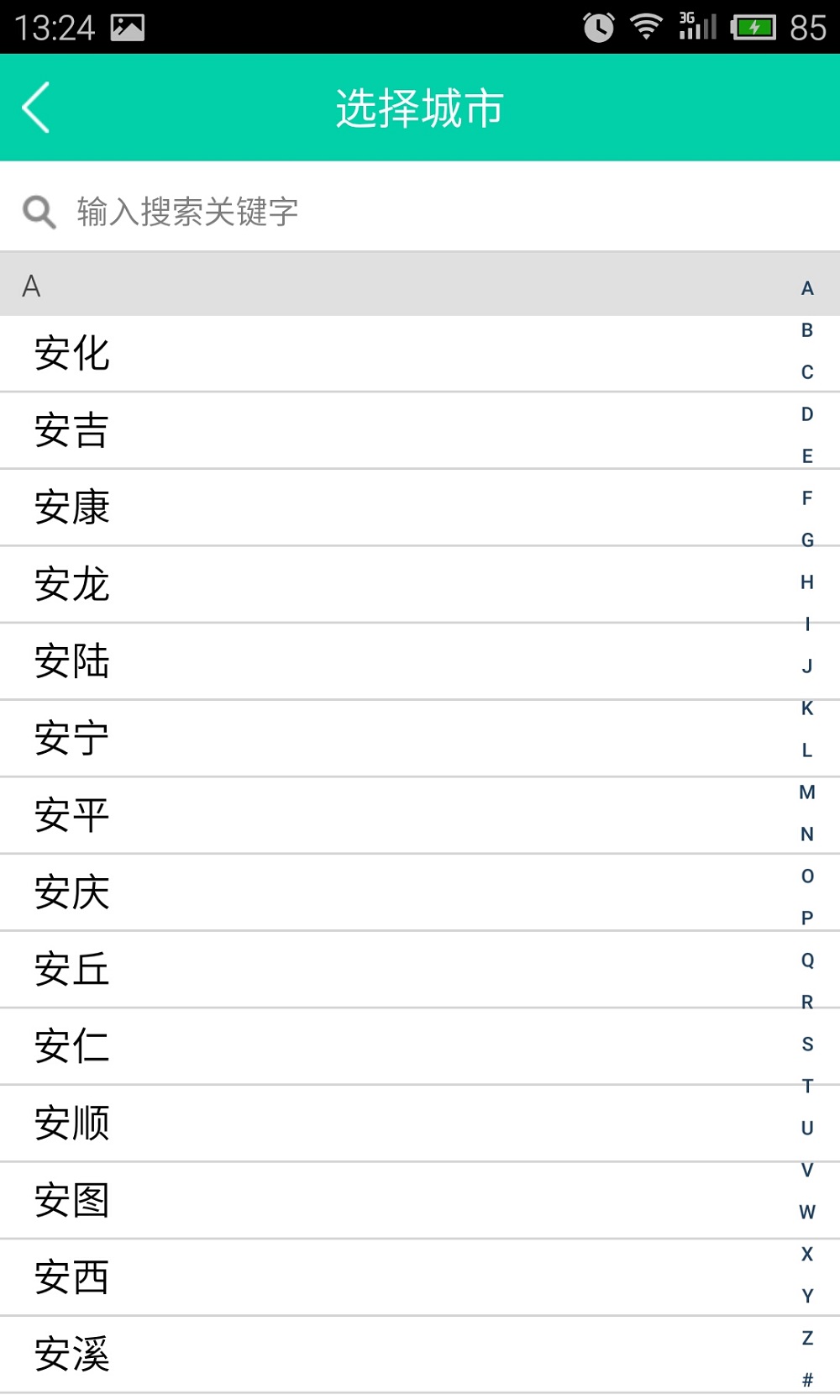


















 301
301

 被折叠的 条评论
为什么被折叠?
被折叠的 条评论
为什么被折叠?








