Jersey, reference implementation to develope RESTful web service based on the JAX-RS (JSR 311) specification.
In this tutorial, we show you how to develop a simple hello world REST web application with Jersey.
Technologies and Tools used in this article:
- Jersey 1.8
- JDK 1.6
- Tomcat 6.0
- Maven 3.0.3
- Eclipse 3.6
1. Directory Structure
This is the final web project structure of this tutorial.
2. Standard Web Project
Create a standard Maven web project structure.
mvn archetype:generate -DgroupId=com.mkyong.rest -DartifactId=RESTfulExample
-DarchetypeArtifactId=maven-archetype-webapp -DinteractiveMode=falseNote
To support Eclipse, use Maven command :
mvn eclipse:eclipse -Dwtpversion=2.03. Project Dependencies
Jersey is published in Java.net Maven repository. To develop Jersey REST application , just declares “jersey-server” in Maven pom.xml.
File : pom.xml
<project ...>
<repositories>
<repository>
<id>maven2-repository.java.net</id>
<name>Java.net Repository for Maven</name>
<url>http://download.java.net/maven/2/</url>
<layout>default</layout>
</repository>
</repositories>
<dependencies>
<dependency>
<groupId>com.sun.jersey</groupId>
<artifactId>jersey-server</artifactId>
<version>1.8</version>
</dependency>
</dependencies>
</project>4. REST Service
Simple REST service with Jersey.
package com.mkyong.rest;
import javax.ws.rs.GET;
import javax.ws.rs.Path;
import javax.ws.rs.PathParam;
import javax.ws.rs.core.Response;
@Path("/hello")
public class HelloWorldService {
@GET
@Path("/{param}")
public Response getMsg(@PathParam("param") String msg) {
String output = "Jersey say : " + msg;
return Response.status(200).entity(output).build();
}
}5. web.xml
In web.xml, register “com.sun.jersey.spi.container.servlet.ServletContainer“, and puts your Jersey service folder under “init-param“, “com.sun.jersey.config.property.packages“.
File : web.xml
<web-app id="WebApp_ID" version="2.4"
xmlns="http://java.sun.com/xml/ns/j2ee"
xmlns:xsi="http://www.w3.org/2001/XMLSchema-instance"
xsi:schemaLocation="http://java.sun.com/xml/ns/j2ee
http://java.sun.com/xml/ns/j2ee/web-app_2_4.xsd">
<display-name>Restful Web Application</display-name>
<servlet>
<servlet-name>jersey-serlvet</servlet-name>
<servlet-class>
com.sun.jersey.spi.container.servlet.ServletContainer
</servlet-class>
<init-param>
<param-name>com.sun.jersey.config.property.packages</param-name>
<param-value>com.mkyong.rest</param-value>
</init-param>
<load-on-startup>1</load-on-startup>
</servlet>
<servlet-mapping>
<servlet-name>jersey-serlvet</servlet-name>
<url-pattern>/rest/*</url-pattern>
</servlet-mapping>
</web-app>6. Demo
In this example, web request from “projectURL/rest/hello/” will match to “HelloWorldService“, via @Path("/hello").
And the “{any values}” from “projectURL/rest/hello/{any values}” will match to parameter annotated with @PathParam.
URL : http://localhost:8080/RESTfulExample/rest/hello/mkyong








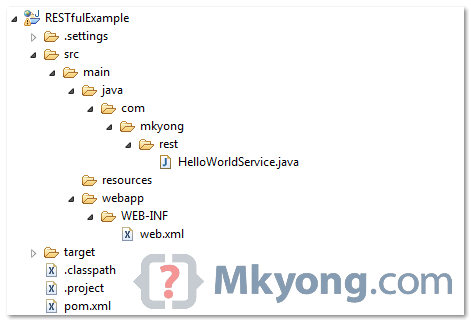















 170
170











 被折叠的 条评论
为什么被折叠?
被折叠的 条评论
为什么被折叠?








