一、简介
移动的小方块或者说是类似移动的蚂蚁线,从一篇文章看到的,挺有趣的就自己做了一个,可以自由添加方块的个数,起始位置,方块的宽度,方块移动速度等待参数,下方是实现的代码,如果有需要新增的参数可以自行添加。
效果图
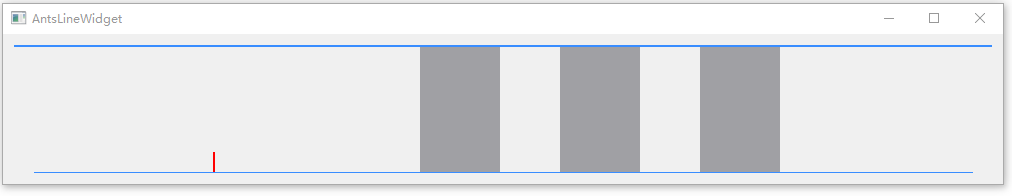
二、代码之路
AntsLineWidget.h
#pragma once
#include <QtWidgets/QWidget>
#include <QTimer>
class AntsLineWidget : public QWidget
{
Q_OBJECT
public:
AntsLineWidget(QWidget *parent = Q_NULLPTR);
// 设置方块的宽度;
void setBlockWidth(int width);
// 根据起始位置生成方块;
void generateBlockPath(int startPos);
// 设置绿色位置;
void setGreenPos(int greenPos);
// 设置移动速度;
void setMoveSpeed(int moveSeed);
private slots:
// 更新位置;
void updatePos();
private:
void paintEvent(QPaintEvent *event);
void resizeEvent(QResizeEvent *event);
private:
// 方块移动时钟;
QTimer m_moveTimer;
// 方块绘制Path;
QList<QPainterPath> m_blockPathList;
// 方块宽度;
int m_blockWidth;
// 方块变绿位置;
int m_greenPos;
// 方块移动速度;
int m_moveSpeed;
};
AntsLineWidget.cpp
#include "AntsLineWidget.h"
#include <QPainter>
#define SPACE_WIDTH 20
AntsLineWidget::AntsLineWidget(QWidget *parent)
: QWidget(parent)
, m_blockWidth(80)
, m_greenPos(200)
, m_moveSpeed(50)
{
connect(&m_moveTimer, SIGNAL(timeout()), this, SLOT(updatePos()));
m_moveTimer.start(m_moveSpeed);
}
void AntsLineWidget::setBlockWidth(int width)
{
m_blockWidth = width;
}
void AntsLineWidget::generateBlockPath(int startPos)
{
QPainterPath path;
path.addRect(QRect(startPos, 2, m_blockWidth, this->height() - 3));
m_blockPathList.append(path);
}
void AntsLineWidget::setGreenPos(int greenPos)
{
m_greenPos = greenPos;
}
void AntsLineWidget::setMoveSpeed(int moveSpeed)
{
m_moveSpeed = moveSpeed;
m_moveTimer.setInterval(m_moveSpeed);
}
void AntsLineWidget::updatePos()
{
for (int i = 0; i < m_blockPathList.count(); i++)
{
QPainterPath& path = m_blockPathList[i];
// 移动步长;
path.translate(QPoint(-2, 0));
if (path.boundingRect().right() < SPACE_WIDTH)
{
QPainterPath pathNew;
pathNew.addRect(QRect(this->width() - SPACE_WIDTH - m_blockWidth, 2, m_blockWidth, this->height() - 3));
path = pathNew;
}
}
update();
}
void AntsLineWidget::paintEvent(QPaintEvent *event)
{
QPainter painter(this);
painter.setPen(QPen(QColor(57, 141, 255), 3));
painter.drawLine(QPoint(0, 0), QPoint(this->width(), 0));
for (int i = 0; i < m_blockPathList.count(); i++)
{
QPainterPath path = m_blockPathList[i];
if (path.boundingRect().left() < SPACE_WIDTH)
{
int headPathWidth = m_blockWidth - SPACE_WIDTH + path.boundingRect().left();
int tailPathWidth = m_blockWidth - headPathWidth;
QPainterPath newPath;
newPath.addRect(QRect(SPACE_WIDTH, 2, headPathWidth, this->height() - 3));
newPath.addRect(QRect(this->width() - SPACE_WIDTH - tailPathWidth, 2, tailPathWidth, this->height() - 3));
if (newPath.contains(QPoint(m_greenPos, this->height() / 2)))
{
painter.fillPath(newPath, Qt::green);
}
else
{
painter.fillPath(newPath, Qt::gray);
}
}
else
{
if (path.contains(QPoint(m_greenPos, this->height() / 2)))
{
painter.fillPath(path, Qt::green);
}
else
{
painter.fillPath(path, Qt::gray);
}
}
}
painter.setPen(QPen(Qt::red, 2));
painter.drawLine(QPoint(m_greenPos, this->height() - 1), QPoint(m_greenPos, this->height() - 20));
painter.setPen(QPen(QColor(57, 141, 255), 1));
painter.drawLine(QPoint(SPACE_WIDTH, this->height() - 1), QPoint(this->width() - SPACE_WIDTH, this->height() - 1));
}
void AntsLineWidget::resizeEvent(QResizeEvent *event)
{
for (int i = 0; i < m_blockPathList.count(); i++)
{
QPainterPath& path = m_blockPathList[i];
QPainterPath pathNew;
QRectF rect = path.boundingRect();
rect.setHeight(this->height() - 3);
pathNew.addRect(rect);
path = pathNew;
}
}
main.cpp
include "AntsLineWidget.h"
#include <QtWidgets/QApplication>
#include <QHBoxLayout>
int main(int argc, char *argv[])
{
QApplication a(argc, argv);
// 测试代码;
QWidget * widget = new QWidget;
QHBoxLayout* hLayout = new QHBoxLayout(widget);
widget->resize(1000, 150);
AntsLineWidget w(widget);
w.generateBlockPath(20);
w.generateBlockPath(160);
w.generateBlockPath(300);
hLayout->addWidget(&w);
widget->show();
return a.exec();
}
尾
以前就是全部的实现代码和测试代码,整个工程代码大家也可以加群311750285进行下载,更多好玩,有趣的在等着你 ^ _ ^ 。





















 771
771











 被折叠的 条评论
为什么被折叠?
被折叠的 条评论
为什么被折叠?








