function 它是一条数据【工具包】
- 如果直接执行这个变量名,那么它会返回自己;
- 每个函数都有一个自己的默认的return值:undefined;
- 函数的return,只要一看到return后面都不走了;
- window只是环境,不是函数;
function a(){
return;
}
console.log(a);
console.log(a());
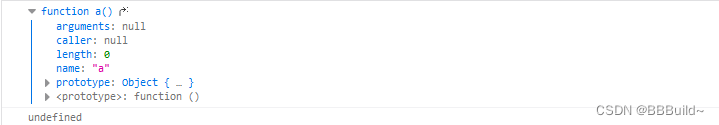
var allInput=document.getElementsByTagName('input');
function show(leo){
return function(){
console.log(leo);
}
};
for (var i = 0; i < allInput.length; i++) {
allInput[i].onclick=show(i);//0,1,2
}
一、函数的声明方式
- 弱类型的声明方式,可以任意调用
// 弱类型的声明方式,可以任意调用
function a(){ };
- 强类型的声明方式,只能在下面调用
//强类型的声明方式,只能在下面调用
var a=function(){ };
二、报错的两种方式
- 编写型错误 自己的原因写错了 之前都会执行
- 编译型错误 都不会执行
三、匿名函数
- (function( ){ })( );
- (function( ){ }( ));
- ~function( ){ }( ); =>return -(x)-1
四、Arguments 不定参
- Arguments对象不是一个Array。它类似于Array,但除了length属性和索引元素之外没有任何Array属性。
- 任何函数里面都有arguments
function leo(){
var oNode=document.createElement(arguments[0]);
oNode.innerHTML=arguments[1];
oNode.style.background=arguments[2];
oNode.style.width=arguments[3];
oNode.style.height=arguments[4];
document.body.appendChild(oNode);
};
leo('div','我现在用的是arguments','red','500px','300px');
二、函数的递归使用
- 递归是函数一种自己间接调用给自己使用的方式
var i=0;
function leo(){
i++;
console.log(i);
//延时异步
setTimeout(leo,1000);
};
leo();
function sky(){
document.body.style.background='grey';
setTimeout(leo,1000);
};
function leo(){
document.body.style.background='white';
setTimeout(sky,500);
};
leo();
三、函数的return用法
- return语句会终止函数的执行并返回函数的值
- 任何函数都有默认的return值 undefined
- 函数的return值可以被打印或者alert看到的
alert(alert(10));//10 undefined
四、函数的封装
<head>
<title></title>
<style type="text/css">
div{
width: 200px;
height: 200px;
background: #ccc;
display: none;
}
div.show{
display: block;
}
.active{
background:red;
}
</style>
</head>
<body>
<input type="button" name="" value="aa" class="active">
<input type="button" name="" value="bb">
<input type="button" name="" value="cc">
<div class="show">我是第一个div</div>
<div class="">我是第二个div</div>
<div class="">我是第三个div</div>
</body>
<script type="text/javascript">
var allInput=document.getElementsByTagName('input');
var allDiv=document.getElementsByTagName('div');
for (var i=0;i<allInput.length;i++){
allInput[i].setAttribute('index',i);
allInput[i].onclick=function(){
for(var i=0;i<allInput.length;i++){
allInput[i].className='';
allDiv[i].className='';
};
this.className='active';
allDiv[this.getAttribute('index')].className='show';
}
}
</script>
for (var i=0;i<allInput.length;i++){
allInput[i].index=i;
allInput[i].onclick=function(){
for(var i=0;i<allInput.length;i++){
allInput[i].className='';
allDiv[i].className='';
};
this.className='active';
allDiv[this.index].className='show';
}
}
<style type="text/css">
.outNode div{
width: 200px;
height: 200px;
background: #ccc;
display: none;
}
span,input{
cursor: pointer;
margin-left:10px;
}
.toActive{
background: red;
}
.outNode .show{
display: block;
}
</style>
<script type="text/javascript">
//封装一个选项卡
function CreateTab(obj){
var outNode=document.createElement('div');
outNode.className='outNode';
document.body.appendChild(outNode);
for (var i = 0;i <obj.topValue.length; i++) {
var topNode=document.createElement(obj.topNode);
if (i==0) {
topNode.className=obj.topClass;
};
if(obj.topNode=='input'){
topNode.type='button';
topNode.value=obj.topValue[i];
}else{
topNode.innerHTML=obj.topValue[i];
}
outNode.appendChild(topNode);
}
for (var i = 0;i <obj.bottomValue.length; i++) {
var bottomNode=document.createElement(obj.bottomNode);
if (i==0) {
bottomNode.className=obj.bottomClass;
}
bottomNode.innerHTML=obj.bottomValue[i];
outNode.appendChild(bottomNode);
}
var allTop=outNode.getElementsByTagName(obj.topNode);
var allBottom=outNode.getElementsByTagName(obj.bottomNode);
for (var i = 0;i<allTop.length; i++) {
allTop[i].index=i;
allTop[i].onclick=function(){
for (var i = 0;i<allTop.length; i++) {
allTop[i].className='';
allBottom[i].className='';
}
this.className=obj.topClass;
allBottom[this.index].className=obj.bottomClass;
}
}
};
//调用
CreateTab({
topNode:'span',
bottomNode:'div',
topValue:['昨天','今天','明天','后天'],
bottomValue:['昨天开心','今天很开心','明天超开心','后天特开心'],
topClass:'toActive',
bottomClass:'show'
})
CreateTab({
topNode:'input',
bottomNode:'div',
topValue:['ww','ee','ff','tt'],
bottomValue:['昨天22开心','今天很33开心','明天超55开心','后天特66开心'],
topClass:'toActive',
bottomClass:'show'
})
</script>






















 775
775











 被折叠的 条评论
为什么被折叠?
被折叠的 条评论
为什么被折叠?








