1、问题描述
在ArcGIS License Administrator中,手动点击“启动”无响应;且在计算机管理-服务中,无ArcGIS License 或者License的启动、停止、禁止等均为灰色,无法操作。
2、解决方法
①通过cmd对service.txt进行手动服务的启动。
在cmd窗命令行窗口,进入ArcGIS License安装路径的bin目录下。
(只需打开文件位置,在地址处输入"cmd",Enter回车,即可打开cmd并进入该目录下。)

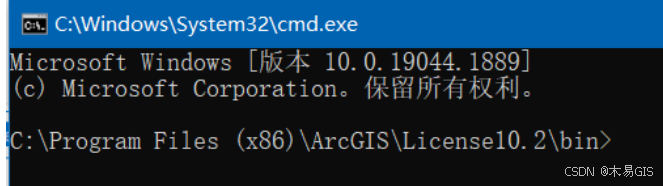
输入并执行"lmgrd -z -c service.txt"。
【例:“C:\Program Files (x86)\ArcGIS\License10.2\bin>lmgrd -z -c service.txt”。】
②若第一步报错” Failed to open the TCP port number in the license.”,则要在①之前先输入"lmutil lmdown -c service.txt"。yes or no 选yes(即y)。
【例:” C:\Program Files (x86)\ArcGIS\License10.2\bin>lmutil lmdown -c service.txt”】
【注意:】若在A








 最低0.47元/天 解锁文章
最低0.47元/天 解锁文章


















 1万+
1万+

 被折叠的 条评论
为什么被折叠?
被折叠的 条评论
为什么被折叠?










