样式效果:
- tabs切换自动居中
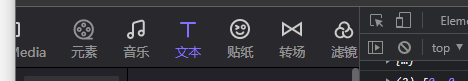
// 组件代码
<template>
<div
class="tabs topNavSet"
id="topNavSet"
>
<ul id="topNavSetUl">
<li
v-for=" (item, index) in list "
:key="item.id"
@click="clickSingle(item, index, $event)"
class="single singleMenu"
:class={active:item.active}
>
<span class="subText">{{ item.id}}</span>
</li>
</ul>
</div>
</template>
<script>
export default {
data () {
return {
}
},
props: {
list: {
type: Array
}
},
methods: {
clickSingle (item, index, event) {
this.goCenter(index, event)
this.$emit('change', item)
},
goCenter (index, e) {
console.log(index);
let destination = index - 2;
destination = destination < 0 ? 1 : destination;
// 横向滑动居中
let ul = document.querySelector('#topNavSetUl');
let nav = document.getElementById("topNavSet");
let window_offsetWidth = this.$el.offsetWidth; //屏幕宽度;
// let window_offsetWidth = window.innerWidth; //屏幕宽度;
let dom = e.target;
if (dom) {
let domoffsetWidth = dom.offsetLeft,
//中间值 =( 屏幕宽度 - li宽度 ) / 2;
diffWidth = (window_offsetWidth - dom.offsetWidth) / 2,
//目标值 = offset - 中间值
targetOffset = -(domoffsetWidth - diffWidth);
let ul_width = ul.getBoundingClientRect().width;//开始
// 未超出中间值
if (-targetOffset < 0) {
// nav.scrollLeft = 0;
$(nav).animate({ scrollLeft: 0 }, 400, 'swing');
console.log(11111111);
return;
}
//末尾
if (targetOffset < window_offsetWidth - ul_width) {
$(nav).animate({ scrollLeft: -(window_offsetWidth - ul_width) }, 400, 'swing');
// nav.scrollLeft = -(window_offsetWidth - ul_width);
console.log(22222);
return;
}
//正常
// nav.scrollLeft = -targetOffset
console.log(333333);
$(nav).animate({ scrollLeft: -targetOffset }, 400, 'swing');
}
},
},
components: {
}
}
</script>
<style scoped lang="less">
.topNavSet {
&::-webkit-scrollbar {
width: 7px;
height: 7px;
background-color: #29292d !important;
}
/*定义滚动条轨道 内阴影+圆角*/
&::-webkit-scrollbar-track {
box-shadow: inset 0 0 6px #29292d !important;
-webkit-box-shadow: inset 0 0 6px #29292d !important;
border-radius: 10px !important;
background-color: #29292d !important;
}
/*定义滑块 内阴影+圆角*/
&::-webkit-scrollbar-thumb {
border-radius: 10px !important;
box-shadow: inset 0 0 6px #29292d !important;
-webkit-box-shadow: inset 0 0 6px #29292d !important;
background-color: #29292d !important;
}
height: 40px;
background: #232228;
display: flex;
overflow-x: overlay;
box-sizing: border-box;
ul {
display: inline-block;
white-space: nowrap;
display: flex;
align-items: center;
li {
color: rgba(255, 255, 255, 0.5);
display: flex;
align-items: center;
justify-content: center;
flex-direction: column;
color: rgba(255, 255, 255, 0.5);
margin-right: 24px;
cursor: pointer;
transition: all 0.3s;
font-size: 13px;
&:first-child {
margin-left: 1px;
}
&:last-child {
margin-right: 24px;
}
&.active {
position: relative;
color: #8372ff;
&:after {
content: "";
height: 2px;
width: 100%;
border-radius: 10px;
background-color: #8372ff;
position: absolute;
bottom: -10px;
left: 50%;
transform: translateX(-50%);
}
}
}
}
}
</style>
//调用
<Tabs
:list="allList"
@change="changeMenuSearch"
></Tabs>






















 1512
1512











 被折叠的 条评论
为什么被折叠?
被折叠的 条评论
为什么被折叠?








