css样式之
背景,文本,字体,链接,列表,表格,轮廓
例子如下,
1.效果图
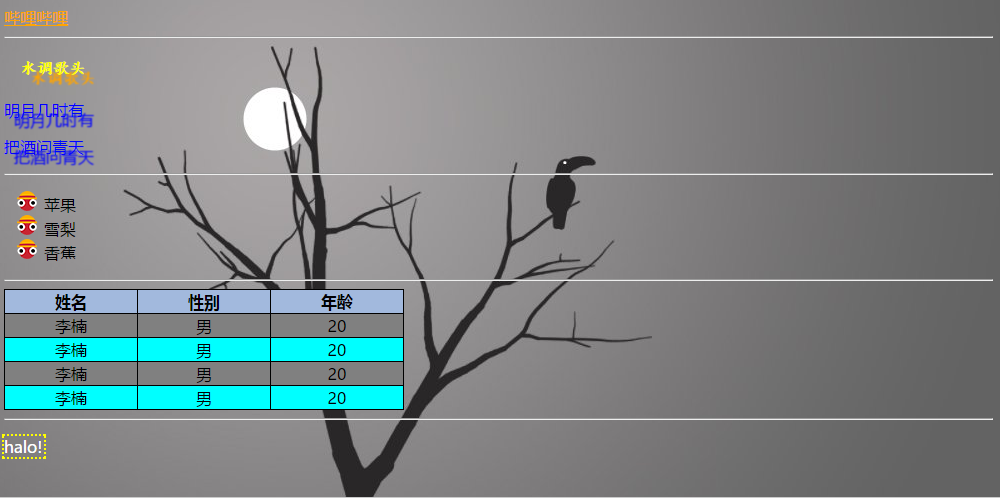
2.html文件:
<!DOCTYPE html>
<html>
<head>
<meta charset="UTF-8">
<title>Insert title here</title>
<link rel="stylesheet" type="text/css" href="style.css">
</head>
<body>
<a href="http://www.bilibili.com"> 哔哩哔哩</a>
<hr>
<div class="content">
<h4>水调歌头</h4>
<p>明月几时有</p>
<p>把酒问青天</p>
</div>
<hr>
<div>
<ul>
<li>苹果
<li>雪梨
<li>香蕉
</ul>
</div>
<hr>
<div>
<table id="tb">
<tr> <th>姓名</th>
<th>性别</th>
<th>年龄</th>
</tr>
<tr class="alt1">
<td>李楠</td>
<td>男</td>
<td>20</td>
</tr>
<tr class="alt2">
<td>李楠</td>
<td>男</td>
<td>20</td>
</tr>
<tr class="alt1">
<td>李楠</td>
<td>男</td>
<td>20</td>
</tr>
<tr class="alt2">
<td>李楠</td>
<td>男</td>
<td>20</td>
</tr>
</table>
</div>
<hr>
<div>
<p id="p1">halo!</p>
</div>
</body>
</html>3.css文件:
@CHARSET "UTF-8";
body{
background-image: URL(back.jpg);
}
.content{
text-align: left;
margin-right: 10%;
}
h4{
font-family: 楷体;
color: yellow;
/*文本阴影4个参数 分别是 距内容左边的距离 距内容上边的距离 模糊像素 颜色*/
text-shadow: 10px 10px 1px orange;
/*文本缩进*/
text-indent: 1em;
}
.content p{
color :blue;
text-shadow: 10px 10px 1px blue;
}
/*
链接的样式
未点击前 a:LINK
鼠标悬停在上面时 a:HOVER
点击之后 a:VISITED
点击时 a:ACTIVE
*/
a:LINK{
color: red;
}
a:HOVER{
color: blue;
}
a:VISITED{
color :orange;
}
a:ACTIVE {
color:green;
}
li{
/*列表 自带默认样式list-style-type:circle;*/
/*列表 自定义图片样式*/
list-style-image: url("skin_head.png");
}
#tb{
/*折叠边界,不会导致内(td,th)外(table)都有边界*/
border-collapse: collapse;
width: 400px;
color: #000000;
}
#tb th,#tb td{/*table 的th和tb*/
/*设置边界属性 3个参数: 粗细,线的形状,颜色*/
border: 1px solid black;
text-align:center;
}
#tb th{/*table的th*/
background-color: #a2b9dd;
}
#tb tr.alt1{/*table中类为alt1的tr*/
background-color: gray;
}
#tb tr.alt2{/*table中类为alt2的tr*/
background-color: aqua;
}
#p1{
color: white;
width: 40px;
/*轮廓线设置*/
outline-style: dotted;
outline-color: yellow;
outline-width: 2px;
}





















 174
174

 被折叠的 条评论
为什么被折叠?
被折叠的 条评论
为什么被折叠?








