最近看了网上的好多例子,自己简单总结了下,基于Java语言利用junit测试了相关的增删改查的内容,为以后深入学习MongoDB打基础。
1.项目如下:
注意在项目中引入mongo-java-driver的相关jar包
2.测试类MongoDBUtilTest的代码如下:
package com.tao.junit;
import org.junit.Test;
import com.tao.MongoDBUtil;
public class MongoDBUtilTest {
@Test
public void testInsert(){
MongoDBUtil.insert("School", "student", "sname", "Mary", "sage", 25);
MongoDBUtil.insert("School", "student", "sname", "Bob", "sage", 22);
}
@Test
public void testFindAll(){
MongoDBUtil.findAll("School", "student");
}
@Test
public void testfindOne(){
MongoDBUtil.findOne("School", "student", "sname", "Mary", "sage", "_id");
}
@Test
public void testUpdate(){
MongoDBUtil.update("School", "student", "sname", "Mary", "sage", 18);
}
@Test
public void testDelete(){
MongoDBUtil.delete("School", "student", "sname", "list");
}
}
package com.tao;
import java.util.ArrayList;
import java.util.List;
import org.bson.Document;
import com.mongodb.MongoClient;
import com.mongodb.client.MongoCollection;
import com.mongodb.client.MongoCursor;
import com.mongodb.client.MongoDatabase;
import com.mongodb.client.model.Filters;
public class MongoDBUtil {
//MongoDB无需预定义数据库和集合,在使用的时候会自动创建
public static MongoCollection<Document> getCollection(String dbName,String collectionName){
//实例化一个mongo客户端,服务器地址:localhost(本地),端口号:2701
MongoClient mongoClient = new MongoClient("localhost",27017);
//实例化一个mongo数据库
MongoDatabase mongoDatabase = mongoClient.getDatabase(dbName);
//获取数据库中某个集合
return mongoDatabase.getCollection(collectionName);
}
public static void insert(String dbName,String collectionName,String key1,String value1,String key2,int value2){
//连接MongoDB,指定连接数据库名,指定连接表名
MongoCollection<Document> collection = getCollection(dbName, collectionName);
//数据库名:School 集合名:student
//实例化一个文档,文档内容为{sname:'Mary',sage:25},如果还有其他字段,可以继续追加append
Document doc1 = new Document(key1,value1).append(key2, value2);
//实例化一个文档,文档内容为{sname:'Bob',sage:20}
Document doc2 = new Document(key1,value1).append(key2, value2);
List<Document> documents = new ArrayList<Document>();
//将doc1、doc2加入到documents列表中
documents.add(doc1);
documents.add(doc2);
//将documents插入集合
collection.insertMany(documents);
System.out.println("insert success!");
}
public static void findAll(String dbName,String collectionName){
MongoCollection<Document> collection = getCollection(dbName, collectionName);
MongoCursor<Document> cursor = collection.find().iterator();
while(cursor.hasNext()){
System.out.println(cursor.next().toJson());
}
}
// does not conclude id number
public static void findOne(String dbName,String collectionName,String stuName,String stuValue,String stuAge,String stuId){
MongoCollection<Document> collection = getCollection(dbName, collectionName);
//数据库名:School 集合名:student
//通过游标遍历检索出的文档集合
//MongoCursor<Document> cursor= collection.find(new Document("sname","Mary")). projection(new Document("sname",1).append("sage",1).append("_id", 0)).iterator(); //find查询条件:sname='Mary'。projection筛选:显示sname和sage,不显示_id(_id默认会显示)
//查询所有数据
MongoCursor<Document> cursor = collection.find(new Document(stuName,stuValue)).projection(new Document(stuName,1).append(stuAge, 1).append(stuId, 0)).iterator();
while(cursor.hasNext()){
System.out.println(cursor.next().toJson());
}
}
public static void update(String dbName,String collectionName,String stuName,String stuValue,String stuAge,int stuAgeValue){
MongoCollection<Document> collection = getCollection(dbName, collectionName);
//数据库名:School 集合名:student
//更新文档 将文档中sname='Mary'的文档修改为sage=22
collection.updateMany(Filters.eq(stuName, stuValue), new Document("$set",new Document(stuAge,stuAgeValue)));
System.out.println("update success!");
}
public static void delete(String dbName,String collectionName,String stuName,String stuValue){
//数据库名:School 集合名:student
//删除符合条件的第一个文档
//删除所有符合条件的文档
//collection.deleteMany (Filters.eq("sname", "Bob"));
getCollection(dbName, collectionName).deleteOne(Filters.eq(stuName, stuValue));
System.out.println("delete success!");
}
}







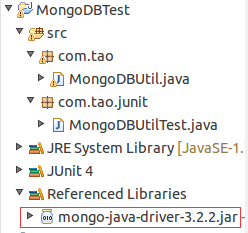














 991
991

 被折叠的 条评论
为什么被折叠?
被折叠的 条评论
为什么被折叠?








