代驾APP_第一章_项目环境搭建_第二节
文章目录
华夏代驾系统由若干个子系统(服务)组成的,这些子系统都是隶属于hxds根项目的,所以这节课我们把根项目创建出来。上一节
1-11 创建bff-driver服务
之前我们创建的都是华夏代驾的基础模块服务,这节课我们要创建bff层的子系统。在第二章的视频中我讲到了,客户端不能直接调用微服务的子系统,必须通过bff层调用其他服务。这样的好处可以降低外网和内网的HTTP请求数量,还有我们做鉴权更简单,只需要bff层添加认证与授权的代码。
一、创建项目
我们在根项目上面点击鼠标右键,然后选择“新建”->“模块”
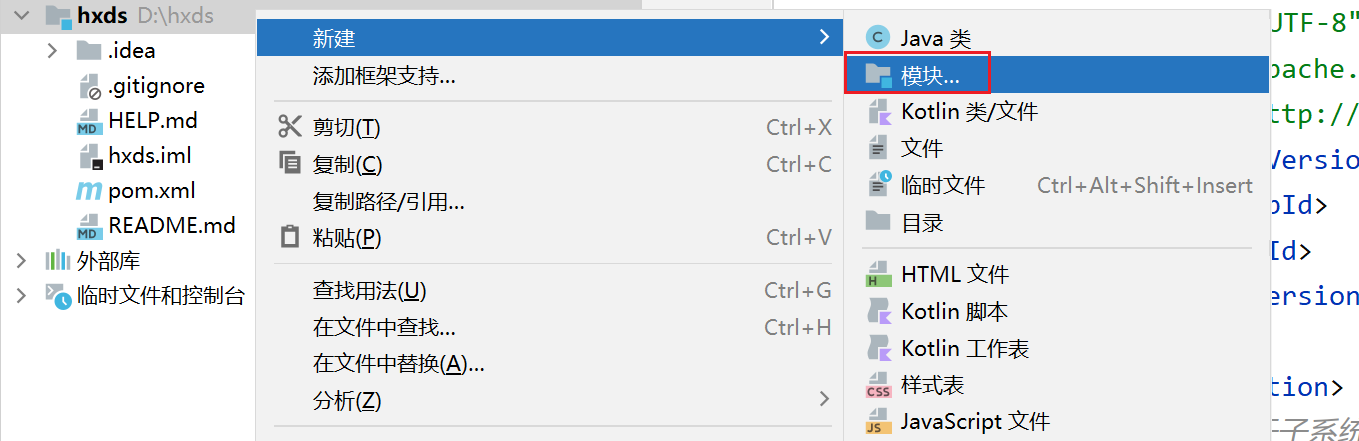
新建的子系统叫做bff-driver,也是SpringBoot类型的项目。
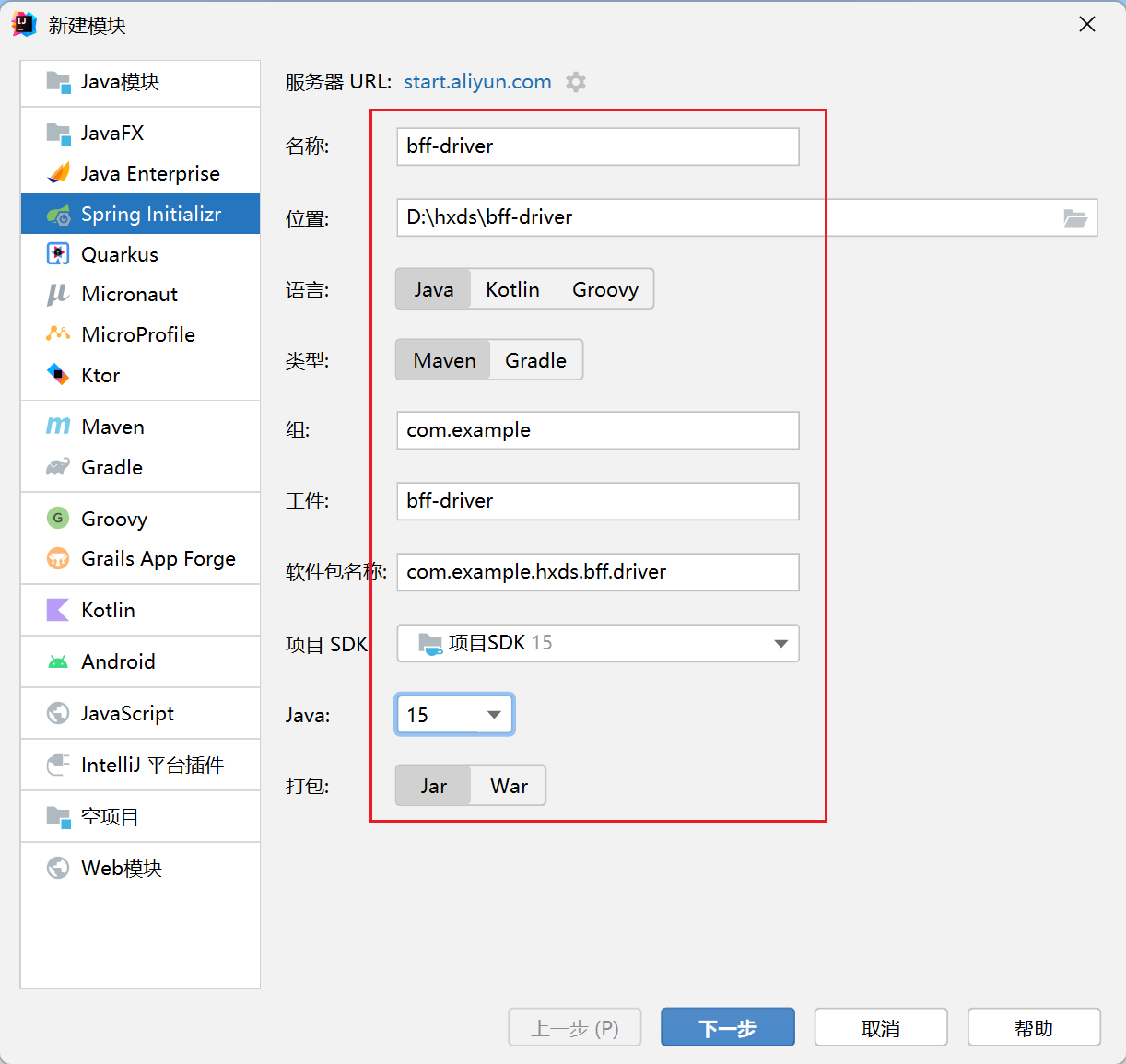
依赖项目界面依然什么都不需要勾选,我们一会儿覆盖pom.xml文件即可。
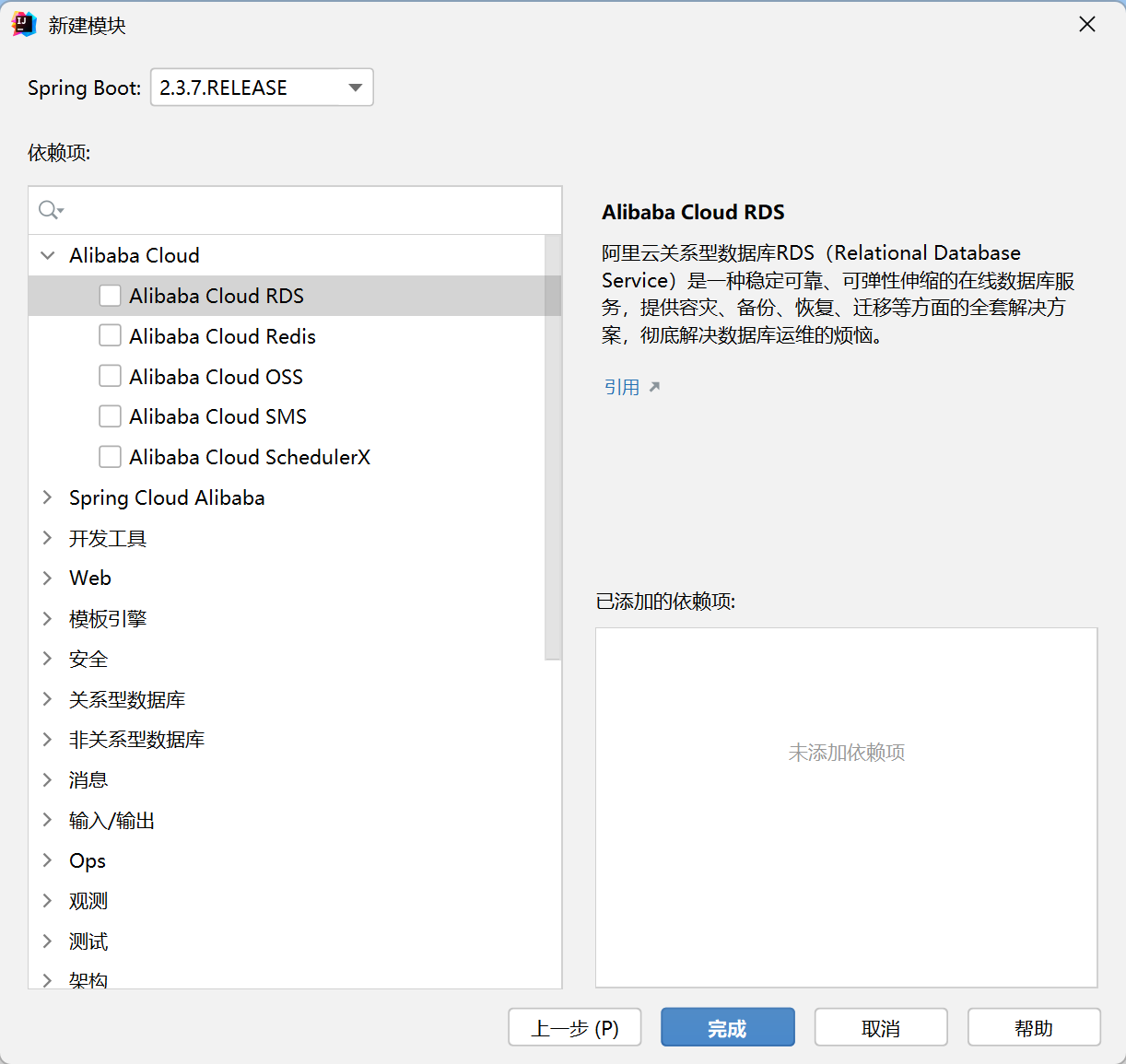
二、配置pom.xml文件
把pom.xml文件覆盖成下面的样子:
<?xml version="1.0" encoding="UTF-8"?>
<project xmlns="http://maven.apache.org/POM/4.0.0" xmlns:xsi="http://www.w3.org/2001/XMLSchema-instance"
xsi:schemaLocation="http://maven.apache.org/POM/4.0.0 https://maven.apache.org/xsd/maven-4.0.0.xsd">
<modelVersion>4.0.0</modelVersion>
<groupId>com.example</groupId>
<artifactId>bff-driver</artifactId>
<version>0.0.1-SNAPSHOT</version>
<name>bff-driver</name>
<description>bff-driver</description>
<parent>
<groupId>com.example</groupId>
<artifactId>hxds</artifactId>
<version>0.0.1-SNAPSHOT</version>
</parent>
<properties>
<java.version>15</java.version>
<project.build.sourceEncoding>UTF-8</project.build.sourceEncoding>
<project.reporting.outputEncoding>UTF-8</project.reporting.outputEncoding>
<spring-boot.version>2.3.7.RELEASE</spring-boot.version>
<spring-cloud-alibaba.version>2.2.2.RELEASE</spring-cloud-alibaba.version>
<codingapi.version>5.0.2.RELEASE</codingapi.version>
</properties>
<dependencies>
<dependency>
<groupId>org.springframework.boot</groupId>
<artifactId>spring-boot-starter-web</artifactId>
<exclusions>
<exclusion>
<groupId>org.springframework.boot</groupId>
<artifactId>spring-boot-starter-tomcat</artifactId>
</exclusion>
</exclusions>
</dependency>
<dependency>
<groupId>org.springframework.boot</groupId>
<artifactId>spring-boot-starter-jetty</artifactId>
</dependency>
<dependency>
<groupId>com.alibaba.cloud</groupId>
<artifactId>spring-cloud-starter-alibaba-nacos-config</artifactId>
</dependency>
<dependency>
<groupId>com.alibaba.cloud</groupId>
<artifactId>spring-cloud-starter-alibaba-nacos-discovery</artifactId>
</dependency>
<dependency>
<groupId>org.springframework.cloud</groupId>
<artifactId>spring-cloud-starter-openfeign</artifactId>
</dependency>
<!-- Feign进行跨服务传递文件依赖 -->
<dependency>
<groupId>io.github.openfeign.form</groupId>
<artifactId>feign-form</artifactId>
<version>3.8.0</version>
</dependency>
<dependency>
<groupId>io.github.openfeign.form</groupId>
<artifactId>feign-form-spring</artifactId>
<version>3.8.0</version>
</dependency>
<!--Redis-->
<dependency>
<groupId>org.springframework.boot</groupId>
<artifactId>spring-boot-starter-data-redis</artifactId>
</dependency>
<!--Sa-Token核心库-->
<dependency>
<groupId>cn.dev33</groupId>
<artifactId>sa-token-spring-boot-starter</artifactId>
<version>1.28.0</version>
</dependency>
<!--用Redis缓存授权信息-->
<dependency>
<groupId>cn.dev33</groupId>
<artifactId>sa-token-dao-redis</artifactId>
<version>1.28.0</version>
</dependency>
<!--注解式权限验证-->
<dependency>
<groupId>cn.dev33</groupId>
<artifactId>sa-token-spring-aop</artifactId>
<version>1.28.0</version>
</dependency>
<!--后端验证-->
<dependency>
<groupId>org.springframework.boot</groupId>
<artifactId>spring-boot-starter-validation</artifactId>
</dependency>
<!--SpringDoc-->
<dependency>
<groupId>org.springdoc</groupId>
<artifactId>springdoc-openapi-spring-boot-2-webmvc</artifactId>
<version>3.1.5</version>
</dependency>
<!--依赖common模块-->
<dependency>
<groupId>com.example</groupId>
<artifactId>common</artifactId>
<version>0.0.1-SNAPSHOT</version>
</dependency>
<dependency>
<groupId>org.springframework.boot</groupId>
<artifactId>spring-boot-starter-test</artifactId>
<scope>test</scope>
<exclusions>
<exclusion>
<groupId>org.junit.vintage</groupId>
<artifactId>junit-vintage-engine</artifactId>
</exclusion>
</exclusions>
</dependency>
<!-- txlcn 分布式事务 -->
<dependency>
<groupId>com.codingapi.txlcn</groupId>
<artifactId>txlcn-tc</artifactId>
<version>${codingapi.version}</version>
</dependency>
<dependency>
<groupId>com.codingapi.txlcn</groupId>
<artifactId>txlcn-txmsg-netty</artifactId>
<version>${codingapi.version}</version>
</dependency>
<dependency>
<groupId>org.mybatis.spring.boot</groupId>
<artifactId>mybatis-spring-boot-starter</artifactId>
<version>2.2.0</version>
</dependency>
<dependency>
<groupId>mysql</groupId>
<artifactId>mysql-connector-java</artifactId>
<scope>runtime</scope>
</dependency>
<dependency>
<groupId>com.alibaba</groupId>
<artifactId>druid-spring-boot-starter</artifactId>
<version>1.1.13</version>
</dependency>
</dependencies>
<dependencyManagement>
<dependencies>
<dependency>
<groupId>org.springframework.boot</groupId>
<artifactId>spring-boot-dependencies</artifactId>
<version>${spring-boot.version}</version>
<type>pom</type>
<scope>import</scope>
</dependency>
</dependencies>
</dependencyManagement>
<build>
<plugins>
<plugin>
<groupId>org.apache.maven.plugins</groupId>
<artifactId>maven-compiler-plugin</artifactId>
<version>3.8.1</version>
<configuration>
<source>15</source>
<target>15</target>
<encoding>UTF-8</encoding>
</configuration>
</plugin>
<plugin>
<groupId>org.springframework.boot</groupId>
<artifactId>spring-boot-maven-plugin</artifactId>
<version>2.3.7.RELEASE</version>
<configuration>
<mainClass>com.example.hxds.bff.driver.BffDriverApplication</mainClass>
</configuration>
<executions>
<execution>
<id>repackage</id>
<goals>
<goal>repackage</goal>
</goals>
</execution>
</executions>
</plugin>
</plugins>
</build>
</project>
覆盖好pom.xml文件之后,在pom.xml文件中任意位置点击鼠标右键,然后选择“Maven”->“重新加载项目”,这样Maven才会引用你pom.xml文件中引用的依赖库。
三、编写YML配置文件
把resources目录下的application.properties文件改成application.yml,然后编写文件的内容。
server:
jetty:
threads:
acceptors: 4
selectors: 8
port: 8101
servlet:
context-path: /
spring:
profiles:
#引用application-common.yml文件
include: common
application:
name: bff-driver
redis:
database: 3
host: localhost
port: 6379
password: abc123456
jedis:
pool:
max-active: 1000
max-wait: -1ms
max-idle: 16
min-idle: 8
cloud:
inetutils:
#子系统注册到Nacos上的IP地址
preferred-networks: 127.0.0.1
nacos:
#配置子系统在Web管理页面上的注册信息
config:
group: DEFAULT_GROUP
file-extension: yaml
server-addr: 127.0.0.1:8848
prefix: ${
spring.application.name}
namespace: hxds
#配置子系统在Nacos上的注册信息
discovery:
namespace: hxds
username: nacos
password: nacos
server-addr: 127.0.0.1:8848
heart-beat-interval: 1000
heart-beat-timeout: 1000
group: DEFAULT_GROUP
datasource:
type: com.alibaba.druid.pool.DruidDataSource
druid:
driver-class-name: com.mysql.cj.jdbc.Driver
url: jdbc:mysql://127.0.0.1:3307/hxds?useUnicode=true&characterEncoding=UTF-8&serverTimezone=Asia/Shanghai&nullCatalogMeansCurrent=true
username: root
password: abc123456
initial-size: 4
max-active: 8
min-idle: 8
max-wait: 60000
test-while-idle: true
test-on-borrow: false
test-on-return: false
servlet:
multipart:
enabled: true
max-file-size: 20MB
max-request-size: 20MB
sa-token:
# HTTP请求头中token的名称
token-name: token
# token有效期,单位s 默认30天, -1代表永不过期
timeout: 864000
# token临时有效期 (指定时间内无操作就视为token过期) 单位: 秒
activity-timeout: -1
# 是否允许同一账号并发登录 (为true时允许一起登录, 为false时新登录挤掉旧登录)
allow-concurrent-login: true
# 在多人登录同一账号时,是否共用一个token (为true时所有登录共用一个token, 为false时每次登录新建一个token)
is-share: false
# token风格
token-style: uuid
#读取Cookie中Token
isReadCookie: false
springdoc:
api-docs:
enabled: true
path: /doc-api.html
swagger-ui:
path: /swagger-ui.html
disable-swagger-default-url: on
tx-lcn:
client:
#连接TM节点
manager-address: 127.0.0.1:8070
feign:
client:
config:
default:
connectTimeout: 10000
readTimeout: 300000
四、全局处理异常
在当前子系统中,各处代码出了异常应该集中统一处理,所以我们要创建Java类捕获当前子系统出现的各种异常,然后加以处理。
在com.example.hxds.bff.driver.config包中,创建ExceptionAdvice.java类,然后写入下面的代码,注意bff层的全局异常处理跟基础子系统的异常处理多了一个新方法。
package com.example.hxds.bff.driver.config;
import cn.dev33.satoken.exception.NotLoginException;
import cn.hutool.json.JSONObject;
import com.example.hxds.common.exception.HxdsException;
import lombok.extern.slf4j.Slf4j;
import org.springframework.http.HttpStatus;
import org.springframework.http.converter.HttpMessageNotReadableException;
import org.springframework.web.HttpRequestMethodNotSupportedException;
import org.springframework.web.bind.MethodArgumentNotValidException;
import org.springframework.web.bind.annotation.ExceptionHandler;
import org.springframework.web.bind.annotation.ResponseBody;
import org.springframework.web.bind.annotation.ResponseStatus;
import org.springframework.web.bind.annotation.RestControllerAdvice;
@Slf4j
@RestControllerAdvice
public class ExceptionAdvice {
@ResponseBody
@ResponseStatus(HttpStatus.INTERNAL_SERVER_ERROR)
@ExceptionHandler(Exception.class)
public String exceptionHandler(Exception e) {
JSONObject json = new JSONObject();
//处理后端验证失败产生的异常
if (e instanceof MethodArgumentNotValidException) {
MethodArgumentNotValidException exception = (MethodArgumentNotValidException) e;
json.set("error", exception.getBindingResult().getFieldError().getDefaultMessage());
}
//HTTP请求类型不正确的异常
else if (e instanceof HttpRequestMethodNotSupportedException) {
json.set("error", "Web方法不支持当前的请求类型");
}
//缺少必须提交的表单数据
else if (e instanceof HttpMessageNotReadableException) {
json.set("error", "缺少提交的数据");
}
//处理业务异常
else if (e instanceof HxdsException) {
log.error("执行异常", e);
HxdsException exception = (HxdsException) e;
json.set("error", exception.getMsg());
}
//司机已经注册异常
else if (e.getMessage().contains("该微信无法注册")) {
log.error("执行异常", e);
json.set("error", "该微信无法注册");
}
//处理其余的异常
else {
log.error("执行异常", e);
json.set("error", "执行异常");
}
return json.toString();
}
/**
* 捕获并处理客户端未登录的异常
*/
@ResponseBody
@ResponseStatus(HttpStatus.UNAUTHORIZED)
@ExceptionHandler(NotLoginException.class)
public String unLoginHandler(Exception e) {
JSONObject json = new JSONObject();
json.set("error", e.getMessage());
return json.toString();
}
}
因为bff层有鉴权功能,所以如果客户端没有登陆,那么bff层是要返回异常消息的,而且这个异常消息还要做简化才能返回给客户端,否则把后端执行栈信息直接返回给客户端你觉得妥当吗?
HTTP的500状态码,大家都知道是什么意思。如果客户端没有登陆,与之对应的HTTP状态码则是403。bff层整合了SaToken之后,如果客户端没有登陆,产生的异常是NotLoginException。上面ExceptionAdvice里面的exceptionHandler()方法处理的异常,返回的是500状态码。注意看,该方法添加的注解是@ResponseStatus(HttpStatus.INTERNAL_SERVER_ERROR),这就代表响应的状态码是500。
未登录的状态码是403,所以我们要新写一个方法处理异常并返回403状态码。看来我必须定义新的方法处理异常,于是我就创建了unLoginHandler()方法,并添加了@ResponseStatus(HttpStatus.UNAUTHORIZED)注解。
五、允许Feign远程调用服务可以传输文件
因为bff程序调用华夏代驾其他基础子系统的时候,有可能要传递文件,所以我们必须定义配置类,Feign才可以传输文件。
在com.example.hxds.bff.driver.config包中创建MultipartSupportConfig.java类,写入下面这些代码。
package com.example.hxds.bff.driver.config;
import feign.codec.Encoder;
import feign.form.spring.SpringFormEncoder;
import org.springframework.beans.factory.ObjectFactory;
import org.springframework.beans.factory.annotation.Autowired;
import org.springframework.boot.autoconfigure.http.HttpMessageConverters;
import org.springframework.cloud.openfeign.support.SpringEncoder;
import org.springframework.context.annotation.Bean;
import org.springframework.context.annotation.Configuration;
@Configuration
public class MultipartSupportConfig {
@Autowired
private ObjectFactory<HttpMessageConverters> messageConverters;
@Bean
public Encoder feignFormEncoder () {
return new SpringFormEncoder(new SpringEncoder(messageConverters));
}
}
六、配置Swagger功能
我们为当前的子系统配置Swagger功能,其他人就可以用浏览器很容易的测试我们编写的Web方法。在SpringBoot中配置Swagger其实很简单,只需要声明Java配置类即可,等测试Web方法的时候我再告诉你怎么用Swagger。
在com.example.hxds.bff.driver.config包中创建SpringDocConfig.java类,写入下面的代码:
package com.example.hxds.bff.driver.config;
import io.swagger.v3.oas.annotations.OpenAPIDefinition;
import io.swagger.v3.oas.annotations.enums.SecuritySchemeIn;
import io.swagger.v3.oas.annotations.enums.SecuritySchemeType;
import io.swagger.v3.oas.annotations.info.Info;
import io.swagger.v3.oas.annotations.security.SecurityRequirement;
import io.swagger.v3.oas.annotations.security.SecurityScheme;
import org.springframework.context.annotation.Configuration;
@OpenAPIDefinition(
info = @Info(
title = "bff-driver",
description = "华夏代驾司机端BFF",
version = "1.0"
),
security = @SecurityRequirement(name = "token")
)
@SecurityScheme(
name = "token",
type = SecuritySchemeType.APIKEY,
in = SecuritySchemeIn.HEADER,
bearerFormat = "JWT",
scheme = "bearer"
)
@Configuration
public class SpringDocConfig {
}
bff层的Swagger配置和基础模块的不一样,多了security = @SecurityRequirement(name = "token")和@SecurityScheme注解。因为基础子系统不对客户端开放,就没配置鉴权功能,我们用Swagger自然也就不需要先登录了。但是bff层面对的是客户端,这就意味着想要调用bff层的Web接口,必须要先登录才可以,这就是@SecurityRequirement和@SecurityScheme注解的作用。
七、配置SaToken
1. “认证”和“授权”
SaToken是一种认证与授权框架。这里不得不说一下“认证”和“授权”是怎么回事。“认证”通常指的是登陆,“授权”指的是权限验证。
例如华夏代驾司机端小程序,只有代驾司机在使用,而且这些代驾司机都是同一个角色,所以我们只验证代驾司机是否登陆就可以了,不用去验证权限。因为使用司机端小程序的人都是同一个角色,具有相同的权限,所以根本不需要去判断A司机有什么权限,B司机有什么权限。
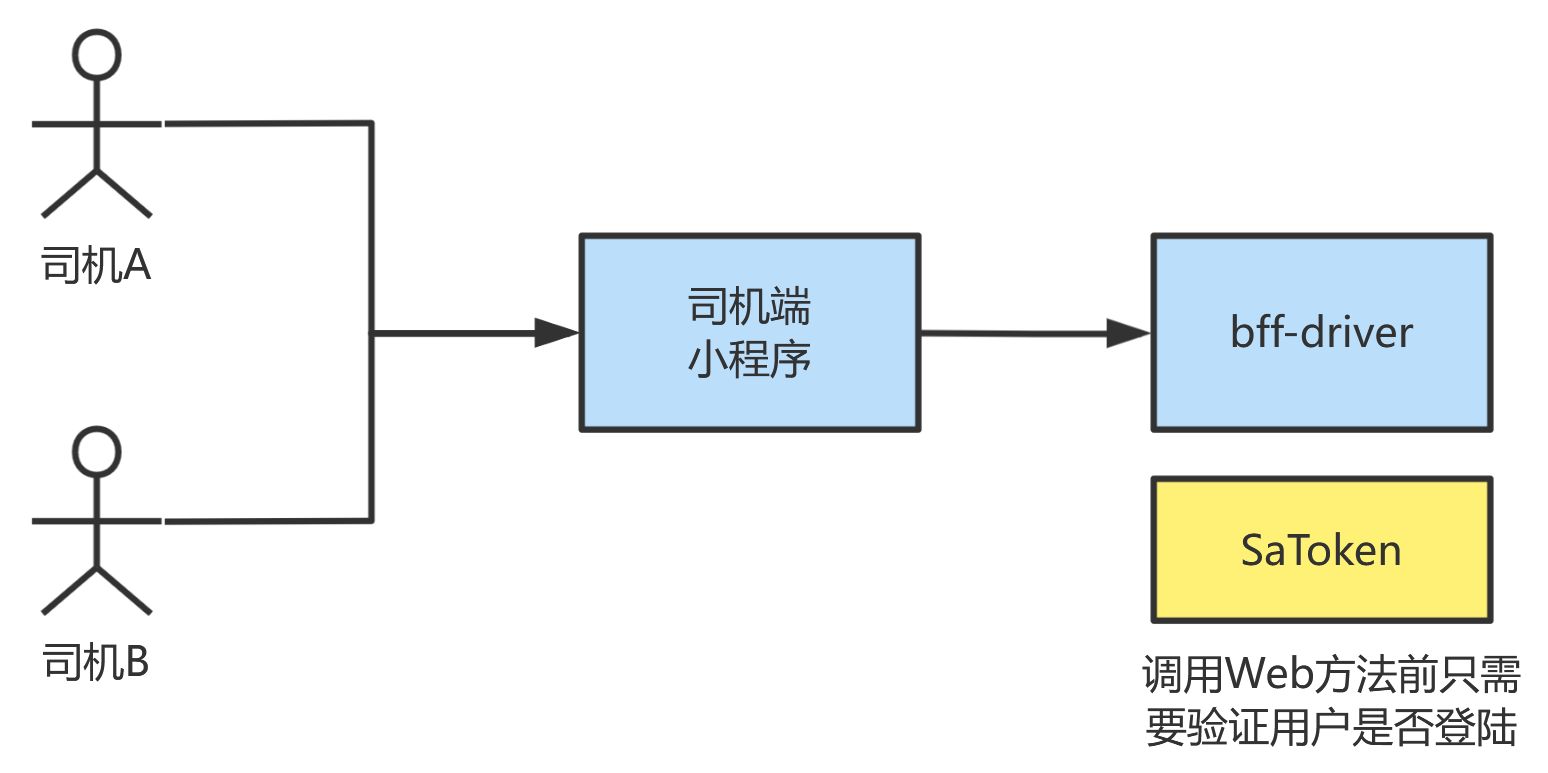
作为MIS管理系统,登陆系统的用户身份可是有区别的,有超级管理员、普通管理员、普通客服、客服经理等等,所以这些人使用MIS系统的时候我们不仅要判断他们是否已经登陆,而且还要判断他们是否具备相关权限。
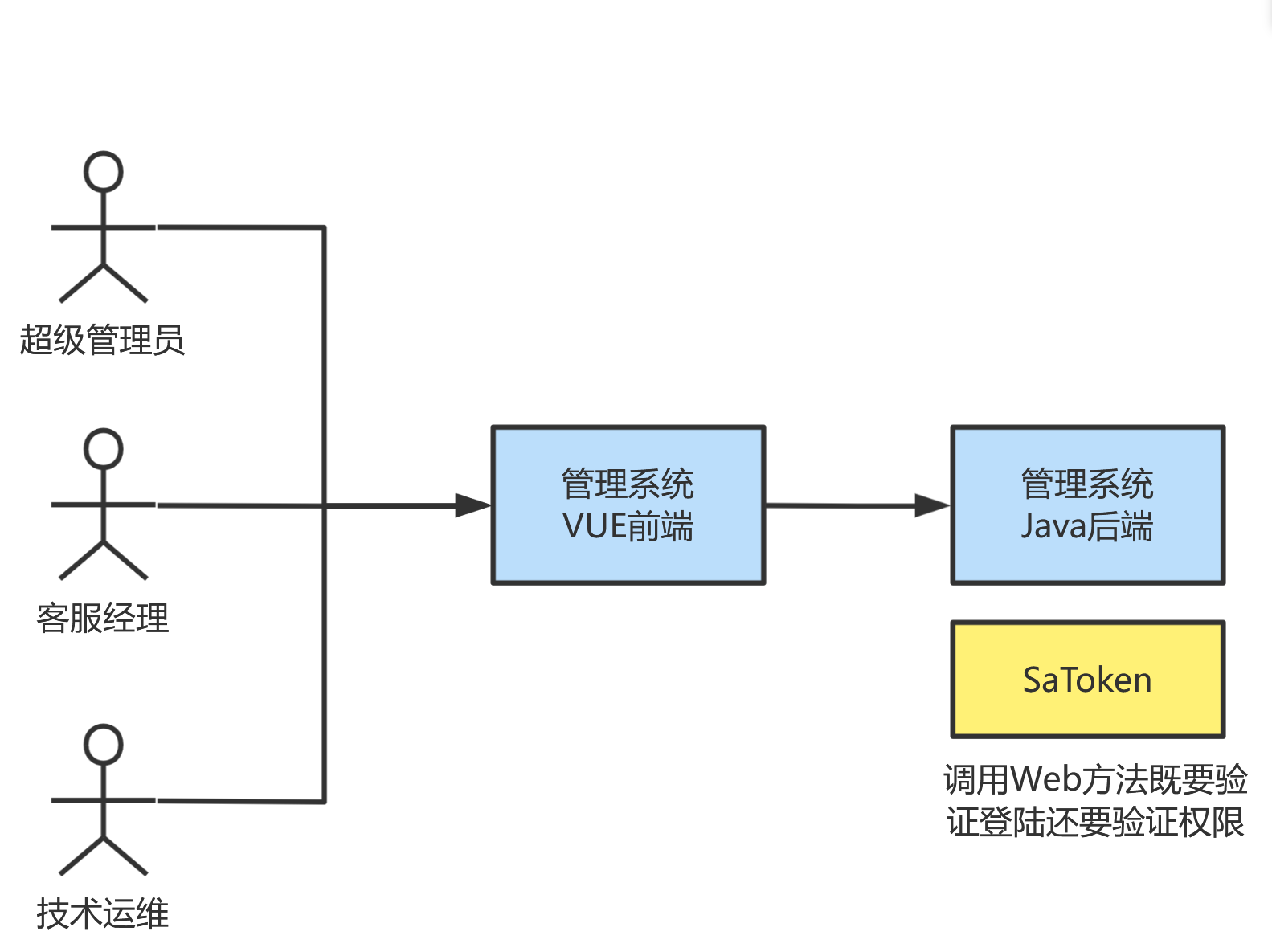
2. Token令牌
为了兼容更多类别的客户端,所以我们选择把“认证”结果加密保存在客户端,这个保存在客户端的“认证”凭证叫做令牌(Token)。因为令牌仅仅是一个加密后的字符串,所以任何客户端系统都能存储字符串。例如电视机顶盒、手机APP、IC刷卡器、浏览器等等。甚至说你的小米手环也能保存Token令牌(仅是个字符串而已),所以小米手环就能接入小米健康,把你的健康数据上传到网站。
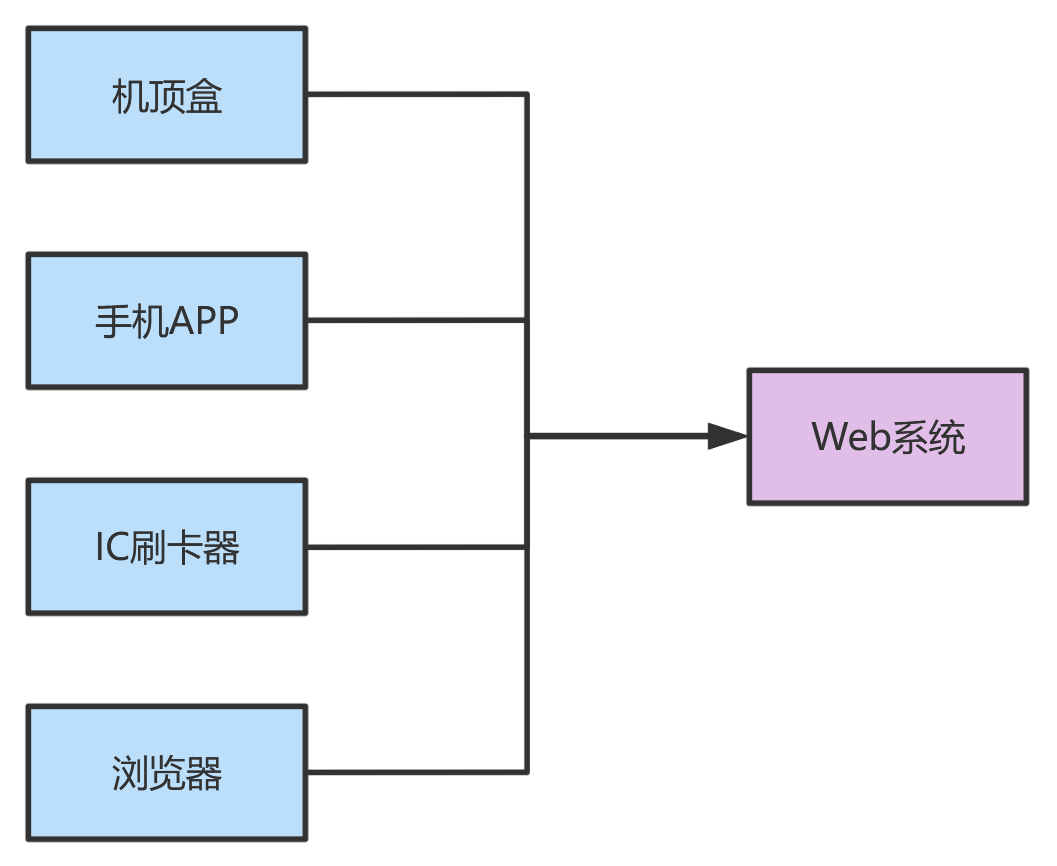
如果我们采用传统方式,把“认证”凭证保存到HttpSession中,那么Web系统的客户端只能是浏览器了。因为HttpSession要依靠浏览器的Cookie机制才能运行,现在只有浏览器有Cookie。这样你就把嵌入式设备、移动端设备、智能家电拒之门外。你觉得HttpSession和Token哪个更好呢?
3. 验证是否登陆
如果我们给某个Web方法加上@SaCheckLogin注解,那么有HTTP请求这个Web方法的时候,SaToken框架会自动拦截请求,然后判断用户的请求头中是否包含了Token令牌。如果核对令牌无误,那么说明发出HTTP请求的客户端是已经登陆过的。

我就以司机取消订单的Web方法举例,该方法只能被司机端小程序调用,所以我们必须验证司机是否登陆。只要Token没有问题,就允许你调用Web方法取消订单。
@RestController
@RequestMapping("/order/cancel")
@Tag(name = "CancelOrderController", description = "取消订单的Web接口")
public class CancenlOrderController {
@Resource
private CancelOrderService cancelOrderService;
@PostMapping("/driverCancelOrder")
@SaCheckLogin
@Operation(summary = "司机取消订单的Web方法"







 最低0.47元/天 解锁文章
最低0.47元/天 解锁文章
















 445
445











 被折叠的 条评论
为什么被折叠?
被折叠的 条评论
为什么被折叠?










