分页样式如下:
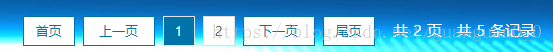
HTML:
<div id="page1" class="page_div"></div>
<script src="js/paging.js"></script>
js:
$("#page1").paging({
pageNo: 1, // 当前页
totalPage: 2, // 总页数(可以用Math.ceil()向上取整来计算)
totalSize: 5, //总条数
callback: function(num) {
console.log('当前页:'+num);
}
})
CSS:
/*
* 外层div样式,按需更改
*/
.page_div {
margin-top: 20px;
margin-bottom: 20px;
font-size: 15px;
font-family: "microsoft yahei";
color: #666666;
margin-right: 30px;
padding-left: 20px;
box-sizing: border-box;
float: right;
}
/*
* 页数按钮样式
*/
.page_div a {
min-width: 30px;
height: 28px;
border: 1px solid #dce0e0!important;
text-align: center;
margin: 0 4px;
cursor: pointer;
line-height: 28px;
color: #666666;
font-size: 13px;
display: inline-block;
background: #fff;
}
#firstPage, #lastPage {
width: 50px;
color: #0073A9;
border: 1px solid #0073A9!important;
}
#prePage, #nextPage {
width: 70px;
color: #0073A9;
border: 1px solid #0073A9!important;
}
.page_div .current {
background-color: #0073A9;
border-color: #0073A9;
color: #FFFFFF;
}
.totalPages {
margin: 0 10px;
color: #fff;
}
.totalSize {
color: #fff;
}
.totalPages span, .totalSize span {
margin: 0 5px;
}
paging.js :
(function($, window, document, undefined) {
//定义分页类
function Paging(element, options) {
this.element = element;
//传入形参
this.options = {
pageNo: options.pageNo||1,
totalPage: options.totalPage,
totalSize:options.totalSize,
callback:options.callback
};
//根据形参初始化分页html和css代码
this.init();
}
//对Paging的实例对象添加公共的属性和方法
Paging.prototype = {
constructor: Paging,
init: function() {
this.creatHtml();
this.bindEvent();
},
creatHtml: function() {
var me = this;
var content = "";
var current = me.options.pageNo;
var total = me.options.totalPage;
var totalNum = me.options.totalSize;
content += "<a id=\"firstPage\">首页</a><a id='prePage'>上一页</a>";
//总页数大于6时候
if(total > 6) {
//当前页数小于5时显示省略号
if(current < 5) {
for(var i = 1; i < 6; i++) {
if(current == i) {
content += "<a class='current'>" + i + "</a>";
} else {
content += "<a>" + i + "</a>";
}
}
content += ". . .";
content += "<a>"+total+"</a>";
} else {
//判断页码在末尾的时候
if(current < total - 3) {
for(var i = current - 2; i < current + 3; i++) {
if(current == i) {
content += "<a class='current'>" + i + "</a>";
} else {
content += "<a>" + i + "</a>";
}
}
content += ". . .";
content += "<a>"+total+"</a>";
//页码在中间部分时候
} else {
content += "<a>1</a>";
content += ". . .";
for(var i = total - 4; i < total + 1; i++) {
if(current == i) {
content += "<a class='current'>" + i + "</a>";
} else {
content += "<a>" + i + "</a>";
}
}
}
}
//页面总数小于6的时候
} else {
for(var i = 1; i < total + 1; i++) {
if(current == i) {
content += "<a class='current'>" + i + "</a>";
} else {
content += "<a>" + i + "</a>";
}
}
}
content += "<a id='nextPage'>下一页</a>";
content += "<a id=\"lastPage\">尾页</a>";
content += "<span class='totalPages'> 共<span>"+total+"</span>页 </span>";
content += "<span class='totalSize'> 共<span>"+totalNum+"</span>条记录 </span>";
me.element.html(content);
},
//添加页面操作事件
bindEvent: function() {
var me = this;
me.element.off('click', 'a');
me.element.on('click', 'a', function() {
var num = $(this).html();
var id=$(this).attr("id");
if(id == "prePage") {
if(me.options.pageNo == 1) {
me.options.pageNo = 1;
} else {
me.options.pageNo = +me.options.pageNo - 1;
}
} else if(id == "nextPage") {
if(me.options.pageNo == me.options.totalPage) {
me.options.pageNo = me.options.totalPage
} else {
me.options.pageNo = +me.options.pageNo + 1;
}
} else if(id =="firstPage") {
me.options.pageNo = 1;
} else if(id =="lastPage") {
me.options.pageNo = me.options.totalPage;
}else{
me.options.pageNo = +num;
}
me.creatHtml();
if(me.options.callback) {
me.options.callback(me.options.pageNo);
}
});
}
};
//通过jQuery对象初始化分页对象
$.fn.paging = function(options) {
return new Paging($(this), options);
}
})(jQuery, window, document);
























 726
726

 被折叠的 条评论
为什么被折叠?
被折叠的 条评论
为什么被折叠?








