前后端分离后,维护接口文档基本上是必不可少的工作。一个理想的状态是设计好后,接口文档发给前端和后端,大伙按照既定的规则各自开发,开发好了对接上了就可以上线了。当然这是一种非常理想的状态,实际开发中却很少遇到这样的情况,接口总是在不断的变化之中,有变化就要去维护,本文主要和大伙来聊下在Spring Boot中如何整合Swagger2。
注解及其说明
@Api : 用在类上,说明该类的主要作用。
@ApiOperation:用在方法上,给API增加方法说明。
@ApiImplicitParams : 用在方法上,包含一组参数说明。
@ApiImplicitParam:用来注解来给方法入参增加说明。

1.配置需要的pom.xml文件
<dependencies>
<dependency> <!--添加Web依赖 -->
<groupId>org.springframework.boot</groupId>
<artifactId>spring-boot-starter-web</artifactId>
</dependency>
<dependency><!--添加Swagger依赖 -->
<groupId>io.springfox</groupId>
<artifactId>springfox-swagger2</artifactId>
<version>2.7.0</version>
</dependency>
<dependency><!--添加Swagger-UI依赖 -->
<groupId>io.springfox</groupId>
<artifactId>springfox-swagger-ui</artifactId>
<version>2.7.0</version>
</dependency>
<dependency> <!--添加热部署依赖 -->
<groupId>org.springframework.boot</groupId>
<artifactId>spring-boot-devtools</artifactId>
</dependency>
<dependency><!--添加Test依赖 -->
<groupId>org.springframework.boot</groupId>
<artifactId>spring-boot-starter-test</artifactId>
<scope>test</scope>
</dependency>
</dependencies>2.添加swagger2配置
package com.zhou.swagger2.config;
import com.google.common.base.Predicates;
import org.springframework.context.annotation.Bean;
import org.springframework.context.annotation.Configuration;
import springfox.documentation.builders.ApiInfoBuilder;
import springfox.documentation.builders.PathSelectors;
import springfox.documentation.builders.RequestHandlerSelectors;
import springfox.documentation.service.ApiInfo;
import springfox.documentation.service.Contact;
import springfox.documentation.spi.DocumentationType;
import springfox.documentation.spring.web.plugins.Docket;
import springfox.documentation.swagger2.annotations.EnableSwagger2;
@Configuration
@EnableSwagger2
public class SwaggerConfig {
@Bean
public Docket webApiConfig(){
return new Docket(DocumentationType.SWAGGER_2)
.groupName("webApi")
.apiInfo(webApiInfo())
.select()
.paths(Predicates.not(PathSelectors.regex("/admin/.*")))
.paths(Predicates.not(PathSelectors.regex("/error.*")))
.apis(RequestHandlerSelectors.basePackage("com.zhou"))
.build();
}
private ApiInfo webApiInfo(){
return new ApiInfoBuilder()
.title("网站-中心API文档")
.description("本文档描述了接口定义")
.version("1.0")
.contact(new Contact("hello", "https://blog.csdn.net/u013010499",
"6666666666@qq.com"))
.build();
}
}
/**
* @program: jpademo
* @description: Employee
* @author: ZengGuangfu
* @create 2018-10-23 10:20
*/
@Data
@ApiModel(value = "用户对象模型")
public class Employee {
private Integer employeeId;
@ApiModelProperty(value = "用户名",required = true)
private String userName;
@ApiModelProperty(value = "年龄",required = true)
private Integer age;
@ApiModelProperty(value = "年级",required = true)
private Integer graId;
public interface Audit{};
public interface Children{};
}3创建测试接口
/**
* @program: jpademo
* @description: EmployeeController
* @author: ZengGuangfu
* @create 2018-10-23 11:07
*/
@RestController
@RequestMapping("emp")
@Api(value = "用户管理类")
public class EmployeeController {
@Autowired
private EmployeeReposiroty employeeReposiroty;
/**
* 增加人物
* @param employee
* @return
*/
@PostMapping(value = "employee")
@ApiOperation(value = "新增一个用户",notes = "新增之后返回对象")
@ApiImplicitParam(paramType = "query",name = "employee",value = "用户",required = true)
@ApiResponse(code = 400,message = "参数没有填好",response = String.class)
public String insert(Employee employee){
Employee employee1 = employeeReposiroty.save(employee);
if(employee1 != null) {
return SysNode.Judge.SUCCESS.getResult();
}else {
return SysNode.Judge.FAILD.getResult();
}
}
/**
* 删除单个用户
* @param id
* @return
*/
@DeleteMapping(value = "employee/{id}")
@ApiOperation(value = "删除用户",notes = "根据成员id删除单个用户")
@ApiImplicitParam(paramType = "path",name = "id",value = "用户id",required = true,dataType = "Integer")
@ApiResponse(code = 400,message = "参数没有填好",response = String.class)
public String delete(@PathVariable("id")Integer id){
try{
employeeReposiroty.deleteById(id);
return SysNode.Judge.SUCCESS.getResult();
}catch (Exception e){
e.printStackTrace();
return SysNode.Judge.FAILD.getResult();
}
}
/**
* 修改单个成员
* @param employee
* @return
*/
@PutMapping(value = "employee/{id}")
@ApiOperation(value = "修改用户信息",notes = "根据成员id修改单个用户")
public String update(Employee employee){
/**
* save方法如果参数属性缺失,会导致原本存在的数据为null
*/
Employee employee1 = employeeReposiroty.saveAndFlush(employee);
if (employee1 != null) {
return SysNode.Judge.SUCCESS.getResult();
}else {
return SysNode.Judge.FAILD.getResult();
}
}
/**
* 获取所有成员,升序排列
* @return
*/
@GetMapping(value = "employee/sort")
@ApiOperation(value = "查询全部用户",notes = "默认根据升序查询全部用户信息")
public List<Employee> findAll(){
Sort orders = new Sort(Sort.Direction.DESC,"employeeId");
List<Employee> employeeList = employeeReposiroty.findAll(orders);
return employeeList;
}
/**
* 获取所有成员,升序排列
* @return
*/
@GetMapping(value = "employee/pageSort")
@ApiOperation(value = "查询用户信息",notes = "查询用户信息")
@ApiImplicitParams({
@ApiImplicitParam(paramType = "query",name = "sort",value = "排序方式:asc|desc",dataType = "String",required = true),
@ApiImplicitParam(paramType = "query",name = "pagenumber",value = "第几页",dataType = "Integer",required = true),
@ApiImplicitParam(paramType = "query",name = "pageSize",value = "分页数",dataType = "Integer",required = true)
})
public List<Employee> findAllByPage(String sort,Integer pagenumber,Integer pageSize){
try {
Sort.Direction sortlast;
if("desc".equals(sort.toLowerCase())){
sortlast = Sort.Direction.DESC;
}else{
sortlast = Sort.Direction.ASC;
}
Sort orders = new Sort(sortlast, "employeeId");
Pageable pageable = new PageRequest(pagenumber, pageSize, orders);
Page<Employee> employeePage = employeeReposiroty.findAll(pageable);
List<Employee> employeeList = employeePage.getContent();
return employeeList;
}catch (Exception e){
e.printStackTrace();
return null;
}
}
/**
* 自定义拓展jpa,根据用户名查找单个用户
* @param username
* @return
*/
@GetMapping(value = "employee/find/{username}")
@ApiOperation(value = "查询用户信息",notes = "根据用户登录名查询该用户信息")
@ApiImplicitParam(paramType = "path",name = "username",value = "用户登录名",required = true,dataType = "String")
public Employee findByUsername(@PathVariable("username") String username){
List<Employee> employeeList = employeeReposiroty.findByUserNameOrderByEmployeeIdAsc(username);
if (employeeList != null && !employeeList.isEmpty()){
return employeeList.get(0);
}
return null;
}
/**
* 测试用
* @return
*/
@GetMapping(value = "employee/grade")
public List<Object[]> findEmployeeAndGrade(){
Pageable pageable = new PageRequest(0,3);
Page<Object[]> page = employeeReposiroty.findEmployeeAndGrade(pageable);
System.out.println(page.getTotalElements()+"----------结果总数------------");
System.out.println(page.getTotalPages()+"--------根据pageSize的总页数-----------");
System.out.println(page.getNumber()+"--------当前页数,pageNumber----------");
System.out.println(page.getNumberOfElements()+"--------当前页有几个数据--------");
System.out.println(page.getSize()+"---------PageSize-------------");
System.out.println(page.getSort()+"---------排序方式,没有则是'UNSORTED'----------");
List<Object[]> objects = page.getContent();
return objects;
}
}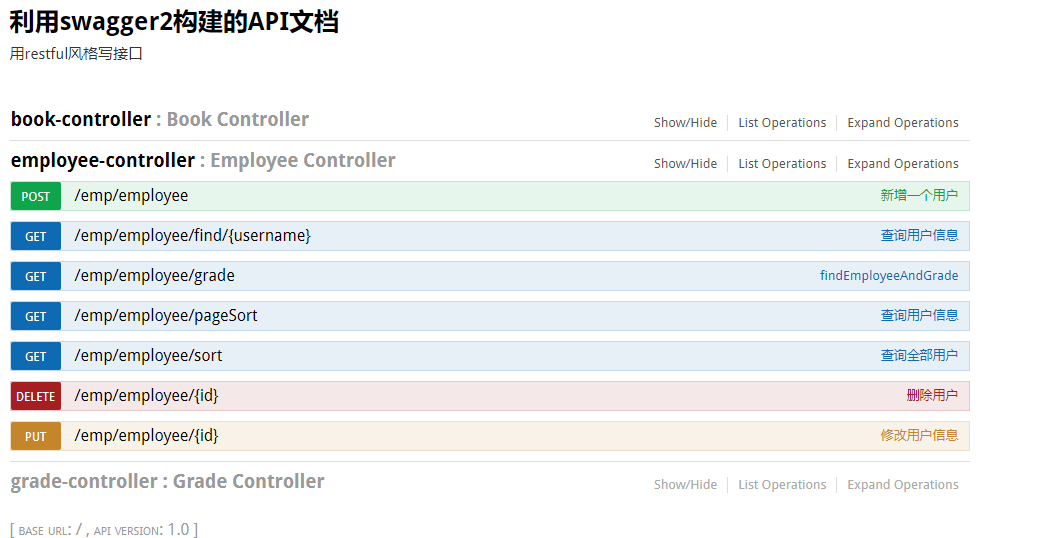

修改
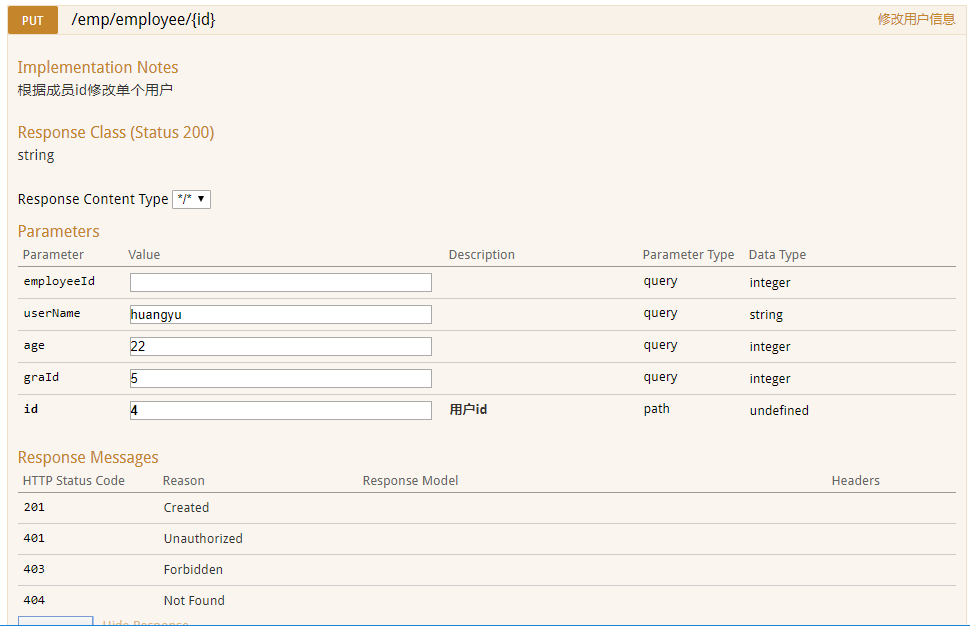























 329
329











 被折叠的 条评论
为什么被折叠?
被折叠的 条评论
为什么被折叠?










