thinkphp5操作mysql数据库入库信息方法整理
添加用户add.html
<!--header-->
{include file="public/_meta" /}
<article class="page-container">
<form class="form form-horizontal" id="form-admin-add" method="post" action="{:url('admin/add')}">
<div class="row cl">
<label class="form-label col-xs-4 col-sm-3"><span class="c-red">*</span>管理员名:</label>
<div class="formControls col-xs-8 col-sm-9">
<input type="text" class="input-text" value="" placeholder="" id="username" name="username">
</div>
</div>
<div class="row cl">
<label class="form-label col-xs-4 col-sm-3"><span class="c-red">*</span>密码:</label>
<div class="formControls col-xs-8 col-sm-9">
<input type="password" class="input-text" autocomplete="off" value="" placeholder="密码" id="password" name="password">
</div>
</div>
<div class="row cl">
<div class="col-xs-8 col-sm-9 col-xs-offset-4 col-sm-offset-3">
<input class="btn btn-primary radius" type="submit" value=" 提交 ">
</div>
</div>
</form>
</article>
{include file="public/_footer" /}
</body>
</html>
创建公共lib库
thinkphpwu/application/common/lib 中创建AdminAuth.php 文件,用于验证密码信息,封装之后,可以复用
<?php
namespace app\common\lib;
class AdminAuth
{
//得到密码加密后的信息
public static function setPassword($password)
{
return md5($password.config('app.admin_password_pre'));
}
}

封装配置文件参数
在thinkphpwu/application/extra 目录中创建app.php
<?php
return [
'admin_password_pre' => '_qipa250',//后台管理员密码加密后缀
];

调用方法:
config(‘文件名称.参数’);
config(‘app.admin_password_pre’);
创建model层
<?php
namespace app\common\model;
use think\Model;
class AdminUser extends Model
{
//新增管理员信息入库
public function add($params)
{
//判断是否为数组
if (!is_array($params)) {
//抛出异常
exception('传递的数据不合法!');
}
//常用变量
$params['status'] = 0;
$params['create_time'] = date('Y-m-d H:i:s', time());
//入库
$this->allowField(true)->save($params);
//返回主键id
return $this->getLastInsID();
}
}
admin控制器add方法
<?php
namespace app\admin\controller;
use app\common\lib\AdminAuth;
use think\Controller;
use think\Exception;
class Admin extends Controller
{
public function add()
{
try {
//判断是否为post提交
if (request()->isPost()) {
//得到post提交的数据
$data = (input('post.'));
//实例化校验规则类库
$validate = validate('AdminUser');
//校验
if (!$validate->check($data)) {
$this->error($validate->getError());
}
//组装数据入库
$params = array(
'username' => $data['username'],
'password' => AdminAuth::setPassword($data['password']),
);
//判断是否已经存在
$admin_user_info = model('AdminUser')->get(['username' => $data['username']]);
if ($admin_user_info) {
$this->error('该用户名称已经存在,请勿重复添加!');
}
//入库
$admin_user_id = model('AdminUser')->add($params);
if (!$admin_user_id) {
$this->error('管理员添加失败!');
}
$this->success('添加管理员成功!', 'index/index');
} else {
//加载视图文件
return $this->fetch();
}
} catch (Exception $e) {
$this->error($e->getMessage());
}
}
}

 数据库中查看
数据库中查看
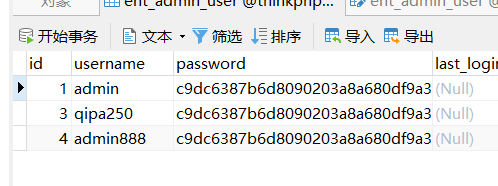

























 397
397











 被折叠的 条评论
为什么被折叠?
被折叠的 条评论
为什么被折叠?








