主机快照
主机快照,是用来创建新主机的时候,可以从主机快照为基础生成新的主机,并保持更原来主机相同的状态。
创建过程为
选择快照
创建成功
挂载磁盘并写入数据
01,先在evm后台挂载磁盘,然后ssh到主机上面使用fdisk格式化磁盘,并用mkfs.ext4生成文件系统,最后mount到一个/mnt/disk1的目录下面,并创建一个1.jpg文件
磁盘快照
创建磁盘快照
在磁盘管理中右键添加快照
创建成功
从快照中创建磁盘
挂载磁盘,挂载时候不要格式化,直接挂载即可
root@ts-test:~# fdisk -l
Disk /dev/vda: 21.5 GB, 21474836480 bytes
255 heads, 63 sectors/track, 2610 cylinders, total 41943040 sectors
Units = sectors of 1 * 512 = 512 bytes
Sector size (logical/physical): 512 bytes / 512 bytes
I/O size (minimum/optimal): 512 bytes / 512 bytes
Disk identifier: 0x00035540
Device Boot Start End Blocks Id System
/dev/vda1 * 2048 39845887 19921920 83 Linux
/dev/vda2 39847934 41940991 1046529 5 Extended
/dev/vda5 39847936 41940991 1046528 82 Linux swap / Solaris
Disk /dev/vdb: 10.7 GB, 10737418240 bytes
16 heads, 63 sectors/track, 20805 cylinders, total 20971520 sectors
Units = sectors of 1 * 512 = 512 bytes
Sector size (logical/physical): 512 bytes / 512 bytes
I/O size (minimum/optimal): 512 bytes / 512 bytes
Disk identifier: 0x00000000
Disk /dev/vdb doesn't contain a valid partition table
Disk /dev/vdd: 10.7 GB, 10737418240 bytes
16 heads, 63 sectors/track, 20805 cylinders, total 20971520 sectors
Units = sectors of 1 * 512 = 512 bytes
Sector size (logical/physical): 512 bytes / 512 bytes
I/O size (minimum/optimal): 512 bytes / 512 bytes
Disk identifier: 0x00000000
Disk /dev/vdd doesn't contain a valid partition table
root@ts-test:~# mount /dev/vdd /mnt/disk2
root@ts-test:~# cd /mnt/disk2
root@ts-test:/mnt/disk2# ls
1.jpg lost+found我们看到了这个盘中也有一个1.jpg。代表数据已经copy到了备份中。








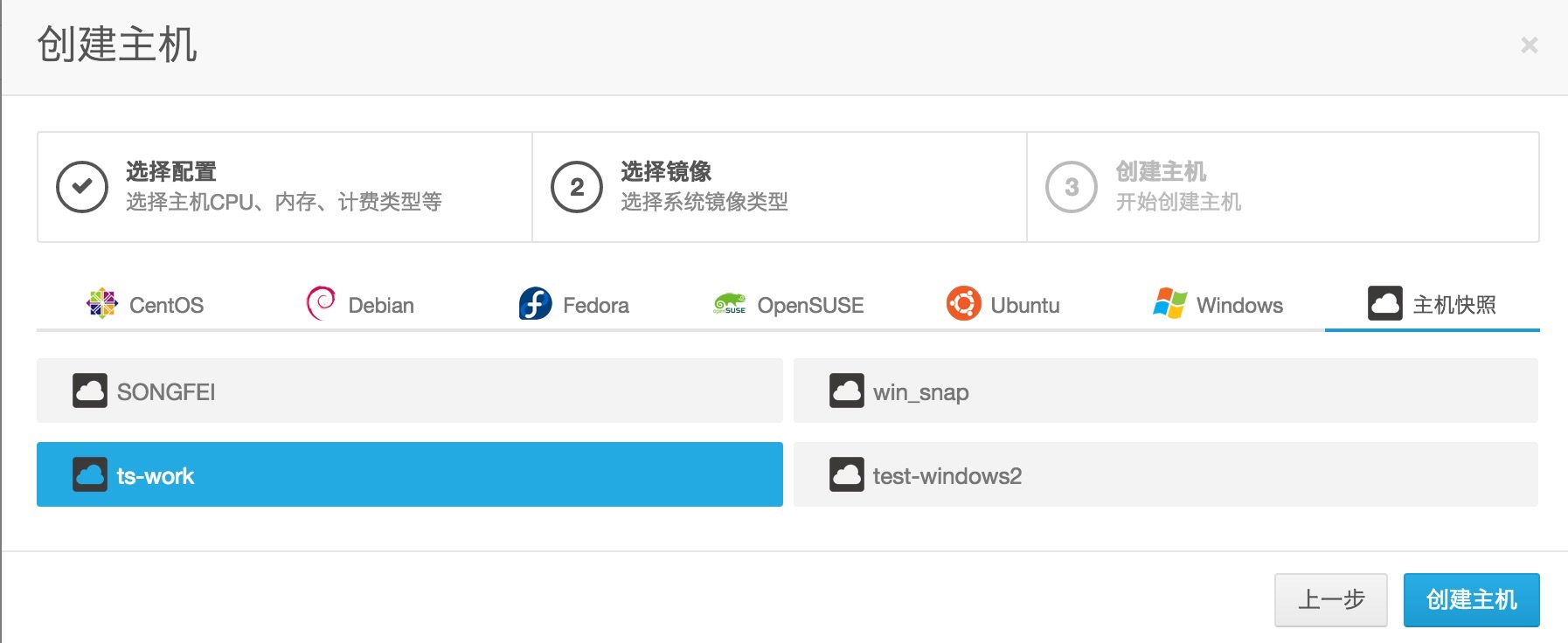

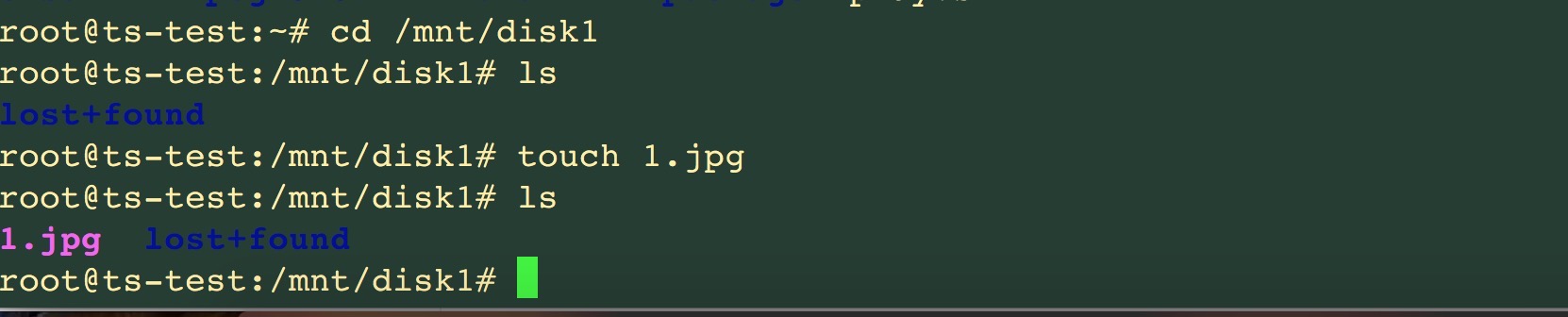


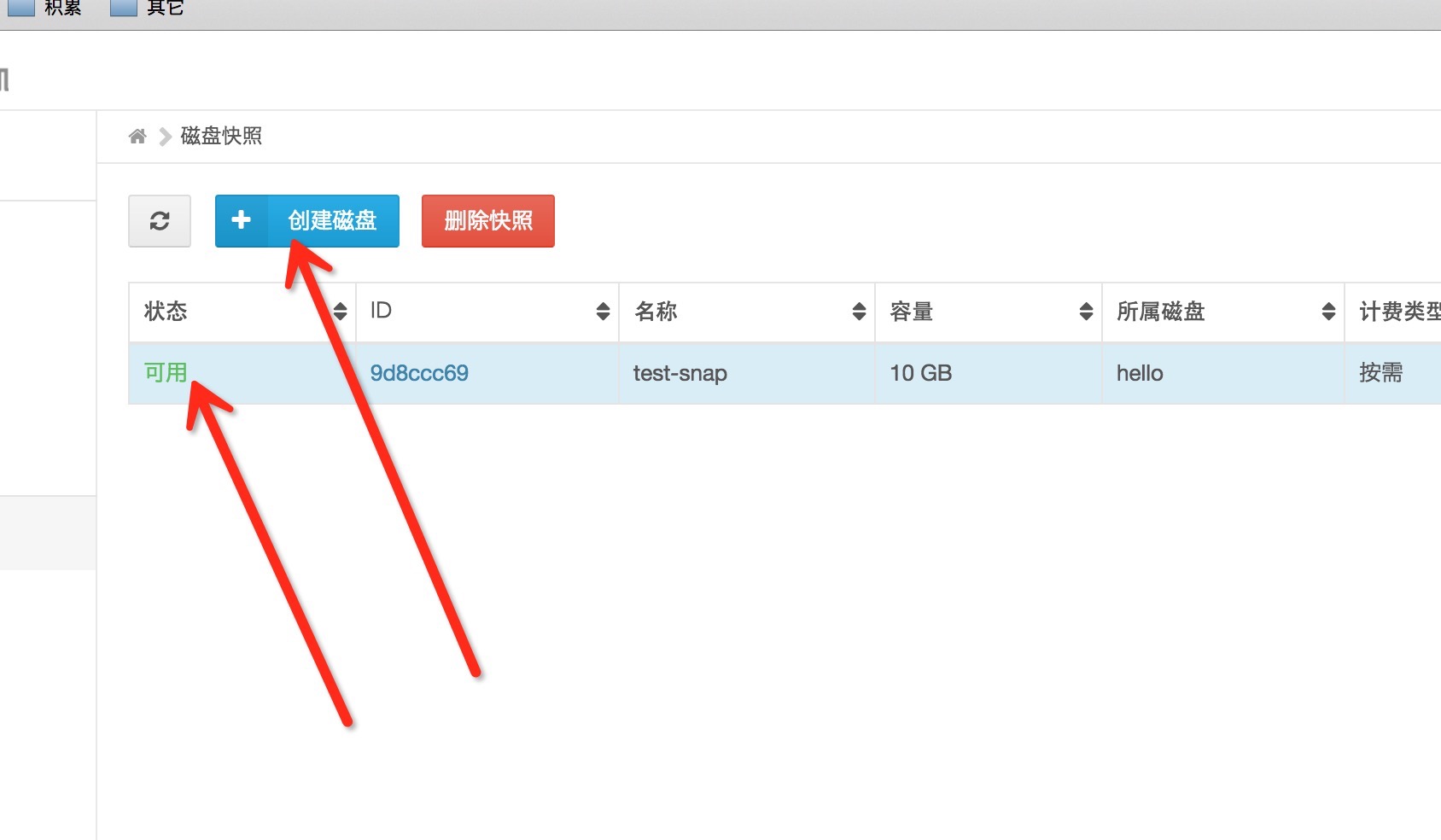














 758
758

 被折叠的 条评论
为什么被折叠?
被折叠的 条评论
为什么被折叠?








