在撰写论文时,常常使用table制作表格,不过存在一个问题:单元格内文本顶着上格线,不好看。解决方案有两种思路。
其一:利用multicolumn命令
制作四行四列表格的代码如下:
\begin{center}
\begin{tabular}{ | l | l | l | p{5cm} |}
\hline
Day & Min Temp & Max Temp & Summary \\
\hline
Monday & 11C & 22C & A clear day with lots of sunshine. However, the strong breeze will bring down the temperatures. \\
\hline
Tuesday & 9C & 19C & Cloudy with rain, across many northern regions. Clear spells across most of Scotland and Northern Ireland, but rain reaching the far northwest. \\
\hline
Wednesday & 10C & 21C & Rain will still linger for the morning. Conditions will improve by early afternoon and continue throughout the evening. \\
\hline
\end{tabular}
\end{center}
生成的表格如下:
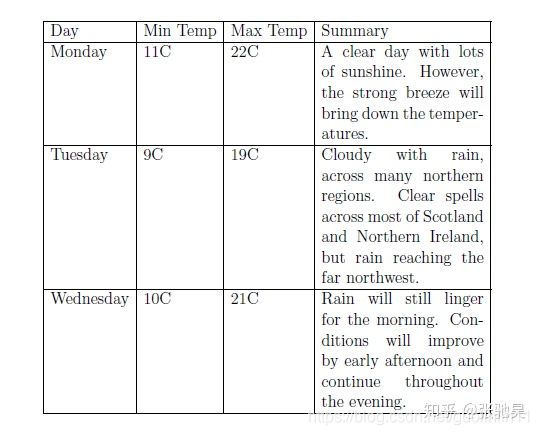
能看到单元格文字靠近上格线。这里我们需要修改一下命令
主要添加了multicolumn命令,其中
m{5cm}:居中
p{5cm}:顶部
b{5cm}:底部
************************************
\begin{center}
\begin{tabular}{|l|l|l|l|}
\hline
Day & Min Temp & Max Temp & Summary \\
\hline
Monday & 11C & 22C & \multicolumn{1}{|p{5cm}|}{A clear day with lots of sunshine. However, the strong breeze will bring down the temperatures.} \\
\hline
Tuesday & 9C & 19C & \multicolumn{1}{|m{5cm}|}{Cloudy with rain, across many northern regions. Clear spells across most of Scotland and Northern Ireland, but rain reaching the far northwest.} \
\hline
Wednesday & 10C & 21C & \multicolumn{1}{|b{5cm}|}{Rain will still linger for the morning. Conditions will improve by early afternoon and continue throughout the evening.} \\
\hline
\end{tabular}
\end{center}
生成的表格如下:
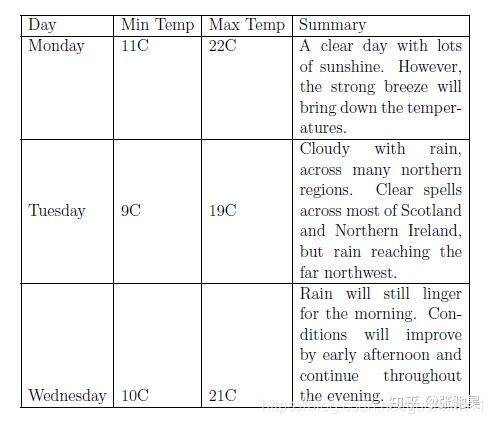
这种思路设计起来挺麻烦,如果心细,可以做一做。
其二:单元格内容纵向靠上对齐,是表线距单元格内容太近。调整表线和单元格内容之间的距离,可以通过重定义 \arraystretch 来解决。
\renewcommand{\arrarstretch}{<number>} % default is 1.0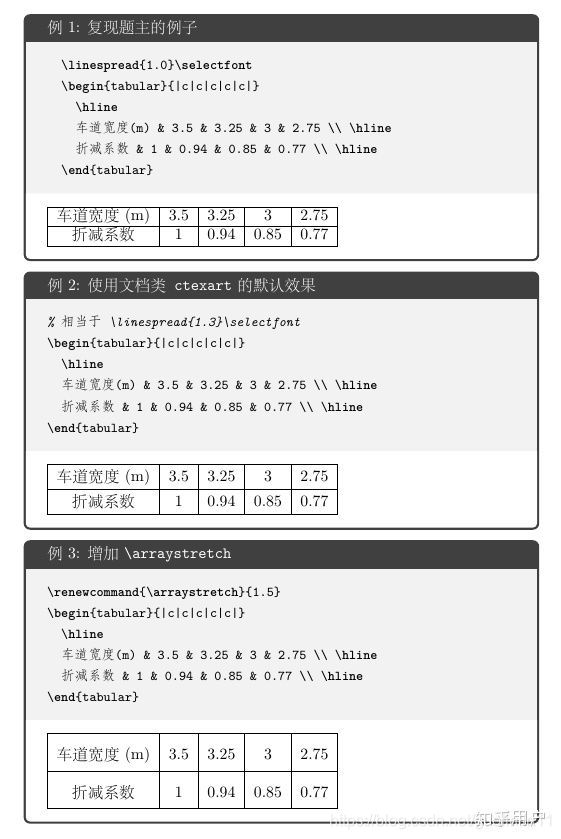
感觉这个比较好用,但是这个也是针对每个单元格是单行文本时,才好用。如果单元格是多行文本,则需要使用方法一比较好点。
参考:https://www.zhihu.com/question/288695777/answer/462924502
























 6027
6027

 被折叠的 条评论
为什么被折叠?
被折叠的 条评论
为什么被折叠?








