1、下载安装包
下载地址:http://nginx.org/en/download.html
如果是测试环境,下载什么版本都可以,如果是生产环境的话,最好还是下载最新的稳定版本(Stable version)
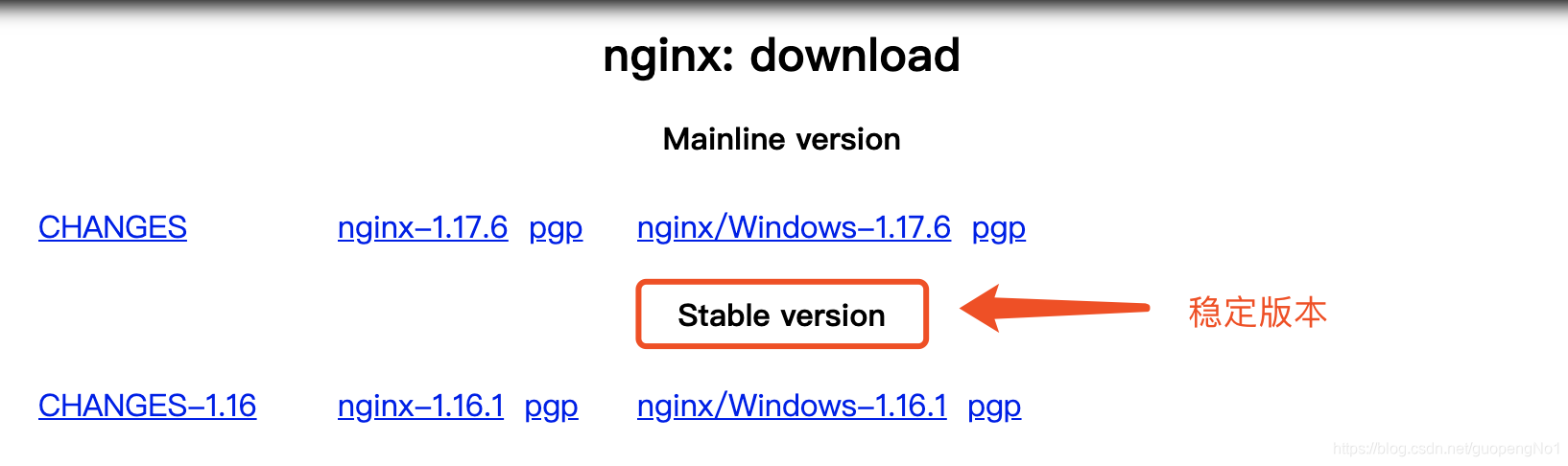
2、安装依赖
[root@140106 soft]# yum -y install gcc zlib zlib-devel pcre-devel openssl openssl-devel
3、解压安装包
[root@140106 soft]# tar -zxvf nginx-1.15.10.tar.gz
[root@140106 soft]# cd nginx-1.15.10
4、配置编译安装
[root@140106 nginx-1.15.10]# ./configure --prefix=/usr/local/nginx --with-http_stub_status_module --with-http_ssl_module
[root@140106 nginx-1.15.10]# ./make
[root@140106 nginx-1.15.10]# make install
nginx大部分常用模块,编译时./configure --help以--without开头的都默认安装。
--prefix=PATH :
指定nginx的安装目录。默认 /usr/local/nginx
--conf-path=PATH :
设置nginx.conf配置文件的路径。nginx允许使用不同的配置文件启动,
通过命令行中的-c选项。默认为prefix/conf/nginx.conf
--user=name:
设置nginx工作进程的用户。安装完成后,
可以随时在nginx.conf配置文件更改user指令。
默认的用户名是nobody。--group=name类似
--with-pcre :
设置PCRE库的源码路径,如果已通过yum方式安装,
使用--with-pcre自动找到库文件。使用--with-pcre=PATH时,
需要从PCRE网站下载pcre库的源码(版本4.4 – 8.30)并解压,
剩下的就交给Nginx的./configure和make来完成。
perl正则表达式使用在location指令和 ngx_http_rewrite_module模块中。
--with-zlib=PATH :
指定 zlib(版本1.1.3 – 1.2.5)的源码解压目录。
在默认就启用的网络传输压缩模块ngx_http_gzip_module时需要使用zlib 。
--with-http_ssl_module :
使用https协议模块。默认情况下,该模块没有被构建。
前提是openssl与openssl-devel已安装
--with-http_stub_status_module :
用来监控 Nginx 的当前状态
--with-http_realip_module :
通过这个模块允许我们改变客户端请求头中客户端IP地址值
(例如X-Real-IP 或 X-Forwarded-For),
意义在于能够使得后台服务器记录原始客户端的IP地址
--add-module=PATH :
添加第三方外部模块,如nginx-sticky-module-ng或缓存模块。
每次添加新的模块都要重新编译(Tengine可以在新加入module时无需重新编译)
5、编辑配置文件
[root@140106 nginx-1.15.10]# cd /usr/local/nginx/
[root@140106 nginx]# vim conf/nginx.conf
6、启动停止和重启
// 指定配置文件启动
[root@140106 nginx]# ./sbin/nginx -c conf/nginx.conf
// 启动后查看进程
[root@140106 nginx]# ps -ef|grep nginx
root 30533 1 0 16:11 ? 00:00:00 nginx: master process ./sbin/nginx -c conf/nginx.conf
nobody 30534 30533 0 16:11 ? 00:00:00 nginx: worker process
root 30542 27715 0 16:32 pts/0 00:00:00 grep --color=auto nginx
// 修改配置文件后重启
[root@140106 nginx]# ./sbin/nginx -s reload
// 停止服务
[root@140106 nginx]# ./sbin/nginx -s stop
7、结束
愉快的玩耍去吧





















 1万+
1万+











 被折叠的 条评论
为什么被折叠?
被折叠的 条评论
为什么被折叠?








