1. 前言
针对CATransition转场动画,苹果系统已经给我们提供了很丰富的动画效果,本文将对系统提供的进行阐述,方便自己,同时也希望方便各位同仁更好的运用到自己的项目中去。
2. CATransition概述
An object that provides an animated transition between a layer's states.
一个在图层状态之间提供动画转换的对象。
class CATransition : CAAnimation通俗点说就是有这么一个动画对象,他们够让图层在变化或者转换的时候提供一个过渡的动画。我们可以通过创建和添加一个CATransition对象来转换层的状态,默认的转换是渐变(fade),下面来看一个官方的示例:
class ViewController: UIViewController {
let transitioningLayer = CATextLayer()
override func viewDidLoad() {
super.viewDidLoad()
view.backgroundColor = UIColor.systemGray5
textLayerChangeTest()
}
func textLayerChangeTest() {
transitioningLayer.frame = CGRect(x:50, y: 100, width: 320, height: 160)
view.layer.addSublayer(transitioningLayer)
// Initial "red" state
transitioningLayer.backgroundColor = UIColor.red.cgColor
transitioningLayer.string = "Red"
}
func runTransition() {
let transition = CATransition()
transition.duration = 2
transition.type = .push
transitioningLayer.add(transition, forKey: "transition")
// Transition to "blue" state
transitioningLayer.backgroundColor = UIColor.blue.cgColor
transitioningLayer.string = "Blue"
}
@IBAction func changeAction(_ sender: UIButton) {
runTransition()
}
}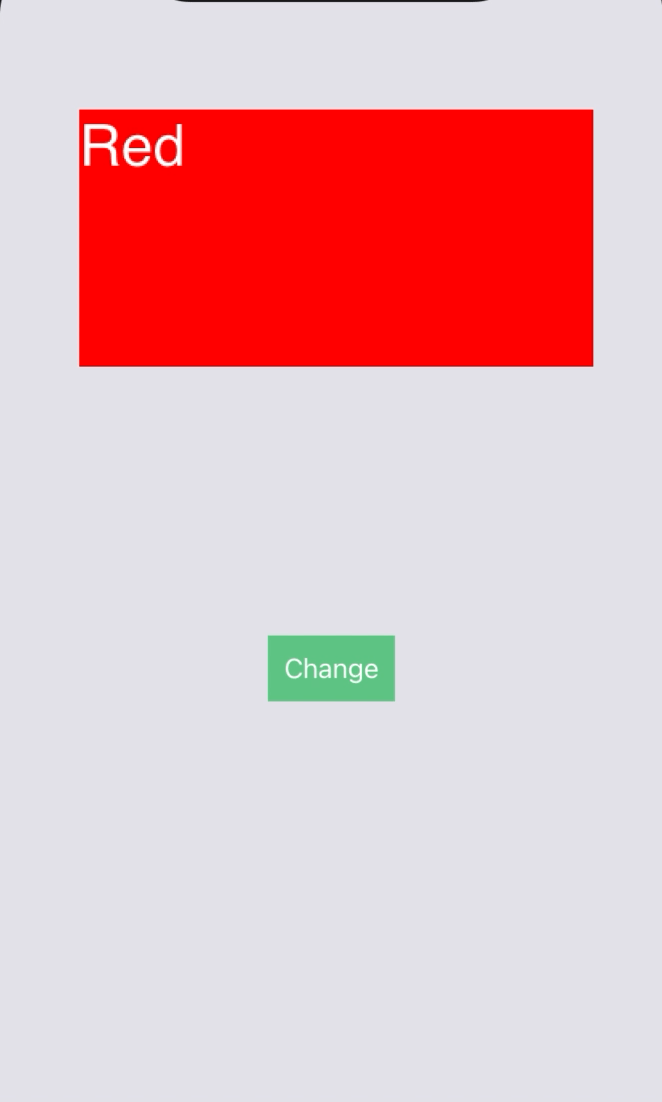
3. CATransition属性
因为CATransition继承于CAAnimation,关于继承的属性,这里就不做赘述了,来看看CATransition自己的属性吧。
type
指定预定义的转换类型。系统提供了4中预设的可选值(公开API),除了前4个预设值,还有很多类型(私有API,慎用,小心审核不通过)可以设置,具体如下:
- fade:淡入淡出。不支持subType,设置无效。
- moveIn:慢慢进入并覆盖原始。
- push:推进效果。
- reveal:揭开效果。
- cube:立方体效果。
- suckEffect:吮吸效果。不支持subType,设置无效。iOS13及以上版本不支持该动画了。
- oglFlip:翻转效果。
- rippleEffect:波纹效果。不支持subType,设置无效。iOS13及以上版本不支持该动画了。
- pageCurl:翻页效果。
- pageUnCurl:反翻页效果。
- cameraIrisHollowOpen:开镜头效果。不支持subType,设置无效。iOS13及以上版本不支持该动画了。
- cameraIrisHollowClose:关镜头效果。不支持subType,设置无效。iOS13及以上版本不支持该动画了。
注:前4个为系统已经定义的CATransitionType类型的值,可以直接设置,后面的则是字符串类型,设置的时候需要构建CATransitionType对象,例如:CATransitionType(rawValue: "cube")
subType
指定一个可选的子类型,该子类型指示type的动画方向。
- fromRight:从图层的右侧开始转换。
- fromLeft:从图层的左侧开始转换。
- fromTop:从图层的上面开始转换。
- fromBottom:从图层的下面开始转换。
4. 属性使用示例及效果
还是基于上面的Demo,将上面所有type类型放到UICollectionView中,每单击一次cell,切换一次subType。以下效果是基于iOS12及以下设备运行结果:
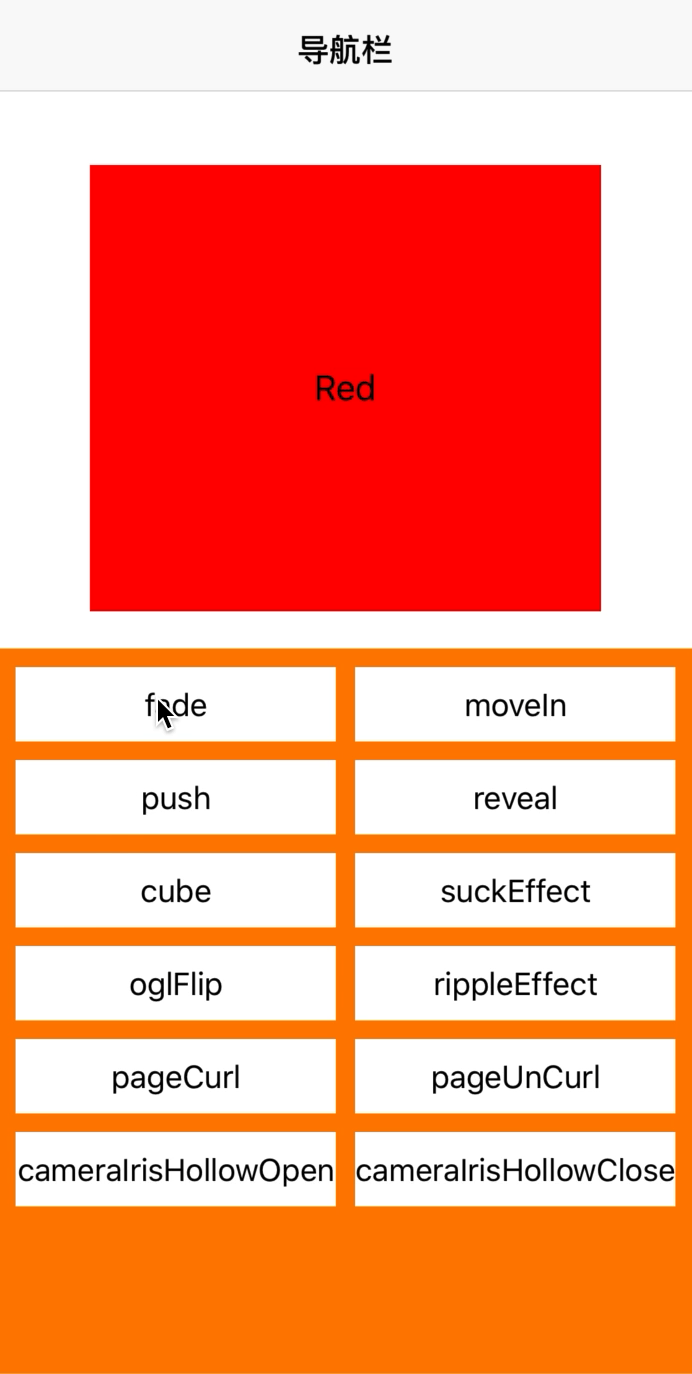
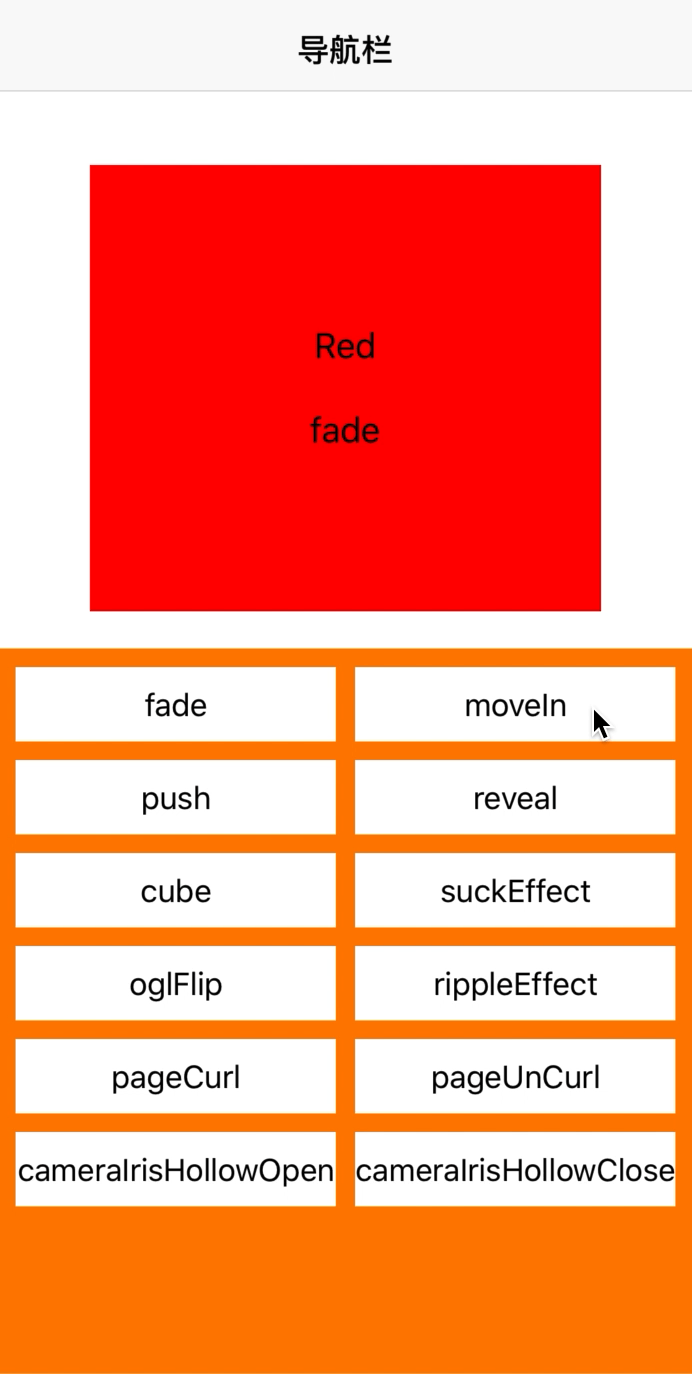
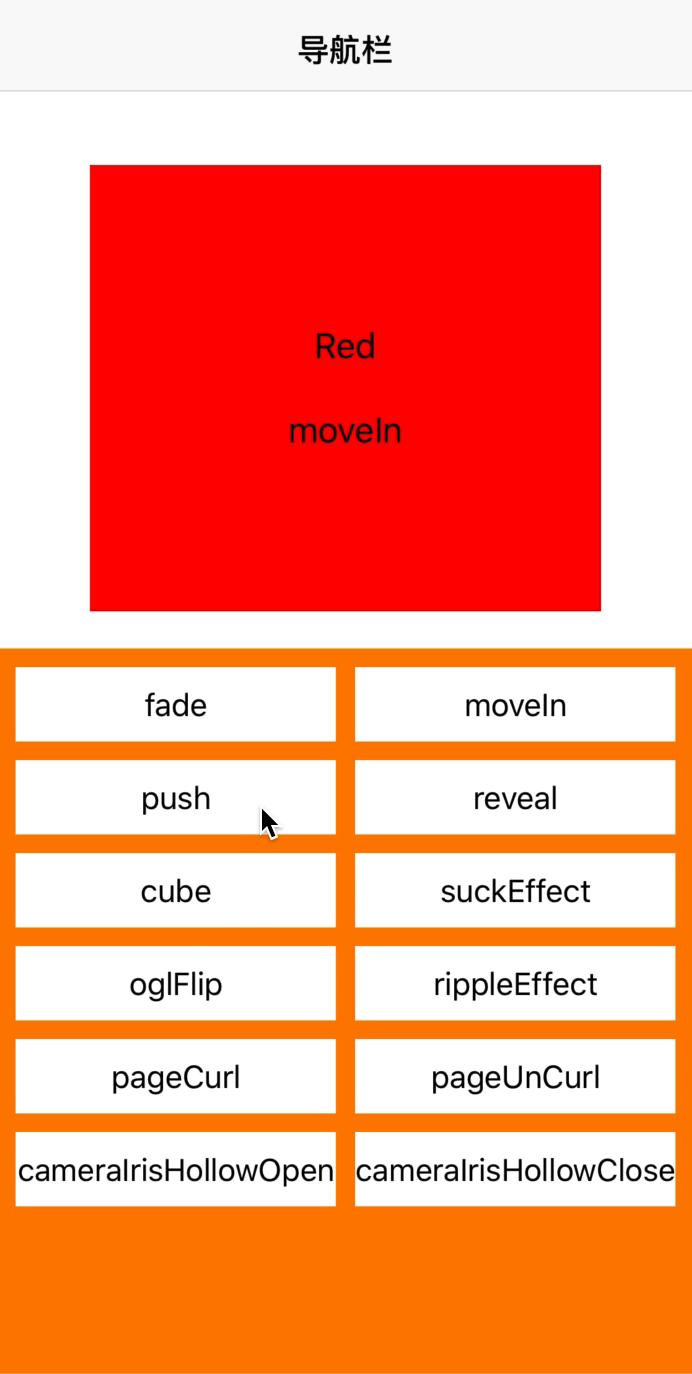

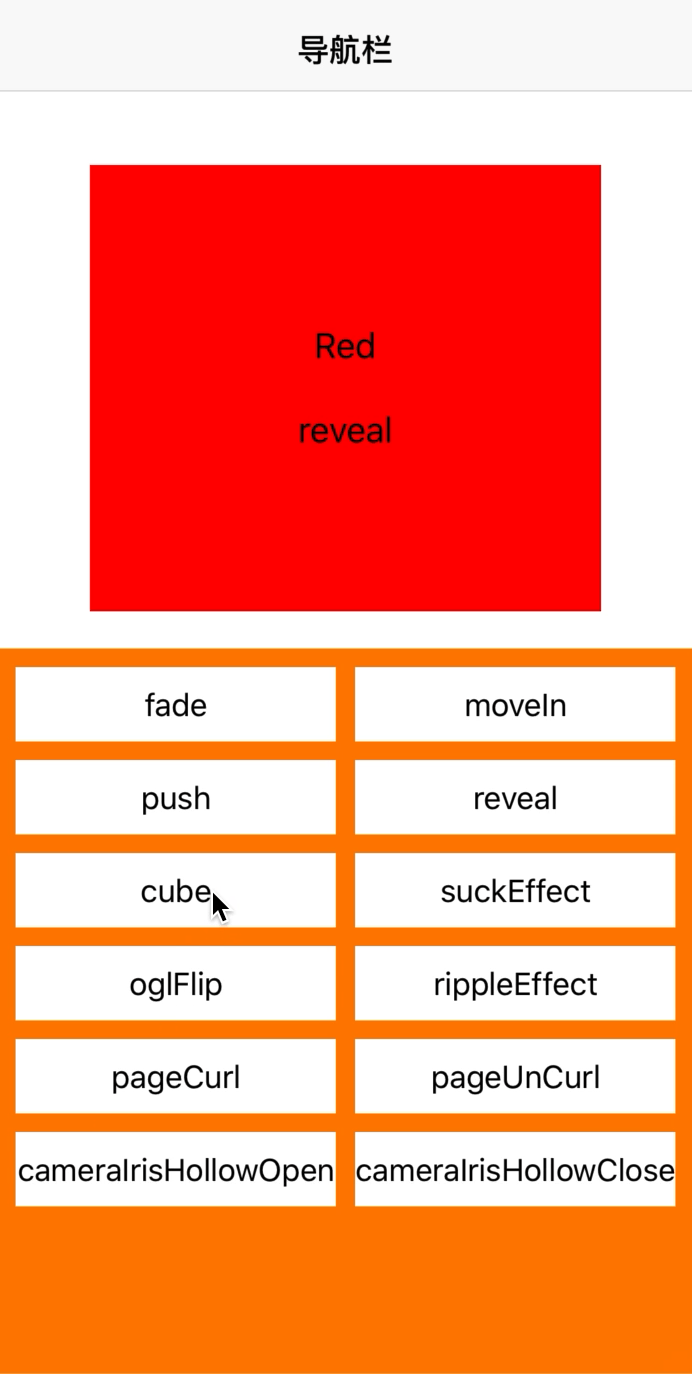
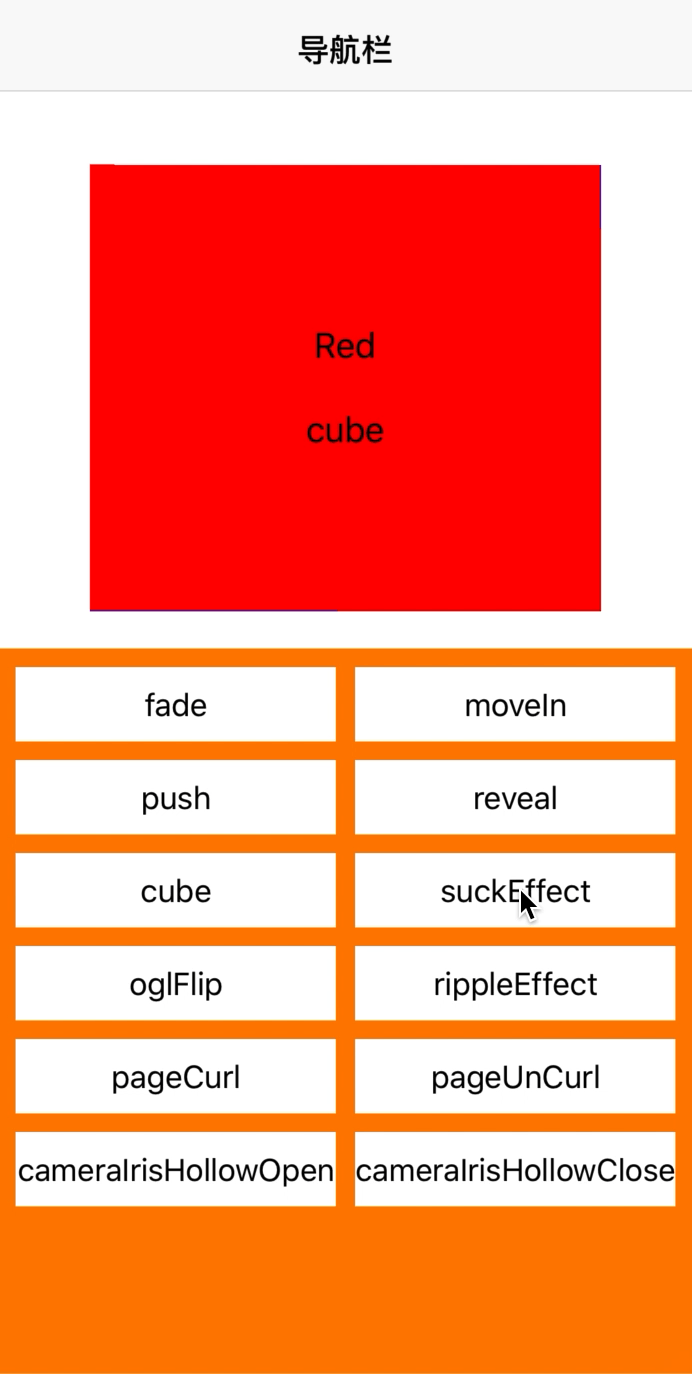
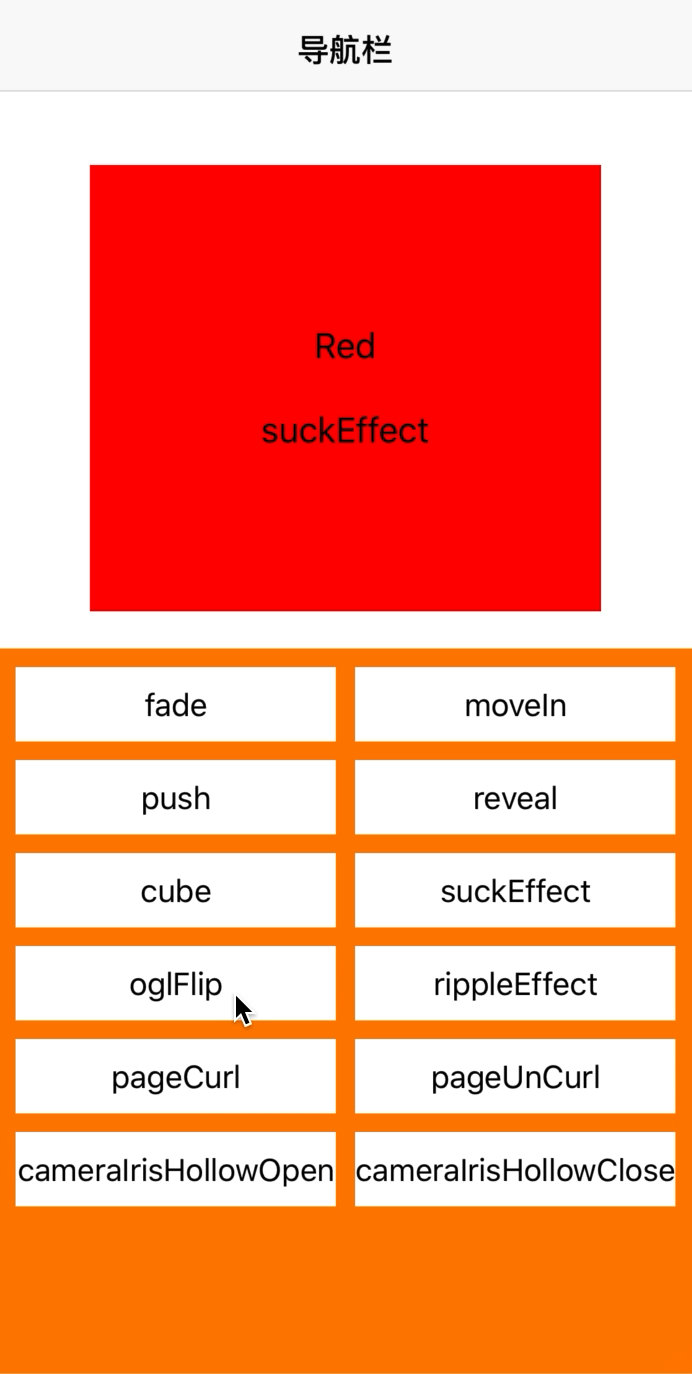
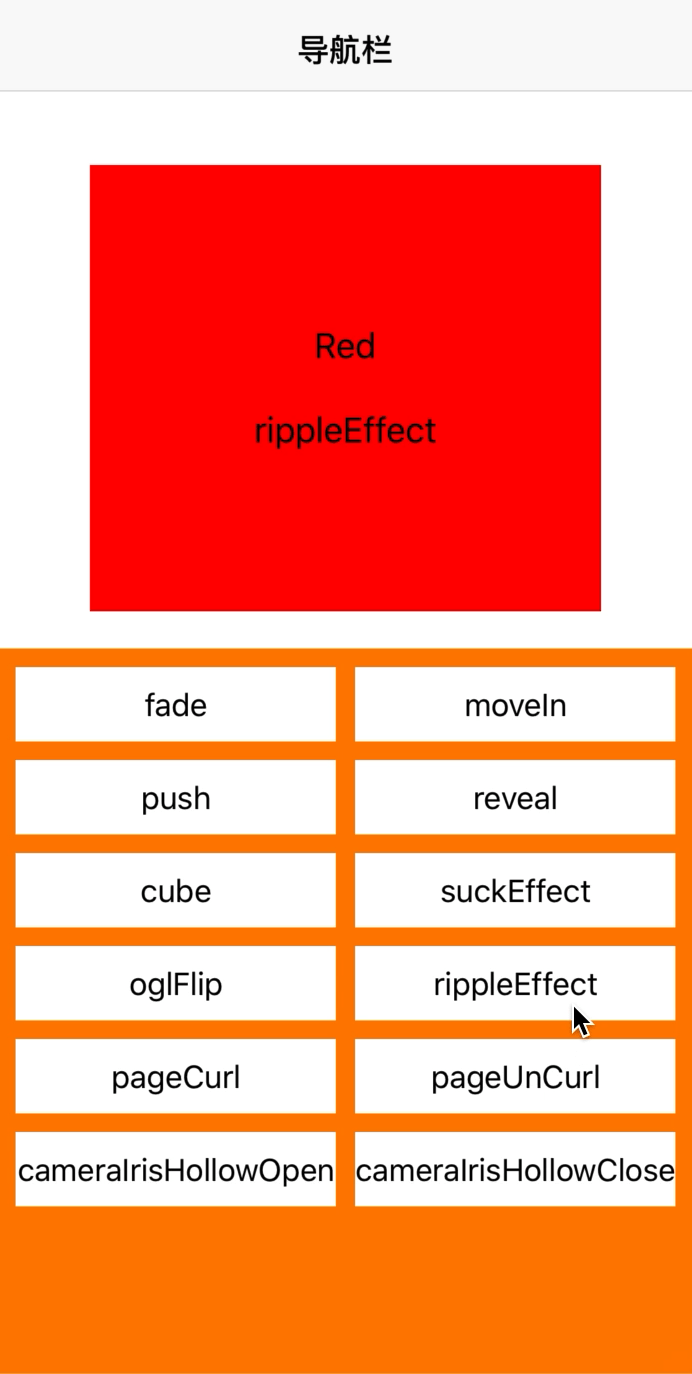
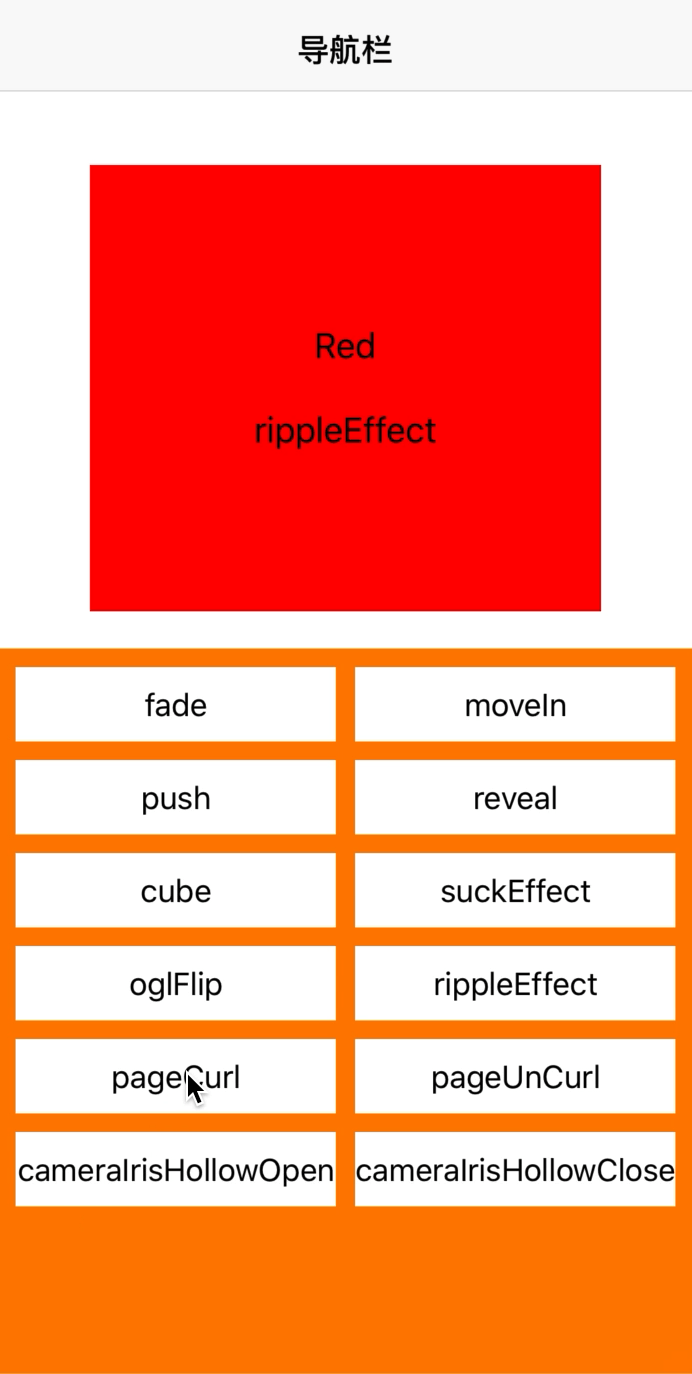

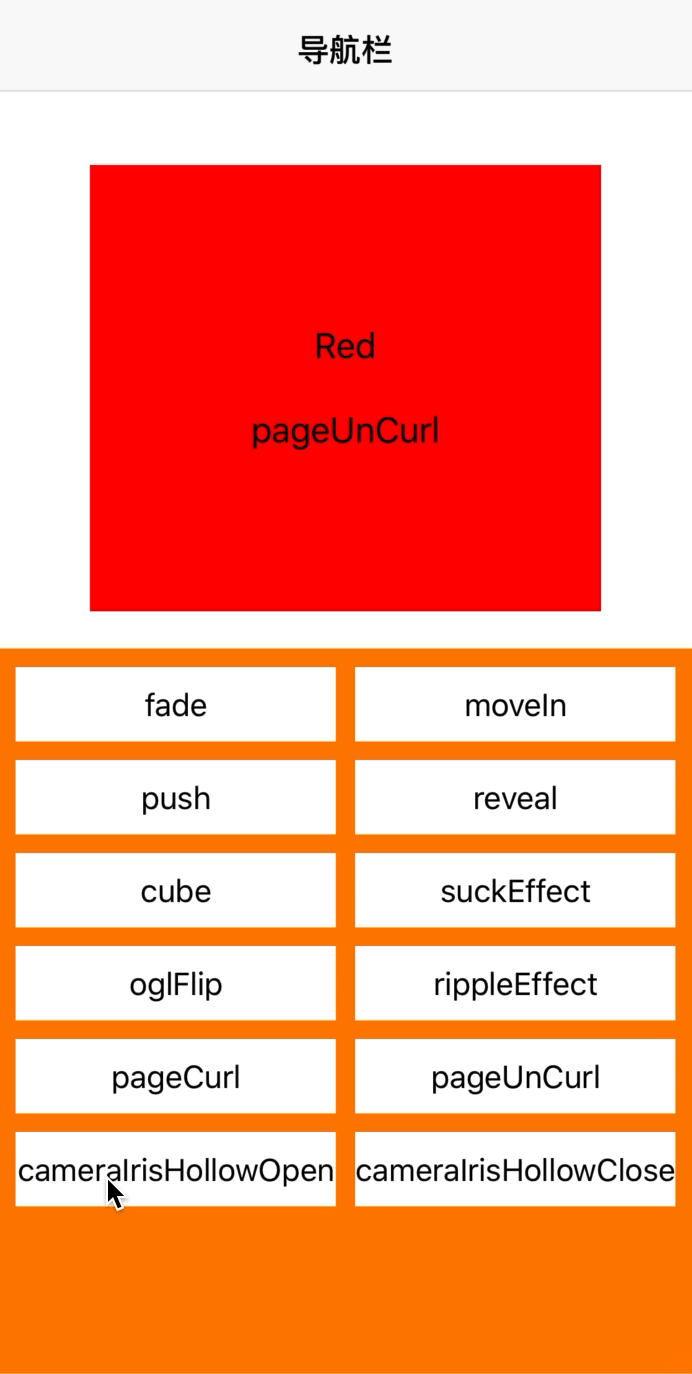
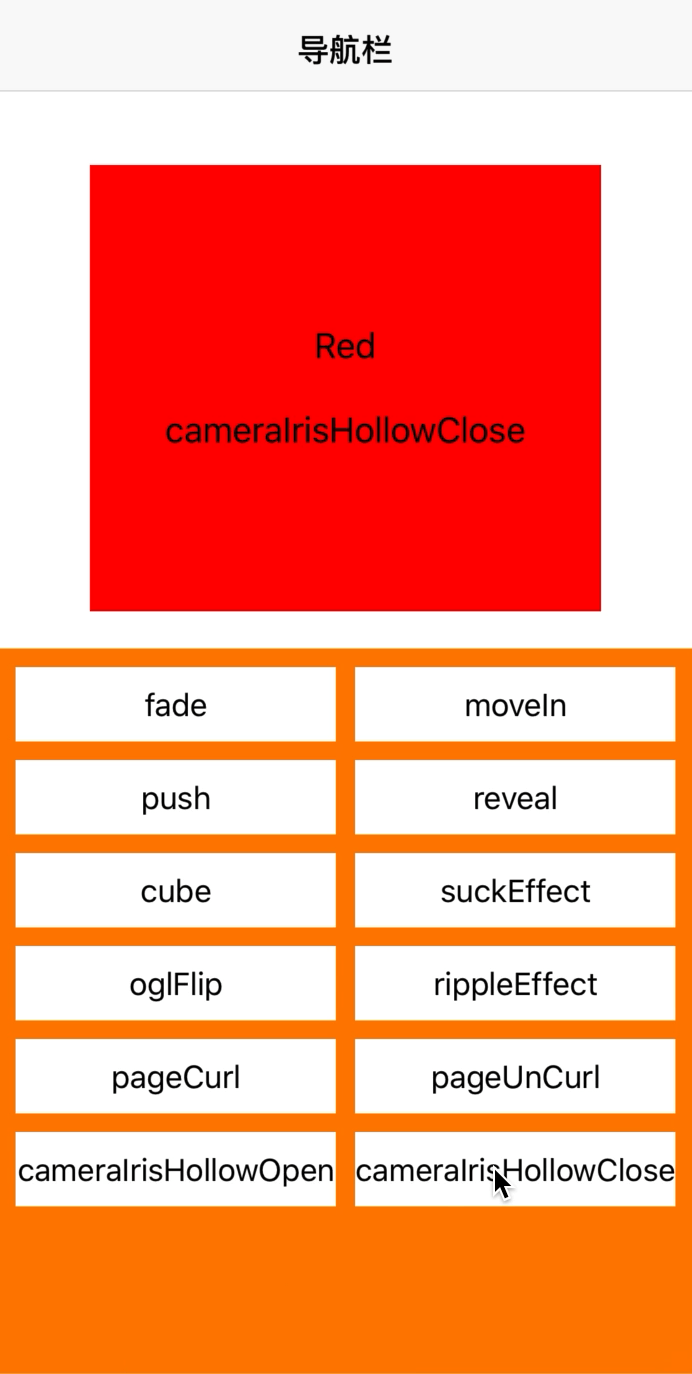
源代码如下:
import UIKit
enum Type {
case fade
case moveIn
case push
case reveal
case cube
case suckEffect
case oglFlip
case rippleEffect
case pageCurl
case pageUnCurl
case cameraIrisHollowOpen
case cameraIrisHollowClose
var value: CATransitionType {
switch self {
case .fade:
return .fade
case .moveIn:
return .moveIn
case .push:
return .push
case .reveal:
return .reveal
case .cube:
return CATransitionType(rawValue: "cube")
case .suckEffect:
return CATransitionType(rawValue: "suckEffect")
case .oglFlip:
return CATransitionType(rawValue: "oglFlip")
case .rippleEffect:
return CATransitionType(rawValue: "rippleEffect")
case .pageCurl:
return CATransitionType(rawValue: "pageCurl")
case .pageUnCurl:
return CATransitionType(rawValue: "pageUnCurl")
case .cameraIrisHollowOpen:
return CATransitionType(rawValue: "cameraIrisHollowOpen")
case .cameraIrisHollowClose:
return CATransitionType(rawValue: "cameraIrisHollowClose")
}
}
var text: String {
switch self {
case .fade:
return "fade"
case .moveIn:
return "moveIn"
case .push:
return "push"
case .reveal:
return "reveal"
case .cube:
return "cube"
case .suckEffect:
return "suckEffect"
case .oglFlip:
return "oglFlip"
case .rippleEffect:
return "rippleEffect"
case .pageCurl:
return "pageCurl"
case .pageUnCurl:
return "pageUnCurl"
case .cameraIrisHollowOpen:
return "cameraIrisHollowOpen"
case .cameraIrisHollowClose:
return "cameraIrisHollowClose"
}
}
}
class ViewController: UIViewController {
@IBOutlet weak var collectionView: UICollectionView!
@IBOutlet weak var textLabel: UILabel!
let typeArray: Array<Type> = [.fade, .moveIn, .push, .reveal, .cube, .suckEffect, .oglFlip, .rippleEffect, .pageCurl, .pageUnCurl, .cameraIrisHollowOpen, .cameraIrisHollowClose]
var subTypeIndex: Int = 0
var currentType: Type = .fade
override func viewDidLoad() {
super.viewDidLoad()
view.backgroundColor = UIColor.white
self.title = "导航栏"
initCollectionView()
initTextLabel()
}
func initCollectionView() {
collectionView.register(UINib(nibName: "CollectionViewCell", bundle: nil), forCellWithReuseIdentifier: "Cell")
collectionView.backgroundColor = UIColor.orange
collectionView.delegate = self
collectionView.dataSource = self
}
func initTextLabel() {
textLabel.backgroundColor = UIColor.red
textLabel.text = "Red"
}
func runTransition(type: Type) {
if currentType.text != type.text {
subTypeIndex = 0
}
currentType = type
var subType: CATransitionSubtype?
var toColor: UIColor?
var toString: String = ""
switch subTypeIndex {
case 0:
subType = .fromRight
toColor = UIColor.blue
toString = "Blue"
case 1:
subType = .fromLeft
toColor = UIColor.purple
toString = "Purple"
case 2:
subType = .fromTop
toColor = UIColor.cyan
toString = "Cyan"
case 3:
subType = .fromBottom
toColor = UIColor.red
toString = "Red"
default:
subType = .none
}
subTypeIndex += 1
if subTypeIndex > 3 {
subTypeIndex = 0
}
let transition = CATransition()
transition.duration = 0.8
transition.type = type.value
transition.subtype = subType
textLabel.layer.add(transition, forKey: "transition")
textLabel.backgroundColor = toColor
textLabel.text = toString + "\n\n" + type.text
// 如果将动画添加到navigation的view上,则会进行Controller之间的切换。
// let detailVC = DetailViewController(nibName: "DetailViewController", bundle: nil)
// self.navigationController?.view.layer.add(transition, forKey: "transition")
// self.navigationController?.pushViewController(detailVC, animated: false)
}
}
extension ViewController: UICollectionViewDataSource {
func collectionView(_ collectionView: UICollectionView, numberOfItemsInSection section: Int) -> Int {
return typeArray.count
}
func collectionView(_ collectionView: UICollectionView, cellForItemAt indexPath: IndexPath) -> UICollectionViewCell {
guard let cell = collectionView.dequeueReusableCell(withReuseIdentifier: "Cell", for: indexPath) as? CollectionViewCell else {
return UICollectionViewCell()
}
let type = typeArray[indexPath.item]
cell.textLabel.text = type.text
return cell
}
}
extension ViewController: UICollectionViewDelegateFlowLayout {
func collectionView(_ collectionView: UICollectionView, layout collectionViewLayout: UICollectionViewLayout, sizeForItemAt indexPath: IndexPath) -> CGSize {
return CGSize(width: (collectionView.bounds.size.width-30.0)/2, height: 40.0)
}
func collectionView(_ collectionView: UICollectionView, didSelectItemAt indexPath: IndexPath) {
let type = typeArray[indexPath.item]
runTransition(type: type)
}
}查看原项目请点击:Demo传送门
5. 结束语
本文主要介绍了CATransition的一些动画类型,并附带测试demo以及运行效果,除了前4个type类型是苹果公开的,剩下的都是私有API,真正发开中要慎用,另外私有API中有些动画效果在iOS13及以上的系统设备上已经失效了,如果设置,则默认是fade效果。
CATransition动画主要是加到CALayer中的,针对UIView还有四个动画,这里就不过多阐述了,想了解的点击这里UIView.AnimationTransition。
本篇文章出自https://blog.csdn.net/guoyongming925的博客,如需转载,请标明出处。






















 968
968











 被折叠的 条评论
为什么被折叠?
被折叠的 条评论
为什么被折叠?








