远程控制开关-Nodemcu+Relay
硬件
nodemcu一个
继电器一个
杜邦线3根
继电器信号端接在nodemcu的D1
注:D1–>GPIO 5
软件
1.安装 Arduino
2.开发版管理器里面添加: http://arduino.esp8266.com/stable/package_esp8266com_index.json
3.安装esp8266 开发版 ----开发环境
4.安装ArduinoJson ----解析JSON格式
代码
客户端源代码
/**
BasicHTTP
Created on: 2020年8月25日09:18:20
by Yang.Gu 13482198105@163.com
*/
#include <Arduino.h>
#include <ESP8266WiFi.h>
#include <ESP8266WiFiMulti.h>
#include <ESP8266HTTPClient.h>
#include <WiFiClient.h>
#include <ArduinoJson.h>
#ifndef STASSID
#define STASSID "aiyouwoqu"
#define STAPSK "wcg2232v5"
#endif
#define D1 5 //继电器开关 D1
#define configRED 4 //备用开关 D2
char* nodeuuid = "1234567890";
char* nodename= "nodemcu1";
char* nodetype= "nodemcu";
char* nodesofwareversion= "2020824001";
char* nodeip;
char* senddata = "{\"nodeuuid\": \"1234567890\",\"nodename\": \"nodemcu1\",\"nodetype\": \"nodemcu\",\"nodesofwareversion\": \"2020824001\",\"nodeip\": \"\"}";
bool link;
const char* requesturl = "http://192.168.214.100:7777/IOTPlatform/GetState";
ESP8266WiFiMulti WiFiMulti;
void setup() {
Serial.begin(115200);
pinMode(D1,OUTPUT);
// Serial.setDebugOutput(true);
Serial.println();
Serial.println();
Serial.println();
for (uint8_t t = 4; t > 0; t--) {
Serial.printf("[SETUP] WAIT %d...\n", t);
Serial.flush();
delay(1000);
}
connectwifi();
link = true;
digitalWrite(configRED, HIGH);
}
bool connectwifi()
{
WiFi.mode(WIFI_STA);
WiFi.begin(STASSID, STAPSK);
while (WiFi.status() != WL_CONNECTED) {
delay(500);
Serial.print(".");
}
}
void loop() {
String AAA = httppost();
DynamicJsonDocument doc(1024);
deserializeJson(doc, AAA);
JsonObject obj = doc.as<JsonObject>();
String D1FromDB = obj["nodestate"];
if(D1FromDB=="1")
{
if(link==false)
{
link = true;
digitalWrite(D1, HIGH);
}
}
else if(D1FromDB=="0")
{
if(link==true)
{
link = false;
digitalWrite(D1, LOW);
}
}
else
{}
Serial.printf("D1FromDB:%s\n",D1FromDB.c_str());
delay(5000);
}
String httppost()
{
WiFiClient client;
HTTPClient http;
String payload;
Serial.print("[HTTP] begin...\n");
if (http.begin(client,requesturl )) {
Serial.println("###request start###");
Serial.print("[HTTP] POST...\n");
http.addHeader("Content-Type", "application/json;charset=UTF-8");
Serial.printf(senddata);
int httpCode = http.POST(senddata);
if (httpCode > 0) {
Serial.printf("[HTTP] POST... code: %d\n", httpCode);
if (httpCode == HTTP_CODE_OK || httpCode == HTTP_CODE_MOVED_PERMANENTLY) {
payload = http.getString();
Serial.println(payload);
Serial.println("###request end###");
}
} else {
Serial.printf("[HTTP] GET... failed, error: %s\n", http.errorToString(httpCode).c_str());
}
http.end();
} else {
Serial.printf("[HTTP} Unable to connect\n");
connectwifi();
}
return payload;
}
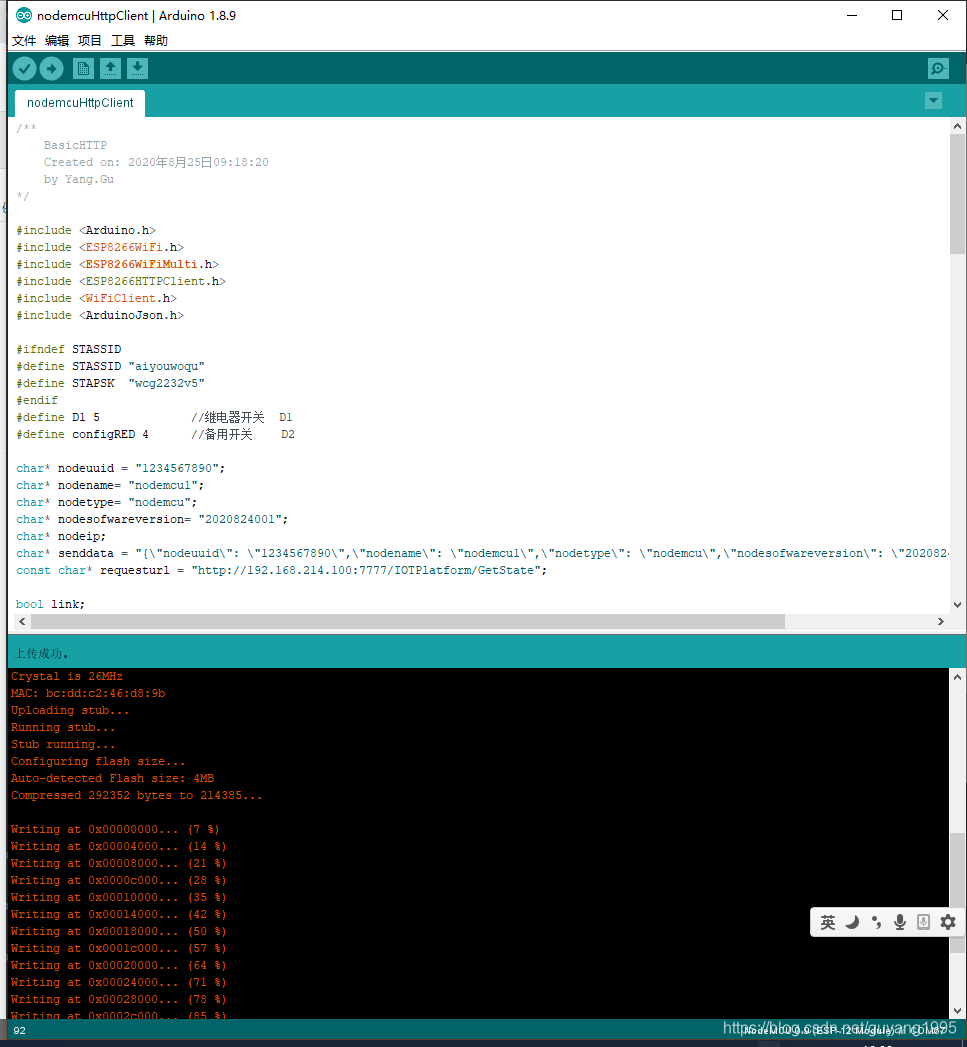
服务端源代码
from flask import request, Flask, jsonify
import json
import random
import pymysql
import peewee
from peewee import *
import datetime
mysqlhost = 'store.guyang.site'
mysqlport = 13306
mysqluser = 'root'
mysqlpasswd = '123456'
mysqldb = 'home'
# db = MySQLDatabase(mysqldb, user=mysqluser,password = mysqlpasswd, host=mysqlhost, port=13306)
db = pymysql.connect(host=mysqlhost, port=13306, user=mysqluser, passwd=mysqlpasswd, db=mysqldb, charset='utf8')
cursor = db.cursor()
class d_heartbeat(peewee.Model):
no=peewee.IntegerField()
uuid=peewee.CharField()
hostname=peewee.CharField()
appname=peewee.CharField()
version=peewee.CharField()
ip=peewee.CharField()
mac=peewee.CharField()
regiesttime=peewee.DateTimeField()
lastupdate=peewee.DateTimeField()
nodetype=peewee.CharField()
class Meta:
database = db
class d_nodeinfo(peewee.Model):
nodeuuid = peewee.CharField()
nodename = peewee.CharField()
state = peewee.CharField()
value = peewee.CharField()
updatetime = peewee.DateTimeField()
class Meta:
database = db
def after_request(response):
response.headers['Access-Control-Allow-Origin'] = '*'
response.headers['Access-Control-Allow-Methods'] = 'PUT,GET,POST,DELETE'
response.headers['Access-Control-Allow-Headers'] = 'Content-Type,Authorization'
return response
app = Flask(__name__)
#app.config['JSON_AS_ASCII'] = False
app.after_request(after_request)
@app.route("/IOTPlatform/GetState", methods=['GET','POST'])
def IOTPlatform_GetState():
requestvalue = request.get_json()
print(requestvalue)
nodeuuid = requestvalue["nodeuuid"]
nodename = requestvalue["nodename"]
nodetype = requestvalue["nodetype"]
nodesofwareversion = requestvalue["nodesofwareversion"]
nodeip = request.remote_addr
try:
#data = d_heartbeat.get_or_none(d_heartbeat.uuid==nodeuuid)
# print("nodeuuid:"+nodeuuid)
sql = 'select * from d_heartbeat where uuid = %s;'
cursor.execute(sql,[nodeuuid])
data = cursor.fetchall()
# print("6543")
if len(data)<1:
#_nodeinfo = d_heartbeat(uuid=nodeuuid,hostname=nodename,nodetype=nodetype,version=nodesofwareversion,ip=nodeip,lastupdate="now()")
#_nodeinfo.save()
print("uuid is new , do insert action")
sql ='insert into d_heartbeat (uuid,hostname,nodetype,version,ip,lastupdate) values (%s,%s,%s,%s,%s,now());'
cursor.execute(sql,[nodeuuid,nodename,nodetype,nodesofwareversion,nodeip])
else:
print("uuid is already existed, do update action")
sql ='update d_heartbeat set ip = %s , lastupdate = now() where uuid = %s;'
cursor.execute(sql,[nodeip,nodeuuid])
db.commit()
except:
print("heart update action err occur")
db.rollback()
resnodestate = ""
resnodeuuid = ""
resnodename = ""
try:
sql = 'select * from d_nodeinfo where nodeuuid = %s;'
cursor.execute(sql,[nodeuuid])
data = cursor.fetchall()
if len(data)<1:
print("this uuid is new a one,need to be assigned ")
elif len(data) == 1:
for row in data:
resnodeuuid = row[1]
resnodename = row[2]
resnodestate = row[3]
else:
print("this uuid has mutiple datas in DB ,need to check")
db.commit()
except:
print("heart update action err occur")
db.rollback()
return {"nodeuuid":resnodeuuid,"nodename":resnodename,"nodestate":resnodestate,"datetime":datetime.datetime.now()}
if __name__ == "__main__":
app.run(debug=True, host='0.0.0.0',port=7777)

数据库


流程介绍
原本是想用 aspnetcore+MQTT+MongoDB做接口和存储,但是搭建环境什么的做下来发现目前没有必要,而且复杂。目前就先用最简单的搭建一套,先用起来。
mongoDB 用 mysql替换
mqtt协议不搭了,直接通过httpapi
aspnetcore 用python flask代替
最后方案是:
- MySql+Flask+NodeMCU+Relay
- 目标最终效果:
- 发心跳到数据库
- 自动新建
- 保持更新
- 读取数据库中关于自身的状态
- 改变自己的针脚状态
- 发心跳到数据库
总结
以上功能均能实现
目前只是搭建了一个框架,日后较多功能还需要在这个上面扩展。
优化
1.一定几率连数据库出现问题,导致之后数据库连接不上
2.增加页面显示心跳功能
3.增加页面控制功能
4.目前延时5秒钟,需要缩短延时
5.后台或者前台,增加定时任务
























 146
146











 被折叠的 条评论
为什么被折叠?
被折叠的 条评论
为什么被折叠?








