1. 密码存放格式
公司NIS服务器基于Sun OS 5.10,即Solaris 10,没有开放yppasswd服务,由于某些原因只能手动在NIS文件里面手动修改密码,检查yp的文件后发现密码存放在passwd.adjunct文件中。
1.1 密码存放实例
以下是用户ygu的记录:
ygu:$1$T7q3OPy9$zfSTOGqcM.s0.fE1dIOoO/:::::
在Ubuntu 14.04上,其shadow文件的格式是这样的:
root@ubuntu:~# cat /etc/shadow | grep root
root:$6$2vZ14Nil$p96FaJofTH.X5YfWqExlEAyLcKGN3xiBnYnrvtk1eoZ44IFbTLRBBHTCMxgQYNp2Z/52E9yNzdtd7Yw9Q47Hh0:17225:0:99999:7:::
1.2 密码存放格式
1.2.1 shadow记录格式
NIS的密码格式和Ubuntu的格式是一样的,以Linux的/etc/shadow文件为例,这个文件的每行是一个单独的记录,每个记录由9个字段组成,使用分号“:”进行分隔,上面的root密码的每个字段意义如下:
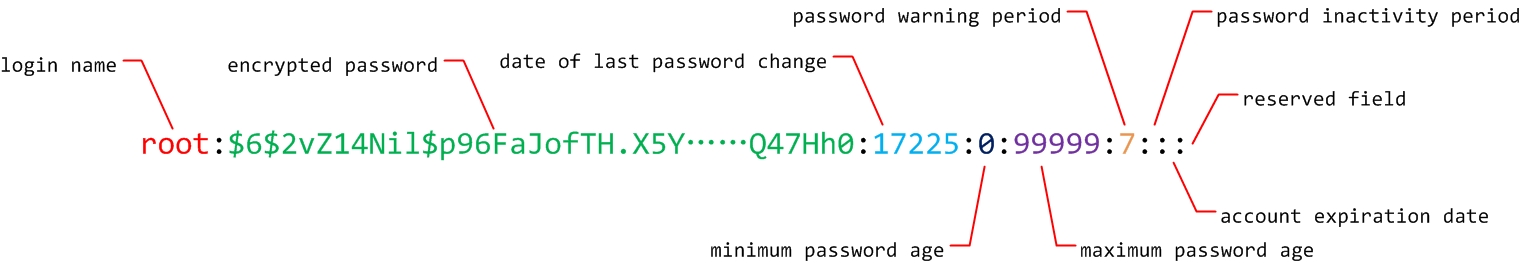
login name
登录名,这里为:
rootencrypted password
密码密文,如果为空,则对应用户没有口令,登录时不需要口令;如果含有不属于集合{./0-9A-Za-z}中的字符,则对应的用户不能登录。
这里为
$6$2vZ14Nil$p96FaJofTH.X5YfW......47Hh0。加密后的密码也有固定格式,后面会描述。
date of last password change
上次密码修改日期,通常是从1970年1月1日起的天数,这里为
17225。minimum password age
密码最短保留天数,用户两次更改密码的最小时间间隔,为空或0表示没有限制,这里为
0。maximum password age
密码最长保留天数,用户必须在这个时间间隔内修改密码,到期后原来密码仍然有效,只是会被提示修改密码,为空表示没有限制,这里为
99999。password warning period
密码到期前的提示天数, 为0表示密码到期前不提示,这里为
7。password inactivity period
密码过期后的宽限天数,为空表示不执行宽限功能,这里为空。
account expiration date
账号过期时间,通常是从1970年1月1日起的天数,账号过期不同于密码过期,账号过期意味着账号不能再登录;密码过期意味着用户不能用当前密码登录,通过其它方式修改密码后仍然可以登录,为空表示账号永不过期,这里为空。
reserved field, this field is reserved for future use
保留字段,供将来使用,这里为空。
1.2.2 密文字段格式
对于第2个字段(encrypted password),并非全部都是密文,而是由3个子字段构成,即:
$id$salt$encrypted
图示如下:

下面分别介绍各个字段:
id
id表示密文加密的方式,有多种:1表示采用MD5,5表示采用SHA-256,6表示采用SHA-512,这里为6。
salt
密码生成的随机参数,通过将
salt和passwd合并到一起进行计算得到HASH密文,防止攻击,这里为2vZ14Nil。encrypted
通过处理后得到的密文,这里为‘
p96FaJofTH.X5YfWqExlEAyLcKGN3xiBnYnrvtk1eoZ44IFbTLRBBHTCMxgQYNp2Z/52E9yNzdtd7Yw9Q47Hh0’。
详细描述可以参考Ubuntu Manuals,现将其NOTES一节摘录如下:
NOTES
Glibc notes
The glibc2 version of this function supports additional encryption
algorithms.
If salt is a character string starting with the characters "$id$"
followed by a string terminated by "$":
$id$salt$encrypted
then instead of using the DES machine, id identifies the encryption
method used and this then determines how the rest of the password
string is interpreted. The following values of id are supported:
ID | Method
─────────────────────────────────────────────────────────
1 | MD5
2a | Blowfish (not in mainline glibc; added in some
| Linux distributions)
5 | SHA-256 (since glibc 2.7)
6 | SHA-512 (since glibc 2.7)
So $5$salt$encrypted is an SHA-256 encoded password and
$6$salt$encrypted is an SHA-512 encoded one.
"salt" stands for the up to 16 characters following "$id$" in the salt.
The encrypted part of the password string is the actual computed
password. The size of this string is fixed:
MD5 | 22 characters
SHA-256 | 43 characters
SHA-512 | 86 characters
The characters in "salt" and "encrypted" are drawn from the set
[a-zA-Z0-9./]. In the MD5 and SHA implementations the entire key is
significant (instead of only the first 8 bytes in DES).
2. 重新生成密码
通过以上介绍,有如下结论:
Ubuntu 14.04的密码存储id为6,采用SHA-512方式NIS服务器的密码存储id为1,采用MD5方式
以下来进行实际操作。
下面通过openssl工具来生成密码:
openssl的用法如下:ygu@ubuntu:~$ openssl passwd -h Usage: passwd [options] [passwords] where options are -crypt standard Unix password algorithm (default) -1 MD5-based password algorithm -apr1 MD5-based password algorithm, Apache variant -salt string use provided salt -in file read passwords from file -stdin read passwords from stdin -noverify never verify when reading password from terminal -quiet no warnings -table format output as table -reverse switch table columns
假定这里选择参数2MQdYmSo作为salt随机数:
ygu@ubuntu:~$ openssl passwd -1 -salt 2MQdYmSo
Password:
$1$2MQdYmSo$n5oqmyyEoHkP5/3PLnfZL0
用这里最后生成的字符$1$2MQdYmSo$n5oqmyyEoHkP5/3PLnfZL0串替换文件passwd.adjunct中记录的相应字段即可。
由于这里只更新了
encrypted password字段,所以账户的一些其他信息,如date of last password change不会得到更新。
3. 参考链接
参考链接:

























 400
400

 被折叠的 条评论
为什么被折叠?
被折叠的 条评论
为什么被折叠?










