AOSP简介
AOSP就是安卓开放的源代码,我们可以下载下来学习,或者进行二次开发。本文章主要介绍如何通过清华大学的镜像源下载AOSP,并进行编译。
WSL安装
Android源代码的编译需要在Linux下进行的,但是如果我们只有一台Windows电脑,又不想折腾双系统,那么可以通过WSL简单轻松的在window下建立一个Linux子系统。
启动WSL
通过【控制面板 -> 程序 -> 启动或关闭Windows功能 -> 勾选“虚拟机平台”和“适用于Linux的Windows子系统” -> 重启】即可打开WSL。
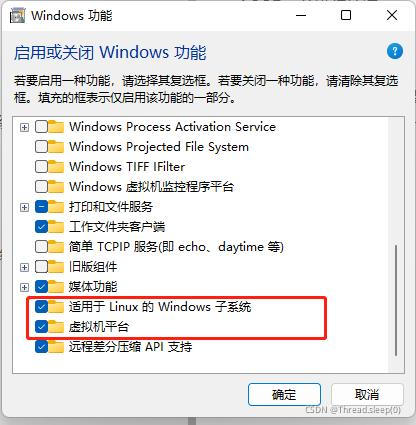
下载Ubuntu
通过Windows的Microsoft Store搜索Ubuntu然后 下载 即可,这里我们选择Ubuntu 20.04 LTS
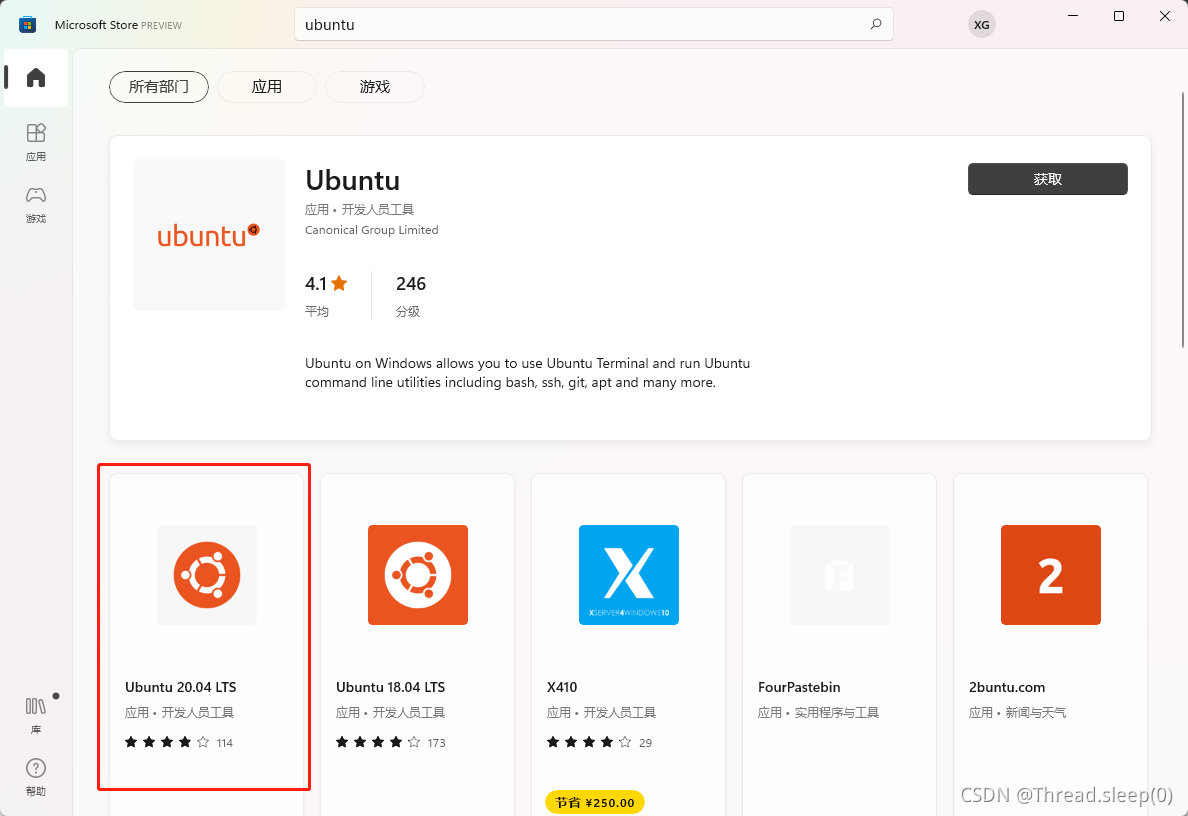
下载完成以后双击即可打开一个Linux命令行,此时就相当于处于一个linux环境了
如果出现了WslRegisterDistribution failed with error:这样的错误
那么可能出现的原因是因为WSL内核没有升级,可以通过下载如下连接进行升级
https://wslstorestorage.blob.core.windows.net/wslblob/wsl_update_x64.msi
repo下载
Android源代码通过repo工具进行下载
- 下载git
sudo apt-get install git
- 下载repo
mkdir ~/bin
sudo apt install curl
curl https://mirrors.tuna.tsinghua.edu.cn/git/git-repo > ~/bin/repo
- 配置权限和环境变量
chmod a+x ~/bin/repo
PATH=~/bin:$PATH
- repo的使用需要python
sudo apt-get install python
可能会出现下载了python3,但是repo只识别python,所以需要建立一个软链接
sudo ln -s /usr/bin/python3 /usr/bin/python
拉取源代码
- 建好目录
mkdir Android
cd Android
- 初始化仓库
repo init -u https://aosp.tuna.tsinghua.edu.cn/platform/manifest
可能会出现的错误
root@DESKTOP-8QPLOGT:~/AOSP# repo init -u https://aosp.tuna.tsinghua.edu.cn/platform/manifest
Downloading Repo source from https://gerrit.googlesource.com/git-repo
fatal: Cannot get https://gerrit.googlesource.com/git-repo/clone.bundle
fatal: error EOF occurred in violation of protocol (_ssl.c:1131)
fatal: cloning the git-repo repository failed, will remove '.repo/repo'
这个时候通过在~/.bashrc文件下添加如下代码即可解决
export REPO_URL='https://mirrors.tuna.tsinghua.edu.cn/git/git-repo/'
- 同步代码
repo sync
- 漫长的等待
参考
- https://zhuanlan.zhihu.com/p/364020370
- https://blog.csdn.net/Luoshengyang/article/details/6559955





















 2050
2050











 被折叠的 条评论
为什么被折叠?
被折叠的 条评论
为什么被折叠?








